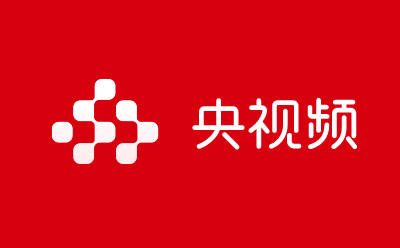
Features of CCTV PC version software
—Create high-quality content and strong IP with the strong content production capabilities and program resources of China Central Radio and Television;
Following the trend of the times, suitable for the fragmented information consumption habits of mobile phone users;
Oxygen - hit dramas, top events, and authoritative news. After watching it, you will not only laugh it off, but you will also gain something;
Young - Rich and diverse video content types, micro-series, long-form series, live broadcast, TV, VR, 4K, 8K... giving users more new choices.

CCTV PC version software functions
Online viewing: When users open the APP, they can browse and watch various programs on the homepage, TV, live broadcasts and other channels, including popular TV series, variety shows, live sports events, etc. It also supports 4K screen projection to enjoy stunning audio-visual effects on the big screen.
Live broadcast function: Provides rich live broadcast content, such as live news broadcasts, live broadcasts of sports events, live broadcasts of artistic performances, etc., and supports live broadcast playback functions, allowing users to watch exciting content even if they miss the live broadcast time.
Search function: With powerful search function, users can easily find content of interest.
Personalized functions: Provides personalized functions such as customized playlists. Users can create playlists according to their own preferences for easy viewing.
Multi-terminal synchronization: Supports multi-terminal simultaneous viewing. Users can log in to their accounts on mobile phones, tablets, TVs and other devices to watch their favorite programs anytime and anywhere.

Features of CCTV PC version software
Rich and diverse content: It brings together high-quality program resources from China Central Radio and Television Station and major major TV stations, covering news, variety shows, sports, culture and other fields. It has a large number of new and old popular programs, live TV channels, live reports of competitions and hot events, as well as "pan-culture and sports, pan-information, pan-knowledge" diversified video content, as well as exclusive videos created by the station's "celebrities".
High-definition picture quality experience: With the help of 5G and 4K/8K technology, ultra-high-definition picture quality is provided, allowing users to enjoy a clear and delicate visual feast whether it is a small mobile phone screen or a large projection screen.
Social interaction function: Positioned as a video social media, breaking the traditional single publishing model. Users can follow their favorite accounts, participate in interactive comments, share their opinions and feelings, and communicate with like-minded people.
No advertising interruption: As an official APP, it promises that there will be no advertising interruption during the playback process, allowing users to enjoy a pure viewing experience. Whether it is a short video or a live broadcast, they can click to play directly without waiting for advertising time.
Leading technology innovation: Adopting an advanced "large middle stage + small front desk" design, using cloud services to connect traditional media production links and physical spaces, realizing sharing and interconnection from content data to user data, bringing users a convenient and efficient viewing experience.

Advantages of CCTV computer version software
1. Authoritative content guarantee: CCTV relies on the strong content production capabilities of China Central Radio and Television to provide users with authoritative and authentic news information and program content. Here, users can watch with confidence without worrying about interference from false information.
2. Leading innovation in technology: CCTV adopts an advanced "large-middle-stage + small front-end" design to connect traditional media production links and physical space through cloud services, realizing the sharing and interconnection from content data to user data. This technological innovation brings users a more convenient and efficient viewing experience.
3. Covering a wide range of people: CCTV’s content covers a wide range of age groups, and everyone from children to adults can find programs that suit them. Whether it is animation, documentaries, variety shows, or sports, it can meet the viewing needs of different users.
4. Multi-terminal simultaneous viewing: CCTV supports multi-terminal simultaneous viewing. Users can log in to their accounts on mobile phones, tablets, TVs and other devices to watch their favorite programs anytime and anywhere.

Frequently Asked Questions about CCTV Computer Version
How to watch and replay the PC version of CCTV

2. Then, the user can slide the interface left and right to browse CCTV channels, or click the option above to switch to the [Satellite TV] channel. Click the [Program List] button to view all program schedules for the currently selected channel.
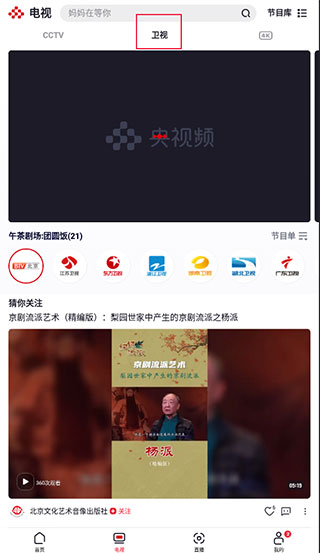
3. In the program list, the user needs to select the date on which they want to view the playback, and further locate the time point they want to watch back. After confirming that it is correct, click the [Replay] option to start watching the playback content of the selected program.
How to cast CCTV to TV?
1. Open the CCTV APP and enter the homepage or your commonly used content browsing page;

2. Find the content you want to watch - whether it is an ongoing live broadcast (such as sports events, news), or a TV channel program you want to cast to watch, after clicking to enter the playback interface, you will see the "TV screen casting icon" in the upper right corner. Click the icon to start the screen casting function;
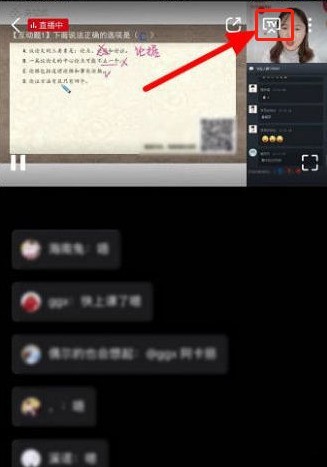
3. After clicking the icon, the system will automatically search for TVs, TV boxes and other devices that can be connected in the current WiFi environment. In the pop-up device list, find the name of your TV and click it to quickly complete the device connection;
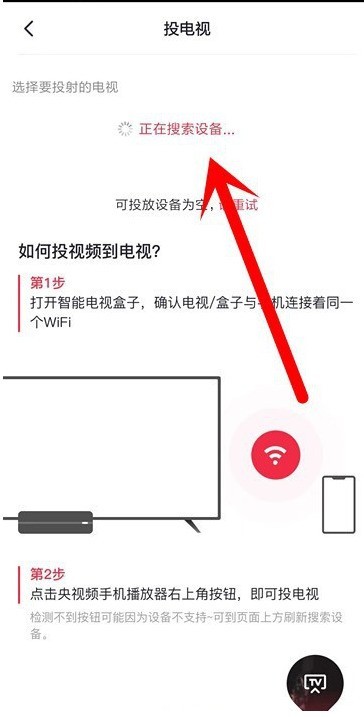
4. After the connection is successful, the playback interface will display the prompt "Casting". At this time, the video content on the mobile phone will be simultaneously projected to the large screen of the TV. You can enjoy a high-definition viewing experience on the TV.
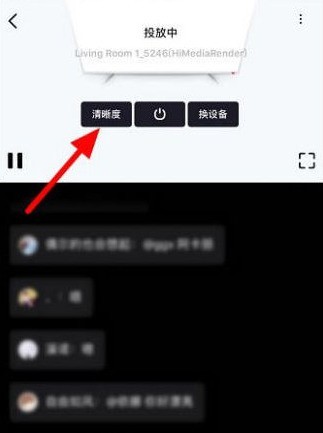
Note:
1. The core premise of screen mirroring is that the mobile phone and the TV must be in the same WiFi network environment. If the two are connected to different WiFi, it will directly lead to problems such as the device not being found and screen mirroring failing;

2. If the TV device cannot be found, in addition to network problems, it may also be that the TV at home or the connected set-top box is older and does not support mainstream screencasting protocols (such as DLNA, AirPlay). It is recommended to check the device manual to confirm screencasting compatibility.
User reviews and reputation of the official version of CCTV PC
CCTV has been well received by users since its launch. Users have expressed that CCTV has rich content, clear picture quality and smooth viewing experience. In particular, users are very satisfied with the viewing environment without advertising interruptions. At the same time, CCTV also actively interacts with users, responds to user feedback and suggestions, and continuously improves user experience and service quality. This user-centered concept has also won the trust and reputation of users.

Installation steps
Special note: The installation package provided by Huajun Software Park contains the Android emulator and software APK files. For the computer version, you need to install the emulator first and then install the APK file.
1. First download the installation package from Huajun Software Park. The software package contains an Android emulator exe installation program and an APK file and unzip it. First click on the exe program to install the lightning simulator.

2. Double-click "Lightning simulator.exe" file to enter the installation interface. Users can click "Quick Installation" to select the system's default installation address for installation, or click "Custom Installation" to choose the installation path. Custom installation is recommended here.

3. WaitingLightning simulatorAfter the installation is complete, click "Try Now" to open the emulator.

4. Enter the main interface of the lightning simulator and clickRight column APK iconSelect the "Local APK Install" button.

5. In the pop-up window, click on the decompressed APK file, and then click to open.

6. After that, the software will enter the installation process. You need to wait for a moment. After the software installation is completed, it will appear in my software list. Click the icon and double-click to open it. 
CCTV PC version update log:
1. Su Chao Village is in full swing! Stay tuned to CCTV and let us look forward to it together.
2. Fix some known issues.
Huajun editor recommends:
The editor of CCTV personally identified it, and it is clear that no one can be deceived! There are similar software on this siteFilm and Television Collection 2021,butterfly movies,Chinese Voice,Yayou Music,Chinese Cinema, welcome to click to download and experience!







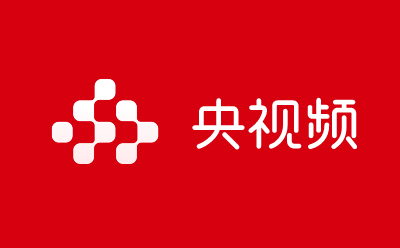




































Useful
Useful
Useful