Highlights of 360 Mobile Assistant
Resource aggregation mechanism
Multi-source dynamic crawling: crawl 360’s own app store, Tencent in real time through crawler technologyApp treasure, Huawei App Market and other 30+ channel resources, combined with AI algorithms to eliminate overlapping and merge, ensuring the uniqueness of resources.
Intelligent classification tags: The application is automatically labeled with "social", "office", "game" and other tags, and supports user-defined tags (such as "niche tools" and "learning artifacts") to improve search efficiency.
Version compatibility detection: Automatically detect the compatibility of the application version with the mobile phone system and hardware before downloading to avoid crashes or lags after installation.
Download acceleration technology
P2P acceleration: When users download, they automatically obtain data fragments from nearby devices that have downloaded the resource, reducing server pressure and increasing the actual download speed by 30%-50%.
Breakpoint resume download: Supports continued downloading after pause. Even if the network is interrupted or the device is switched, the download can be resumed from the last progress.
Offline download: Download the application in advance on your computer and synchronize it to your mobile phone via Wi-Fi or data cable to save mobile phone data.
360 mobile assistant features7-layer detection model:
Static analysis: Check for suspicious instructions in the application code (such as frequent requests for address book permissions, background self-starting).
Dynamic Sandbox: Run applications in a virtual environment, monitor their network connections, file reading and writing, and identify malicious deductions, privacy theft, and other operations.
AI behavior prediction: Based on 360 Security Brain’s billion-level sample library, it predicts possible future risky behaviors of applications (such as suddenly requesting camera permissions).
Real-time cloud scanning: When an unknown application is encountered, it is automatically uploaded to the cloud server for in-depth analysis, and detection results are returned within 10 seconds.

Batch operations: Supports uninstalling/updating/backing up multiple applications at the same time. Enterprise users can install office suites for 100+ mobile phones with one click.
Application freeze: Freeze infrequently used applications (such as bank APP) to free up memory and prevent background self-starting. Click to unfreeze when needed.
Application relocation: Migrate applications from mobile phone memory to SD card to solve the problem of insufficient storage on mobile phones with small memory.
Suspended box drag and drop: Computer files are directly dragged into the floating box and automatically synchronized to the designated folder on the phone (such as "Downloads" or "Pictures"). Dragging of the entire folder is supported.
Smart search: Enter keywords to simultaneously search file names, content (such as text in PDF), and text in pictures (OCR recognition).
Memory card analysis: Generate visual charts to show the proportion of various files in the memory card (for example, videos account for 40%, photos account for 30%), helping users clean up redundant data.
360 mobile assistantTutorial
1. Turn on USB debugging: Before connecting to the computer, the general steps are "Settings - Applications - USB Debugging". (If it is checked, it is best to remove it first and then check it to make sure it is really turned on) For detailed tutorials, see About USB Debugging Mode, please go here.
Note: Some models do not have USB debugging turned on by default.
For example: U880 has USB debugging by default.
How to open U880e: Click "Settings" in MENU, open "Wireless and Networks", turn on "Binding and Portable Hotspot" and check "USB Binding", tick "Portable WLAN Hotspot", wait until the light turns on, then turn off "USB Binding" and it's OK!
2. Turn on unknown sources and stay awake. . (Some Android systems turn off USB debugging by default after locking the screen)
3. It is recommended that you change the USB connection type to: charging only (do not select USB storage or mass storage)
Note: The USB connection mode of China Telecom version of mobile phones will be somewhat different. .
I will take a Samsung mobile phone as an example: connect the mobile phone and the computer with a data cable, and then two options will appear on the phone [kies] and [mass storage]. Select kies to connect to the computer, and then the 360 Mobile Assistant will be connected (provided that the mobile phone driver has been downloaded and installed). It is that simple, and the mobile phone is successfully connected.
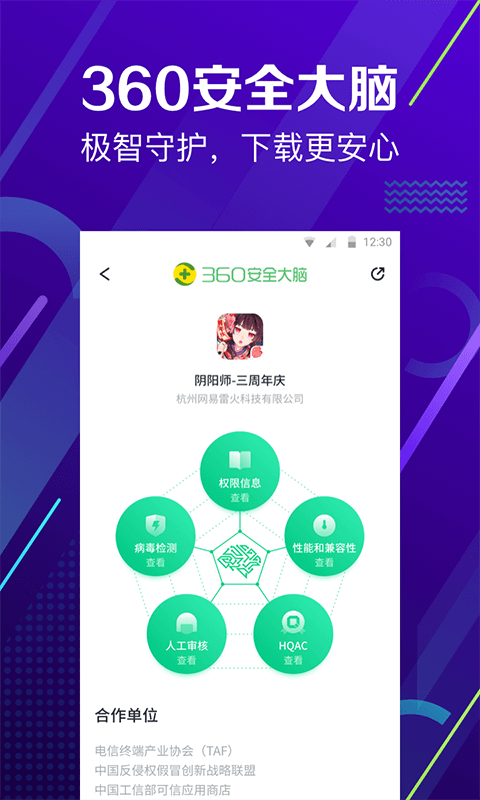
360 mobile assistant usage tips
I have found a killer solution to the failure of installing the mobile assistant on the PC (stuck at 98% and unable to move) and the failure of installing the 360 mobile assistant on the mobile phone. I am sharing it now. I hope it will be helpful to everyone.
1. Obtain ROOT permissions on your mobile phone;
2. Grant ROOT permissions to RE file manager;
3. Open the RE file manager and set read and write permissions;
4. Enter the root directory of the mobile phone memory, find /data/data/com.qihoo.appstore, delete all this folder, and then install it on the mobile phone or connect to a PC;
PS: Special reminder
1. It is best to open 360 Mobile Assistant when connecting to PC, otherwise it is easy for the lower PC version to directly overwrite the installation of the higher mobile version (360 Mobile Assistant determines the logical reason);
2. When the phone is connected to the PC, try to avoid disconnecting the data cable or restarting the phone (haha, it is easy to trigger the judgment logic of the mobile assistant, thinking that the assistant is not installed on your phone, and then automatically download the 3.
Comparison of similar software of 360 Mobile Assistant
Baidu Mobile Assistant Android version is an authoritative resource platform for Android phones. It has the most complete and best applications, mobile games, and wallpaper resources, helping you quickly search, download at high speed, and manage easily in massive resources. They are gathered together and available at one touch.
Baidu Mobile Assistant PC version allows users to manage applications simultaneously on computers and mobile phones. The left side of the software is equipped with four modules: "My Phone, Application Management, Playing Games, and Installing Applications", and provides quick access to application management and downloading applications and mobile games.
In addition to application search and download, Baidu Mobile Assistant also provides application management and other services. While shouldering the purpose of attracting users, Baidu Mobile Assistant will also take on the task of commercial monetization for developers. This will also intensify competition in the mobile assistant industry.
PP Assistant
PP Assistant is the first domestic download, installation and management tool that supports software, games, wallpapers, and ringtone resources for iOS and Android devices such as iPhone, iPad, iTouch, and Mac. Compared with similar software, it has the advantages of refreshing interface, smooth operation, fast downloading, and massive resources. The genuine version of PP Assistant does not require jailbreak or Apple ID. It is free to download and install a large number of genuine resources. After the application was launched, it has been well received by users. PP Assistant is committed to making the best Apple and Android device management software.
xy apple assistant
xy Apple Assistant is a third-party management tool for Apple ios devices, and supports iPhone, iPad, itouch, etc. Provides download and installation of massive software, games and other resources for the majority of fruit fans. No need to jailbreak, no Apple account, high-speed downloading, device slimming, free genuine version.
Sync Assistant
Sync Assistant is a free iOS device management software used on computers. Sync Assistant makes it easier to manage Apple devices on your computer. It is not only your virtual store with thousands of apps for you to download, but also a common companion for your Apple devices. It can help you synchronize downloaded software to your device with one click, and can also quickly and easily help you import media resources, documents, pictures, etc. on your computer to your device, allowing Apple devices to have fun and work at the same time. The great thing is, it doesn't result in white apples. It can be used without jailbreaking, safe and reliable. Supports all iPhone, iTouch, and iPad.
91 Assistant
91 Mobile Assistant is a third-party smartphone management software launched by a domestic IT company. It is a PC-side management software that fully supports the five major smartphone systems: iPhone, Windows Phone, Android, Wince, and Symbian S60. It has the functions of searching, downloading and installing smartphone themes, wallpapers, ringtones, music, movies, software and e-books.
Quick mobile assistant
"Quick Apple Assistant" is the first PC-side auxiliary tool in China that supports one-click download and installation of Apple IOS applications. Because of its simplicity, security, fast downloading, and no need to jailbreak, it has set off a craze among the vast number of fruit fans. Allowing Apple mobile phone users to install genuine application software for free without jailbreaking.
360 Mobile Assistant FAQ
What should I do if the installation location cannot be changed?
Solution: Also due to mobile phone system limitations, third-party software cannot directly access the external SD card for application installation. Users need to manage applications in the internal storage space of the phone.
360 Mobile Assistant update log
1.360 Mobile Assistant Android version optimizes the user experience, as smooth as silk~~
2.360 Mobile Assistant Android version has added new video wallpapers, which are fun, beautiful and cute~
Huajun editor recommends:
Dear children, 360 Mobile Assistant can definitely meet your needs. From the software interface to the software functions, it is absolutely eye-catching. Everyone is welcome to download and use it! There are similar software on this siteDumpling cloud game,TFun games,Voting Brushing Expert,Unbounded community,A signature design!




 You may like
You may like



























Your comment needs to be reviewed before it can be displayed