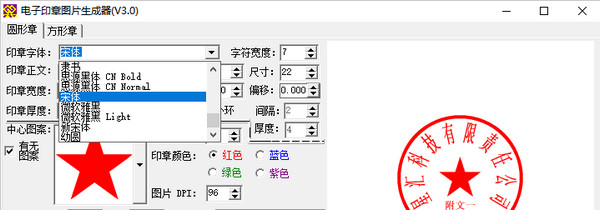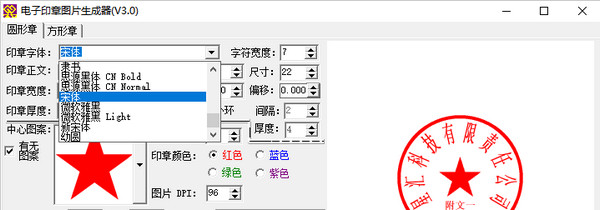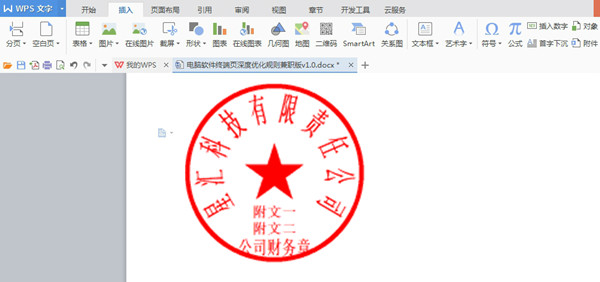Electronic seal image generatorIt is a seal image editing and generation software. Users can use the green version of the electronic seal image generator to generate round and square seals, and can also choose the seal specifications and seal color. The green version of the electronic seal generator is compact and very practical, and can meet the needs of all electronic seal users.Huajun Software Park provides you with the electronic seal image generator download, come and experience it!
Electronic seal image generator software introduction
Each seal template of the electronic seal generator can be formatted according to your needs. You can arbitrarily change the pen width, wireframe width, linewidth height, corner length, and left and right translation of the wireframe. In addition, select the stamp specifications and color, change the foreground and background colors, select the resolution you want, and whether the background is transparent, etc.
The electronic seal picture generator software also provides a variety of internal publication picture types for you to choose from, and also allows you to customize internal publication pictures. It helps enterprises save a lot of trouble and improve work efficiency. It is a practical electronic seal image generation tool.
Electronic seal image generator software features
1. The free download of the seal engraving software supports dynamic expansion of templates, which can meet the needs of all users of the green version of the electronic seal image generator.
2. Custom settings, you can set the layout according to your needs.
3. It can be adjusted arbitrarily. The green version of the electronic seal image generator can arbitrarily change the width of the pen, the length of the cut corners, and the left and right translation of the wire frame.
4. You can also choose the seal specifications and color, change the foreground and background colors, resolution, and whether the background is transparent, etc.
5. Rich font selection: The electronic seal generator provides users with many fonts to choose from. Common fonts such as Youyuan, Kai style, official script, New Song style and so on can be found here.
6. Various central patterns of seals: Users can find various central patterns such as savings, August 1st, and communist logos here, and they can be used as the central patterns of seals.
7. Various seal colors: The electronic seal generator provides users with four colors of red, blue, green and purple for users to choose the design of the seal.
Electronic seal image generator software advantages
1. Rich font selection
Here, the electronic seal generator provides users with many fonts to choose from. Commonly used fonts such as Youyuan, Kai style, official script, New Song style and so on can be found here.
2. Various seal center patterns
Users can find various central patterns such as savings, August 1st, and communist logos here, and can be used as the central pattern of the seal
3. Various seal colors
The electronic seal generator provides users with four colors: red, blue, green and purple for users to choose the design of the seal.
1. Open the electronic seal image generator and select the corresponding font.
2. Then you can choose the color of the seal you want
3. Choose the center pattern style you want.
4. Just save the signature at the end.
Instructions for use of electronic seal image generator
Please install the seal font library (copy the FZXBSJW.TTF file and then open the control panel font, right-click the font to paste it), then run the software, you can enter the parameters yourself, and then generate a GIF image, which can be used by the seal production software after saving .
Electronic seal image generator software review
Supports generating round and square medals
Support user-defined seal specifications and colors
Provides a wealth of fonts and seal center patterns for users to choose from
Electronic seal image generator FAQ
How to stamp the stamp in the electronic seal image generator onto the document?
Insert into a word document: Insert the electronic stamp where it needs to be inserted and set the picture to float above. You may also want to remove the image background, resize it, etc. 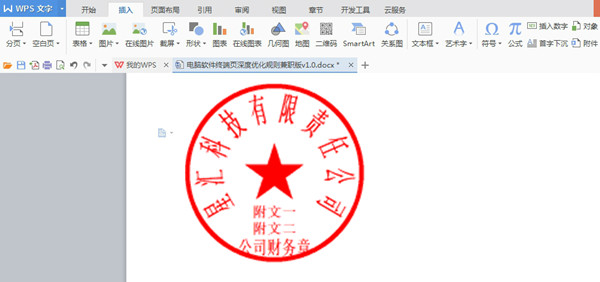
Electronic seal image generator update log
1: Optimized performance
2: We are serious about solving bug problems
Huajun editor recommends:
This software is powerful and easy to operate. I hope everyone will like it. In addition, this site also has Photo BlowUp, AutoCad 2020, Photo BlowUp and other software. Welcome to the Huajun Software Park to download!