Game introduction
Romantic encounter, sweet love, meeting your heartbeat in the New Year. Jiuyou officially authorized mobile game "Audition"
In the new year, let’s start a sweet encounter that just goes away.
Couples dance, true love connects, exclusive dance steps are on the verge of breaking out, and your heart beats in an instant!
The sweet and romantic music and dance mobile game "Audition" that is worth looking forward to in 2018 is now available!
An island wedding, a house full of romance! A promise of love for a lifetime. Let the blue sea and blue sky bear witness to your love.
Trendy hot styles, match them as you like! Fashion masters, unique personality! Come up with a couple style with your partner!
Encounters in winter are sweet and heart-warming! This winter, have a sweet date with your lover at Heart Dance Audition. Heart-pounding, sweet crit!
Game features
[Genuine Authorization] The country’s first officially authorized mobile game of “Audition”
[Dance gameplay] Original bubbles, karaoke mode and other novel gameplay
[Fashion Clothing] Variety of special effects clothing, various novel props and pets
[Unique Social] Realize cross-application chat between Momo friends and game friends
Installation method
The compressed package of the PC version of Audition provided by Huajun Software Park contains the Android emulator and game APK files. The PC version of the mobile game needs to install the emulator first and then install the APK file.
1. After decompressing the compressed package of Audition PC version downloaded from Huajun Software Park, you will get an emulator exe installation program and an APK game file. We first click on the .exe program to install the emulator.

2. Double-click the "GameDownload_yysc-18183_500202276_1.0.8946.123.exe" file to enter the installation interface. Users can click "Install" to select the system's default installation address for installation, or click "Custom Installation" to select the installation path. Custom installation is recommended here.

3. Click the "Browse" button and customize the installation location. It is recommended to install it on the D drive. After selecting, click "Install".

4. Installation is in progress, please wait.

5. After the simulator installation is completed, click "Try Now".

6. Open the emulator, click "My Games", and then click the "+ Local Install" button in the upper right corner.
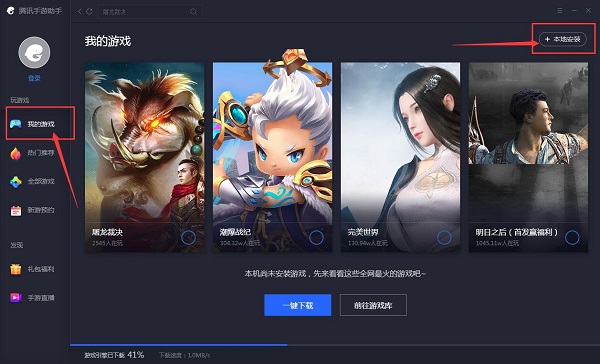
7. In the pop-up window, click the decompressed APK file, and then click Open.
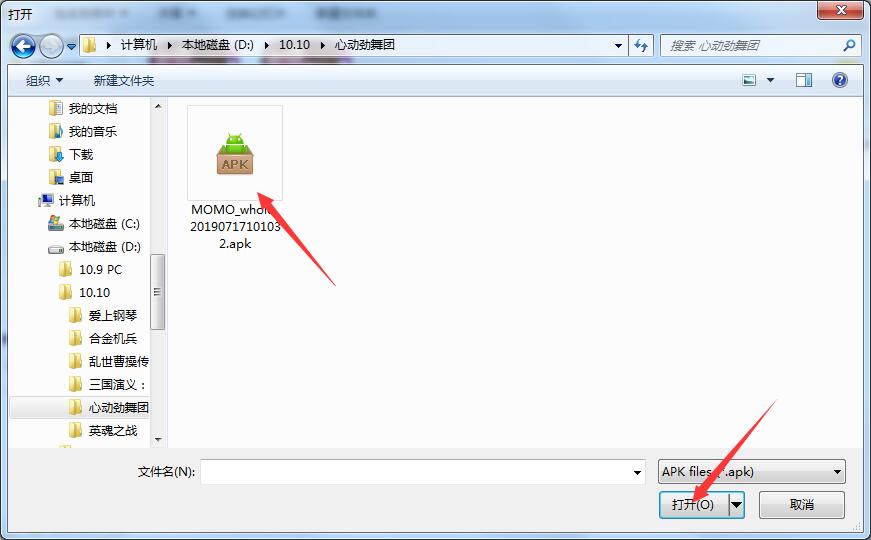
8. After that, the game will enter the installation process. You need to wait for a while. After the game is installed, it will appear in my game list. Click the icon to open and play.










































Your comment needs to be reviewed before it can be displayed