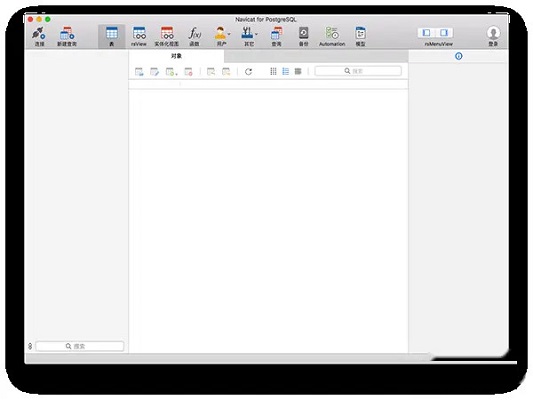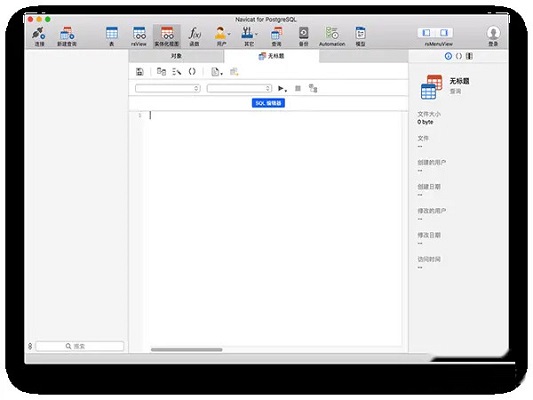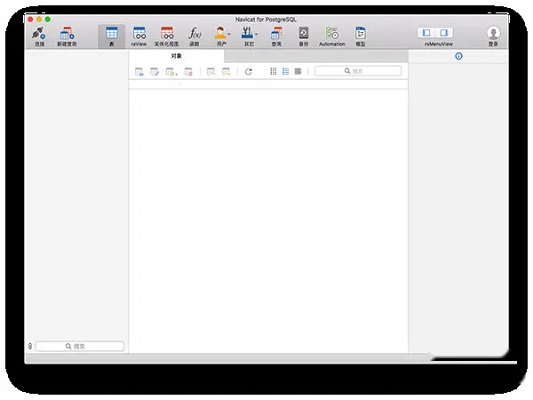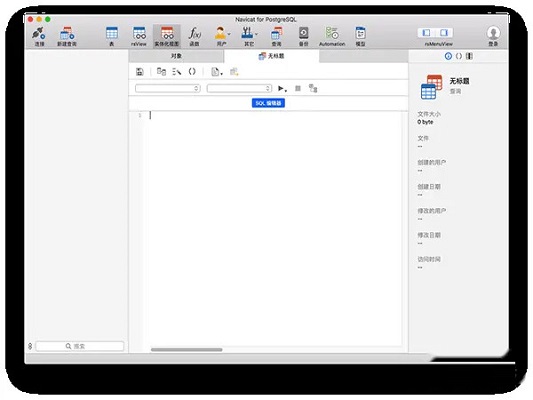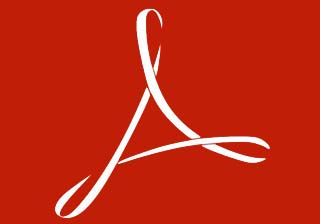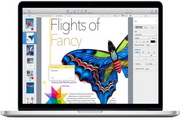The latest version of Navicat for PostgreSQL MAC is a database management and development software applied on the mac platform. Navicat for PostgreSQL
The latest version of MAC can create, organize and access PostgreSQL management in a quick and easy way, Navicat for PostgreSQL
The MAC version also provides a variety of file formats for you to import data into the database and export data from the database.
Things to note:
Friends who use Mac to install or download application software often encounter the following three error situations. The editor here provides you with solutions to help you solve the Mac error problem:
1. "...the software is damaged and cannot be opened. You should move it to the Trash"
2. "The xxx software cannot be opened becauseApple can't check if it contains malware"
3. "Cannot open xxxsoftware because it comes from an unidentified developer"
Don’t panic if you encounter the above three situations, follow the editor’s instructions and solve them easily.
1. Turn on any source in the computer settings.Open any source.
2. Opening any source will solve the problem of most software error reports. If it does not work, it means that you need to bypass application signature authentication by executing command line code. Execute command bypassiosnotarizationGatekeeper.
3. If the above operations still cannot solve the problem, then you need toclosureSIPSystem integrity protectionOnly then can.
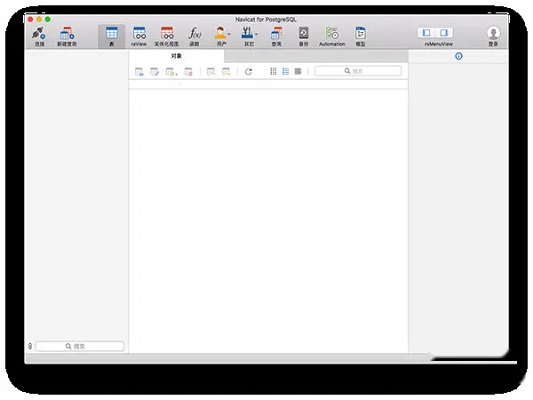
Navicat for PostgreSQL MAC software introduction
Navicat for PostgreSQL MAC version is a set of easy-to-use graphical PostgreSQL database development tools. Start by writing simple SQL
From querying to developing complex databases, Navicat for PostgreSQL can cater to the needs of most users, including PostgreSQL
Beginners as well as experienced developers. It can connect to any local or remote PostgreSQL server and supports Amazon Redshift, Amazon
Cloud databases such as Aurora, Amazon RDS, Microsoft Azure, Alibaba Cloud, Tencent Cloud and all PostgreSQL database objects.
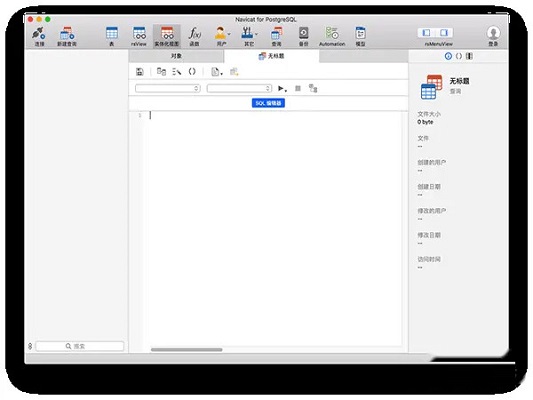
Navicat for PostgreSQL MAC software features
Navicat for PostgreSQL MAC version can connect to any local or remote PostgreSQL database server version 7.3 or above, and supports all
PostgreSQL database object.
From writing simple SQL queries to developing complex databases, Navicat for PostgreSQL is designed for PostgreSQL
Designed for server novices or professional developers. Key features include SQL creation tools or editors, data modeling tools, data transfer, import or export, data or structure synchronization, reporting, and more.
Navicat for PostgreSQL MAC software features
1. Navicat allows you to create secure SSH through SSH tunnel
Staged operations to ensure that the connection between two hosts is protected by strong authentication and secure encryption. Authentication can use a password or a public and private key pair. Navicat also supports HTTP
Channels give you the flexibility to bypass Internet service providers that restrict direct database server connections.
2. Use the professional object designer to create, modify and design all database objects, such as tables, views, functions and triggers. No need to write complex SQL
to create and edit objects, you will know what options you are using.
3. Use the grid to view added, modified and deleted records. Browse grid views with datasheet-like features, such as sorting and hiding data groups, using our Assistant Editor: Notes, Hex, Images or more.
4. You can also use the form to view operation records. Clearly display the record's field names and their values, so you don't have to worry about misinterpreting the data.
Navicat for PostgreSQL MAC update log
1. Sweep the bug out and carry it out to the end
2. The most stable version ever
Huajun editor recommends:
Are you dazzled by the introduction of so many functions above? Then download Navicat for PostgreSQL MAC quickly. This site also provides Baidu Input Method For Mac, Mac OS X, CrossOver Pro For Mac, etc. for you to download.