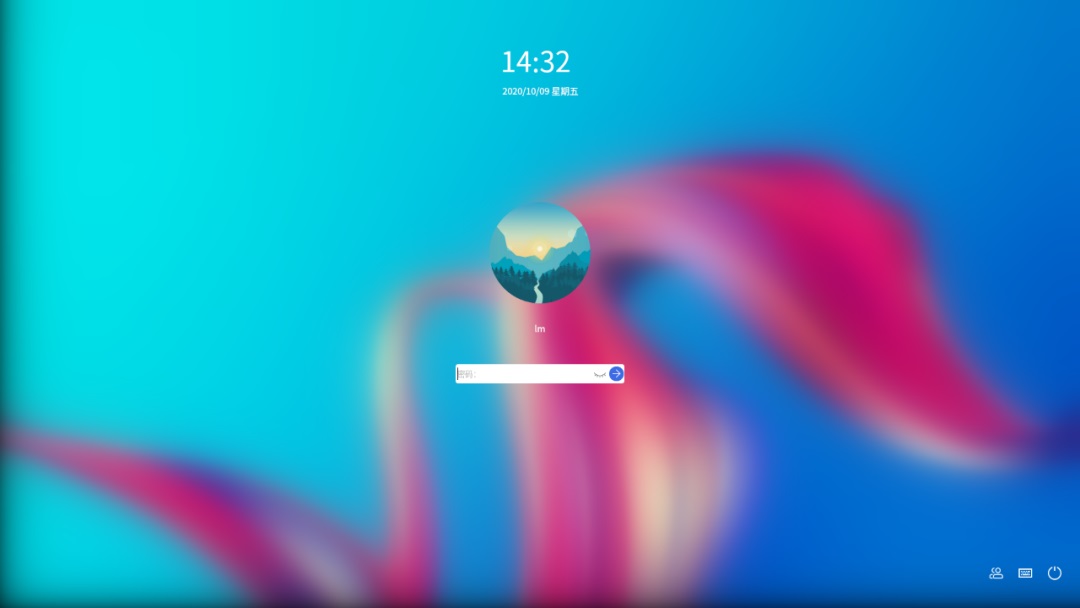
UKUI for openEuler software introduction
OpenEuler has gathered a large number of domestic and foreign developers and developed rapidly through the community. It is a new software ecosystem with vitality and huge potential. Kirin Software established UKUI SIG, and after months of hard work by the team, UKUI for openEuler was officially released and became one of the optional desktop environments for openEuler users.
Features of UKUI for openEuler
The visual effects of UKUI 3.0 have been completely redesigned, using soft colors and a round and gentle design style to give users a new feeling.
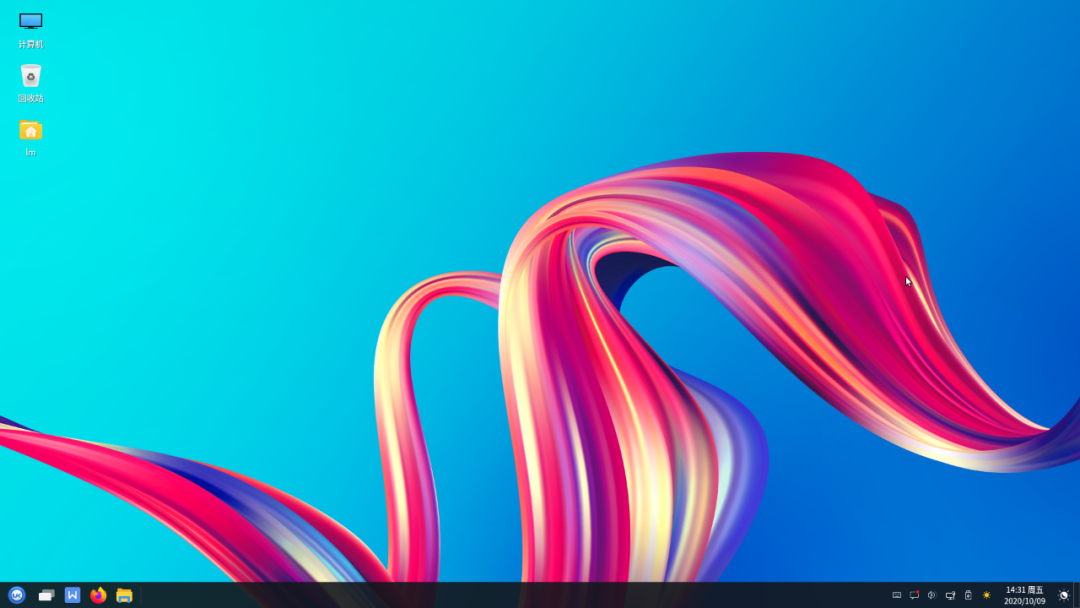
The newly introduced sidebar module helps you store and manage notifications and messages sent by applications. Convenient widgets and clipboard tools easily improve usage efficiency.

The start menu has a new layout, full-screen windows can be switched at will, and smart search can be reached with one click.

The control panel has been redesigned and the classification is clearer.

The file manager has been completely rebuilt from the ground up, focusing on increasing stability.
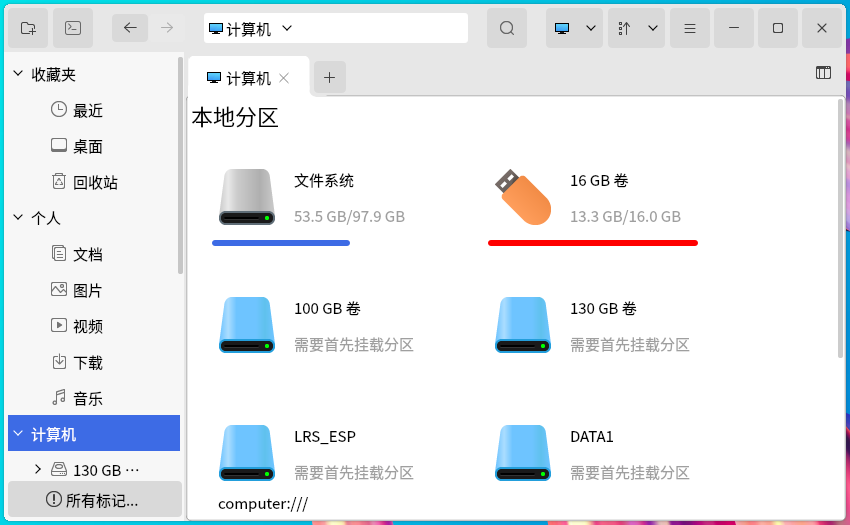
UKUI for openEuler installation method
UKUI supports x86_64 and aarch64 architectures. Currently root user login is not enabled by default, so before installing UKUI Please create an administrator user first. It is recommended to create it when installing openEuler.
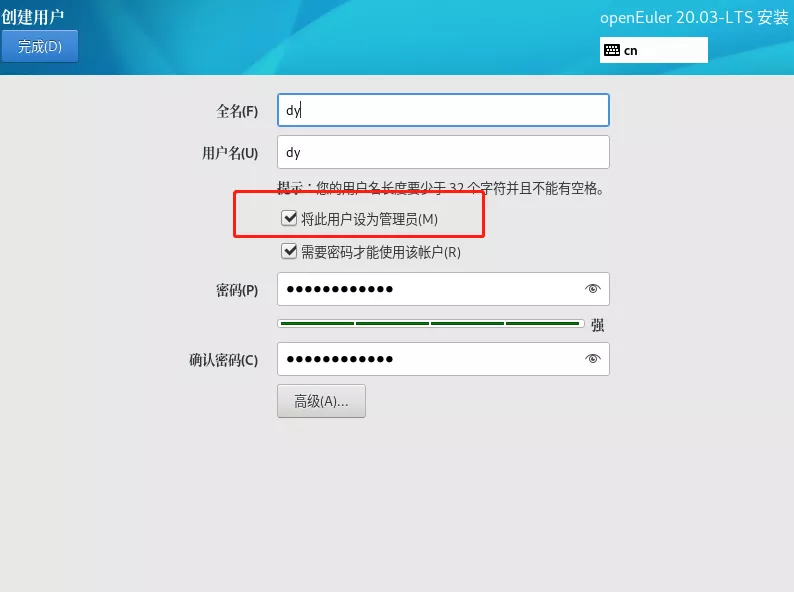
Currently UKUI can be installed directly through yum install ukui.
libdbusMENU libdbusmenu needs to install python2, and python3-unversioned-command. Package (this package provides a soft link pointing to python3) conflict, you must first forcefully uninstall python3-unversioned-command:
rpm -e --nodeps python3-unversioned-command
After the installation is complete, you can restore the settings of the package through the following command:
ln -s /usr/bin/python3 /usr/bin/python
Then install the font library
yum groupinstall fonts
After confirming the correct installation, enter
systemctl set-default graphical.target
After restarting, the graphical interface can be started.
UKUI for openEuler update log
1. Modify user-submitted bugs
2.Add new features
Huajun editor recommends:
This site also prepares a variety of related software for you, such as:Linux Kernel,Mine system,Wine,OpenBSD,CentOS For LinuxWait, you need to go to the editor of Huajun Software Park to satisfy you!




































Useful
Useful
Useful