
Hot search terms: 360 Security Guard Office365 360 browser WPS Office iQiyi Huawei Cloud Market Tencent Cloud Store

Hot search terms: 360 Security Guard Office365 360 browser WPS Office iQiyi Huawei Cloud Market Tencent Cloud Store

File management Storage size: 1.82 MB Time: 2022-10-13
Software introduction: Everything is an extremely fast and efficient local file search tool, known for its near-instantaneous retrieval speed and extremely low system resource usage. ...
Everything is a free file search tool that runs on Windows and is known for its game-changing speed. Unlike the slow search that comes with the system, it can accurately locate the target from millions of files the moment you enter the keyword. All this is due to its unique principle: it does not scan file contents, but directly indexes the names of files and folders, thereby achieving a nearly zero-latency search experience. It is widely praised as a must-have artifact for efficient users and professionals. Next, let Huajun editor explain to you how to enable HTTP server in EveryThing and how to enable HTTP server in EveryThing!
first step
Start the Everything software and click "Tools (T)" on the menu bar at the top of the main interface.
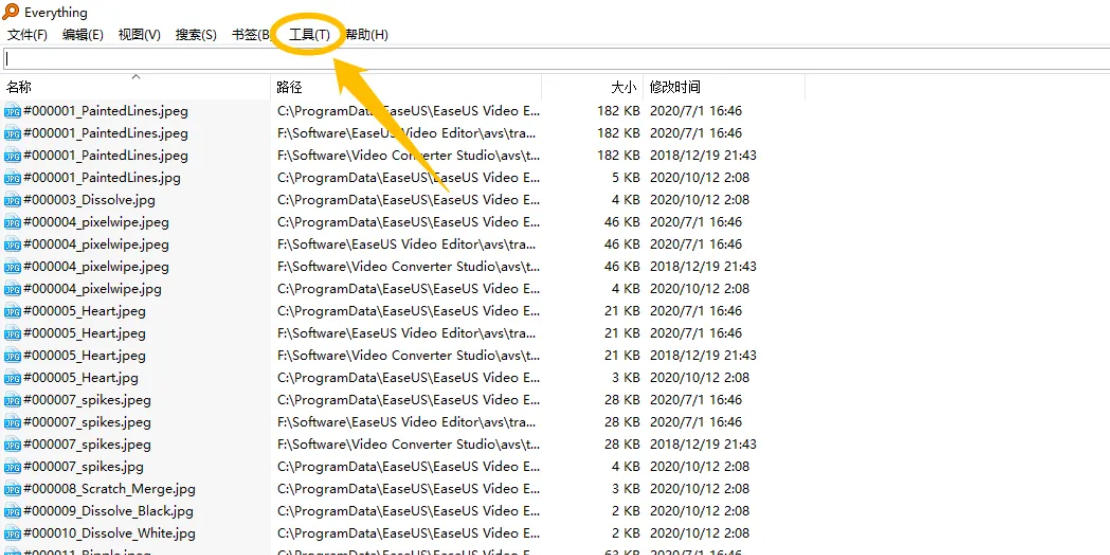
Step 2
Select "Option(O)..." in the drop-down menu to open the settings window.
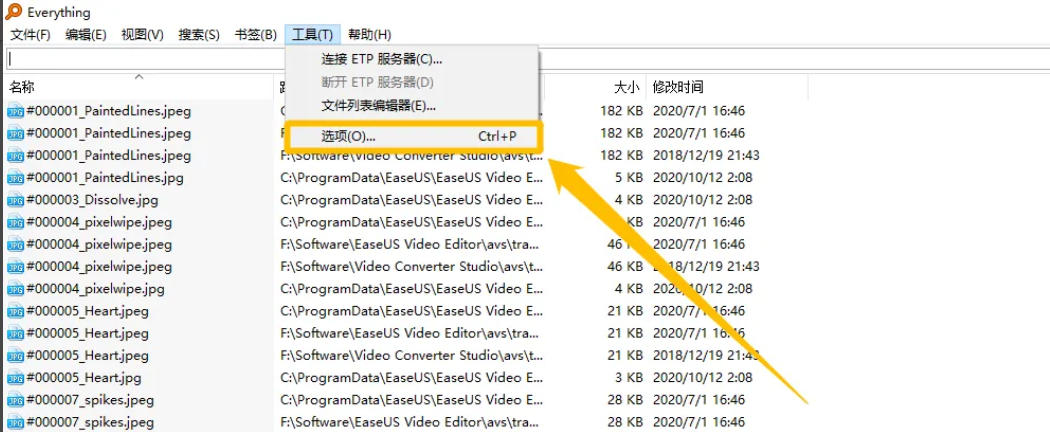
Step 3
In the left navigation bar, find and click the "HTTP Server" option (usually near the bottom of the list).
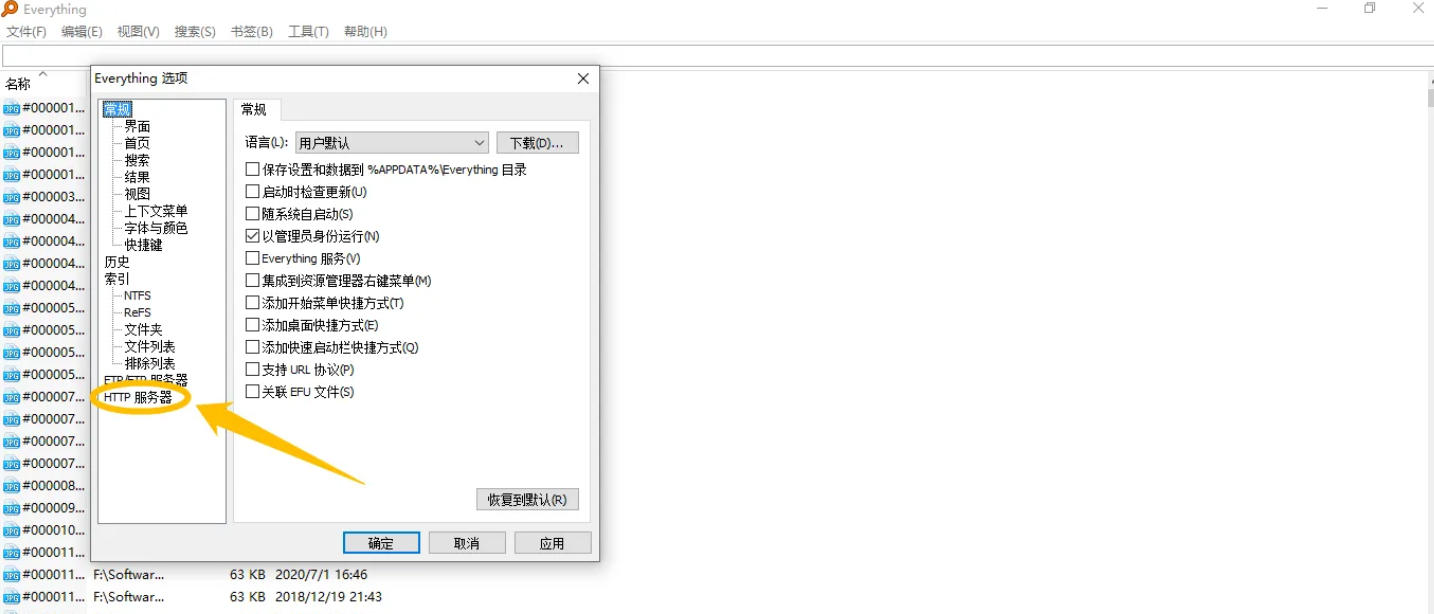
Step 4
In the settings area on the right, select the "Enable HTTP Server (E)" checkbox.
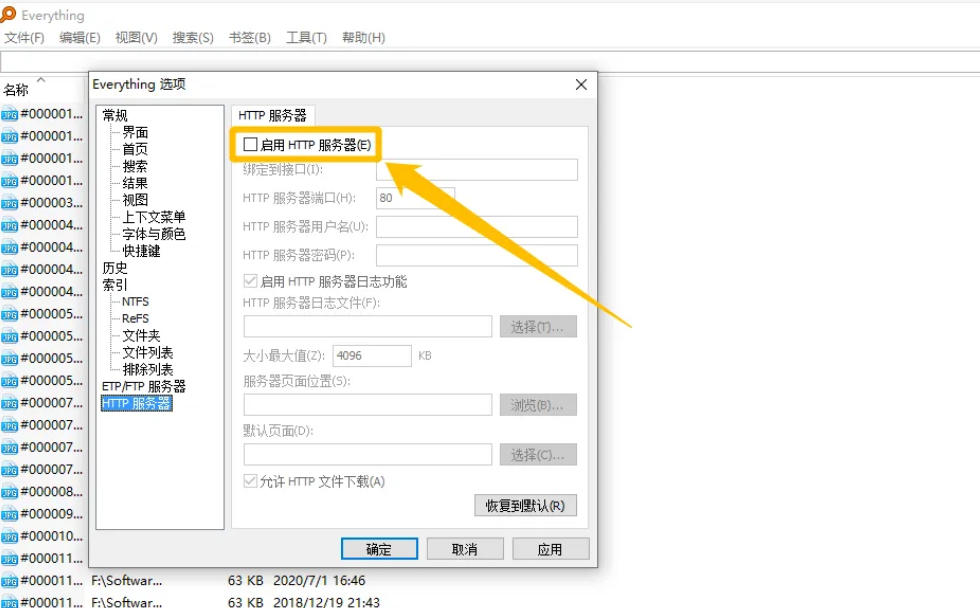
Step 5
Optional configuration items (adjusted according to needs):
Listening port: The default port is 80, which can be modified to other ports (such as 8080).
Username/Password: If secure access is required, login credentials can be set (not mandatory).
Allow remote access: When checked, other devices can be accessed through the LAN or public IP (make sure the firewall allows the port).
Step 6
Click the "OK" button to save the configuration and Everything will automatically apply the changes.
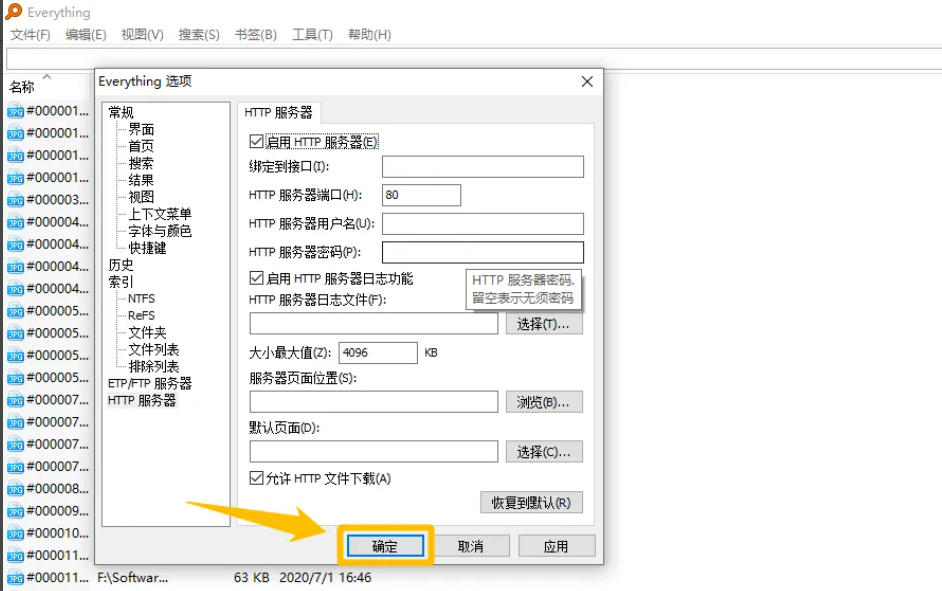
The above is how Huajun editor compiled for you how to enable HTTP server in EveryThing and how to enable HTTP server in EveryThing. I hope it can help you!
 How to enable the service function of EveryThing-How to enable the service function of EveryThing
How to enable the service function of EveryThing-How to enable the service function of EveryThing
 How to preview documents in EveryThing-How to preview documents in EveryThing
How to preview documents in EveryThing-How to preview documents in EveryThing
 How to set shortcut keys for EveryThing-How to set shortcut keys for EveryThing
How to set shortcut keys for EveryThing-How to set shortcut keys for EveryThing
 How to set bookmarks in EveryThing-How to set bookmarks in EveryThing
How to set bookmarks in EveryThing-How to set bookmarks in EveryThing
 How to export a file list in EveryThing - How to export a file list in EveryThing
How to export a file list in EveryThing - How to export a file list in EveryThing
 Sohu video player
Sohu video player
 WPS Office
WPS Office
 Tencent Video
Tencent Video
 Lightning simulator
Lightning simulator
 MuMu emulator
MuMu emulator
 iQiyi
iQiyi
 Eggman Party
Eggman Party
 WPS Office 2023
WPS Office 2023
 Minecraft PCL2 Launcher
Minecraft PCL2 Launcher
 What to do if there is no sound after reinstalling the computer system - Driver Wizard Tutorial
What to do if there is no sound after reinstalling the computer system - Driver Wizard Tutorial
 How to switch accounts in WPS Office 2019-How to switch accounts in WPS Office 2019
How to switch accounts in WPS Office 2019-How to switch accounts in WPS Office 2019
 How to clear the cache of Google Chrome - How to clear the cache of Google Chrome
How to clear the cache of Google Chrome - How to clear the cache of Google Chrome
 How to practice typing with Kingsoft Typing Guide - How to practice typing with Kingsoft Typing Guide
How to practice typing with Kingsoft Typing Guide - How to practice typing with Kingsoft Typing Guide
 How to upgrade the bootcamp driver? How to upgrade the bootcamp driver
How to upgrade the bootcamp driver? How to upgrade the bootcamp driver