
Hot search terms: 360 Security Guard Office365 360 browser WPS Office iQiyi Huawei Cloud Market Tencent Cloud Store

Hot search terms: 360 Security Guard Office365 360 browser WPS Office iQiyi Huawei Cloud Market Tencent Cloud Store

leisure and entertainment Storage size: 91.55 MB Time: 2022-09-23
Software introduction: Tomato novel software features Personalized recommendations: Relying on advanced intelligent recommendation technology, personalized recommendations are made based on users' reading hobbies...
Tomato Novel is a platform launched by Douyin that provides a large number of genuine novels. So how does Tomato Novel import local books? How to import local books into Tomato novels? Let the editor give you the answer below!

How to import local books into Tomato novels?
1. Open the Tomato Novel APP, click the "Bookshelf" option at the bottom, enter the Bookshelf page, and click the "..." icon in the upper right corner of the Bookshelf page.
2. In the pop-up menu, click "Import Books".
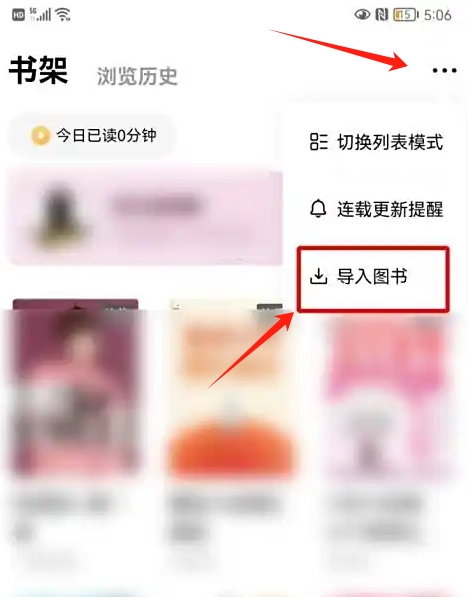
3. Then click “Import local book”.

The above is what the editor of Huajun compiled for you. How to import tomato novels into local books? Here’s how to import local books into Tomato Novels, I hope it can help you.
 How to cancel Tiangong account? -How to cancel your account in Tiangong
How to cancel Tiangong account? -How to cancel your account in Tiangong
 How to clear the records of Tiangong? -Tiangong’s method of clearing records
How to clear the records of Tiangong? -Tiangong’s method of clearing records
 How to set up the character for Tiangong? -Tiangong’s method of setting up characters
How to set up the character for Tiangong? -Tiangong’s method of setting up characters
 How does Tiangong write songs? -Tiangong’s operating process for writing songs
How does Tiangong write songs? -Tiangong’s operating process for writing songs
 How does Tiangong make PPT? -Tiangong’s method of making PPT
How does Tiangong make PPT? -Tiangong’s method of making PPT
 KMPlayer
KMPlayer
 watermelon video
watermelon video
 Meijia Market TV version
Meijia Market TV version
 movie paradise
movie paradise
 Double speed classroom computer version
Double speed classroom computer version
 KuGou Music
KuGou Music
 little red book
little red book
 Seven Cats Free Novel
Seven Cats Free Novel
 learning pass
learning pass
 How to use Fliggy’s student discount? List of student certification methods on Fliggy
How to use Fliggy’s student discount? List of student certification methods on Fliggy
 How to find the help center for Panzhi Sales - How to find the help center for Panzhi Sales
How to find the help center for Panzhi Sales - How to find the help center for Panzhi Sales
 How to change ID card with taptap-How to change ID card with taptap
How to change ID card with taptap-How to change ID card with taptap
 How to add friends on steam mobile version - How to add friends on steam mobile version
How to add friends on steam mobile version - How to add friends on steam mobile version
 How to Chineseize ourplay with one click - How to Chineseize ourplay with one click
How to Chineseize ourplay with one click - How to Chineseize ourplay with one click