
Hot search terms: 360 Security Guard Office365 360 browser WPS Office iQiyi Huawei Cloud Market Tencent Cloud Store

Hot search terms: 360 Security Guard Office365 360 browser WPS Office iQiyi Huawei Cloud Market Tencent Cloud Store

leisure and entertainment Storage size: 91.55 MB Time: 2022-09-23
Software introduction: Tomato novel software features Personalized recommendations: Relying on advanced intelligent recommendation technology, personalized recommendations are made based on users' reading hobbies...
Tomato Novel is a free reading product launched by Douyin, which provides a large number of genuine novels. So how to sign up for Tomato Novel? How to sign a contract for Tomato Novels? Let the editor give you the answer below!

How to sign a contract for Tomato Novels?
1. Obtain the qualification to sign a contract
Long-form works: After completing the real-name authentication, when the word count of the work reaches 20,000 / 50,000 / 80,000 words, there will be one opportunity to sign and apply for each. After each failure in the contract evaluation (excluding failure in the security review), the quality of the work needs to be modified and the word count requirement for the next stage can be opened before a new contract application opportunity can be opened. Works that fail all three contract evaluations will not be eligible for contract signing.
Short stories: If you publish a short story that reaches 6,000 words and meets the platform’s content specifications upon review, you will be given the opportunity to sign a contract.
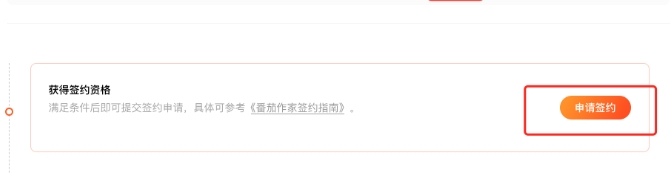
2. Submit a contract application: After meeting the corresponding conditions, the "Apply for Contract" button will appear in the "Work Management" section of the computer writer's backend or the mobile Tomato Writer Assistant APP. Click the button to apply for a contract.
3. Security review: After the writer applies for a contract, the work will go into security review. Security audits are not conducted on weekends and national statutory holidays. Security audits on working days are generally completed within 7 days. If the work contains issues such as "the content is not suitable for inclusion" or "vulgar pornography", it will be rejected by review and can be resubmitted after modification.
4. Signing evaluation: After the work passes the security review, it will enter the signing pool, and the editor will evaluate the work. The evaluation dimensions mainly include whether the content and subject matter are suitable for contract signing, whether the rhythm of the work, character settings, etc. meet the requirements, and whether there are bottom-line issues, etc. Contract evaluation will not be conducted on weekends and national statutory holidays. Contract evaluation will generally be completed within 7 days and generally not more than 2 weeks. After the evaluation is completed, the platform will send a short notification result.

5. Contract review
Fill in the contract: After receiving the text message from the editor on the contract site, you can go to the mobile Tomato Writer Assistant APP "Work Management" / Tomato PC writer backend - Writer Area - Go to the workbench - Work Management Office to see the signed entrance that has been opened, and fill in the contract information according to the prompts.
Contact the editor to open the contract: After filling in the contract and submitting it successfully, you still need to contact the editor to open the contract. The contact information of the editor will be prompted in the text message on the site and on the contract page; if the editor is Fanfan, there is no need to open the contract.
Electronic signing: The third-party signing platform will send a verification code to the mobile phone number entered in the contract information. Enter the verification code to complete the signing.
Generate contract: After the contract is successfully signed, you can download the contract for viewing at "Work Management" - "Signature Management".
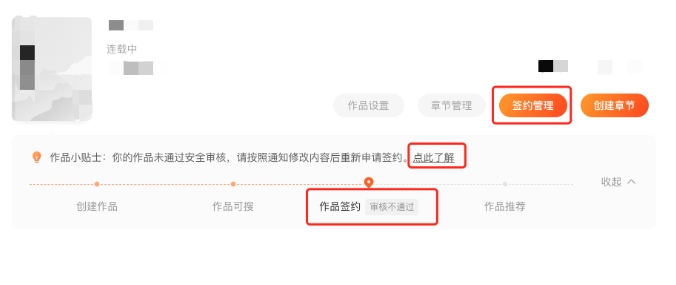
The above is the tomato novel compiled by Huajun editor for you. How to sign a contract? Here’s how to sign a Tomato novel, I hope it can help you.
 How to set up Anjuke Mobile Broker to allow brokers to say hello? -Anjuke mobile broker sets a method to allow brokers to say hello
How to set up Anjuke Mobile Broker to allow brokers to say hello? -Anjuke mobile broker sets a method to allow brokers to say hello
 How can Anjuke Mobile Broker turn off allowing brokers to say hello? - Anjuke mobile broker closes the method that allows brokers to say hello
How can Anjuke Mobile Broker turn off allowing brokers to say hello? - Anjuke mobile broker closes the method that allows brokers to say hello
 How to find an agent in Anjuke Mobile Agent? -How to find a broker through Anjuke Mobile Broker
How to find an agent in Anjuke Mobile Agent? -How to find a broker through Anjuke Mobile Broker
 How to report an Anjuke mobile agent? -How to report an agent on Anjuke Mobile Broker
How to report an Anjuke mobile agent? -How to report an agent on Anjuke Mobile Broker
 How to add a broker to Anjuke Mobile Broker? -How to add a broker to Anjuke Mobile Broker
How to add a broker to Anjuke Mobile Broker? -How to add a broker to Anjuke Mobile Broker
 Double speed classroom computer version
Double speed classroom computer version
 KuGou Music
KuGou Music
 little red book
little red book
 Seven Cats Free Novel
Seven Cats Free Novel
 learning pass
learning pass
 tomato free novel
tomato free novel
 Tencent App Store
Tencent App Store
 QQ HD
QQ HD
 and family relatives
and family relatives
 How to use Fliggy’s student discount? List of student certification methods on Fliggy
How to use Fliggy’s student discount? List of student certification methods on Fliggy
 How to find the help center for Panzhi Sales - How to find the help center for Panzhi Sales
How to find the help center for Panzhi Sales - How to find the help center for Panzhi Sales
 How to change ID card with taptap-How to change ID card with taptap
How to change ID card with taptap-How to change ID card with taptap
 How to add friends on steam mobile version - How to add friends on steam mobile version
How to add friends on steam mobile version - How to add friends on steam mobile version
 How to Chineseize ourplay with one click - How to Chineseize ourplay with one click
How to Chineseize ourplay with one click - How to Chineseize ourplay with one click