
Hot search terms: 360 Security Guard Office365 360 browser WPS Office iQiyi Huawei Cloud Market Tencent Cloud Store

Hot search terms: 360 Security Guard Office365 360 browser WPS Office iQiyi Huawei Cloud Market Tencent Cloud Store

media management Storage size: 36.8 MB Time: 2022-04-20
Software introduction: EV screen recording software (video recording and live broadcast software) is a high-performance video recording and live broadcast software that is free of charge and has no time limit. Support full-screen recording, select...
EV screen recording software is a powerful and completely free recording, saving and live broadcast sharing software. EV screen recording supports saving the recorded video to the local hard drive. Users can review or edit it at any time according to their needs. At the same time, the software also supports sharing recorded content directly to the live broadcast platform, allowing viewers to watch it in real time, which is very suitable for online education, game live broadcast and other scenarios. Users only need to start the streaming server with one click, and viewers can quickly access it by clicking on the link or scanning the QR code, without the need for complicated settings and configurations. Next, let the editor of Huajun explain to you how to hide the floating ball in ev screen recording and how to hide the floating ball in ev screen recording!

first step
Open the "EV Screen Recording" software installed on your computer.

Step 2
In the upper right corner of the main interface of the software, find and click the small gear icon to enter the settings page.

Step 3
On the settings page, find and click the "Other" option.

Step 4
In the "Other" options, find the option "Show floating balls" and uncheck it.
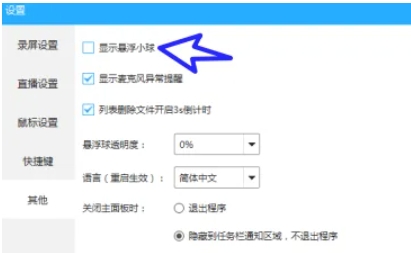
Step 5
After unchecking, the floating ball should have disappeared. If it does not take effect immediately, you can try restarting the EV screen recording software.
Step 6
Finally, just close the settings page. You have successfully turned off the floating ball in EV screen recording. If you need to display the suspended ball again in future use, just follow the same steps and re-check the "Show suspended ball" option.
The above is how to hide the floating ball in ev screen recording and the method of hiding the floating ball in ev screen recording compiled by Huajun editor for you. I hope it can help you!
 How to add background music in python-How to add background music in python
How to add background music in python-How to add background music in python
 How to configure environment variables in python - How to configure environment variables in python
How to configure environment variables in python - How to configure environment variables in python
 How to run python - How to run python
How to run python - How to run python
 How to create a project in python - How to create a project in python
How to create a project in python - How to create a project in python
 How to make a blue sky background with scratch-How to make a blue sky background with scratch
How to make a blue sky background with scratch-How to make a blue sky background with scratch
 Steam
Steam
 Tencent Video
Tencent Video
 WPS Office
WPS Office
 iQiyi
iQiyi
 Sohu video player
Sohu video player
 Lightning simulator
Lightning simulator
 MuMu emulator
MuMu emulator
 Eggman Party
Eggman Party
 WPS Office 2023
WPS Office 2023
 What to do if there is no sound after reinstalling the computer system - Driver Wizard Tutorial
What to do if there is no sound after reinstalling the computer system - Driver Wizard Tutorial
 How to switch accounts in WPS Office 2019-How to switch accounts in WPS Office 2019
How to switch accounts in WPS Office 2019-How to switch accounts in WPS Office 2019
 How to clear the cache of Google Chrome - How to clear the cache of Google Chrome
How to clear the cache of Google Chrome - How to clear the cache of Google Chrome
 How to fire bullets in scratch-How to fire bullets in scratch
How to fire bullets in scratch-How to fire bullets in scratch
 How to practice typing with Kingsoft Typing Guide - How to practice typing with Kingsoft Typing Guide
How to practice typing with Kingsoft Typing Guide - How to practice typing with Kingsoft Typing Guide