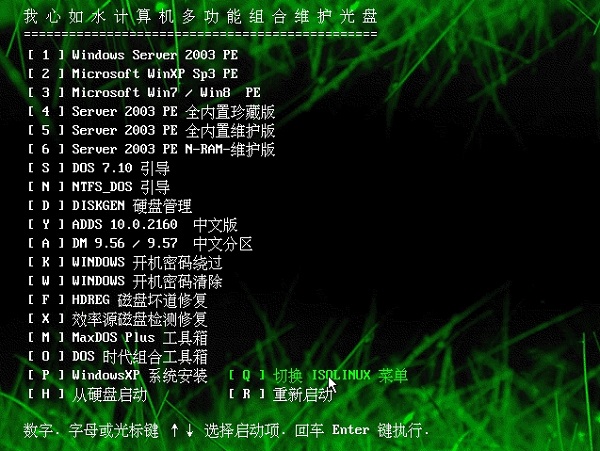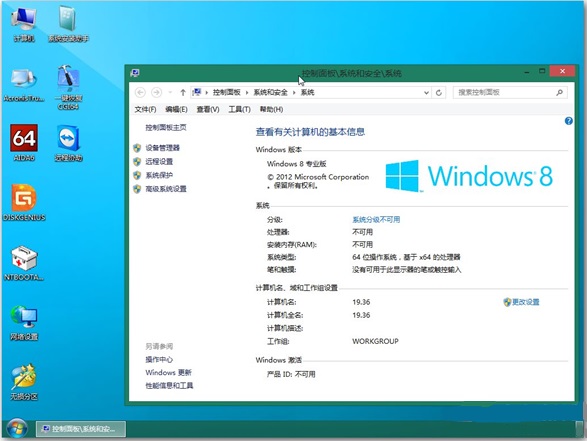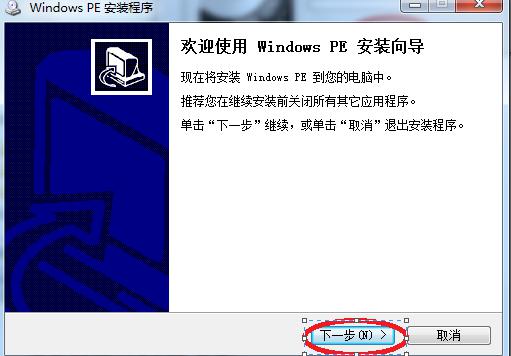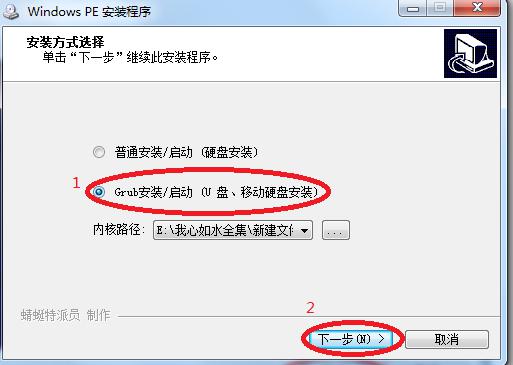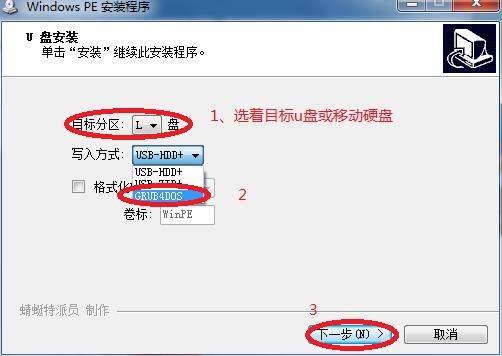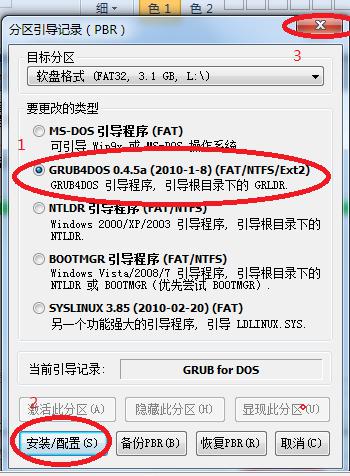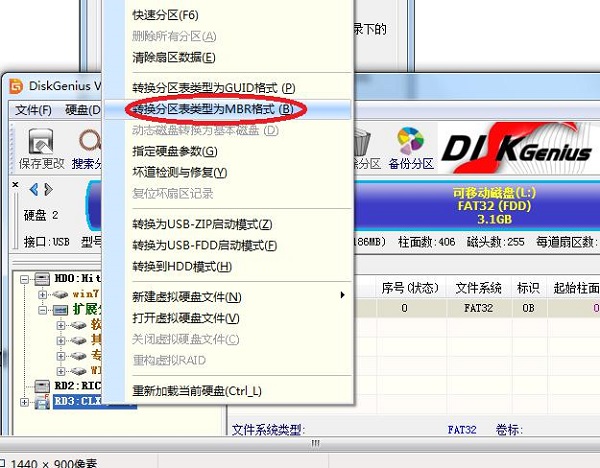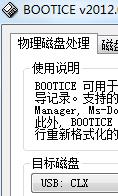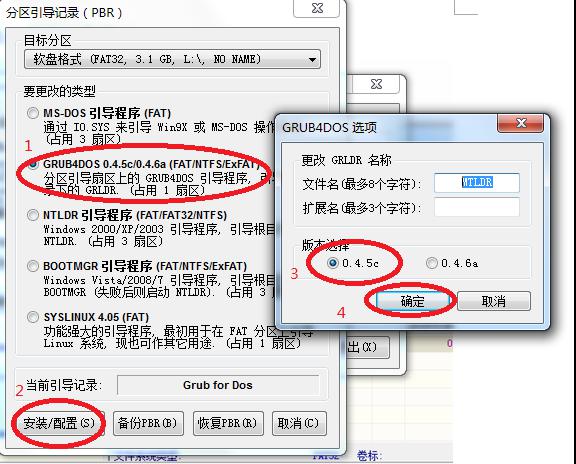My Heart Like Water PE Toolbox is a PE toolbox developed by a professional PE toolbox development team that can install and create Win8x64-bit operating system. My Heart Like Water PE Toolbox can easily and conveniently allow users to install and modify the system. Download and use it now
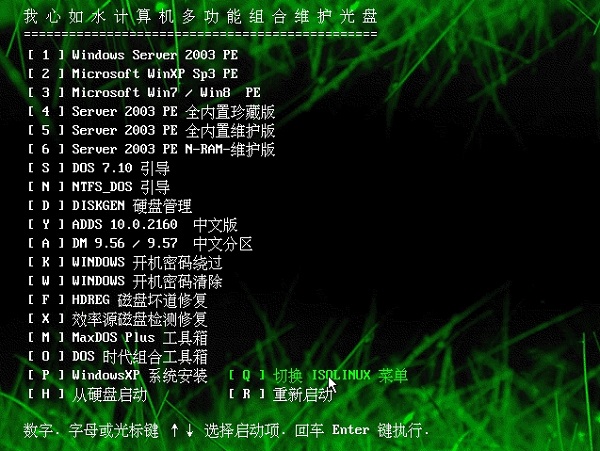
Basic introduction
In addition to the server's startup disk and Z disk, the client can see it. You can also see the shared disk set by the server, W drive.
The client can synchronously see the contents of the shared disk reset by the server.
Integrated shared disk setup, ftp server and client. Enables the client to read and write to the server's hard disk.
Solve the original problem of no hard disk sharing setting. It can be easily set under the graphics. If you want to make the server disk "writable". Please right click and set the disk..."Sharing and Security...".
When sharing an NTFS disk, please check "NTFS Readable". If the disk contains too much content. Changing GUEST access permissions is slow.
If it is not satisfactory to change the GUEST access permissions slowly, it is recommended to share the hard disk in FAT32.
FTP can also be used to upload and download, and FTP supports external network connections. It is not limited by the disk format.
If the client wants to use the server gho file to restore the system, there is no need to copy the GHO file to the local machine... directly use the GHO file on the remote disk. Just perform the GHOST operation directly.
Install the system for a small laptop without a floppy drive or CD-ROM drive. It is very fast. 100MB/S. It can be directly operated with one-click GHOST on the client PE desktop.
After the client computer is connected to the DOS interface, the machine can be partitioned...formatted...
After the client network is started, general maintenance can be achieved by entering PE.
After the client starts the network support, the server turns off the network support... In the PENTCFG network settings of the client, "Release", "Update"... the client can access the Internet.
After the client starts the network, the server first turns off the network startup support. Then the client starts the network support. You can access the Internet directly.
The client does not need any file support. When starting, press the startup key <Esc.F9.F12, etc.>. Select Network Boot.....
When using a desktop computer as a client, Network Boot may not appear. Please enable LAN BOOT ROM in the BIOS.
As long as the network card is built into the motherboard, all machines support network startup.
Unless it is an early desktop computer that requires an additional network card. And notebooks 100% support network activation.
This is especially necessary for netbooks that currently do not have floppy drives, optical drives, or support for USB booting.
Client z: disk. After successfully starting network support, the startup disk file will appear...
For example, if the server has a hard disk partition in "Shared Disk Settings" and the client has a W: disk, it will be displayed.
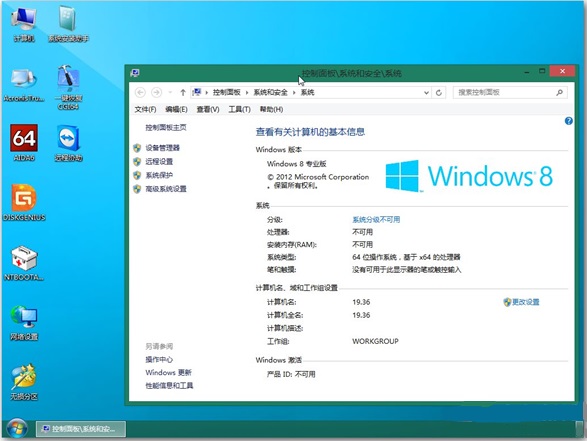
Function introduction
It is not suitable to hide the combined disk with U+. Otherwise, XP cannot be started and more programs will be lost.
Single version 2003PE. Can be hidden by U+...
The single version of W8PE should not be hidden by U+. Otherwise, the new UEFI machine cannot be started.
Different from the previous kernel structure. It is more convenient to add special DLL.
There are enough DLL support files to not only meet the needs of the PE itself, but also to support commonly used green software.
The built-in network card driver is up to 10MB to support more machines.
The number of font files has been increased to 6. There is no problem for viewing web pages.
If you want PE to be small in size and are ready to give up compatibility, streamline the network card driver and dll files yourself...
Fine-tune the kernel disk driver. The whole solution is a sys file. In addition to providing convenience for plug-and-play, it also facilitates SRS offline driver injection...
Shortcut key F1 PECMD Description.F9 Refresh the system.F10 Clear temporary files.
After starting network support, the homepage is Baidu News.
There are more right-click functions than previous versions...
Turn on the computer and follow the prompts to load the network card driver directly.
Use PE without a hard disk. You can access the Internet normally.
Load the network card driver. Automatically add IE. No need to load it separately.
Load the IE menu. Used for reading e-books and saved MHT web pages when not surfing the Internet.
Reading function of CHM e-book. Automatically associate with chm files.
There will be no hard disk operation during startup. This satisfies users who use PE without a hard disk. It also solves the problem of being unable to format due to the existence of the page file.
Do not rely on third-party programs. Perform partition formatting of new hard disks or repartitioning and formatting of old hard disks.
Just like a normal system, just format the partition in Disk Management...
Execute it later. "Start". "SHELL_Refresh System". Resource Manager. The new partition drive letter will appear.
It is worth mentioning that when PE is installed on the hard disk for use, the hard disk can be repartitioned and formatted, including the C drive.
Fully built-in structure. After booting to the desktop, the boot disk can be taken out. The functions are not affected. It provides convenience for multiple people to share a boot disk.
Use PESETUP.EXE to install to the hard disk and use it... It can also be installed on a hard disk without a system.
WIMNT.WIMTOOL. Unlimited free switching. It is more convenient to load your own WIM files. It can be used more widely...
Can read and write exFat disks. Can also format exFAT disks.
System properties. Show more information.
Adjust the system time. There is no longer AM PM...the time bubble with the mouse in the lower right corner. The day of the week is also displayed.
The title bar shows the full path...
Automatically sort out the drive letters of hard drives. Mobile hard drives. Plug and play.
Create a PETOOLS folder in the root directory of the hard disk or U disk. Put the WIM or EXE program into the folder. PE can be automatically added to the menu to facilitate your own call...
The PETOOLS folder is empty. Add what you need...
Shorten the startup time and wait for that unsightly blue face. X drive is automatically optimized to maximize the available space.
Do not rely on third-party programs. Perform system installation:
Use a mass-produced boot disk to boot. Remove the boot disk later. You can use the ISO file of WIN7.Vista to install the system.
Please right-click the ISO file of WIN7.Vista...Add IMDISK...No need to set up. Just confirm. Find the virtual CDROM disk...SETUP to install.
XP installation. Please double-click to execute i386winnt32.exe.
Close the "Laojiu Shortcut Tool" in the lower right corner <Ctrl+Alt+M to open>. The desktop will be cleaner.
GHOST manual operation. Or directly use one-click GHOST... MMC.VDM.IMDISK disk management software... basic maintenance functions are sufficient.
Making tutorial
1. Convert the USB disk to FDD boot mode


2. Unzip and get

3. Click SETUP_PE.bat to install
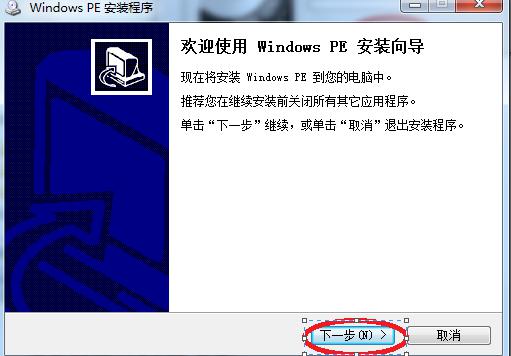
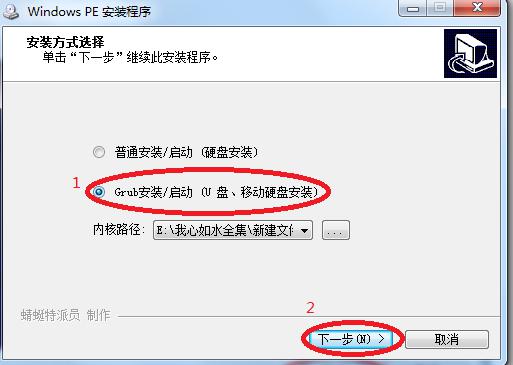
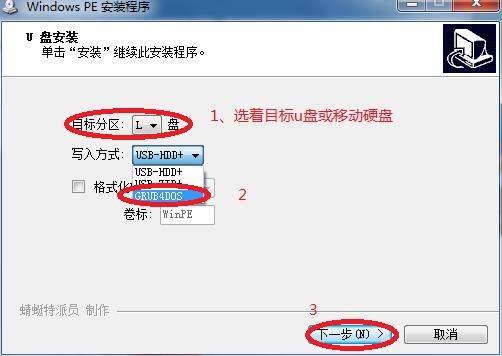
wait for completion
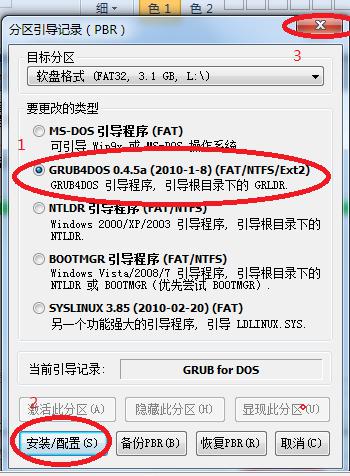
After that it's done
FAQ
1. If the startup interface cannot appear
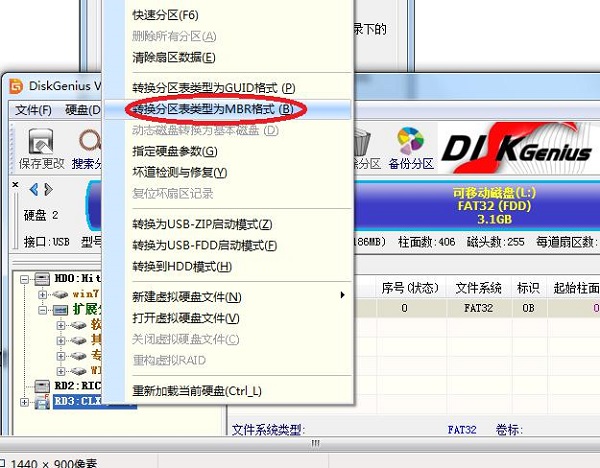
2. If NO MTLDR appears when booting
Use this tool: BOOTICE
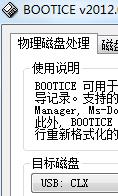
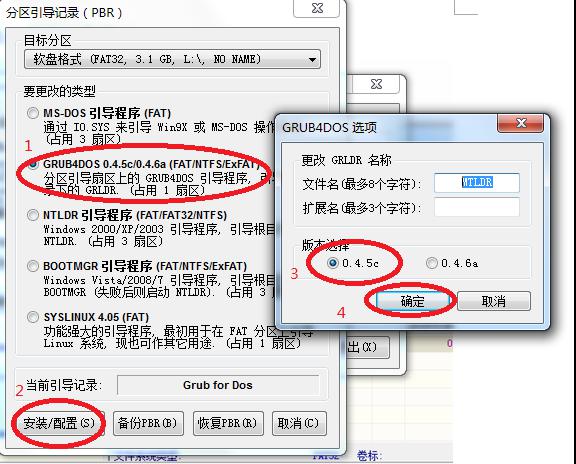
For example, if the server runs "More External Programs", after the client starts network support, go to "Connect Server Programs" under "Network Tools". The client can also use more external programs.
If you want to install it to the hard disk, you need to set up a network server.
In addition to using the installation program, copy all other files to the hard disk.
PE driver cannot meet the needs of all machines. Except YY. Add driver.
This PE comes with many DLL files. After starting the PE, it is recommended to install it according to the normal method. If prompted to restart, select No. Then press F9 to refresh the system. You may be in for a surprise.
Single PE can be mass produced. Engraving plate. U+
Operation example
Through the router, no keyboard input is required.
1. The server starts network support. The IP is automatically obtained. Then start the network server.
2. There is a menu for FTP and shared disks on the server....Open and set the shared drive letter....
3. The client starts network support. The IP is automatically obtained. If the network card driver is normal, check the resource manager... The W disk is the content of the server's shared disk. The Z disk is the content of the server's startup disk.
4. On the server side, the D drive has GHO files. On the server side, set the D drive as shared.
After the client starts network support, the W drive is the content of the server's D drive.
Directly GHOST. Select the GHO file on the W drive... It is very convenient to install and restore the client.
Change log
Solve the problem of safe deletion of U disk pop-up, add DWIM tool, and update the practical tools. The maintenance version has the function of making up for the training time.
For the network version, the network driver is loaded during the startup process to avoid loading too slowly after startup. The driver is not an auxiliary program to help integrate, otherwise there will be too much garbage and it will be difficult to DIY again.
In the network version, there is an option to "install your own driver".
After setting a password for the wireless network, it is recommended to select "Exit" in PENETWORK and wait for a while before you can access the Internet.
When the U disk pops up, carefully select "All USB..."