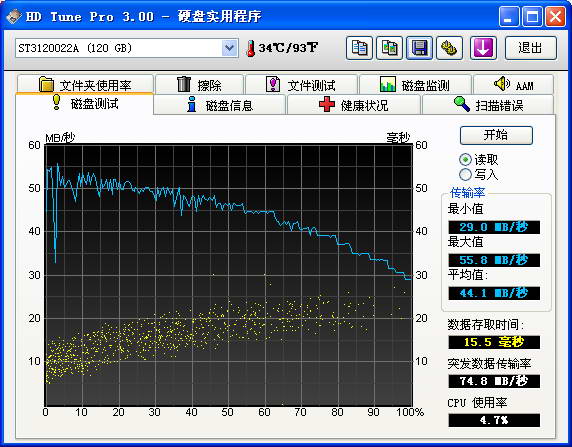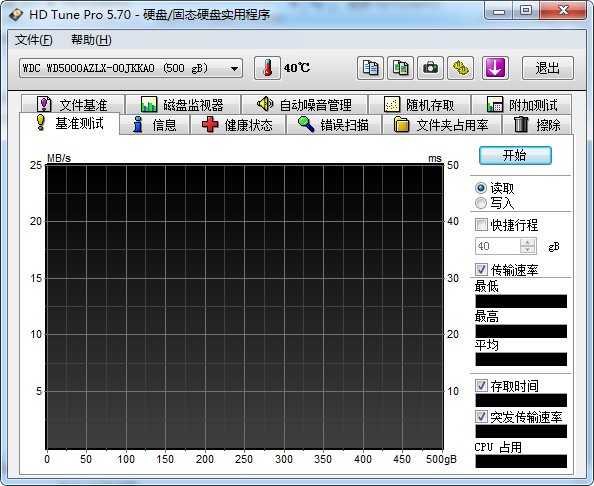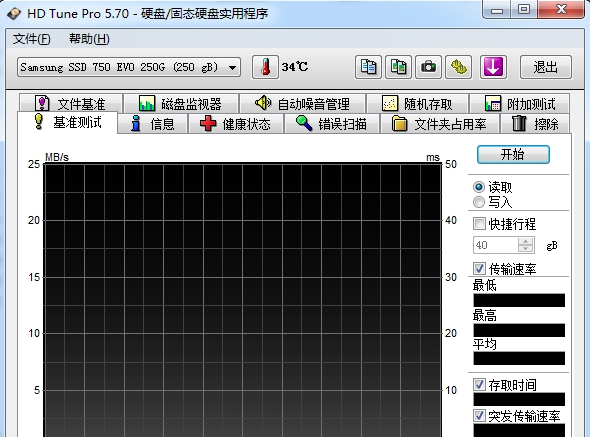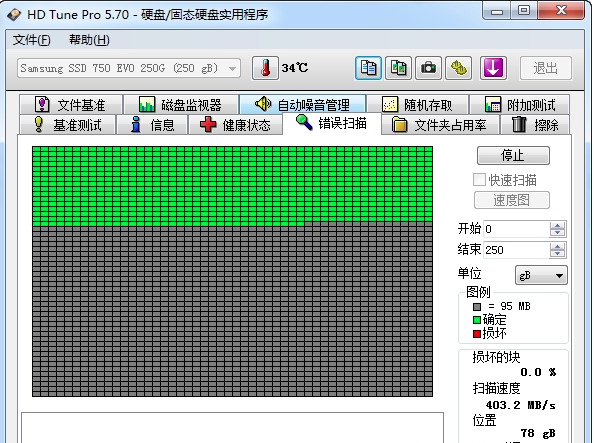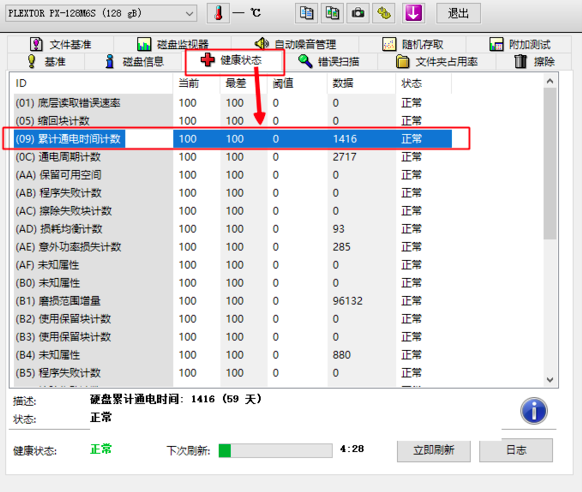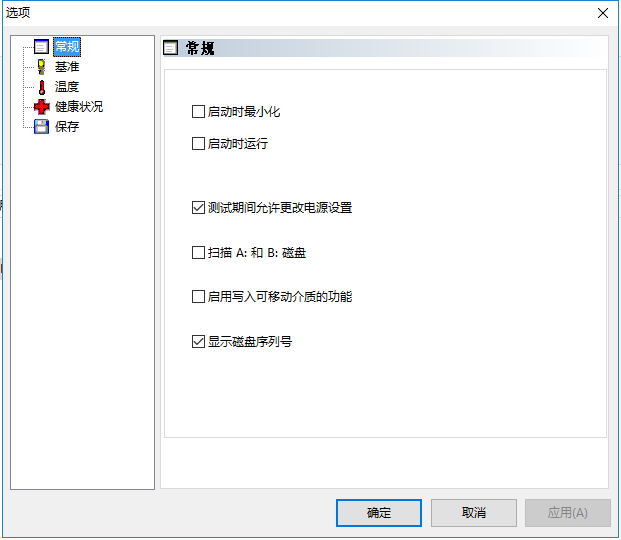-
HD Tune (mobile hard drive repair)
- Size: 2.12M
- Language: English
- Category: Disk Utility
- System: WinAll
Version: v5.75 Professional Edition | Update time: 2025-10-28
Similar recommendations
Latest updates
How to enable HD Tune (hard drive repair tool)? How to enable and use HD Tune
How to use HD Tune to detect SSD performance? How to use HD Tune to detect SSD performance
How to run python - How to run python
How to create a project in python - How to create a project in python
How to make a blue sky background with scratch-How to make a blue sky background with scratch
How to create a linked list in scratch-How to create a linked list in scratch
How to add local programs to scratch-How to add local programs to scratch
How to input Chinese in scratch-How to input Chinese in scratch
HD Tune (Mobile Hard Drive Repair) Review
-
1st floor Huajun netizen 2021-09-23 03:55:12I hope HD Tune (mobile hard drive repair) can get better and better, come on!
-
2nd floor Huajun netizen 2022-03-09 06:34:15HD Tune (removable hard drive repair) is convenient, practical and powerful. The software is very easy to use!
-
3rd floor Huajun netizen 2022-03-14 20:30:10HD Tune (removable hard drive repair) has quite comprehensive functions. It is the latest version and is free to download. Keep up the good work!
Recommended products
-

Hard disk chkdsk repair tool
-

Kingston USB disk repair tool 2012
-

MHDD hard drive detection tool
-

chkdsk disk repair tool
-

Hard drive low-level formatting tool under Windows
-

Secret Disk (hard disk encryption tool)
-

Hard drive partition magician
-

HD Tune (mobile hard drive repair)
-

Hard drive low-level formatting tool
-

Super Powerful Excel File Recovery Software
- Diablo game tool collection
- Group purchasing software collection area
- p2p seed search artifact download-P2P seed search artifact special topic
- adobe software encyclopedia - adobe full range of software downloads - adobe software downloads
- Safe Internet Encyclopedia
- Browser PC version download-browser download collection
- Diablo 3 game collection
- Anxin Quote Software
- Which Key Wizard software is better? Key Wizard software collection