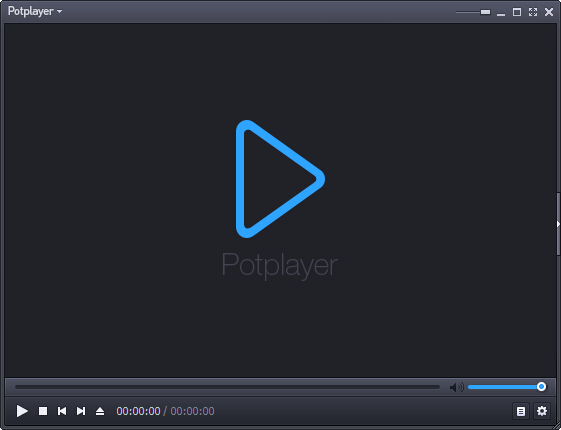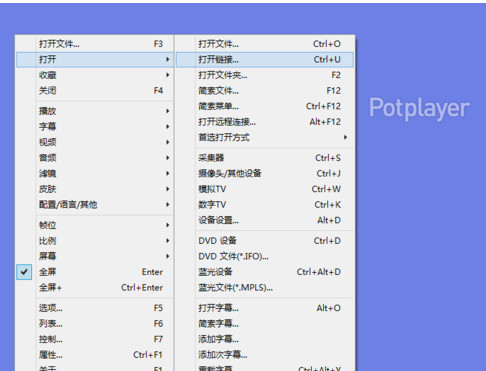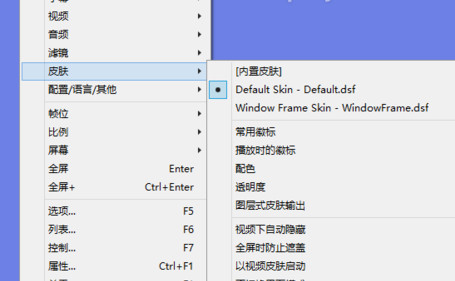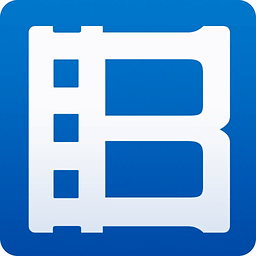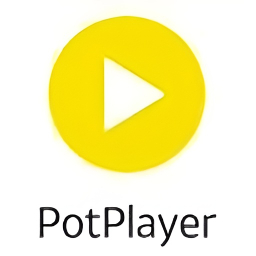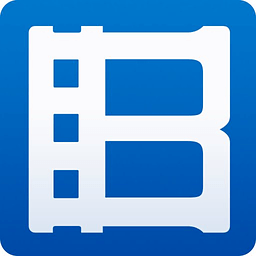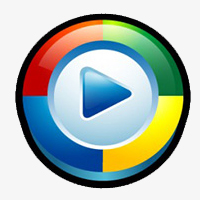PotPlayerIt has a powerful built-in decoder, fast start-up speed, stable playback process, no problem with high-definition blockbusters, and good support for subtitles. Coupled with various awesome skins and the corresponding Direct3 D9 skin mechanism, it has more expressiveness in the playback form under the same skin, and it is extremely malleable. Ordinary users can play video files in mainstream formats without installing a third-party decoder, and supports the playback of BD and MKV large video files. Huajun Software Park provides you with PotPlayer download, come and experience it!
How to use PotPlayer
Click on the player window and select the "Open" item from the pop-up right-click menu. At this time, the "Open" sub-menu item will be expanded. Select the corresponding sub-item to realize the video playback operation. As shown in the picture, when we select the "Open Link" item, the window as shown in the picture will pop up. Directly paste the video file address to be played here and click "OK" to watch the online video.
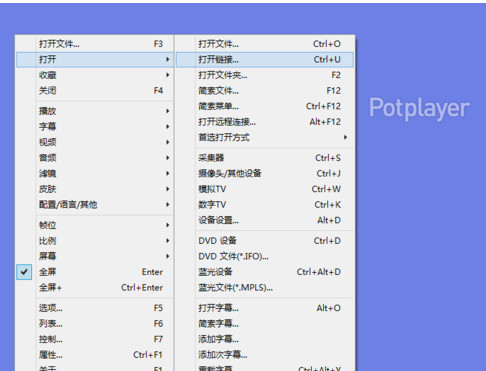
Advanced settings menu: Right-click the player interface and select the "Select" item from the pop-up menu to open the "Advanced Options" menu.

Change the player skin: Right-click the player window, select the "Skin" item in the pop-up extension menu, and you can use other skins from its extension panel.
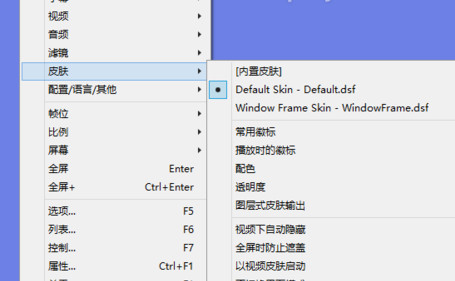
Opening the playlist: Right-click the "Open/Hide Playlist" button in the lower right corner of the player to open or hide the playlist.

PotPlayer FAQ
What should I do if the video freezes or freezes when playing the video?
Check the hardware acceleration settings: In the settings interface of PotPlayer, find the "Video" tab and check the "Hardware Acceleration" settings. If problems occur after hardware acceleration is turned on, you can try turning off hardware acceleration or changing to a different hardware acceleration method (such as Direct3D 9, Direct3D 11, etc.) to see if the problem can be solved.
Update the graphics card driver: Outdated graphics card drivers may cause abnormal video playback. Go to the official website of the graphics card manufacturer (such as NVIDIA, AMD, Intel), download and install the latest graphics card driver to ensure that the graphics card can work properly.
Adjust the video renderer: In the Video tab, you can also try changing the video renderer. Different renderers may have different compatibility and performance for different formats of video. For example, for some high-definition videos, using the "MadVR" renderer may get better results, but it will also take up more system resources.
PotPlayerChange log
Fixed the abnormal playback problem of some AVIs
Fixed an issue that caused the output of some SSA subtitles to freeze.
Huajun editor recommends:
Potplayer 64-bit has always been a commonly used video player for most netizens. Its dominant position in the minds of netizens can be seen. It is strongly recommended that users download potplayer 64-bit for use. Come to the Huajun Software Park to download it. FreeSmith, Silencer Magician, and Batch Butler are also available for download.