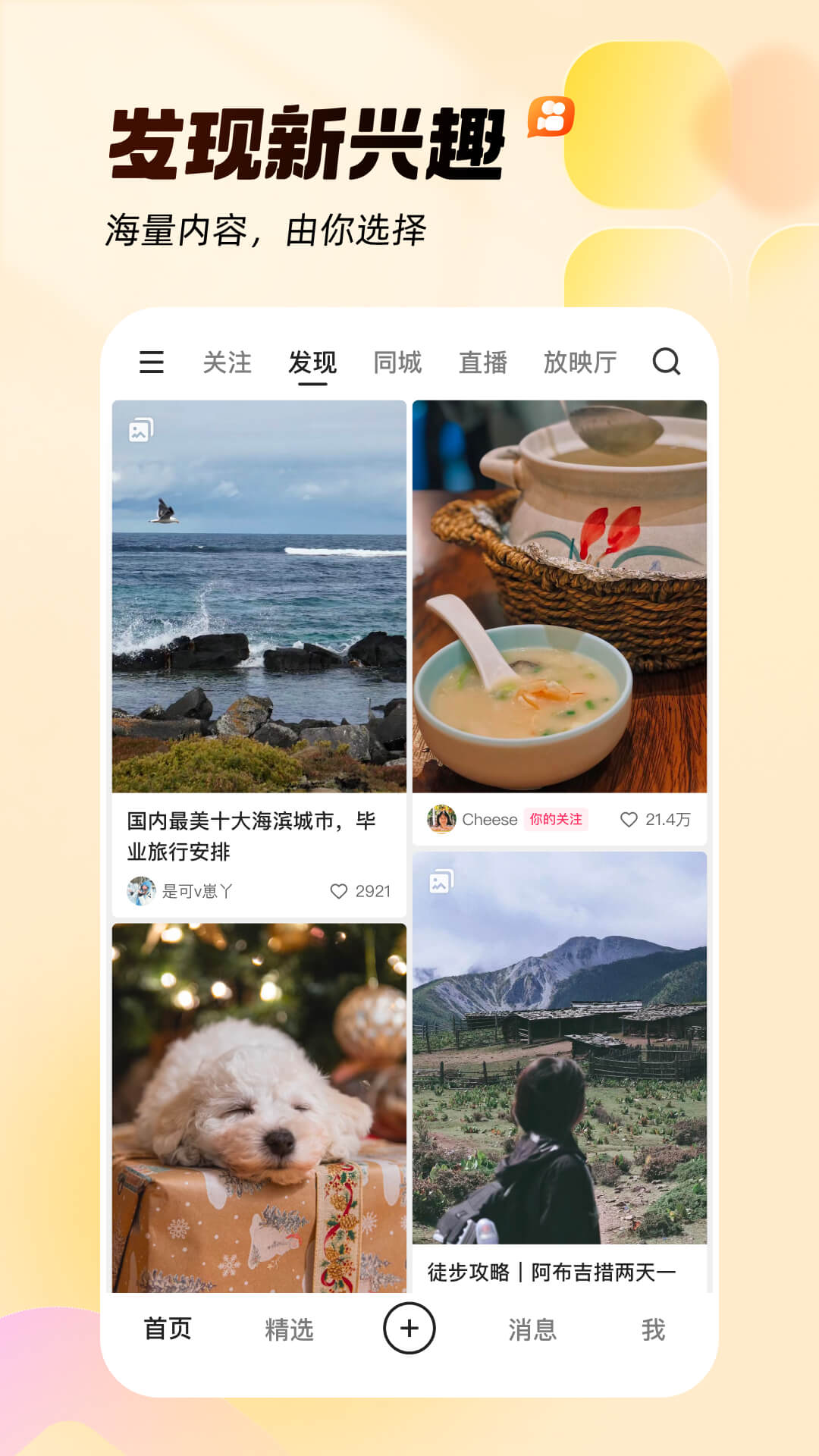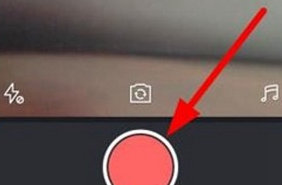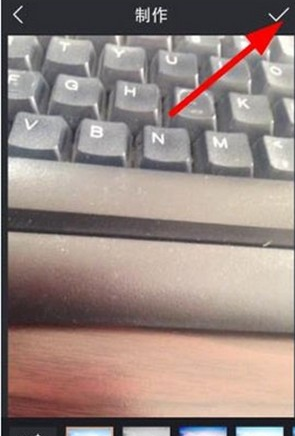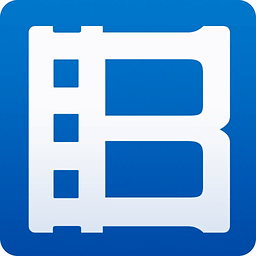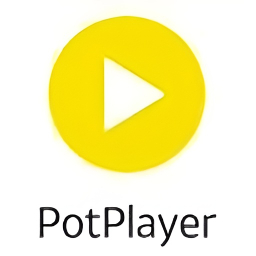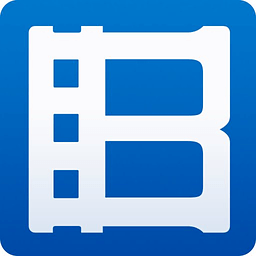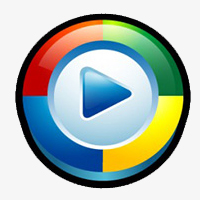Kuaishou cancel account
Open Kuaishou APP, click "Me" in the lower right corner to enter the personal center.
Click the "Settings" icon in the upper right corner.
On the settings page, click "Accounts and Security."
Find the "Cancel Account" option and click on it.
Read the logout instructions prompted by the system and understand the consequences of logging out.
Enter the relevant information to confirm the logout request, and finally click "Confirm Logout".
Kuaishou opens a store to sell goods
Open Kuaishou APP and click on the "three stripes" icon in the upper left corner.
Click "More" in the left navigation bar that pops up.
Select "Store Order" in More Functions to enter the Kuaishou Store page.
Check "I want to open a store" and follow the guidelines for real-name authentication and face recognition authentication. After completion, you can successfully open a Kuaishou store.
After opening a Kuaishou store, you need to bind a payment account. Enter the "Account Association and Settings" page and bind the collection account and Alipay/WeChat account.
Kuaishou sells goods on a small yellow cart
Open a Kuaishou store: Follow the above steps to open a Kuaishou store.
Hang a little yellow car in the live broadcast room:
Open the Kuaishou APP and click the "Live Broadcast" button in the lower right corner to enter the live broadcast page.
Click the "Make Money" button on the right to open the live selling function. Then click "Start Live Broadcast", select the products to be displayed, and click the "Add Product" button.
Fill in the product name, price, inventory and other information, and upload product pictures. Click "Submit for review" and wait for the product to be reviewed and approved before you can hang up the yellow car in the live broadcast room.
Hang the little yellow car in the short video:
Open Kuaishou APP, click the "shoot" button in the lower right corner, shoot or select a short video to be published, and edit the video content.
Go to the publishing page, click the "Associate My Product" button, select the product you want to sell, and check it. Then add text and topic to the work, click the "Publish" button, and the little yellow car can be hung in the lower right corner of the short video.
Kuaishou makes money
Sell goods through live broadcast: Open a Kuaishou store, add products, display and sell goods through live broadcast, and earn profits.
Publish high-quality videos: Make attractive videos to attract viewers, increase the number of fans, and improve the influence and commercial value of your account.
Participate in platform activities: Pay attention to various activities on the Kuaishou platform and participate in them, and you may receive rewards or traffic support from the platform.
Kuaishou unbind mobile phone number
Open Kuaishou APP, click "Me" in the lower right corner to enter the personal center.
Click the "Settings" icon in the upper right corner.
On the settings page, click "Accounts and Security."
Find the "Bind Mobile Phone" option and click to enter.
Follow the system prompts. You may need to enter a new mobile phone number or perform identity verification to unbind the original mobile phone number.
Kuaishou opens window display to bring goods
To open a Kuaishou store, the specific steps are the same as those mentioned above for opening a store to sell goods.
Add products to the Kuaishou store to ensure that the product information is complete and accurate.
When publishing a video or live broadcast, associate the product with the video or live broadcast content, display the product through the window, and guide users to purchase.
Quickly delete your own works
Open Kuaishou APP, click "Me" in the lower right corner to enter the personal center.
Find the work you want to delete and click to enter the video details page.
Click the menu icon in the upper right corner of the video (usually three dots or a gear icon).
Select "Delete" in the pop-up menu. After confirming the deletion, the work will be removed from your account.
Kuaishou editing video tutorial
Open the Kuaishou APP and click the "shoot" button in the lower right corner to enter the shooting interface.
After the shooting is completed, click "Next" to enter the video editing interface.
In the editing interface, you can use various editing tools, such as cropping, splitting, adding filters, subtitles, music, etc., to beautify and edit the video.
After editing, click the "Publish" button to publish the video to the Kuaishou platform.
Kuaishou live broadcast
Open the Kuaishou APP and click the "Live Broadcast" button in the lower right corner to enter the live broadcast page.
Click the "Start Live Broadcast" button to enter the live broadcast setting interface.
In the live broadcast setting interface, you can set the live broadcast title, cover, live broadcast type and other information.
After the settings are completed, click the "Start Live Broadcast" button to start live broadcast.