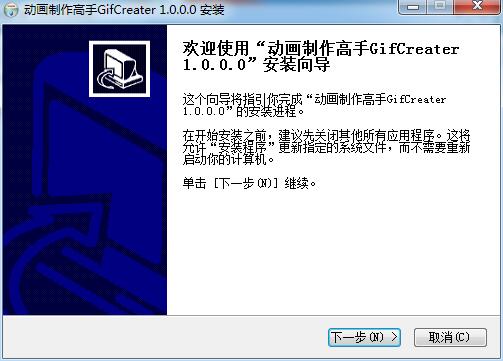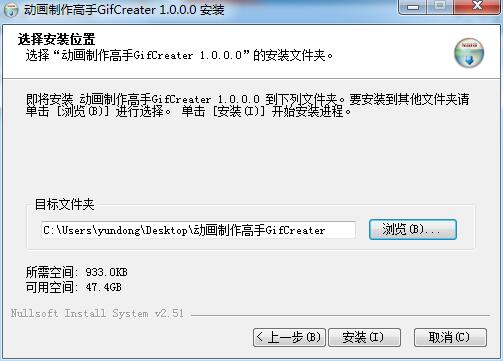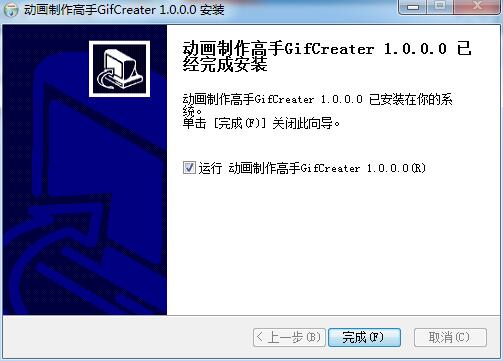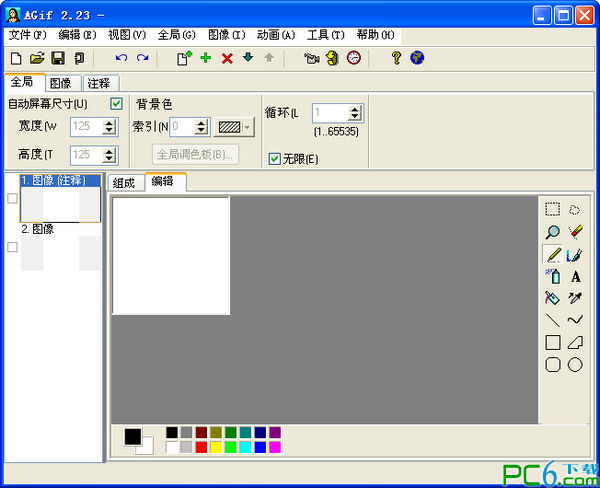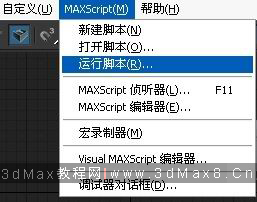GIF Animation Master is a professional animation production software. It supports functions such as frame-by-frame drawing of GIF animation and filter effects. Through it, you only need to add picture materials, set the appearance sequence and switching time, and you can create exquisite works. GIF Animation Maker mainly includes two functions. It uses the computer camera to take pictures to generate animations, and combines multiple existing exquisite pictures into animations.
Features of gif animation maker:
1. Use the computer camera to take pictures and generate animations
2. Combine multiple existing still pictures into animations
3. This version will remove watermarks and advertisements and is a green single-file version.
GIF animation production expert installation steps:
1. Download the software from this site and click to unzip it now.

2. After decompression is completed, enter the "Animation Master GifCreater 1.0.0.0" installation wizard and click Next to continue.
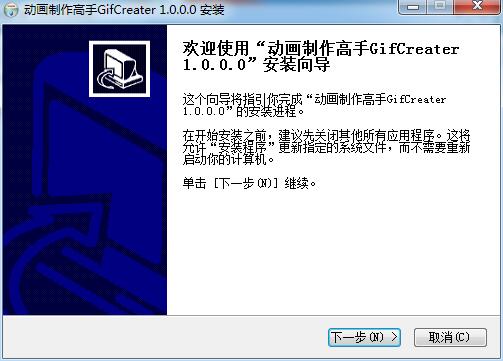
3. Select the installation directory according to personal habits and click Install.
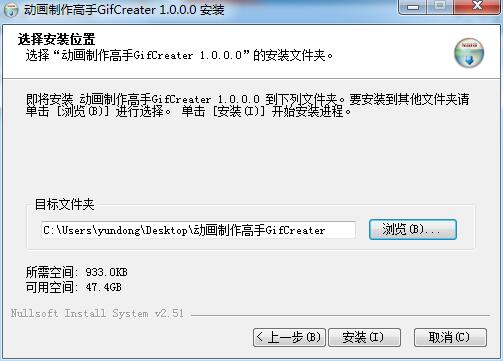
4. The animation master GifCreater 1.0.0.0 is installed. Click Finish to close this wizard.
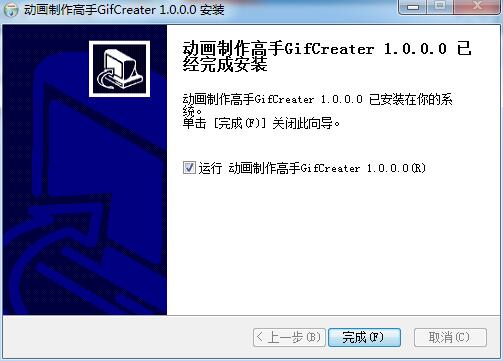
5. Click to display the main interface of the gif animation maker and start using it.

How to use gif animation production expert:
1. Use the camera to take pictures and create animations
1) Click to take a photo to turn on the camera
2) Start taking pictures and take more pictures
3)Set the output size and image conversion speed
The default size is 320*240 pixels, and the default speed is 0.5 seconds.
4) Preview the effect and adjust until you are satisfied
5)Save
2. Generate animation from existing still pictures
1) Import photos and select multiple photos at one time
2) Set size and image conversion speed
3) Preview the effect, you can adjust it if you are not satisfied
4) Stop preview and save
GIF animation production masters compare Flash animation production tutorials and neon animation production software:
GIF Animation Maker is a small and practical tool that supports batch import of images without manual cropping and can be freely adjusted. The operation is very simple and most people can get started quickly. Gif animation production masters can create interesting animations. It is a green and easy-to-use software.
Flash animation production tutorial software is used to create animations. The animations it produces combine sound, video and action, and are suitable for various occasions. This is people's favorite software. It is also very simple to operate and quick to get started. Flash animation production tutorial software can improve the work efficiency of designers and is of great help.
Neon animation production software can make LED animations very easily, and its functions are also very practical. It supports building animation, font changing and other functions. It is a convenient and fast software, and the effect is very good.
The above three software are recommended to everyone by the editor. You can download them according to your own needs. Each of these three software has its own advantages. Just click on the link below.
Flash animation production tutorial download address: http://softwaredownload4.com/soft/41988.htm
Neon animation production software address:http://softwaredownload4.com/soft/34231.htm
GIF animation production expert update log:
Fix BUG
Optimization function
|
The editor of Huajun recommends it to everyone. You can download it according to your own needs. Each of these three software has its own advantages. Just click on the link below.
Flash animation production tutorial download address: http://softwaredownload4.com/soft/41988.htm
|