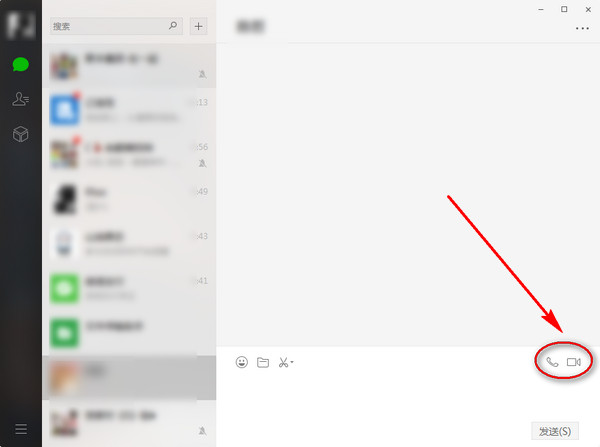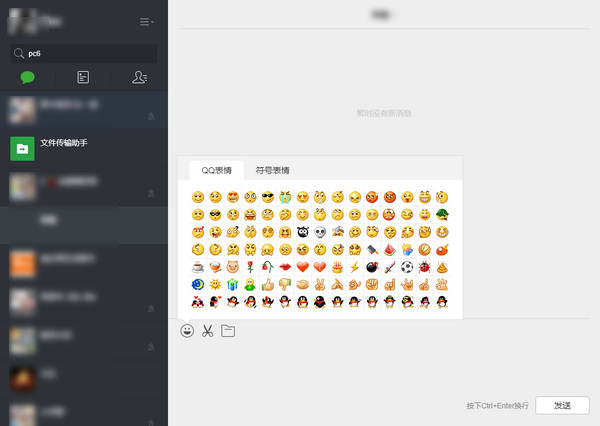-
WeChat web version
- Size: 200.37M
- Language: Simplified Chinese
- Category: Chat software
- System: winall
Version: 4.1.0 | Update time: 2025-11-28
Similar recommendations
Latest updates
WeChat web version login-WeChat web version login entrance
How to log in to WeChat web version
How to grab red envelopes in the WeChat web version?
How to change avatar on WeChat web version?
Surprise! "Pokémon GO" has a WeChat web version!
The operation process of adding WeChat web version to 360 Secure Browser
WeChat online use weixin.qq.com _WeChat web version login entrance
Enterprise WeChat online use work.weixin.qq.com _Enterprise WeChat web version login portal
WeChat web version comments
-
1st floor Huajun netizen 2022-02-17 18:03:23The interface design of the WeChat web version is easy to use and has rich functions. I highly recommend it!
-
2nd floor Huajun netizen 2020-02-03 02:03:58The WeChat web version software is very easy to use, the download speed is very fast and very convenient!
-
3rd floor Huajun netizen 2017-11-28 20:21:02The WeChat web version is awesome! 100 million likes! ! !
Recommended products
- Diablo game tool collection
- Group purchasing software collection area
- p2p seed search artifact download-P2P seed search artifact special topic
- adobe software encyclopedia - adobe full range of software downloads - adobe software downloads
- Safe Internet Encyclopedia
- Browser PC version download-browser download collection
- Diablo 3 game collection
- Anxin Quote Software
- Which Key Wizard software is better? Key Wizard software collection