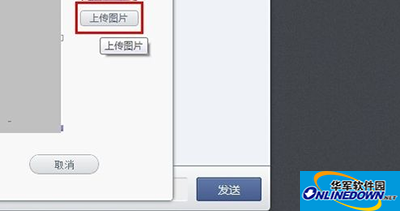How to change avatar on WeChat web version?
Time: 2017-03-01Source: Huajun InformationAuthor: Hard work haha
Since WeChat launched the web version, it has been loved by many users, but because it has just been launched, it does not have many functions yet. Today, here, the editor is here to share with you,
1. After logging in to the WeChat web version, click on the avatar in the upper right corner, as shown in the picture;

How to change avatar in WeChat web version
2. In the pop-up "Modify Avatar" dialog box, click the "Edit" button at the bottom to edit your avatar. Click the "Upload Image" button in the interface, select the image in the image selection dialog box, and then click the "Open" button.

How to change avatar in WeChat web version
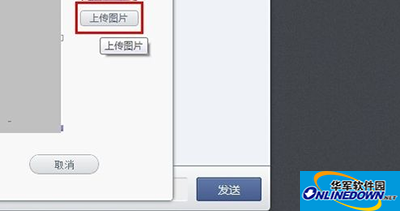
How to change avatar in WeChat web version
Popular recommendations
-
DingTalk
Version: 8.1.5.1107Size: 431.47MB
DingTalk is an intelligent office platform and a new generation of team communication method. It is based on "organization online, communication online, collaboration online, business online, ecology online...
-
DingTalk
Version: 8.1.5.1107Size: 431.47 MB
It is a tool used in many jobs today. DingTalk not only helps users instantly transfer important content, including sending files, photos...
-
DingTalk
Version: 8.1.5.1107Size: 431.47 MB
It is a mobile office platform specially built for global enterprise organizations, including PC version, IPad and mobile version. Make communication more efficient! Make work and study easier! In addition...
-
WeChat PC version
Version: 4.1.4Size: 200.37MB
WeChat PC version is a multi-functional voice communication client software. Supports single or multi-person voice chat and video calls, supports sending text messages, emoticons...
-
WeChat
Version: 4.1.4Size: 208.59 MB
It is the WeChat computer version client officially launched by WeChat. Through the WeChat computer version, you can enjoy the same services as the mobile version. WeChat PC version can be used with...