1. Open the official website of WeChat public platform: https://mp.weixin.qq.com/ Click "Register Now" in the upper right corner

Select account type
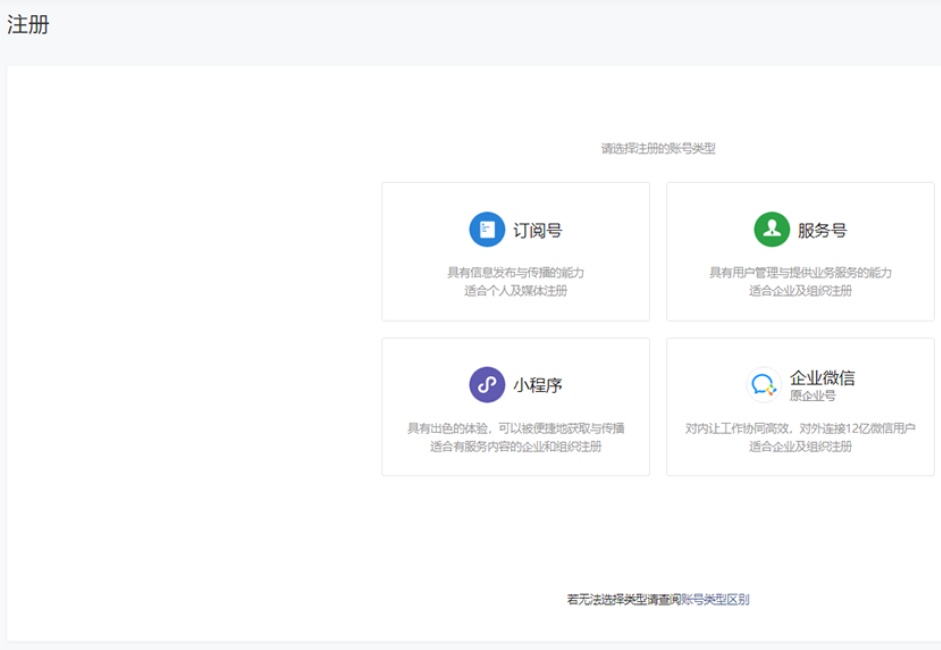
Fill in the email, log in to your email, check the activation email, fill in the email verification code to activate
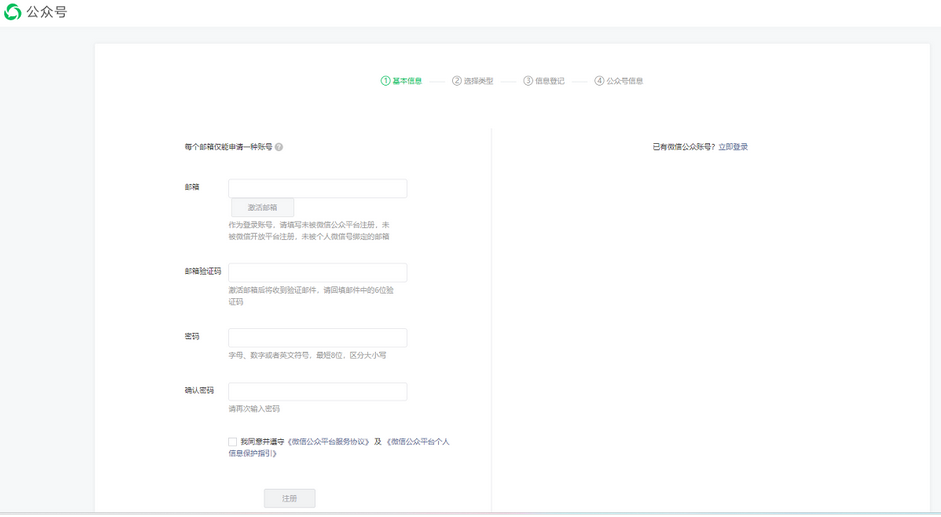
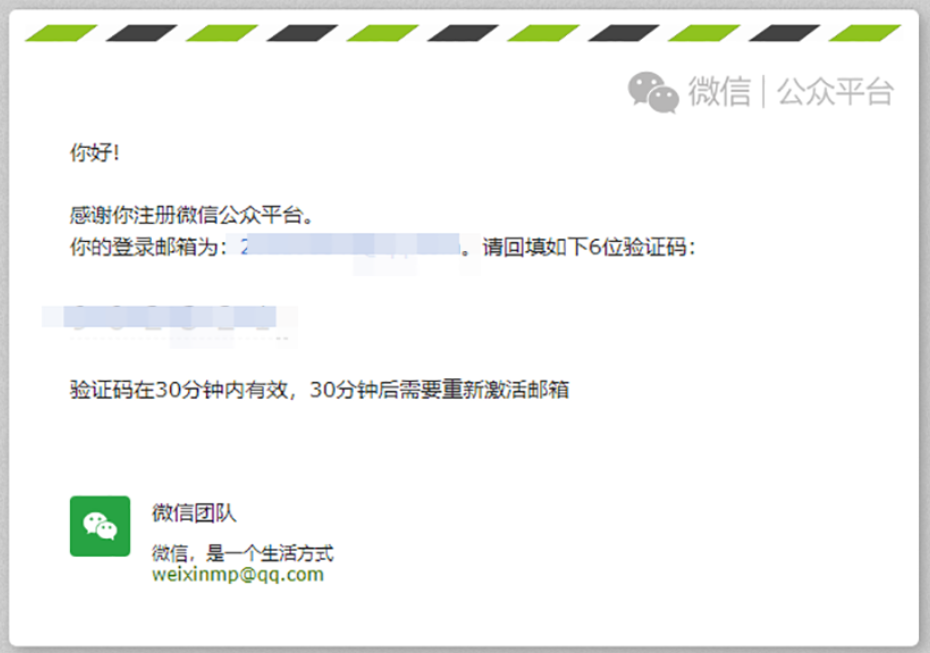
If you did not receive this email:
① Please set our WeChat team email address to the whitelist and then resend the email. How to do it: log in to your email address -> click settings -> anti-spam/blacklist -> add whitelist (weixinteam@tencent.com)
② If it has been set up, it is recommended that you change the browser/network environment and resend, or use another email address to activate.

2. Select the type and the registration place

Understand the differences between subscription accounts, service accounts and corporate WeChat, and select the account type (individuals only support registration of subscription accounts)

3. Register information and select personal type

Fill in your ID card information and mobile phone number

Fill in the creator information and click to continue (if you have used other content creation platforms, you can fill in the relevant information. If not, you do not need to fill it in. Whether it is filled in or not, it will not affect the subsequent use of the account)

4. Fill in the account information, including the official account name, function introduction, and select the operating area

Congratulations on successful registration! You can start using the public account~
The above is the relevant content about how to create a WeChat public account. I hope it will be helpful to you!




