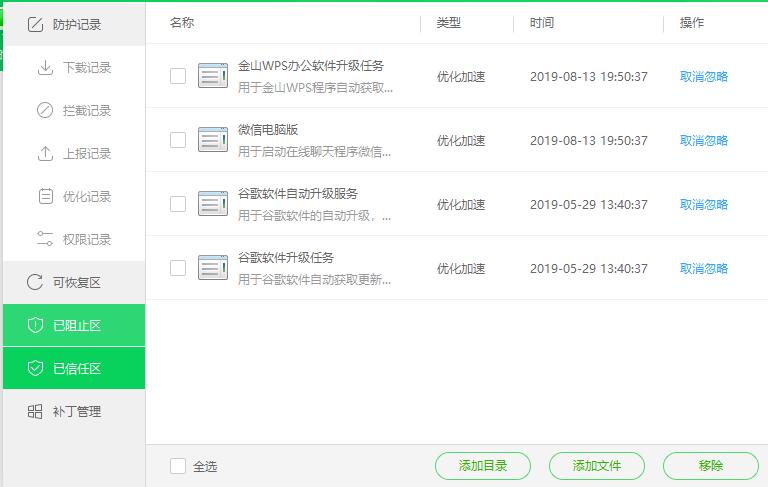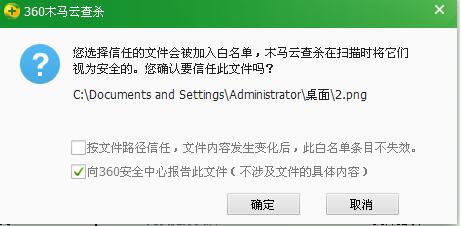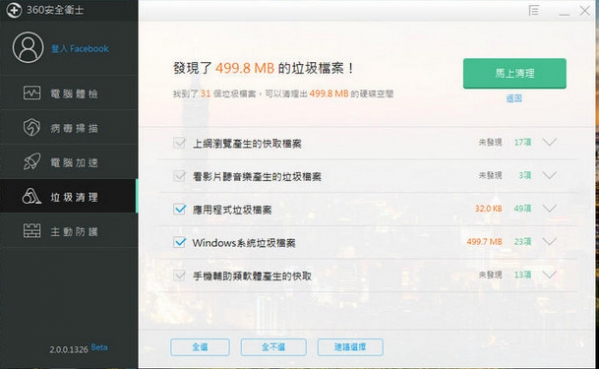360 Security Guard International EditionIt is an excellent computer system protection tool. It defaults to the Traditional Chinese version and gives priority to Chinese people around the world. 360 Security Guard International Edition allows users to more easily optimize the system and check for viruses. The overall use is very user-friendly and can give you the best experience. It also has all kinds of functions, which is very convenient.Everyone needs to note that the domestic version and the international version are incompatible. If you want to use the 360 international version, you need to uninstall the current domestic version first.
360 Security Guard International Edition software functions
Multi-engine virus detection
It has four built-in 360 cloud scanning engine, 360 QVMII artificial intelligence engine, Avira and Bitdefender scanning engines, providing top virus detection capabilities.
Supports three scanning modes: fast, complete, and customized. Users can add scanning engines by themselves.
Optimization and acceleration
Junk Cleanup: Fully automatic design, cleans plug-ins, junk files, traces and registry to free up storage space.
Startup item management: Optimize startup items, scheduled tasks, system services and network performance to improve boot speed.
Disk Defragmentation: Supports intelligent hard drive acceleration to improve system response speed.
Real-time protection and privacy protection
Active protection: Provides download scanning, online shopping protection, malicious URL and malicious behavior interception to protect users' online security.
Privacy Protection: Clean browsing traces, block targeted ads, and protect user privacy.
Camera Protection: Prohibit unauthorized camera access to prevent peeping.
Network Security Protection
WiFi Physical Check: Check whether the router settings are vulnerable to attack and guide repairs.
Sandbox function: Execute suspicious programs in an isolated environment to avoid affecting the system.
360 Security Guard FAQ
How to add trust files in 360 Security Guard
1. Open the 360 Security Guard software, click [Trojan Killer] at the top after opening the software, and then click [Trust Zone] on the right.

2. Click [Trust Zone] in the window that opens to view it.
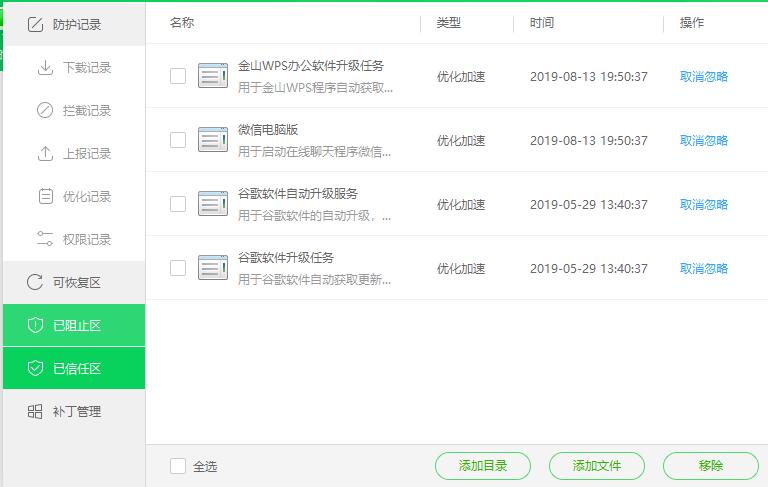
3. If you want to add the entire directory file to trust, please click [Add Directory] in the lower right corner of the trust zone interface. In the window that opens, select the trusted file you want to add, and click [OK].

4. Click [OK] in the opened 360 Security Guard prompt window.
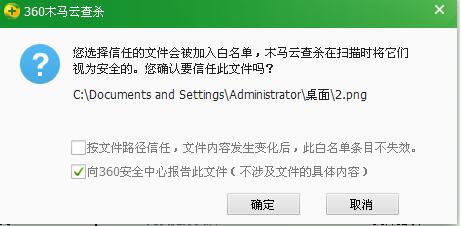
360 Security Guard International Version Installation Steps
1. Open the 360 Security Guard International version software downloaded from Huajun Software Park and enter the installation page.

2. After reading the user license agreement and privacy policy, select the installation location of 360 Security Guard International Edition and click Agree to start the installation.

3. Wait a moment and you can use the newly installed 360 Security Guard International version software.

Features of 360 Security Guard International Edition
1. For computer physical examination, we can just click "physical examination now". After the physical examination, immediate repairs are required.


2. Virus scanning is divided into three modules: quick scan, full scan and customized scan. We can choose according to our own needs. After the scan is completed, just follow the prompts.
3. Computer acceleration is divided into four modules: one-click optimization, boot time, manual optimization, and optimization recording. You can select optimization as needed.
4. Computer cleaning is divided into two parts: plug-in cleaning and garbage cleaning. Scan directly and clean up after completion.
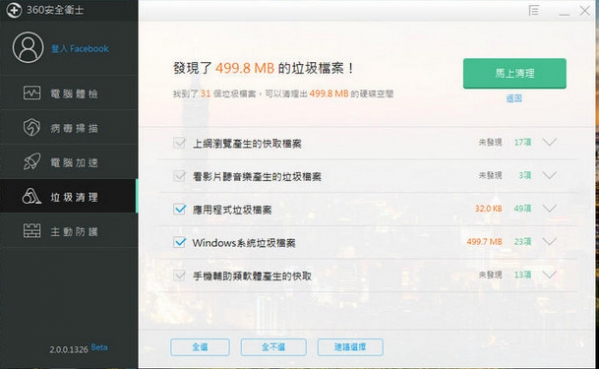
5. Main protection.
The difference between 360 Security Guard international version and regular version
Domestic 360 Guard only has active defense and no real-time monitoring, so it is best not to run alone (solo means only opening one anti-virus protection software); even if you run alone, it is 360 Anti-Virus. However, the domestic version of anti-virus uses Defender's active defense. If you do not install Defender and only install anti-virus, the anti-virus will automatically download some components of Defender to achieve active defense, but the active defense will be weaker than 360 Defender. Using either Domestic Guard or Anti-Virus alone will reduce the security factor, so for the domestic version it is best to install 360 Guard and Anti-Virus together.
The international version of 360 Defender has active defense and real-time monitoring functions, but the defense is still weaker than the domestic version of 360 Defender. If you don’t usually crack software, don’t download things randomly, and have good Internet habits, you can go to any of the international versions alone.
360 Security Guard (domestic) official download address:http://softwaredownload4.com/soft/50671.htm
360 anti-virus software official download address:http://softwaredownload4.com/soft/56998.htm
360 Security Guard International Version Update Log
1. Modify user-submitted bugs
2.Add new features
Huajun editor recommends:
360 Security Guard International Edition and .NET, Batch Butler, Cloud Machine Manager, etc. are all very good software. Welcome to our website to download and experience!