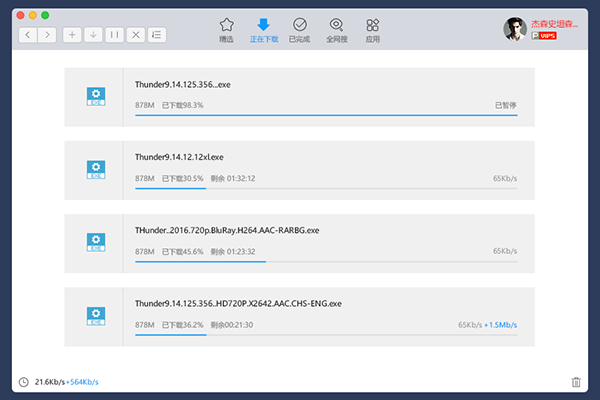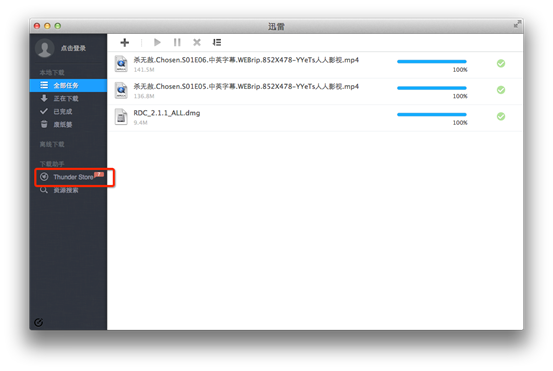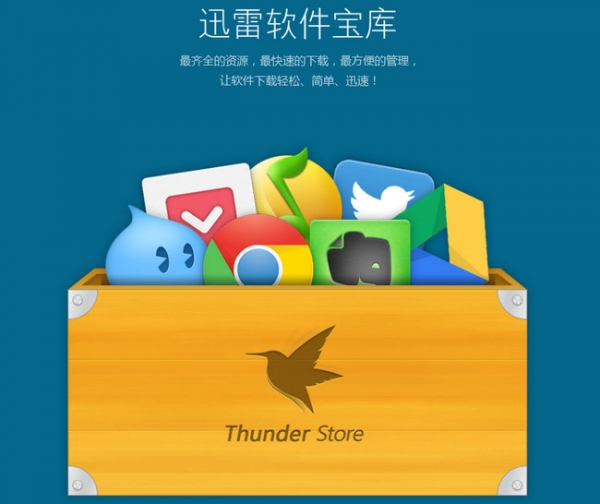Thunder mac official downloadThe tool is a professional download tool launched by Xunlei Network for Mac OS systems. The Mac version of Xunlei inherits the lightweight, flexible, high-speed and smooth characteristics of Xunlei software, and the download speed is satisfactory. At the same time, the Mac version of Xunlei maintains the advantage of supporting full-protocol downloads in the Windows version, and also supports BT and eMule downloads, making up for the lack of P2SP download software under Mac OS.
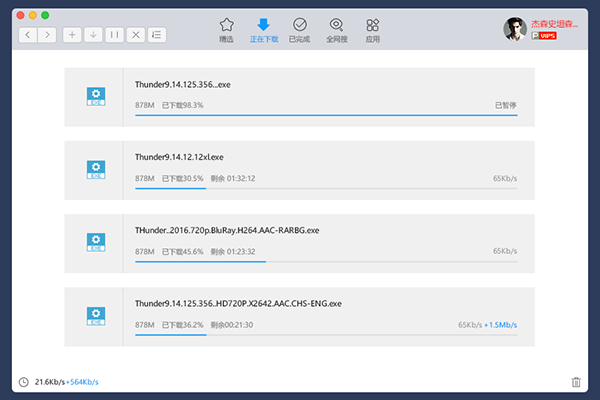
Function introduction
1. The page is simple and refreshing, with powerful functions, no ads and no plug-ins.
2. Added powerful uninstall function to make uninstall more complete and free up more hard disk space;
3. Optimize the uninstall sorting experience to help you find the apps you want to uninstall faster;
4. Add Thunder Store to the Dock bar to guide you, making it more convenient for you to use Thunder Store;
Features
1. The picture is more refined and concise, more functions are integrated together, there are no ads and no plug-ins, so you can download it without any burden.
2. More stable and smooth, the kernel is optimized for the Mac platform, the download speed is faster, and the offline download is more stable. Every second is a different download experience.
3. Thunder cloud playback. Designed specifically for Mac users who don’t have enough memory, they can watch movies without leaving any trace and can do it with just one click.
4. Resource search and sniffing functions save you from the tedious search for movie resources.
5. Software treasure house, more convenient to download.
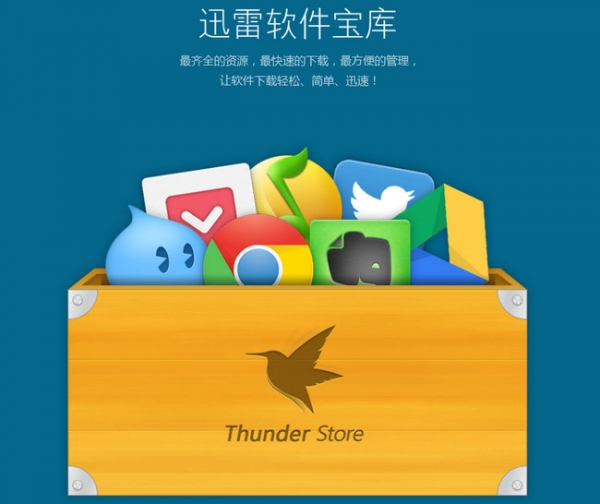
Frequently Asked Questions
Slow download speed
Problem performance:
Downloading files is much slower than expected.
Possible reasons:
Xunlei download speed limit is set improperly.
The router limits the download speed.
Poor network environment, such as unstable signal or insufficient bandwidth.
Solution:
Check Xunlei's download speed limit settings to ensure that download and upload speeds are not unreasonably restricted.
Enter the router management page and turn off the download speed limit setting for Thunder (if any).
Optimize the network environment, such as choosing a more stable network connection or upgrading network bandwidth.
Update log
A new local video addition entry being added when the player has no video to play;
播放器底部操作栏新增打开文件夹入口;
The player supports volume control through the up and down keys on the keyboard;
The browser plug-in is compatible with the latest Firefox version;
Adjustment of task card display (changed from 4 cards to 5 cards on one page);
Refined the error reasons when tasks cannot be downloaded;