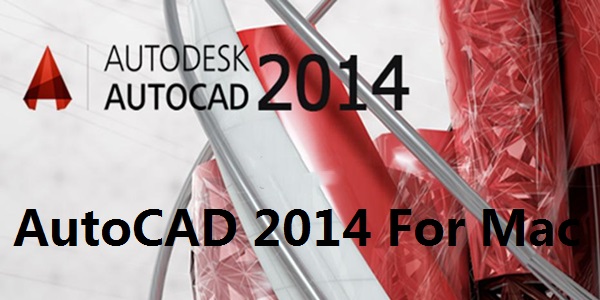AutoCAD 2014 For MacThe official version is a computer-aided design tool built for Mac. AutoCAD 2014 For
The latest version of Mac is generally used for 2D drawings, detailed drawings, design documents and basic 3D design. andAutoCAD 2014 For
MacYou can also move, copy, rotate, array, stretch, extend, trim, scale and other operations on the opened object. Huajun Software Park provides AutoCAD 2014 For
Mac software download service, to download other versions of AutoCAD 2014 For Mac software, please go to Huajun Software Park!
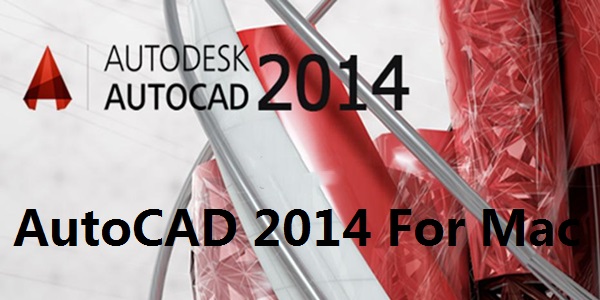
AutoCAD 2014 For Mac software features
1. Plane drawing
A drawing aid that can create basic graphic objects such as lines, circles, ellipses, polygons, and splines in a variety of ways. AutoCAD provides drawing auxiliary tools such as orthogonal, object snapping, polar tracking, and snap tracking. The orthogonal function allows users to easily draw horizontal and vertical straight lines, and object snapping can
Helps pick special points on geometric objects, while the tracking feature makes it easier to draw diagonal lines and locate points in different directions.
2. Edit graphics
AutoCAD has powerful editing functions that can move, copy, rotate, array, stretch, extend, trim, scale objects, etc.
1. Dimensioning: You can create multiple types of dimensions, and the appearance of the labeling can be set by yourself.
2. Writing text: You can easily write text at any position and in any direction of the graphic. You can set the text font, tilt angle, width scaling and other attributes.
3. Layer management function. Graphic objects are all located on a certain layer, and properties such as layer color, line type, line width, etc. can be set.
3. Three-dimensional drawing
1. Can create 3D solid and surface models, and edit the solid itself.
2. Network function: Graphics can be published on the network, or AutoCAD resources can be accessed through the network.
3. Data exchange: AutoCAD provides a variety of graphics and image data exchange formats and corresponding commands.
4. Secondary development
AutoCAD allows users to customize menus and toolbars, and can use embedded languages Autolisp, Visual Lisp, VBA, ADS, ARX, etc. for secondary development.
AutoCAD 2014 For Mac software features
1. The external reference manager has been improved. You can modify the storage location of "relative path" or "no path" references so that their path type becomes "absolute path", avoiding the problem that the external reference file cannot be found.
2. PressPull can directly select contour lines for PressPull. You can select multiple contour lines or multiple closed areas to create multiple entities in one operation, and you can continue the angle of the inclined plane.
3. Command line improvements include improvements to floating status, recently executed commands and command options.
4. 360 Cloud supports AutoCAD network sharing function which has been greatly enhanced in the latest 2013. As long as you register an AutoDesk, you can get free 3G space, and paid users can get 25G network space. After selecting login in the online tab, you can make online settings and save your AutoCAD related settings to the cloud.
5. External reference manager improvements: For example, you can easily change the path type of external references.
6. Point cloud enhancement function: Add supported point cloud data; support intensity analysis of point cloud, crop point cloud, and the cropping range can be reversed, etc.
7. Optimization of the polyline inversion function. Inverting a polyline takes effect on the line width.
AutoCAD 2014 For Mac software features
⑴ It has complete graphics drawing function.
⑵ It has powerful graphics editing functions.
⑶ Secondary development or user customization can be carried out in a variety of ways.
⑷ It can convert a variety of graphic formats and has strong data exchange capabilities.
⑸Supports a variety of hardware devices.
⑹Support multiple operating platforms
⑺ It is versatile and easy to use, and is suitable for all types of users. In addition, starting from AutoCAD2000, the system has added many powerful functions, such as AutoCAD Design Center (ADC), Multi-Document Design Environment (MDE), Internet driver, new object capture function, enhanced annotation function, and partial opening and partial loading functions.
AutoCAD 2014 For Mac installation steps
1. AutoCAD 2014 For in Huajun Software Park
Download it on Mac and extract it to the current folder, click on the .exe application to enter the installation wizard interface, double-click "Install Autodesk AutoCAD2014 for
Mac" program.

2. When we come to the license agreement interface, we need the consent of the motor rack.

3. Then we click Install, enter the computer power-on password, and click to install the software.

4. The installation of AutoCAD 2014 For Mac is completed, click Finish.

How to use AutoCAD 2014 For Mac
How to display the drawing toolbar in AutoCAD 2014 For Mac
1. First open the CAD2014 software, first look at the top of the toolbar to see what mode is selected for CAD. It has options such as "CAD Classic", "2D Sketching and Annotation", and "3D Modeling". What we commonly use is Auto
CAD classic mode.

2. If it is not Auto CAD classic mode, you can reset it by reselecting the mode. Click the inverted triangle on the toolbar to select a mode. We choose Auto CAD classic mode.

3. After completing the operation, you will be surprised to find that the toolbar magically appears. Since it is a reset, some other rarely used toolbars will also be placed on it. We can click the "x" in its upper right corner to close them all.

AutoCAD 2014 For Mac FAQ
Question: Does AutoCAD 2014 For Mac have auto Lisp function? If so, where is it?
Answer: Click Manage tab Customize panel User Interface.
On the Customize tab, in the Customizations in <filename> pane, right-click LISP File. Click Load LISP.
In the Load LISP File dialog box, find and select the AutoLISP file you want to load. Only files with the extension LSP can be selected.
Tip: Even though only files with the LSP extension can be loaded using this method, users can still load other types of custom program files. Use commands (such as NETLOAD, VBALOAD
or ARX) to load other types of custom program files.
Click "Open".
In the Custom User Interface editor, click Apply.
Question: How to customize templates in AutoCAD 2014 For Mac?
Answer: Just like on PC, save it as a template dwt after setting it up.
Comparison of similar software
AutoCad2013It is an image processing software that can be used in construction, civil engineering and other fields. It has wide applications, powerful functions and friendly interface. Download AutoCad2013 from this site, which contains software packages for 32-bit and 64-bit systems. You can choose to download and install it according to your needs. Don’t miss it if you need it.
AutoCAD2007Cad2007, for short, is a three-dimensional design tool. Friends can use AutoCAD2007 to perfectly combine their abstract concepts and visual senses to design more appreciative and practical renderings. At present, AutoCAD2007 has been used in various fields, such as: electronics, art, machinery, architecture, etc.
AutoCAD 2014 For Mac update log
1: Instant messaging tool, graphics and graphic blocks within graphics can exchange design plans with each other through the network.
2: The key feature is support for touch screens.
3: Modeling in real scenes, you can combine DWG graphics with realistic real-scene maps.
Due to copyright and manufacturer requirements, Huajun Software Park providesAutoCADThe latest official version of the software, please feel free to use it.
Huajun editor recommends:
AutoCAD 2014 For MacYou can also move, copy, rotate, array, stretch, extend, trim, scale and other operations on the opened object. A very good media tool. The editor also uses this software. It is powerful, green and safe.