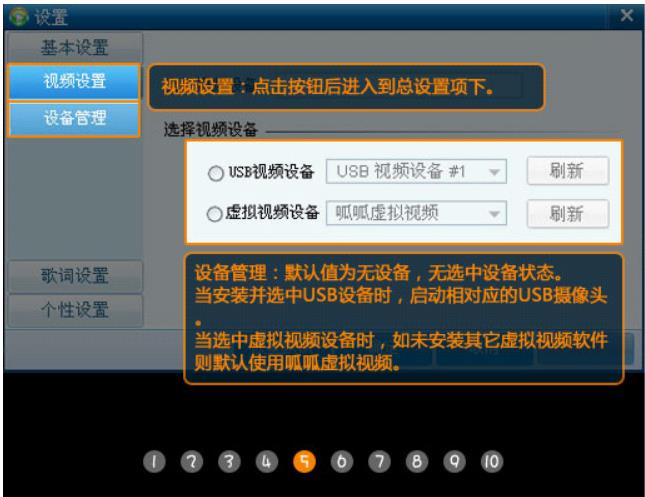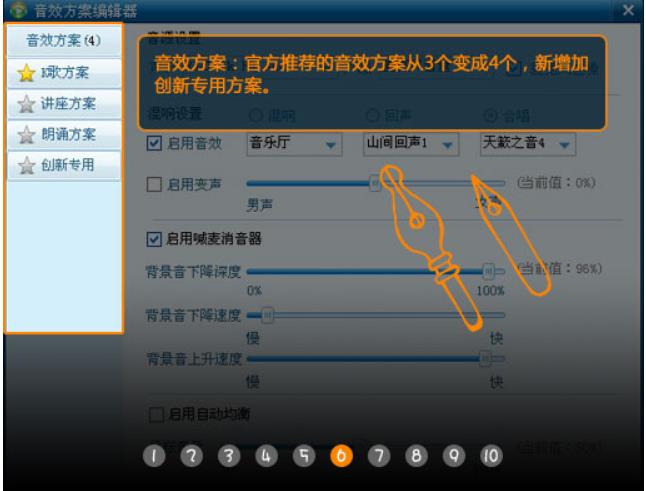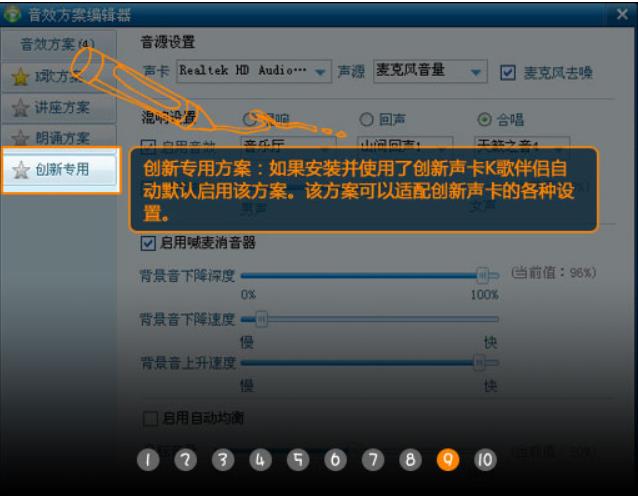Guagua Karaoke Companion is a professional music karaoke software. Guagua Karaoke Companion has hundreds of thousands of songs, with synchronized lyrics, karaoke effects and a variety of unique audio effects. It perfectly embodies the effect of online karaoke, allowing you to karaoke at home, and karaoke for everyone. Friends who need to download and use the Guagua Karaoke Companion music karaoke software can download and use it directly from the Huajun Software Park. The Huajun Software Park provides you with the official free download of the Guagua Karaoke Companion computer version.
Guagua Karaoke Companion Software Functions
1.Click and listen to music
You can listen online at any time, no need to wait or download. You can also choose to download simultaneously when using Guagua Karaoke Companion to listen.
2.Screen Capture
Customized screen capture, simple and convenient operation, Guagua Karaoke Companion makes communication no longer blocked.
3. Audio and video recording
To record your wonderful moments, just click the record button at the bottom of the screen, which is quick and convenient.
4. Missing song registration
?
5. Special effects text
Add text to the video, place it anywhere, and design the text effect as you like.
6. Color adjustment adds rainbow colors to your videos. Guagua Karaoke Companion has a variety of color effects for you to choose from.
7. The voice changing effect provides space for lovers of recitation and dubbing to display their talents. All kinds of sounds can be handled by one person.
8. One-click screenshot
Save your beautiful moments with one click. The picture is clear and saved in a fixed location.
9. Eye-catching lyrics tags
It’s easy to find the accompaniment of the lyrics at a glance.
Frequently Asked Questions about Guagua Karaoke Companion
1. What are sound effects? How to use sound effects?
Answer: Sound effects: Use certain settings to create unique sound effects.
Answer: a. First open the karaoke companion, click on the "Microphone Select Current Usage Plan" in the lower right corner as shown below:

b. Do not click on the "Sound Effect Scheme Editor" column. The sound effects include three different effects: reverb, echo, and chorus. Each effect contains a variety of different effects.
You can choose the sound effects according to your needs.

Screenshot of Guagua Karaoke Companion sound effect enabled
c. “Signal source” includes: CD volume, microphone volume, line volume, and stereo mix. You can select the input source according to your needs. If the sound is noisy and the speaking volume is low, you can choose "Microphone Noise Reduction" and "Microphone Enhancement" as shown below:

Screenshot of Guagua Karaoke Companion signal source
d. If you want to use the "Voice Changing" function, please check the small box in front to use it. Moving to the left can make your voice deeper, heavier and lower; moving to the right can make your voice higher and thinner. Placing it in the middle keeps your original sound intact.

Screenshot of Guagua Karaoke Companion Voice Changing Adjustment
e. In "Microphone", you can choose: Enable microphone silencer. Just put a check mark in front of the effect you want.

Screenshot of Guagua Karaoke Companion’s microphone silencer enabled
2. How to adjust the microphone volume.
After logging into the Guagua chat room and opening the Guagua Karaoke Companion, you can add local songs or add online songs. If your friends in the room say that your microphone volume is too loud, you need to set your microphone volume. The microphone volume can be controlled by yourself. How to adjust the microphone sound volume? Click the control button at the bottom of Guagua Karaoke Companion and click "Microphone Volume" with the mouse.
a. Move the mouse to the left to turn down the microphone volume, and move the mouse to the right to turn up the microphone volume. Since the volume of the accompaniment of the song is different, you can adjust it according to the different songs. As shown below:

b. How to open the sound effect scheme and click on the microphone in the lower right corner of Karaoke Companion

Screenshot of Guagua Karaoke Companion Microphone Volume Adjustment
c. The plan can be opened by selecting "Customize" or selecting the "Sound Effect Editor" in the upper right function key.

Features of the new version of Guagua Karaoke Companion
1. Optimize online song requesting and improve song requesting speed;
2. Add some mouse hover prompt information;
3. Some operation prompts have been added to the sound effect settings, and the prompts are displayed in the form of balloons;
4. The video lyrics have been adjusted and the lyrics are displayed more clearly;
Guagua Karaoke Companion update log:
1. Sweep the bug out and carry it out to the end
2. The most stable version ever
Huajun editor recommends:
Guagua karaoke companion, produced with conscience, guaranteed performance, personally tested by the editor, I believe you can try it on my children's shoes! Our Huajun Software Park also has more useful software such as VV Entertainment Community, CD to MP3 Format Converter, and Silencer Magician!