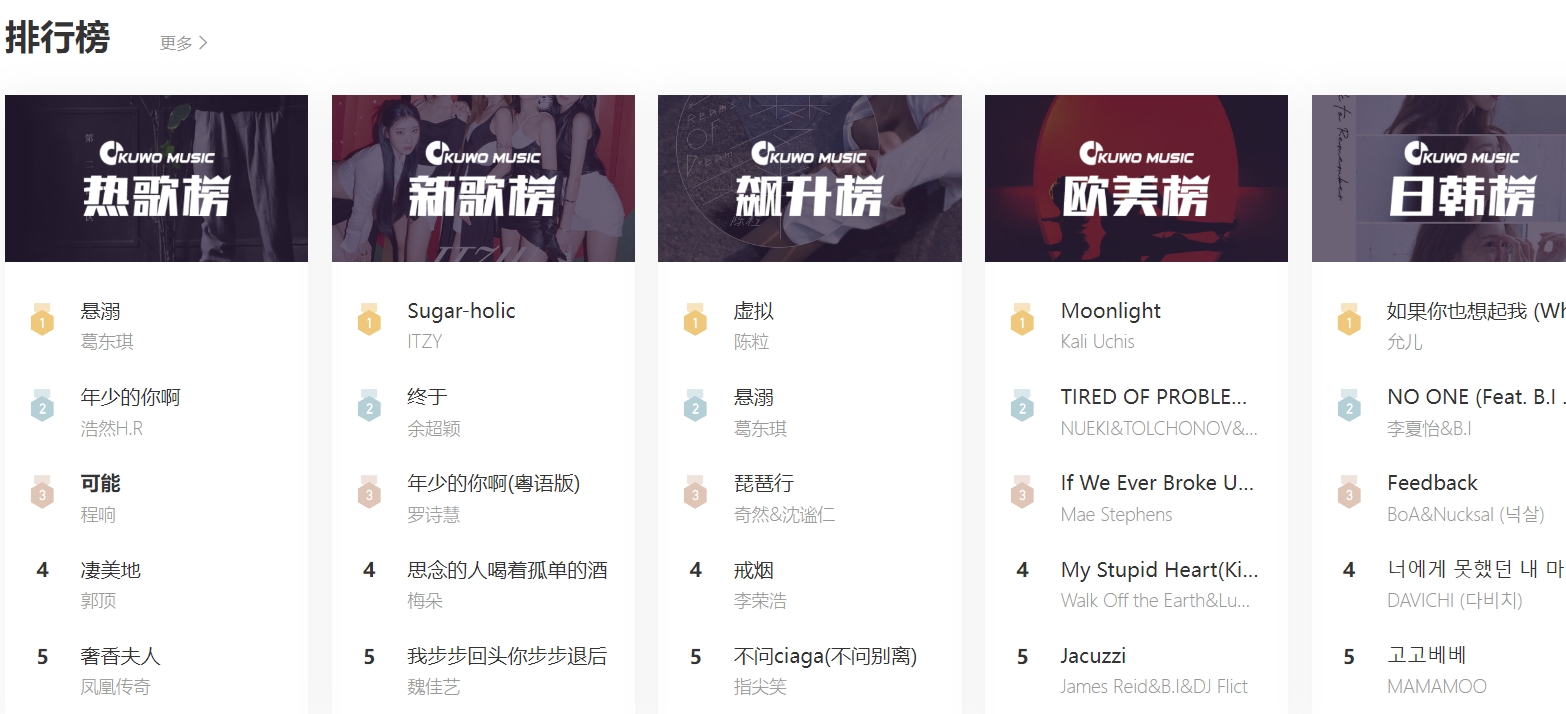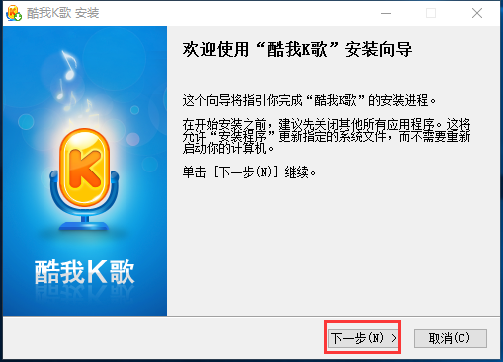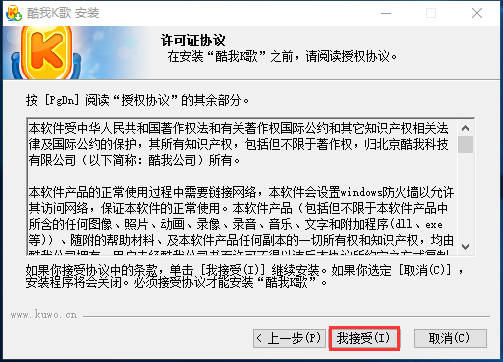Kuwo karaokeIt is a free karaoke software that is very popular among the public. Kuwo Karaoke has a massive accompaniment library and regularly updates popular KTV karaoke lists, allowing you to enjoy online karaoke without leaving home, and at the same time, you can compete with other karaoke fans. Friends who like to sing, don’t miss such a fun and easy-to-use karaoke software, come to Huajun to download and experience it!

Kuwo karaoke software download
Features of Kuwo Karaoke Software
Singing practice chart
酷我K歌有超强的练唱图谱功能,快来看看你到底和你的偶像有多像!
Excellent service
酷我K歌专业的传输服务,保证点即播放的使用体验!
Media processing
酷我K歌独有的多媒体处理技术,收录各大KTV权威点唱榜单,新歌老歌一网打尽。 Record your own mp3s and MVs and share your singing and happiness with your friends.
Kuwo Karaoke installation steps
1. Open the Kuwo Karaoke software package downloaded from Huajun Software Park, decompress the downloaded .zip software package and find its .exe executable file. Double-click to open it and you will see the following installation wizard, click [Next];
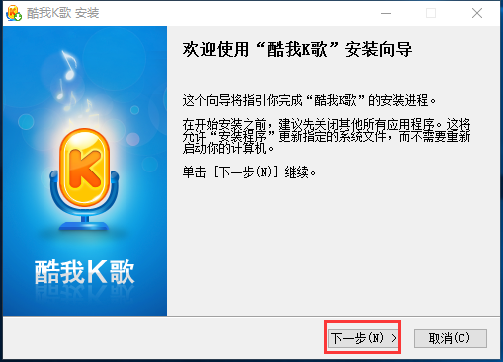
Coolwo karaoke software download and installation screenshots
2. Then read the software license agreement, and click [I Accept] after reading;
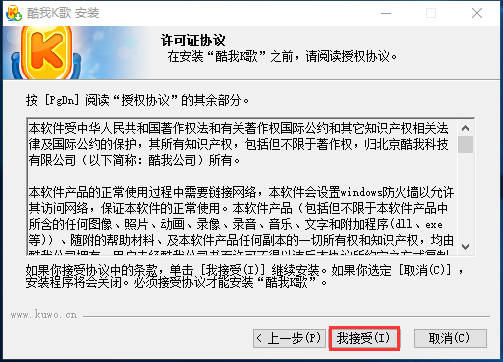
Coolwo karaoke software download and installation screenshots
3. Then select the appropriate installation location for the Kuwo Karaoke software. It is installed on the C drive by default. You can choose to click the "Browse" button after the path to customize the installation path. Select a folder other than the system disk and click OK. Then click [Install] to continue;

Kuwo karaoke official download and installation screenshots
4. Wait for the Kuwo Karaoke software to be installed. It does not take long to install, just wait patiently. Click "Next" to continue;

Kuwo karaoke official download and installation screenshots
5. The final installation is successful, click "Finish" to exit the Kuwo Karaoke installation wizard. One thing to note here is that you can check "Run KuWo Karaoke Now" so that you can experience it immediately. In addition, the three options of "Start Kuwo Karaoke on startup", "Download the software and use Tencent Butler", and "Koolwo Show: That Beauty in the Sea Online Live Broadcast, Sound of Nature" are also checked by default. You can remove unnecessary check boxes according to your own needs.

Screenshot of Kuwo karaoke software
How to use Kuwo Karaoke
1. Open the installed Kuwo Karaoke

2. Users can find their favorite songs through the search box

3. You can also find your favorite songs in the hot search list

4. Once you find the song you like, you can click to record it.

Kuwo karaoke download/kuwo karaoke official download
Kuwo Karaoke shortcut key list
Play(pause)-------------F5
Stop---------------------F6
Recording---------------------F7
切歌---------------------Ctrl+Right
Switch original singer (accompaniment)---------Ctal+Y
Show (hide) singing practice picture-------Ctal+K
Show (hide) song list-----Ctal+G
Full screen display-----------------Ctal+Enter
Turn on (off) the main volume-------Ctal+S
Turn on (off) microphone-------Ctal+D
Kuwo Karaoke Frequently Asked Questions
How to set up Kuwo karaoke microphone?
The setting of the KuWo karaoke microphone is very simple. In the volume control box below, check the microphone column, and then increase the volume of the microphone volume control bar to hear your own voice.

How to download the MV of Kuwo Karaoke?
1. First open the Kuwo Karaoke software on your computer, then find the MV you want to download and open it for playback;
2. Wait for the buffering to be completed, and be sure to close the MV after the buffering is completed. Then find the "Main Menu" in the upper right corner of the Kuwo Karaoke interface;

3. Click "Main Menu" and open "Settings" in the pop-up options;

4. Then find "Buffer Settings" on the left side of the "Settings" interface. You can see the save location of the KuWo karaoke cache in the "Buffer Settings" interface. Then we only need to open the folder. Here you can see that there are three files, one of which is the original music file, one is the accompaniment file, and the other is the video file. If there are too many files, you can sort them by modifying the time, so that you can quickly find the MV you just downloaded based on the time.

What should I do if I can’t hear my own voice in Kuwo Karaoke? http://softwaredownload4.com/sbdm/news/tutorial/146546.html
What should I do if there is no sound after recording a Kuwo karaoke song? http://softwaredownload4.com/sbdm/news/tutorial/50381.html
How to initiate a chorus in Kuwo Karaoke? http://softwaredownload4.com/sbdm/news/tutorial/146547.html
The above are the frequently asked questions about Kuwo Karaoke introduced by the editor. If you don’t find the answer you want, you can go to the Huajun tutorial area to find relevant tutorials about Kuwo Karaoke. I hope it can help you.
Comparison between Kuwo Karaoke and National Karaoke
Kuwo karaokeand National Karaoke are popular karaoke software on the market. Through these two software, users can sing on the same stage with other singing masters at home and compete. So some users have to ask, which software is better?
KuWo Karaoke relies on the huge music library of KuWo Music Box and cooperates with KuWo’s professional transmission services to ensure users’ click-to-play experience. At the same time, it also has a powerful singing practice map function and unique multimedia processing technology. It also includes the authoritative singing lists of major KTVs, so you can find all the popular songs at once. However, the interface of Kuwo Karaoke is slightly simpler, which is not attractive to some users.
National karaokeIt is a karaoke software produced by Tencent. It relies on Tencent's strong technical support, so there is no need to doubt the quality of the software. Moreover, Tencent also has the product QQ Music, which is also a great help for national karaoke. At the same time, Tencent’s huge user base can directly log in to National Karaoke through Tencent’s account, which makes users feel very convenient.
National karaoke download address:http://softwaredownload4.com/soft/271740.htm
Kuwo Karaoke update instructions
1. Optimized song uploading;
2. Added a mobile client download entrance.
Huajun editor recommends:
Kuwo Karaoke is a must-have singing practice tool for karaoke. It is so exciting to sing karaoke with other singers here. You can find any song accompaniment or MV in Kuwo Karaoke, and its accompaniment is very similar to KTV. You can enjoy the same auditory feast even if you don't go to KTV. The editor thinks Kuwo Karaoke is very good and highly recommends it to fans who like to sing. In addition, this site also provides Shijia VOD song request system, keynote searcher, CD to MP3 format converter, etc. for you to download.