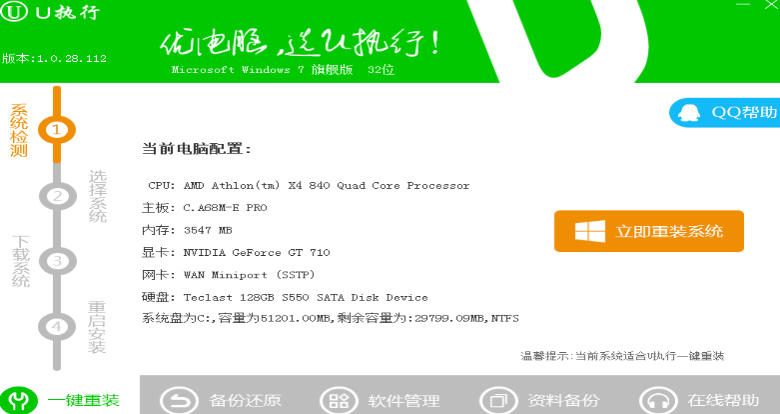-
UPerform one-click system reinstallation
- Size: 806M
- Language: Simplified Chinese
- Category: Backup software
- System: Win all
Version: 1.0.28.112 | Update time: 2025-10-23
Similar recommendations
Latest updates
How to import audio in scratch-How to import audio in scratch
How to add characters to scratch-How to add characters to scratch
How to add a folder to EveryThing-How to add a folder to EveryThing
How to batch modify file names in EveryThing - How to batch modify file names in EveryThing
Douyin web version link_Douyin web version entrance_Huajun Software Park
How to enable HTTP server in EveryThing-How to enable HTTP server in EveryThing
U performs a one-click system reinstall review
-
1st floor Huajun netizen 2018-06-01 11:01:14The interface design of U to perform one-click system reinstallation is very easy to use and has rich functions. I highly recommend it!
-
2nd floor Huajun netizen 2018-04-20 13:36:53U performs one-click system reinstallation, which is great! 100 million likes! ! !
-
3rd floor Huajun netizen 2018-02-18 01:46:57U performs one-click system reinstallation, which is convenient and practical, very powerful, and the software is very easy to use!
Recommended products
- Diablo game tool collection
- Group purchasing software collection area
- p2p seed search artifact download-P2P seed search artifact special topic
- adobe software encyclopedia - adobe full range of software downloads - adobe software downloads
- Safe Internet Encyclopedia
- Browser PC version download-browser download collection
- Diablo 3 game collection
- Anxin Quote Software
- Which Key Wizard software is better? Key Wizard software collection