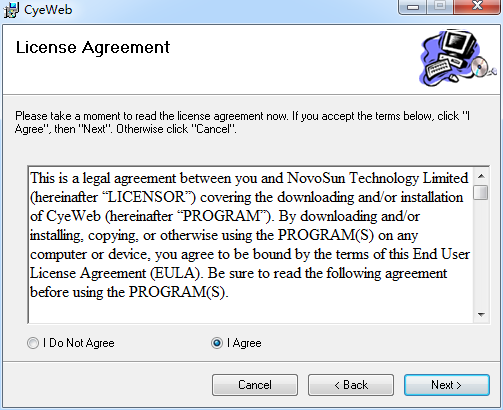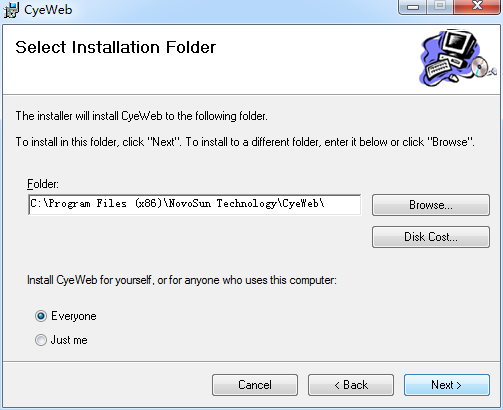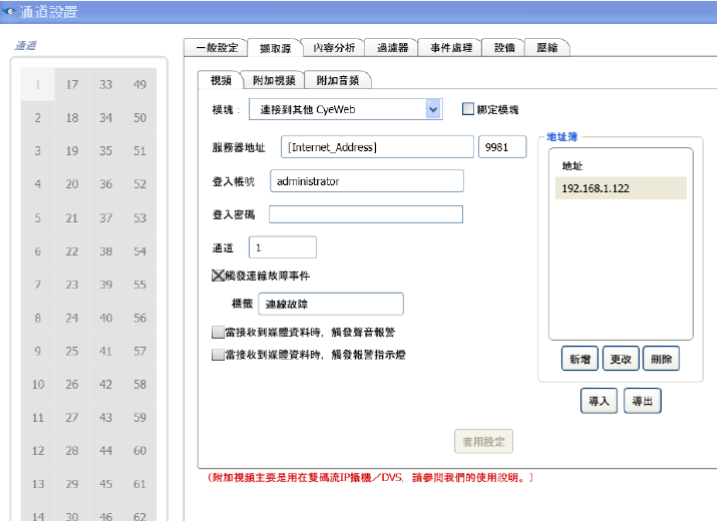The official version of cyeweb intelligent video surveillance software is a new generation of video surveillance software with intelligent video analysis functions and is the best application software for video surveillance systems. CyeWeb can support mixed analog/IP cameras, and the cms central management system supports more than a thousand cameras.

cyeweb intelligent video surveillance software software introduction
CyeWeb has a fully functional and easy-to-use video management system. Up to 64 video channels can be connected to a single system, supporting event alarm, event recording, timeline playback, remote playback, real-time playback, bookmark system, log management, electronic map, camera control and other functions, allowing monitoring personnel to handle daily work more conveniently; powerful network functions provide remote login, network broadcast, email notification, etc., allowing users to achieve monitoring and management work wherever they can connect to the Internet.
CyeWeb masters the industry’s top video analysis technology: 11 mainstream intelligent video analysis functions (crossing line detection, intrusion detection, loitering detection, leftover detection, lost item detection, scene change, object counting, flame detection, smoke detection, out-of-focus detection, person tracking).
CyeWeb is the world’s first intelligent monitoring software to support NVIDIA CUDA technology. By releasing the computing power of the GPU through CUDA, the processing speed can be increased by 5-10 times compared to simply using CPU computing, greatly improving the efficiency of image analysis and video encoding.
CyeWeb’s open platform design has strong software/hardware compatibility and high scalability. It supports hundreds of models of IP cameras from more than fifty manufacturers, DVRs, and video capture cards from the world's leading manufacturers; at the same time, it can intelligently and seamlessly integrate with third-party application software or systems such as access control, fire protection, POS, and ATM, and expand functions according to the different needs of various industries to easily complete monitoring and management work.
cyeweb intelligent video surveillance software software features
1. Support hybrid analog/IP acquisition equipment
1.CyeWeb can support mixed analog/IP cameras. A hybrid surveillance system that supports analog/IP provides users with the best transition solution, allowing existing analog cameras and newly added cameras to operate smoothly in the same system, achieving the goal of system upgrades and function expansion without spending a lot of money on system restructuring. Different from hybrid devices on the market, software-based video management systems have the advantages of lower equipment costs, easy upgrades, and high scalability. Users can easily update the video management platform, add new monitoring functions, and obtain cutting-edge monitoring technology on the market.
2.CyeWeb also supports "dual stream" capture source equipment, such as web cameras or hardware compression cards. It can capture two streams from the web camera/DVS/compression card at the same time, and can use one stream for network transmission and the other for storage and playback. For example: 30fps D1 for storage and 15fps CIF for network broadcast. Videos can also be transcoded to H.264 for storage or broadcast through CyeWeb.
3.CyeWeb also supports capture cards, USB cameras, Windows streaming media streams, local audio and video files, RTSP streaming, etc., and can also connect to remote CyeWeb audio and video data.
2. Video content analysis
1. CyeWeb has the industry’s top video analysis technology, providing automatic detection and behavior analysis of events and targets. CyeWeb's video analysis allows users to expand the functionality of front-end devices so that cameras no longer have a simple recording function, but can also automatically detect the occurrence of specific events and proactively issue alerts through intelligent video analysis.
Compared with traditional surveillance methods that rely on human eyes for identification, intelligent video analysis can operate with high accuracy for a long time, and a small number of operators can easily manage dozens or even hundreds of cameras. While improving the overall performance of the monitoring system, the user's environment can be better protected and operating costs can be greatly reduced.
2.CyeWeb’s video analysis includes object tracking, object counting, illegal stay detection, line crossing detection, fireworks detection, leftover/lost object detection, out-of-focus detection, scene change detection, person tracking, etc.
3. Complete network functions
CyeWeb has very complete network functions to meet customer needs:
1. Video server: real-time streaming audio and video data, which can be viewed remotely using CyeWeb or Microsoft IE browser
2. EyeOnMobi: CyeWeb’s mobile client
3. Windows Media Broadcasting: Supports Microsoft Windows mobile streaming technology. Users can instantly preview audio and video through Windows Media Player on mobile devices such as PDAs or mobile phones.
4. Built-in HTTP server: You can use Microsoft IE browser to connect to CyeWeb
5. Network services: transmitting and receiving events over IP, which is a core component of parallel processing solutions
4. Timeline playback
CyeWeb has an effective and easy-to-use timeline playback system that allows you to view audio and video records of any date and time. By sliding the mouse wheel, you can quickly move to the time bar of the next second, and the audio and video of all channels can be played simultaneously at fast or slow speed.

cyeweb intelligent video surveillance software software functions
1. A single software supports up to 64 channels of video display in real time at the same time (25 frames/second/channel), and the CMS central management system can support thousands of channels at the same time.
2. Support mobile browsing function.
3. Multi-sequence playback, which can control the playback speed and realize free dragging.
4. According to actual needs, manual recording, automatic recording, abnormal motion detection recording and probe alarm recording can be performed.
5, 1, 4, 7, 9, 10, 13, 16, 25, 32 and other screen division methods and automatic screen switching.
6. Video files and pictures can be retrieved by date, time, channel number, event classification and other methods.
7. Hardware duplex multi-channel real-time preview, real-time compression, and very little CPU usage.
8. Support setting mark points during video playback. Automatically generate video recordings between marked points into forensic video files with built-in players.
9. The video playback retrieval supports the calendar mode, which is convenient for the operator to select the recorded date. It supports the 24-hour time bar mode. The user can directly circle the time period recording to be viewed on the time bar. It supports monitoring, retrieval and real-time monitoring synchronization.
10. Provide daily scheduled power on and off function.
cyeweb intelligent video surveillance software installation steps
1. Download the compressed package of the official version of cyeweb intelligent video surveillance software from Huajun Software Park. After decompression, double-click the setup.exe file to enter the installation interface and click next.

2. View the software license agreement, click i agree, click next
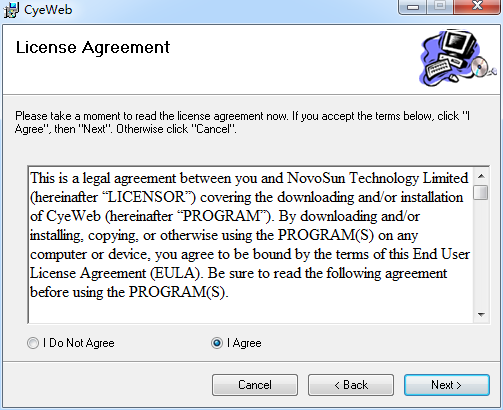
3. Set the software installation location. Click browse to set it freely. It is recommended that you choose to install it on the D drive, and then click next.
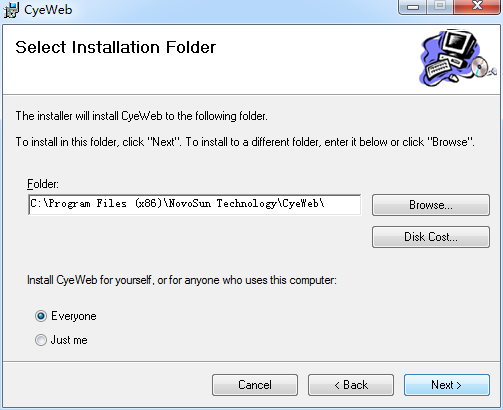
4. Confirm the installation information and click next

5. The official version of cyeweb intelligent video surveillance software is being installed. We can wait patiently for it to be completed.

How to use cyeweb intelligent video surveillance software
Connect the detector card or USB camera
Open the "Program Settings Dialog Box", click "Channel Settings", then click "Capture Source", you will see the following window:
In "Module Type", please select "Restricted"
Note: If your computer does not have a DirectShow compatible detection device or a device specifically supported by CyeWeb, the "Module Type" option will disappear. At the same time, although some hardware is compatible with DirectShow, its driver does not implement some necessary program interfaces, and these hardware will not be displayed.
In the "Module" selection button, select the detector card and import port or connect your camera. This module allows you to connect DirectShow based audio detection devices as additional audio. For example, USB camera, or PCVPCIE detection card based on DirectShow, etc.
You can choose the video standard, pixel format, resolution (from 160x120 to 1920 x 1080) and frame rate (from 5fps to 60fps).
Generally speaking, if your detection equipment supports it, we will recommend you to use 1420 or WV12 as the pixel format. You should also test your sniffer device to see if there are other better pixel formats.
After checking "Bind Module", you can see the video. (If you are using the open source bt8x8 driver, you need to double check whether the check box is checked, otherwise the driver will cause an error)
If you checked "Bind module" but still can't see the video, you can try checking "Use options provided by the device". But unless necessary, we do not recommend you to use this option, because then CyeWeb will not know your real settings, so there will be no way to make detailed arrangements for this module in the schedule.
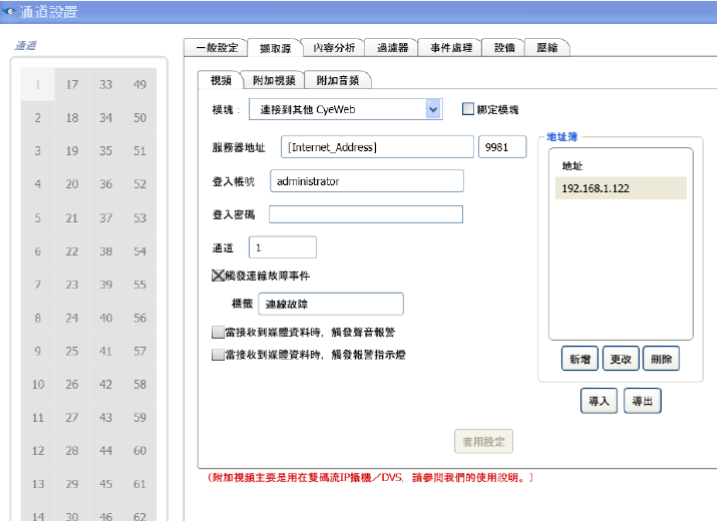
Frequently Asked Questions about cyeweb Intelligent Video Surveillance Software
How to connect the axis IP camera to the official version of cyeweb intelligent video surveillance software?
Open the "Program Setting Dialog Box" in the official version of cyeweb intelligent video surveillance software, click "Channel Settings", and then click "Capture Source", you will see the following window: In "Module Type", please select "Unrestricted"
In the "Module" selection button, select Axis Web Camera.
Enter the server address and the ID and password you set on the camera. You can customize the media stream type, frame rate and resolution.
Please check "Bind module" and you can see the camera.
Please note that if the camera you select is not supported, the link will fail. You can try different resolutions until the connection is successful.
*Here is a free Axis camera for you to test. The website address is 193.247.200.57, no password is required.
Comparison of similar software
UC2 video surveillance softwareThe PC version is a video surveillance management tool often used in shops. The official version of UC2 video surveillance software integrates multiple functional modules such as video browsing, recording query, warning query, and configuration management. The main functions of UC2 video surveillance software include video browsing, recording query, warning query, configuration management, TV wall, electronic map, etc. You can view the real-time surveillance picture by connecting to the video surveillance device, support nine-square grid or full-screen viewing, and can also play back previous recording files.
Juncheng VMS network video surveillance softwareThe standard version provides a centralized management and control platform for multimedia digital information (audio/video) based on network transmission, and can integrate security alarm systems, parking lots, access control and other systems. The platform adopts modular and plug-in technology to perfectly realize hard disk recording, screen segmentation monitoring, video matrix output, electronic map, and alarm linkage, realizing intelligent, digital, and networked monitoring. Using the advanced H.264 digital video compression algorithm, high-quality digital images for monitoring, recording, and network transmission can be collected at a lower bit rate.
cyeweb intelligent video surveillance software update log
Working day and night just so you can be happier
are all gone!
Huajun editor recommends:
The official version of cyeweb intelligent video surveillance software supports setting marker points during video playback, and supports automatically generating forensic video files with a built-in player from recordings between marker points. The editor has personally tested it! Our Huajun Software Park serves you wholeheartedly. There are alsoJingding Computer Monitoring ExpertFor your download!