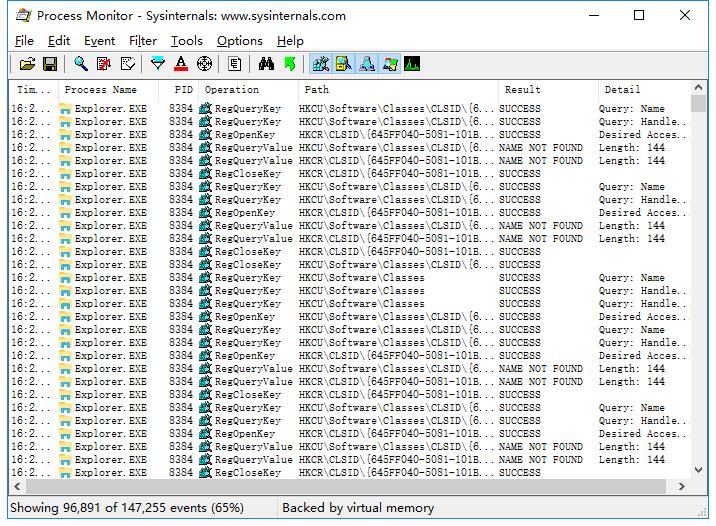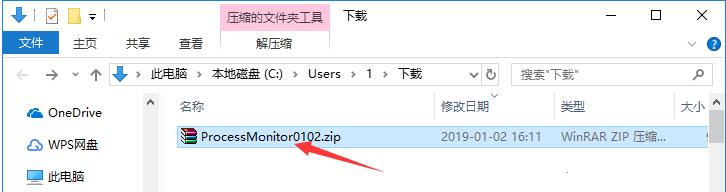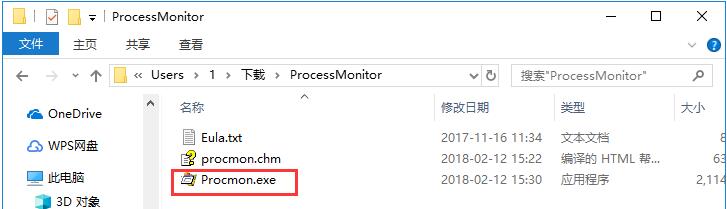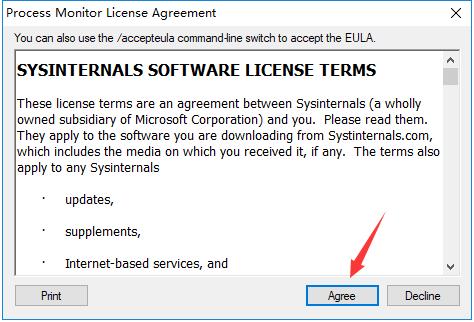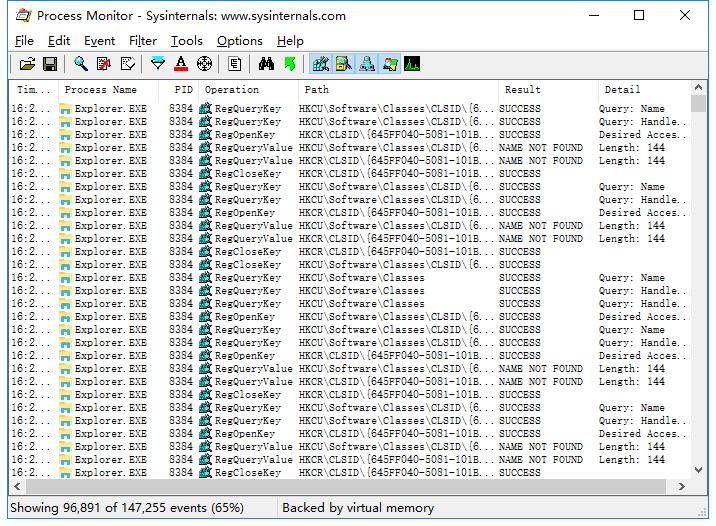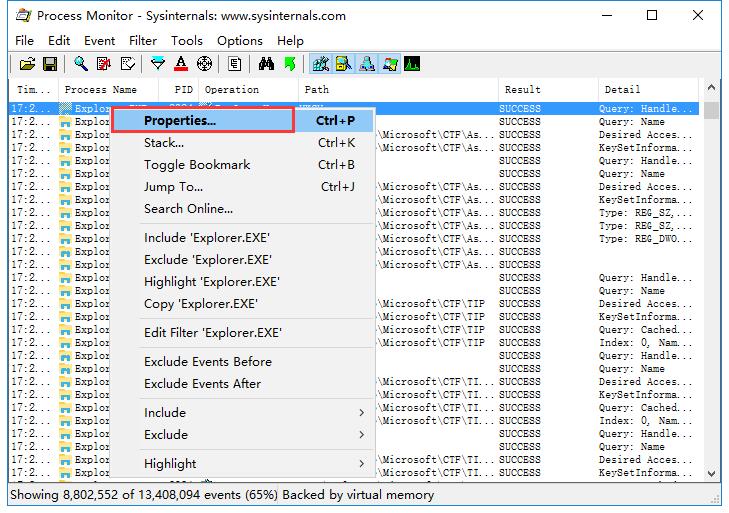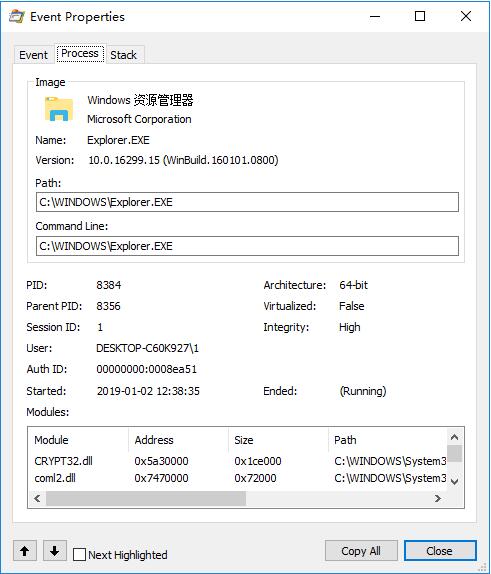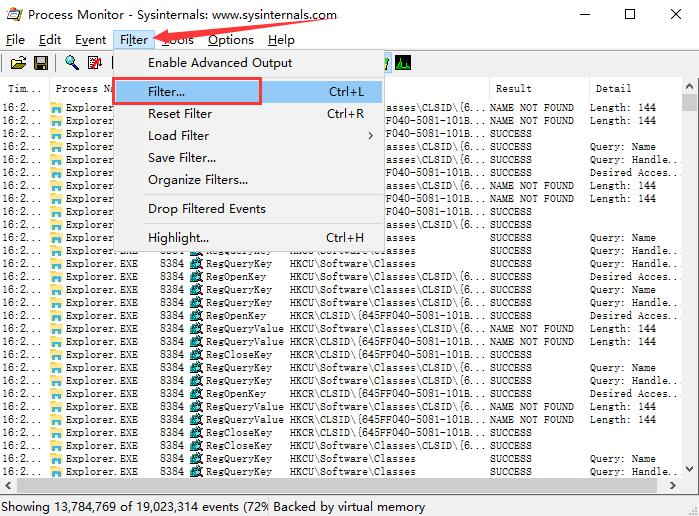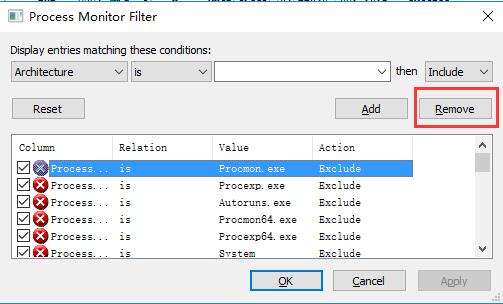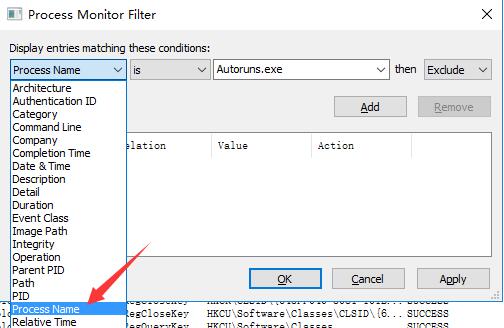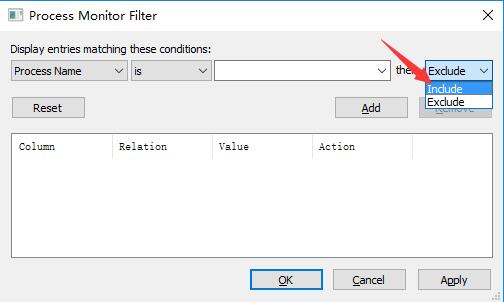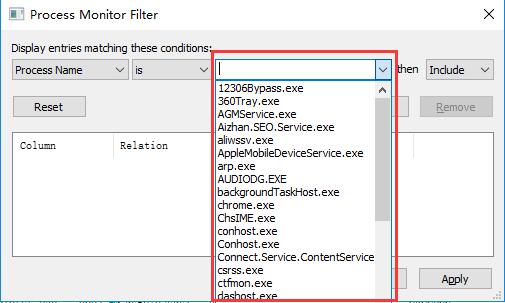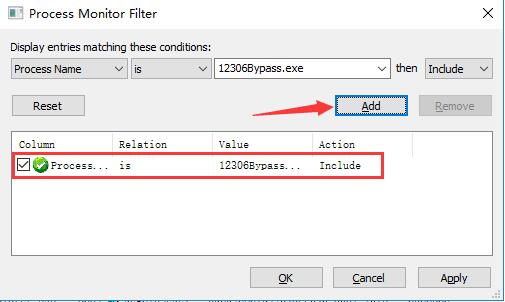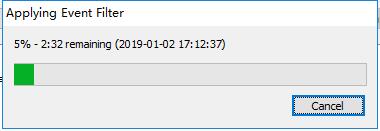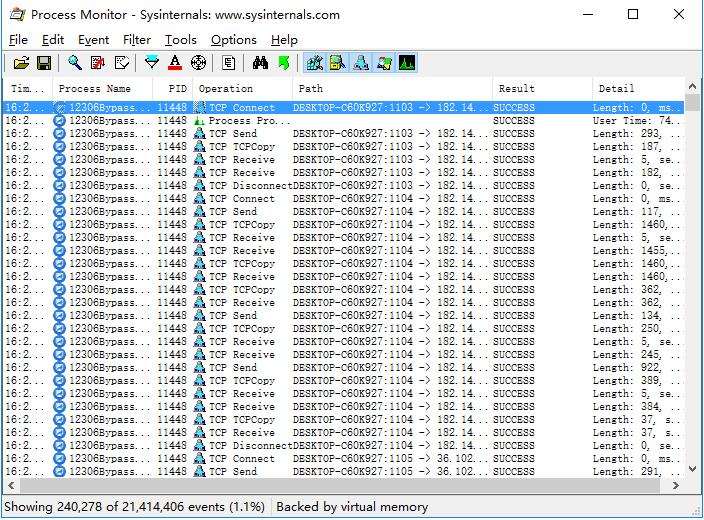Process Monitor is a convenient tool for real-time monitoring of computer processes. Through Process Monitor, users can intuitively see whether there are abnormalities in the current process, and can also pre-set monitoring for programs they do not understand. If dangerous items appear, it can effectively serve as a warning and add a security lock to the user's computer. Friends who need it can download it now.
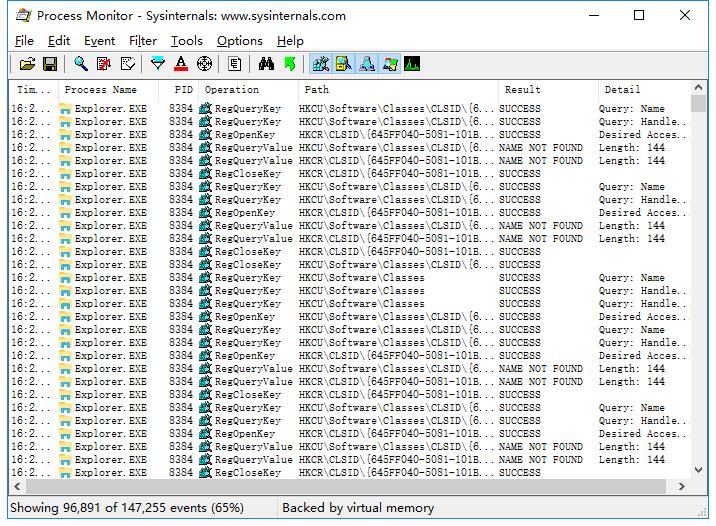
Process Monitor software features
Monitor process and thread startup and exit, image (DLL and kernel-mode driver) loading;
Non-destructive filters allow you to define your own without losing any captured data;
Capture the stack, process details, input and output parameter operations of thread operations
Filters can be set to any data condition, including conditions not displayed in the current view;
Advanced logging mechanism, native log format
Process tree tools and process hover prompts make it easy to view process information.
Process Monitor installation steps
1. Download the Process Monitor software package from Huajun Software Park and decompress the compressed package directly.
Note: To decompress the compressed package, you need to use a compression and decompression tool. WinRAR is recommended because the technology is mature and reliable. WinRAR download address:http://softwaredownload4.com/soft/5.htm
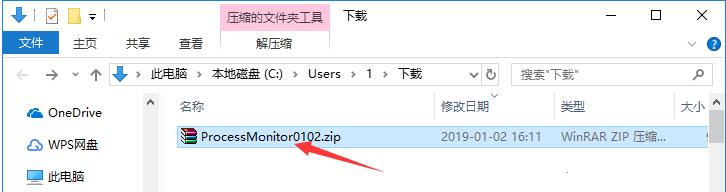
2. Open the decompressed folder and double-click with the left mouse button to open the application file in it.
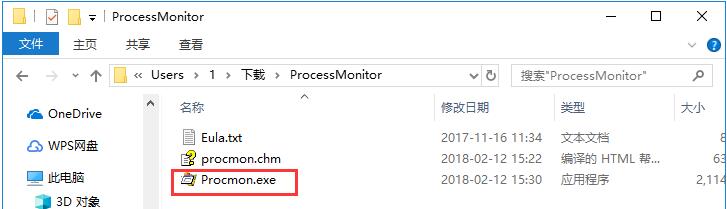
3. Open the software-related license agreement of Process Monitor. If there is no objection, click the "Agree" button below to agree to the agreement.
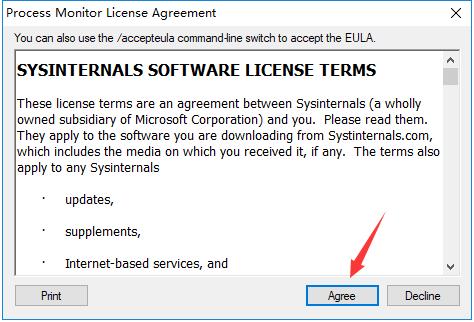
4. In this way, you can open the Process Monitor software directly without installation.
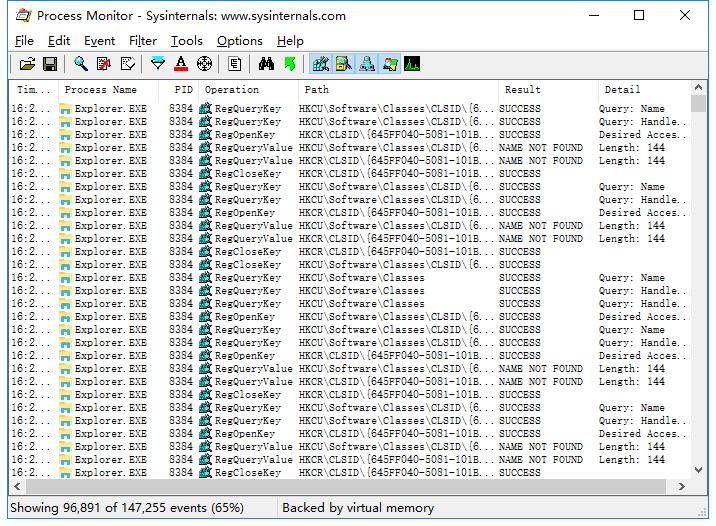
How to use Process Monitor
1. Open the Process Monitor software. If you find a location process in it, you can right-click the process and select the "Properties" option in the right-click menu.
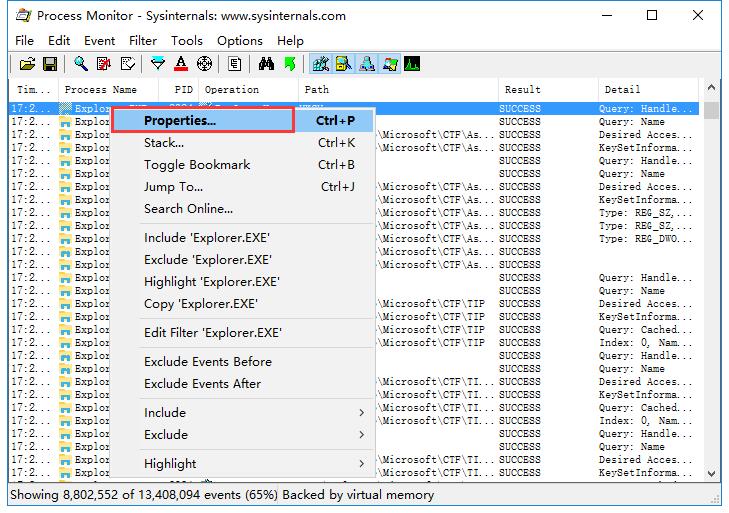
2. This will open the property interface of the process. After switching to the "Process" tab, you can see the detailed data of the process.
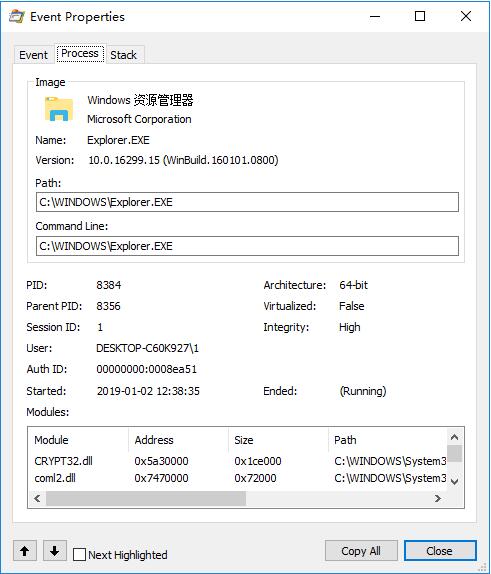
Process Monitor FAQ
How does process monitor monitor whether the registry has been modified?
1. Click the "Filter" button in the toolbar at the top of Process Monitor, and select the "Filter..." column in the open drop-down menu.
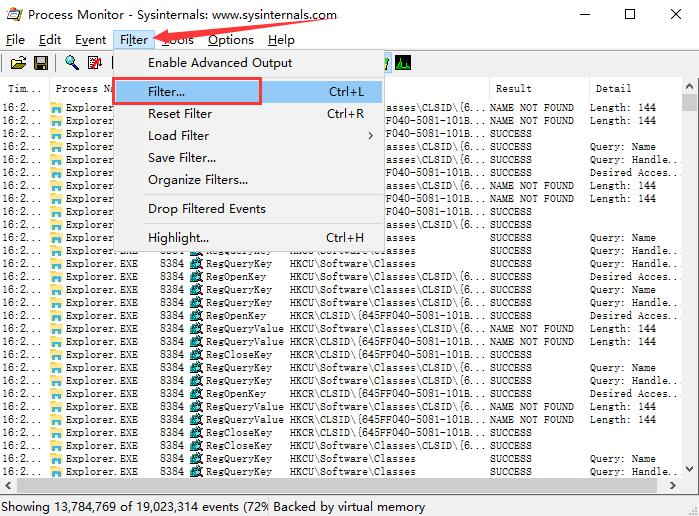
2. Then remove the existing items in the list one by one by clicking the "Remove" button in the upper right corner.
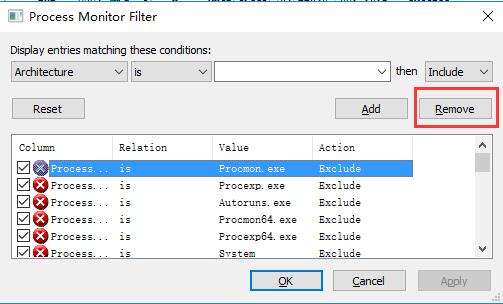
3. Then change the selection box on the left above to "Process Name", change the selection box on the right to "Include", and then select the name of the program that needs to be monitored in the middle selection box.
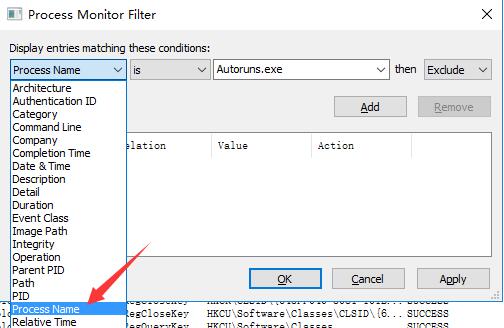
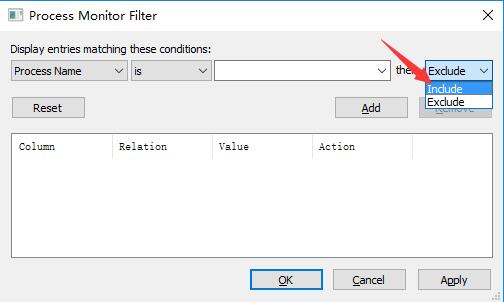
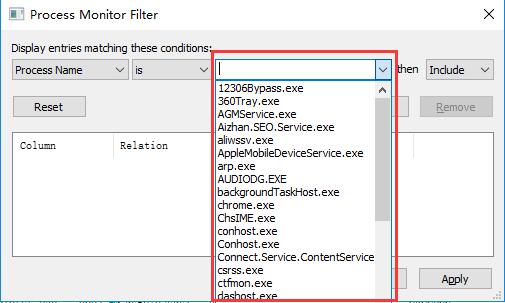
4. After selecting, click the "Add" button above to add this monitoring to the gold list, and click "OK".
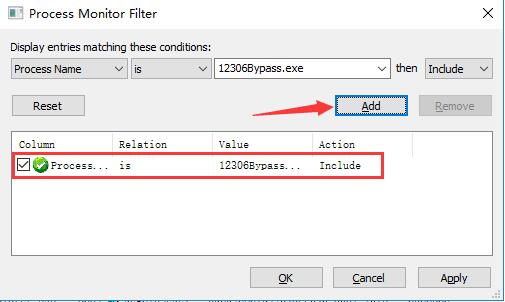
5. Afterwards, the preparation time of Process Monitor will enter. This process takes about 5 minutes.
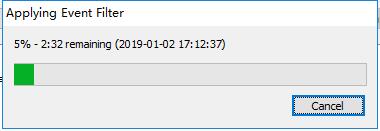
6. When the progress bar is completed, the monitoring items will start to be executed. If there are any modifications, it will be clear here. Come and try it.
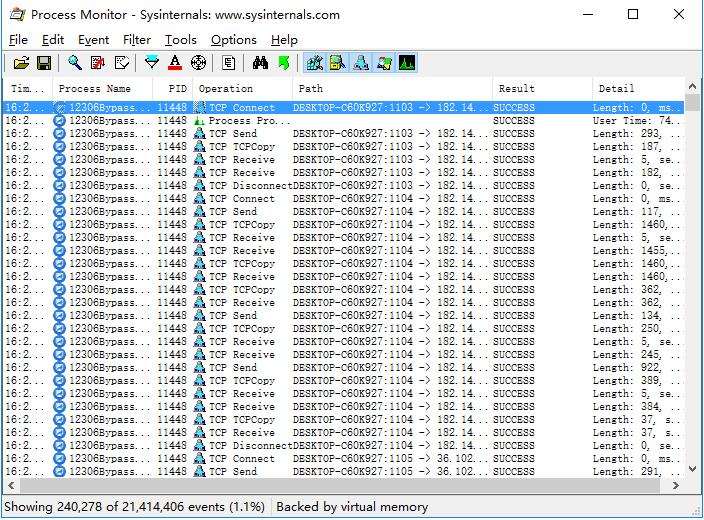
Comparison between Process Monitor and 360 Task Manager
Process Monitor and 360 Task Manager are two tools for process monitoring on computers. They can present every process in the computer to the user. So what is the difference between these two softwares?
Process Monitor is a convenient tool dedicated to process monitoring. It is similar to the task manager that comes with the Windows system, but it is more powerful and can select the modules that need to be monitored, which is more in line with user needs. There is currently no official Chinese version of Process Monitor, which may cause some inconvenience for domestic users.
360 Task Manager is one of the additional functions that comes with 360 Security Guard. It is also similar to the task manager that comes with the system, but the content displayed is more intuitive. No matter what level the user is, they can easily understand the current basic situation of the computer. However, 360 Task Manager does not have an independent running program and needs to rely on 360 Security Guard to update and use it normally.
In summary, both softwares have their own advantages and disadvantages, and users can choose one to download according to their needs.
360 Task Manager download address:http://softwaredownload4.com/soft/618818.htm
Process Monitor update log
1. Sweep the bug out and carry it out to the end
2. The most stable version ever
Huajun editor recommends:
Process Monitor is not just a simple function of monitoring processes. A registry monitor can make users who are new to it study for a long time. If you use it skillfully, you can say that the entire computer function is under your control. Do you want to try it? Come and download it. This site also has similar software Process Explorer and smart computer monitor, welcome to download!