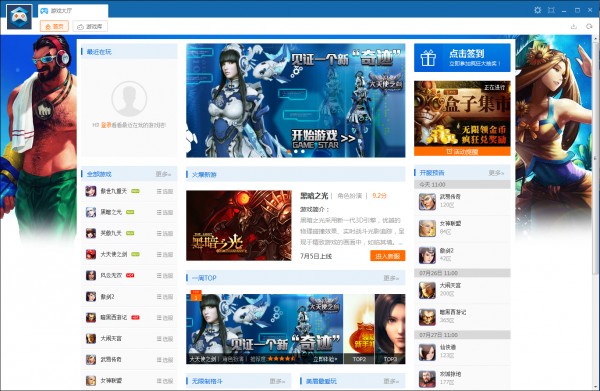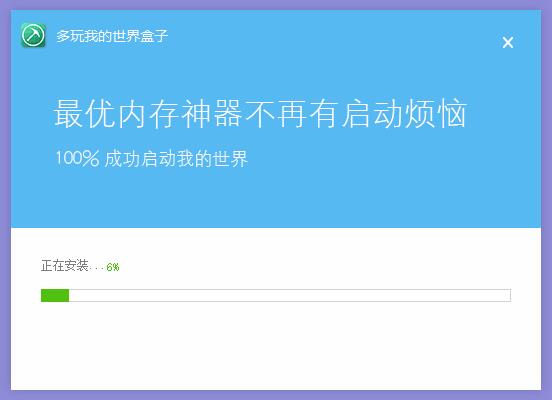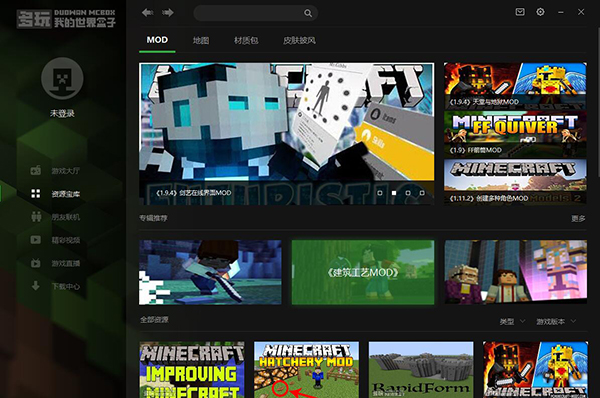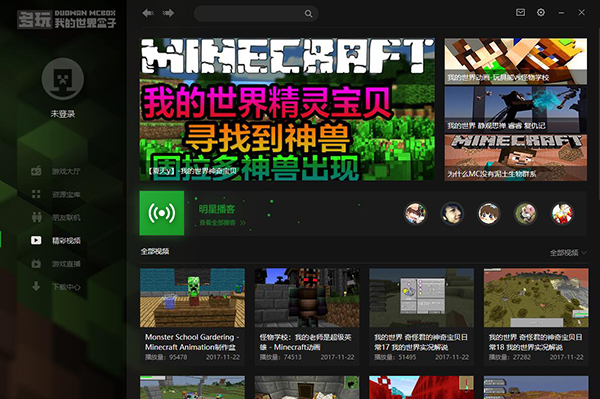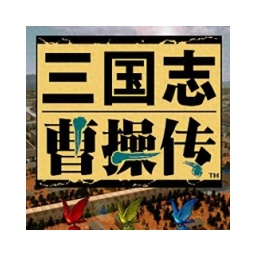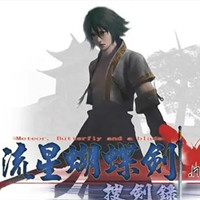Duowan Game Box is a web game platform officially launched by Duowan. It collects auxiliary tools for popular games and provides exclusive gift packages. The multi-player game box also has a multi-account function, which can host secure accounts with one click and help players upgrade. Duowan Game Box selects high-quality web games and is your best web game assistant. Friends who like it, come to Huajun Software Park to download and experience it!
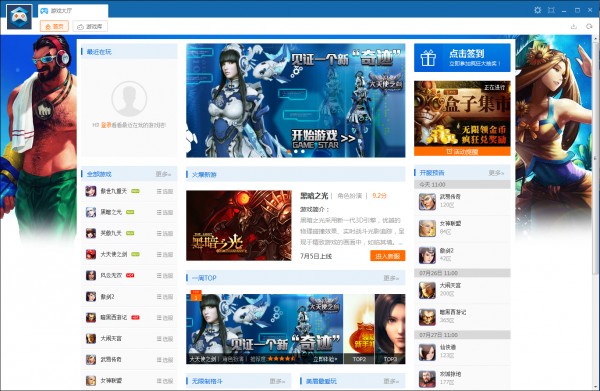
Features of Multiplayer Game Box:
1. Carefully select high-quality games
Every game on the box will not disappoint you
2. Functional assistance, easy and convenient
Perfect account opening, secure account hosting, task activity reminders
As long as you want it, we can do it!
3. Thousands of people served together, an unprecedented event
There are friends everywhere, and you no longer have to worry about finding your comrades.
4. Exclusive privileges, exclusive to the box
Receive exclusive gift packs for box servers regularly!
Issuing and receiving numbers is one step faster.
5. Brand gifts and great prizes
Sign in daily to have the opportunity to receive gifts such as LoL heroes, skins, etc.
Brand activities 100% allow you to take home your favorite heroes and skins
Multiplayer Game Box installation steps:
1. Download the Multiplayer Game Box software from this site, unzip it and double-click the .exe. An installation wizard interface will appear. Click Custom Installation.

2. It is recommended to install the software on the D drive. Click "Install Now" to proceed to the next step.

3. Multiplayer Game Box is being installed. The process is very fast. Please wait patiently.
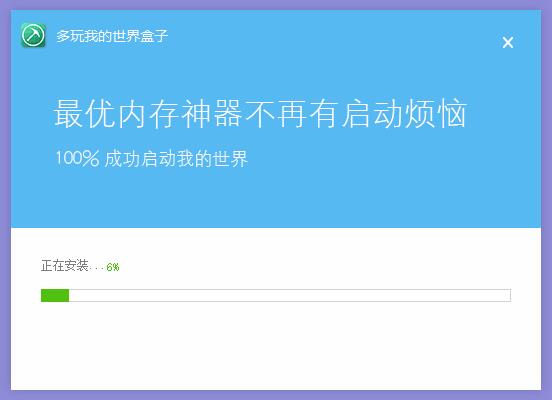
4. The installation of Duowan Game Box is completed. Click "Try Now" to exit the installation interface.

How to use the multi-player game box:
1. After opening the multi-player game box, click "Resource Treasury" to see popular games
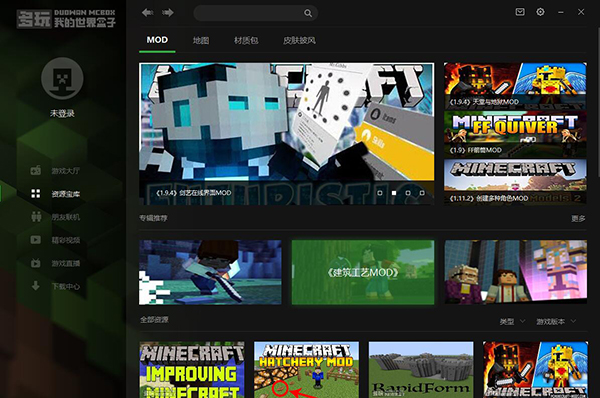
2. You can see celebrity blogs and all videos in the highlight videos
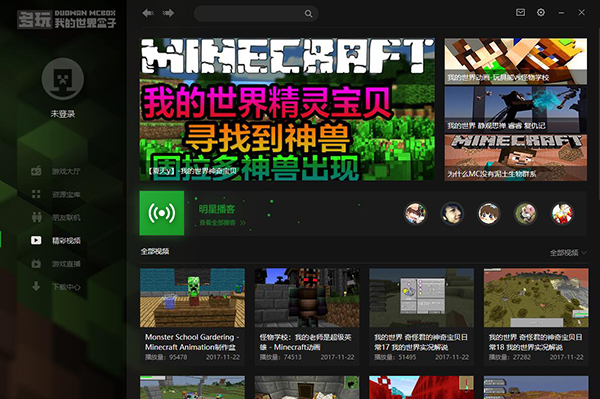
Frequently Asked Questions about Multiplayer Game Box:
1. Display path error
Problem description:
During the installation or use of Duowan World of Warcraft Box, sometimes a path error will be displayed, resulting in the inability to use it normally.
Solution:
Check the installation path: Make sure that the multiplayer World of Warcraft box and the "World of Warcraft" client are installed on the same disk partition, and the path is set correctly. Usually, the installation path of the "World of Warcraft" client is C:Program Files (x86)World of Warcraft or a similar path.
Run as administrator: Right-click the shortcut or executable file of the Multiplayer World of Warcraft box and select "Run as administrator".
Update or downgrade: If the multi-player World of Warcraft box version does not match the "World of Warcraft" client version, try updating the multi-player World of Warcraft box to the latest version, or use an older version of the box that is compatible with the current "World of Warcraft" version.
2. Crash or unable to enter
Problem description:
Multiplayer World of Warcraft Box may crash or be unable to enter the game when running.
Solution:
Check network stability: Make sure the network connection is stable to avoid crashes caused by network problems.
Update the system and drivers: Make sure that the operating system and hardware drivers such as graphics card drivers are the latest version to avoid crashes caused by system or driver incompatibility.
Clean up the memory: Before running the Multiplayer World of Warcraft box, close unnecessary background programs and applications to ensure that the system has sufficient memory.
Reinstall: If none of the above methods work, try uninstalling the Multiplayer World of Warcraft box and reinstalling it.
Multiplayer Game Box update log:
New game privilege module added to the lobby
Lobby opening lobby message function
|
Huajun editor recommends:
Multiplayer Game Box is a must-have application for experienced players. It has rich functions and is very convenient to use. Duowan Game Box brings you top-notch games for your entertainment. Welcome to Huajun to download. In addition, there are also Kuaiwan Game Box, I Love to Play Game Box, and Tiantianwan Game Box that are recommended to everyone, so don’t miss them.
|