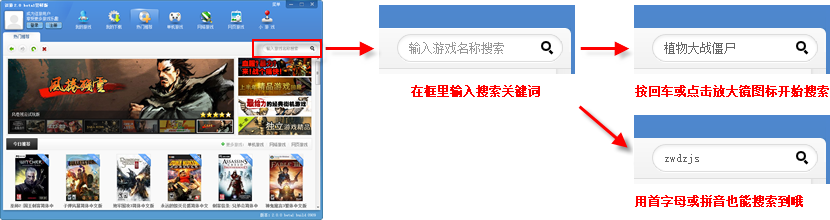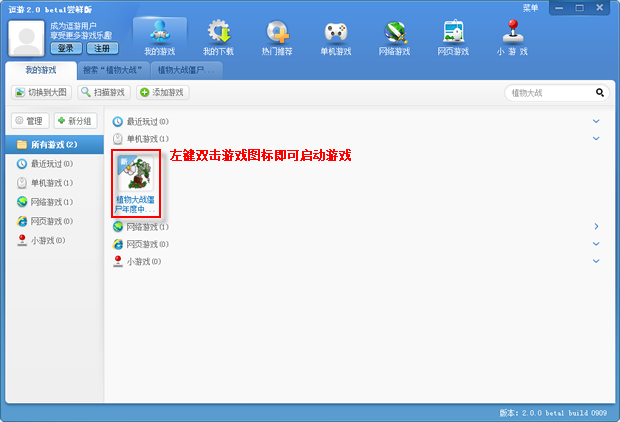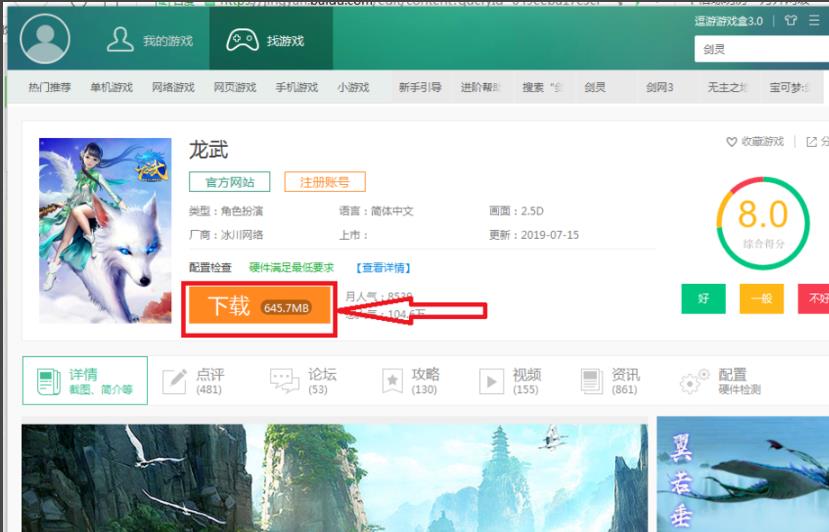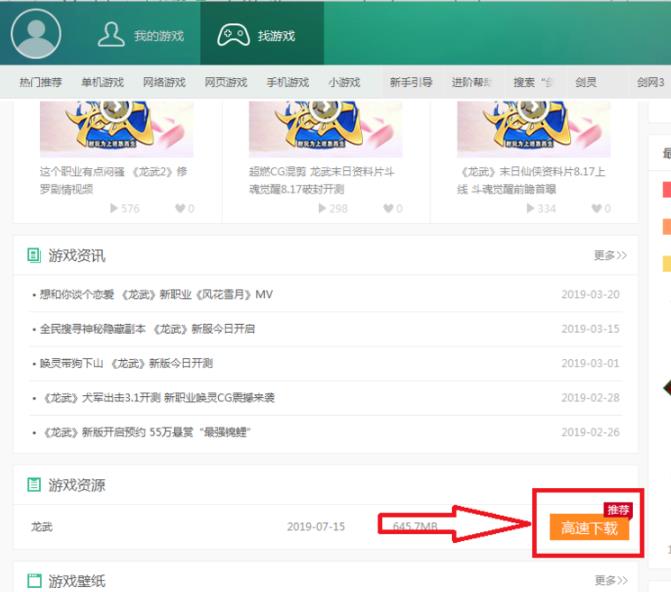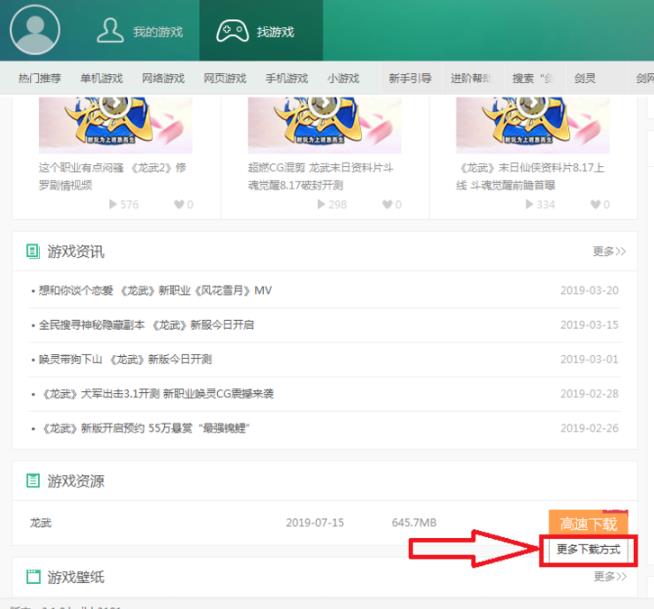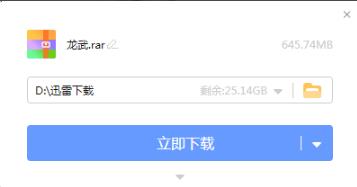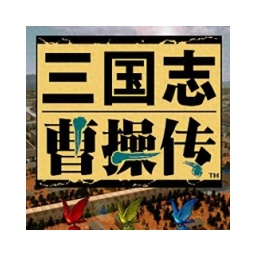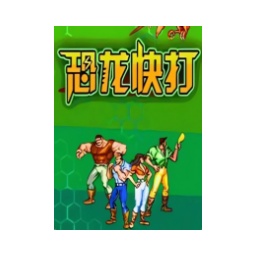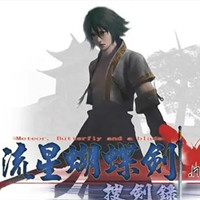Douyou game boxThe original name is Douyou Game Treasure House. As its name suggests, Douyou Game Box covers thousands of classic and popular games. Whether it's a nostalgic classic or a pop masterpiece, it's all included. And all games are safe, green, non-toxic, and Trojan-free. They can be installed quickly with one click and can be played after downloading! Douyou Game Box has powerful game management functions, a dedicated game download channel, and can also customize a personalized game desktop. Huajun Software Park provides you with free downloads of Douyou Game Box!
Features of Douyou Game Box
1. Automatically detect whether the player’s computer can run the game
It automatically detects the software and hardware environment required for the game and gives reasonable suggestions, so you no longer have to worry about downloaded games being unplayable!
2. Rich game resources
No need to go to various resource sites, Douyou has 50,000 built-in games, which can be used for single player, online games, and mini games.
3. Enjoy a dedicated download channel and extremely fast download speed
Enjoy free VIP-level high-speed download channels, and the download speed can reach the Internet speed limit
4. One-stop game downloading, freeing players’ hands
One-click download, the game will be installed automatically, easily
5. All games in the game box are safe and non-toxic
All resources are manually selected green versions, non-toxic and free of plug-ins
Douyou Game Box installation steps
1. Download Douyou Game Box from this site, unzip it and double-click the .exe to enter an installation interface and click "Installation Options"
2. It is recommended to install the file on the D drive, or install it on the C drive by default. Click "Start Installation"
3. Douyou Game Box is being installed. The process is very fast. Please wait patiently.
4. The installation of Douyou Game Box is completed, click "Try Now"
Installation summary: After downloading the Douyou Game Box installation package from this site, unzip it and run the exe file. Enter the installation wizard and install according to the prompts. You can click on more options to customize the installation location. After selecting the installation location, enter the installation. After a while, the installation is completed and you can run the software.
How to use Douyou Game Box
First, let’s download the game we want to play and search for it.
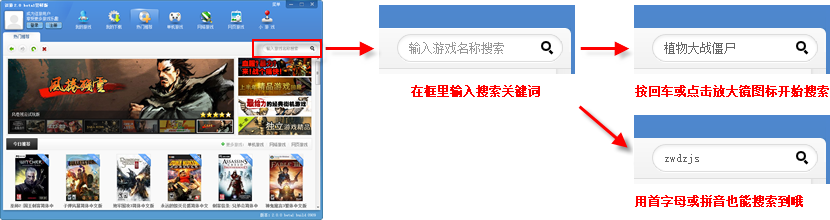
Tip: Enter short and accurate keywords to make it easier to find the game you want. For example, "StarCraft" is easier to find than "StarCraft 2 Simplified Chinese", and you can also search using Pinyin.
Next, after searching for the game you want to play, you can download and install it. Click Download Now to complete the installation in one click. (If you don’t want to install it after downloading, you can click “Don’t install now”.

After the game installation is complete, start the game.
Please open "My Games" and double-click the game icon to start the game.
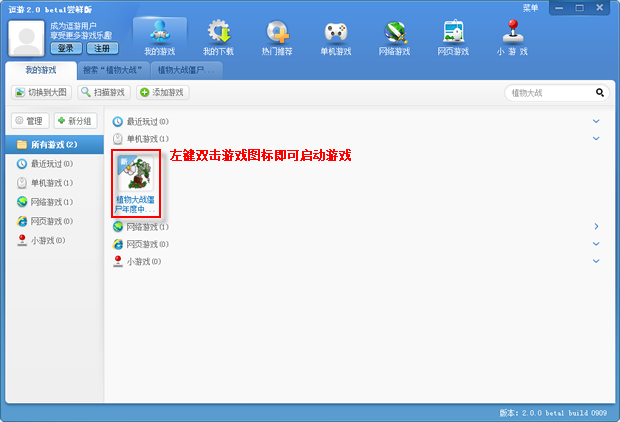
The overall usage is very simple, come and try it!
Douyou Game Box FAQ
1.How to add existing games on your computer to Doyou?
Method 1: Use Douyou’s “Scan Games” function to automatically scan the games installed on your computer, as shown below, click “Start Scan”.
Method 2: To add a game manually, drag the game shortcut or game execution file on the desktop directly into Douyou’s “My Games” interface. Click “Add Game” to see the icon description.
2.Douyou GamesboxsonHow to increase download speed
1. Open the Douyou game box.
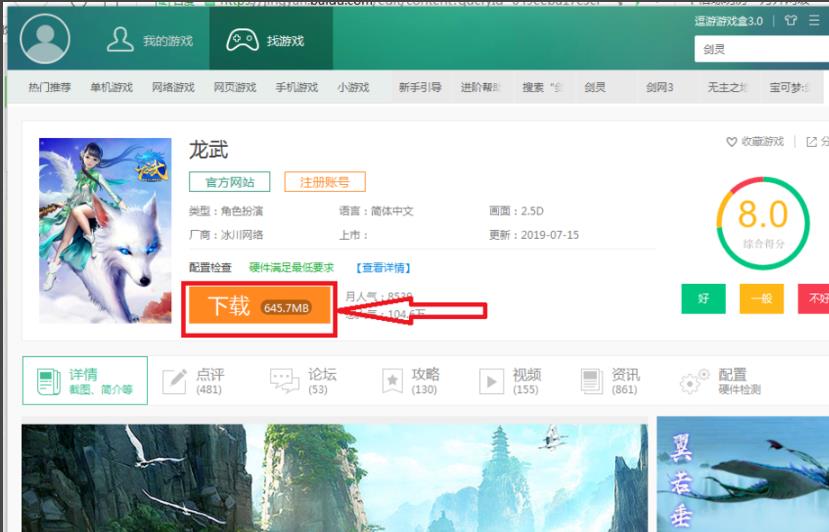
2. Click download and you can see "High Speed Download" on the page.
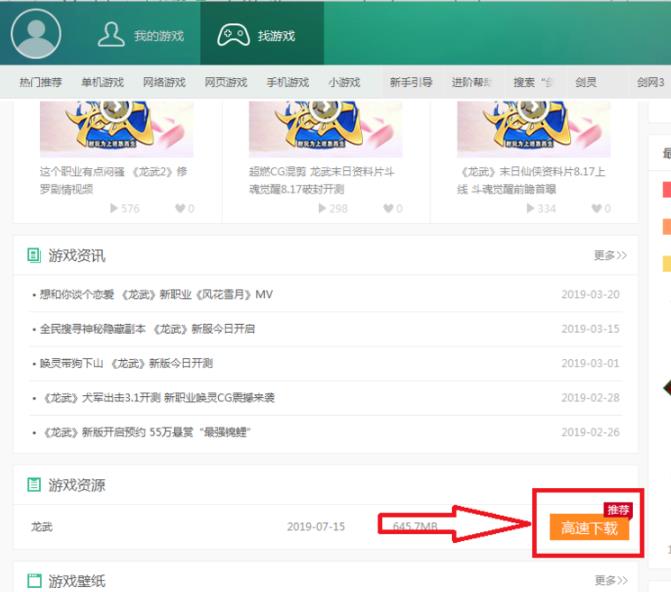
3. Move the mouse under "High-speed Download" to see "More Download Methods".
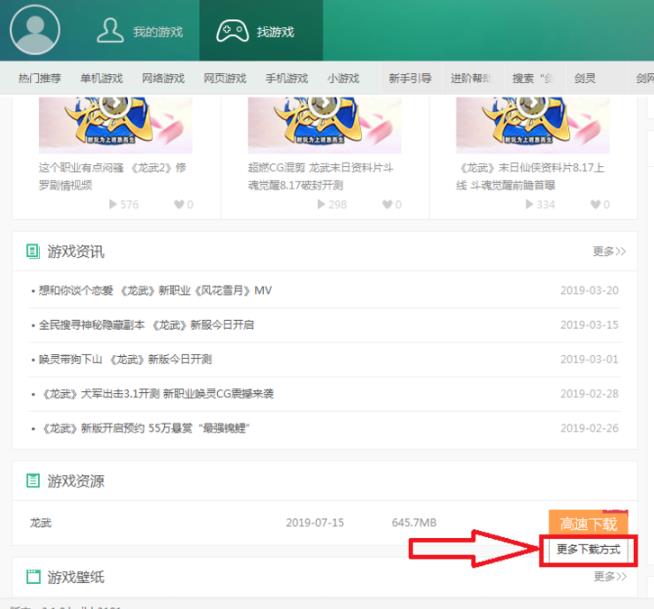
4. Click "More download methods".

5. Click "Download using Thunder" and click "Download Now".
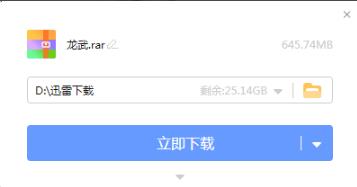
6. Good resources. Resources with a large number of players will download quickly.

7. After the download is complete, enter My Games and click "Add Game" to add the local game.

Douyou Game Box vs. Tencent Game Box
Tencent Game Box covers a wide range of game types, including role-playing, war strategy, casual competition, casual chess and cards, etc., to meet the major needs of players. Tencent Game Box takes up little resources, runs quickly, and the game runs smoothly without worrying about disconnection.
Douyou Game Box (Douyou Game Treasure House) contains richer and more diverse games than similar boxes, as well as popular recommendations. Everything you want to play is here. The system configuration cannot be automatically detected before downloading the game to prevent the downloaded game from being unplayable.
Tencent Game Box download link:http://softwaredownload4.com/soft/531101.htm
Douyou game box update log
1. Douyou Game Box has added an Android emulator, making it easy to play mobile games on your computer.
2. Merge my downloads into a more reasonable structure
3. My game, adjust details and optimize user experience
4. The startup speed of Douyou Game Treasure House is increased by 50%
5. Douyou Game Box fixes several bugs
|
Huajun editor recommends:
There are more than 30,000 games in Douyou Game Box, including online games, stand-alone games, mini-games, etc. You can download whatever you want to play. It is really a treasure trove of universal games for experienced players. The editor strongly recommends it to everyone. It is easy to use and fun to test in person. Players who are interested in it can quickly go to the Huajun Software Park to download and use it. In addition, this site also has special software such as Lele Game Box and Kuaiba Game Box. If you need it, act quickly.
|