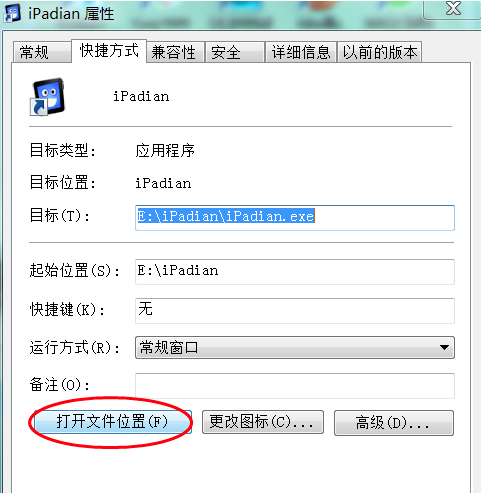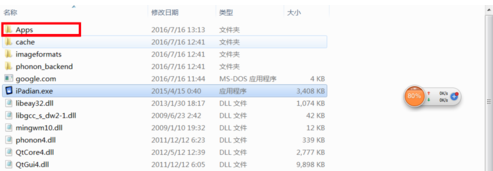iPadian Apple IPAD simulator is an Apple iPad simulator that can simulate the interface of Apple system on Windows system. Users can experience the IOS system in the Windows system to see which system is better to use. The iPadian simulator also includes software such as the Safari browser.
iPadian features:
1. The background wallpaper can be changed!
2. Use a mouse to truly experience the iPad under Windows, and use Win7 to play the Apple system!
3. iPadian also includes the Safari browser. After running it, the browser interface will actually appear;
4. Not only can you make phone calls, you can face time, you can take photos, you can listen to music, and you can even send emails!
5. Built-in cloud-running applications such as games, browsers, videos, emails, etc.
iPadian installation method:
1. After downloading the iPadian simulator from this site, get a compressed package locally on your computer and use 360 compression software to decompress it.
2. After decompression is completed, open the software package and run the file "AIR.exe" to install AIR.

3. Install AIR and then open itiPadian folder, double-click to openiPadian.exe file, you can open the simulator software.

How to use iPadian
1.Open the file downloaded from this siteIn the iPadian simulator, after opening Soft Armor, enter the main interface of the software.

2. After opening the software, the message notification is displayed on the left side of the software (not accessible in China). In the middle are some application software.

3. “Dash” at the bottom of the software represents the desktop. When you open a new program, the name of the software will be displayed at the bottom of the software. Click Dash or other names to switch applications.

4. There are three buttons in the upper left corner of the software. From left to right they are: full screen mode, exit iPadian, close current application, you can click it yourself after installation.

iPadian FAQ:
How to install games on ipadian?
The iPad emulator is an application that imitates iPad and cannot install games.
ipadian (IPAD simulator) how to DIY software
1. Right-click the desktop ipadian simulator shortcut and click the [Open file location] option in the pop-up options.
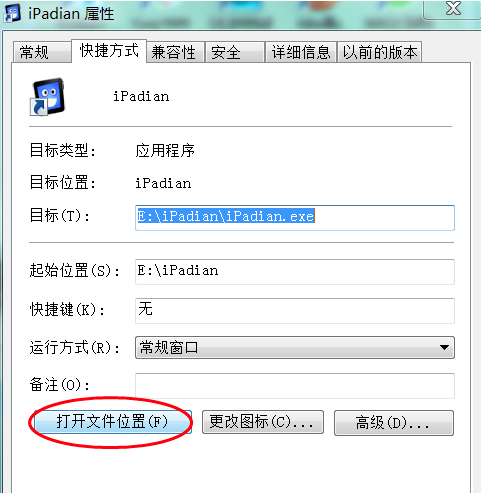
2. After opening the ipadian installation location, find the [APP] folder.
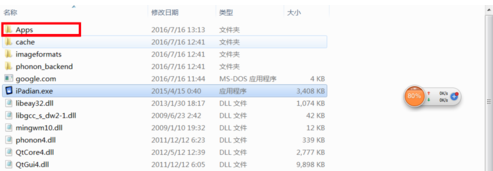
3. Create a new folder in the app folder. The name of the folder is the same as the name of the application you downloaded. Copy the downloaded file to the newly created folder and name it main.swf, and copy app.con under the software directory appAngry_Birds Space to the new folder. Paste the icon (can be obtained in the sharing of the page) into the new folder. , renamed to icon.png (not .ico!)
Comparison between iPadian and iTools simulators
iTools emulator is a software that can run the dual functions of game application center and Android mobile game emulator. The iTools simulator requires a relatively good computer configuration. The iTools simulator can install the games and applications you downloaded. The Tools simulator supports multiple openings and can be played with multiple accounts.
The iPadian Apple iPad simulator is an interface that can simulate the Apple system on a Windows system. The iPadian simulator cannot install other simulator software and games.iPadian does not support multiple openings.
iTools simulator download address:http://softwaredownload4.com/soft/581039.htm
iPadian update log:
1. Optimize content
2. The details are more outstanding and bugs are gone.
Huajun editor recommends:
iPadian Apple IPAD emulator is an Apple system software. Users can use this software to experience the smoothness of the IOS system, the software has software unique to the IOS system, such as Google and other software. We also provide you with the Yeshen Android emulator, Xiaoyao Android emulator, BlueStack emulator and other related software for download. If you need it, please click to download and use it.