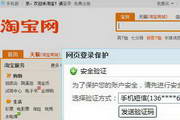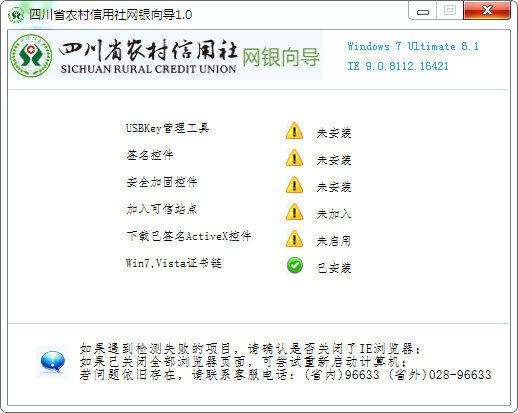Sichuan Rural Credit CooperativeOnline banking wizard, this wizard will guide online banking users to install the necessary controls and components for Sichuan Rural Credit Cooperative online banking, so that you can successfully log in and use Sichuan Rural Credit Cooperative online banking on your computer.
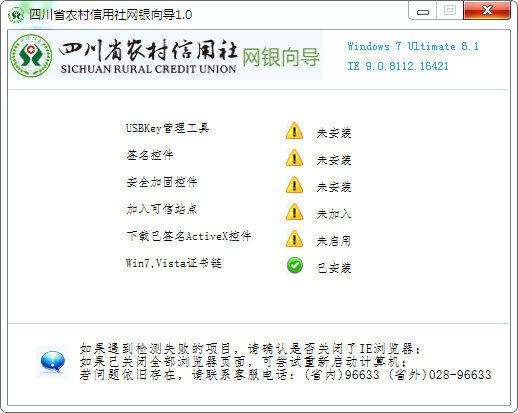
User Guide
1. Security measures adopted by online banking
Security is the key and core of the online banking application of Sichuan Rural Credit Cooperatives. In order to allow you to use online banking safely and with confidence, Sichuan Rural Credit Cooperative has adopted the following security policies to fully protect the security of your information and funds.
1. Certificate storage security
The Sichuan Rural Credit Cooperative online banking system supports online banking USB-key certificates. Online banking USB-key has the characteristics of security, mobility and convenience. Sichuan Rural Credit Cooperative uses push-button USB-key, which can effectively prevent attacks from phishing websites and make the online banking system of Sichuan Rural Credit Cooperative more secure. To ensure the safety of your funds, please unplug the online banking USB-key immediately after use.
2. Guarantee of advanced technology
Sichuan Rural Credit Cooperative Online Banking adopts a strict security design to ensure the security of customer information through various methods such as password validation, CA certificates, SSL (encrypted socket layer protocol) encryption, server-side anti-hacker software, and client password security detection.
3. Double password control
The Sichuan Rural Credit Cooperative online banking system adopts two controls: login password and transaction password (USB-key password), and limits the number of incorrect passwords. If the number of incorrect passwords is exceeded, customers will be unable to log in immediately. When customers log in to online banking for the first time, the system will prompt them to change their initial password.
4. Transaction limit control
The Sichuan Rural Credit Cooperative online banking system has set transaction limits for fund transactions to further ensure the safety of customer funds.
5. Information prompts
During the online banking operation, the transaction information and various error messages submitted by the customer will be clearly displayed on the browser screen, allowing customers to clearly understand the details of each transaction.
6. Web page reservation information
Customers can set their own reserved information. After the setting is successful, when the customer logs in to the homepage of Sichuan Rural Credit Cooperative's online banking, the reserved information will be displayed to guide customers to identify authentic and fake websites and ensure the security of customers' online banking.
2. Use of USB-key for online banking
1. What is the online banking USB-key of Sichuan Rural Credit Cooperative?
Answer: The online banking USB-key of Sichuan Rural Credit Cooperative is a security authentication tool provided to customers. It is similar to a USB flash drive and can be plugged in and used. It is very safe.
2. What are the current types of online banking USB-keys used by rural credit cooperatives in Sichuan Province?
Answer: The Sichuan Rural Credit Cooperative online banking USB-key belongs to the second generation of push-button security authentication. Customers need to press the button during transaction operations to make the transaction successful, which further improves the security of the transaction.
3. What is the online banking guide of Sichuan Rural Credit Cooperative? What is the download process?
Click to download: scrcuEbank.doc
4. Can other data be stored in the online banking USB-key?
Answer: No. The online banking USB-key is a special "electronic certificate memory" that can only store certificates from Sichuan Rural Credit Cooperatives and cannot import other data.
5. Under what circumstances will the online banking USB-key be locked?
Answer: When the USB-key password is entered incorrectly for more than 6 consecutive times, the system will lock the USB-key and cannot be used.
6. What to do if the USB-key user password is forgotten or locked?
Answer: Individual customers can go to any online branch of Sichuan Rural Credit Cooperative with a valid ID to unlock. Corporate customers must bring relevant certificates to the online banking contract outlet to unlock.
7. The online banking login password of Sichuan Rural Credit Cooperative is locked after entering it several times. How to deal with it?
Answer: When the online banking login password is entered incorrectly more than 6 times, it will be temporarily frozen. The system will automatically unfreeze the next day and can continue to be used. When the online banking login password is entered incorrectly more than 18 times, individual customers can go to any counter of Sichuan Rural Credit Cooperative that opens online banking business with their valid IDs to unfreeze. Corporate customers must go to the counter of the online banking contracted outlet with relevant documents to unfreeze.
8. What should I do if the Sichuan Rural Credit Cooperative online banking USB-key is lost? Will this affect financial security?
Answer: Users should go to the Sichuan Rural Credit Cooperative counter in time to apply for a USB-key again. As long as you keep your online banking USB-key password properly, others who do not know your password cannot use your online banking USB-key to perform online banking operations. Therefore, your financial security will not be affected.
3. Security issues to pay attention to when using online banking
1. Avoid entering fake websites by mistake. The portal website address of Sichuan Rural Credit Cooperatives is: www.scrcu.com.cn. Please manually enter the correct URL to log in to the Sichuan Rural Credit Cooperative website, and add it to the "Favorites" of the IE browser for easy use next time.
2. Please protect your personal information such as your ID number, mobile phone number, online banking username, login password, and transaction password, and reserve verification information on your own in online banking. Do not enter personal information on unfamiliar websites, and do not disclose the reserved information to others at will.
3. Use USB-key correctly. Online banking customer certificate USB-key is an important tool to ensure the security of online banking transactions. Customers who hold USB-key should keep the USB-key and certificate password properly. If the customer forgets the certificate password or enters the wrong password multiple times and the certificate is frozen, the customer should promptly go to the Sichuan Rural Credit Cooperative business outlet to complete the password reset procedure.
4. Protect your online banking scratch card. Online banking scratch cards should be applied for at the business outlets of Sichuan Rural Credit Cooperatives (rural cooperative banks, rural commercial banks). When customers apply for an online banking scratch card and find that the card coating and the pattern on the coating are incomplete or damaged, please go through the replacement procedures on the spot.
5. Ensure computer security. Download and install the security controls provided by Sichuan Rural Credit Cooperatives; regularly download and install the latest operating system and browser security programs or patches. 6. Other necessary protective measures. Strictly restrict any unauthorized others from using your computer; do not use online banking in public places (such as Internet cafes, public libraries, etc.)