
-
360 Router Guard
- Size: 85.9M
- Language: Simplified Chinese
- Category: Browse safely
- System: WinAll
Version: 12.0 official version | Update time: 2024-12-23
Similar recommendations
Latest updates
How to install 360 Router Guard? 360 Router Guard installation steps
How to log in to 360 Router Guard? How to use 360 Router Guard to log in
How does 360 Router Guard kick Cengwang? 360 Router Guard’s tutorial for kicking Cengwang
How does 360 Router Guard limit the speed? How does 360 Router Guard limit the speed?
How to completely uninstall 360 Router Guard? How to quickly uninstall 360 Router Guard
How to restore the blacklist of 360 Router Guard? How to restore the blacklist of 360 Router Guard
Douyin web version link_Douyin web version entrance_Huajun Software Park
360 Router Guard Review
-
1st floor Huajun netizen 2020-06-20 20:33:54The interface design of 360 Router Guard is very easy to use and has rich functions. I highly recommend it!
-
2nd floor Huajun netizen 2020-11-09 12:21:58360 Router Guard software is very easy to use, downloads quickly and is very convenient!
-
3rd floor Huajun netizen 2020-08-14 21:32:30360 Router Guard is awesome! 100 million likes! ! !
Recommended products
-

China Construction Bank e-road escort online banking security component
-

China Construction Bank e-road escort online banking security component
-

China Construction Bank e-road escort online banking security component
-

Reason Core Security
-

Shanghai Pudong Development Bank Online Banking Security Control
-

360 Security Guard
-

Ah D injection tool
-
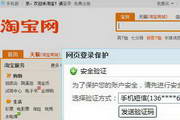
Taobao Security Center PC version
-

Security and confidentiality checking tool
-

Kingsoft Network Shield
- Diablo game tool collection
- Group purchasing software collection area
- p2p seed search artifact download-P2P seed search artifact special topic
- adobe software encyclopedia - adobe full range of software downloads - adobe software downloads
- Safe Internet Encyclopedia
- Browser PC version download-browser download collection
- Diablo 3 game collection
- Anxin Quote Software
- Which Key Wizard software is better? Key Wizard software collection





























