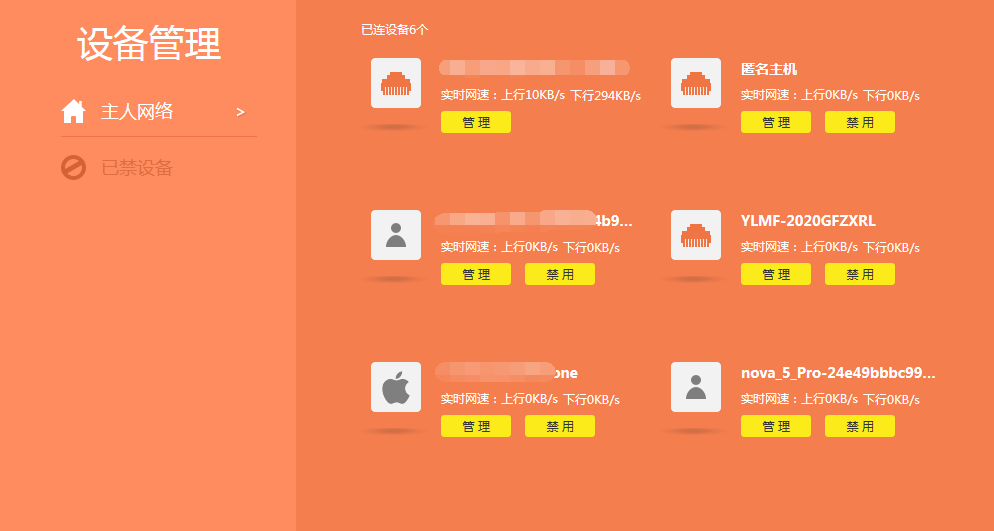How to restore the blacklist of 360 Router Guard? How to restore the blacklist of 360 Router Guard
Time: 2021-08-30Source: InternetAuthor: Changshan Paper Farmer
How to restore the blacklist of 360 Router Guard? The following is the method of restoring the blacklist of 360 Router Guard introduced by the editor. If you are in need, please take a look below. I hope it can help you!
You first need to log in to the setting interface of the 360 Security Router through your computer or mobile phone;
Enter the device management and you will see that there is a Xiaomi camera device that has been disabled by you. You can directly enable this device and you can use it normally;

Enter router settings
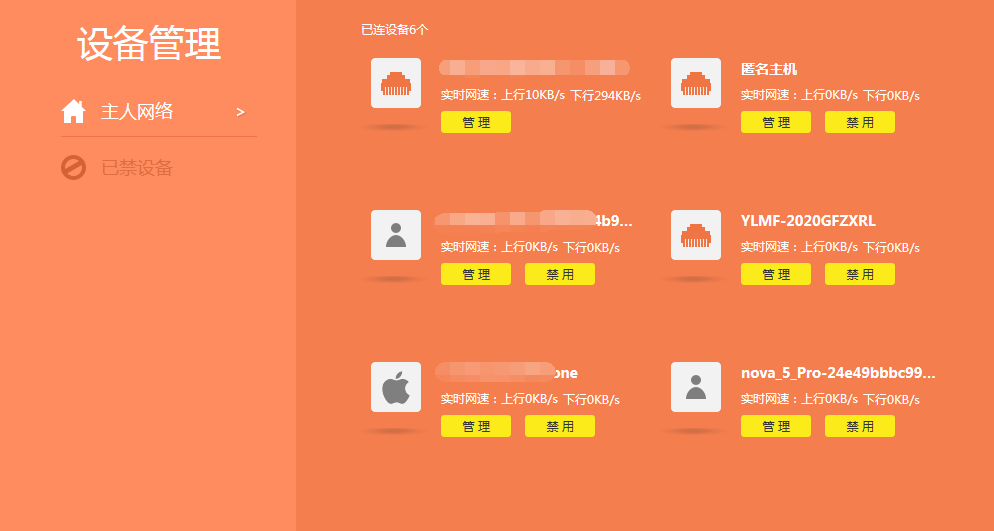
for you to share the simple method of 360 Router Guard to restore the blacklist. Friends in need, please come and read this article!
Popular recommendations
-
China Construction Bank e-road escort online banking security component
Version: 3.4.0.5 official versionSize: 25.80MB
The official version of the China Construction Bank e-road escort online banking security component is a must-install for online transactions, including online banking security detection tools, online banking security controls, passwords...
-
China Construction Bank personal online banking e-channel
Version: 3.4.0.5 official versionSize: 25.6 MB
China Construction Bank Personal Online Banking e-Route is a secure login software launched by China Construction Bank. China Construction Bank personal online banking e-road supports certificate management, u...
-
360 Browser Doctor
Version: 14.1.1224.0Size: 781KB
The official version of 360 Browser Doctor is an independent version from 360 Browser. The latest version of 360 Browser Doctor can repair various 360 Browser...
-
Guangxi Rural Credit Bank Online Banking Guide
Version: 2.0 official versionSize: 411KB
The official version of the Guangxi Rural Credit Union Online Banking Wizard is a very professional and applicable wizard tool for Guangxi Rural Credit Union Online Banking. The official version of the Guangxi Rural Credit Union Online Banking Wizard can...
-
Windows Spy Blocker
Version: 4.22.0 official versionSize: 2.4MB
The official version of WindowsSpyBlocker is a compact and professional computer network security protection tool. The official version of WindowsSpyBlocker is powerful and convenient...