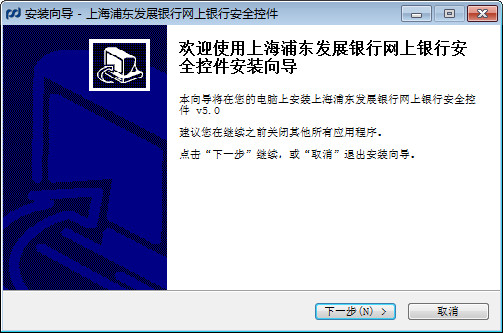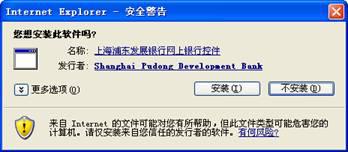-
Shanghai Pudong Development Bank Online Banking Security Control
- Size: 53.5M
- Language: Simplified Chinese
- Category: Browse safely
- System: WinAll
Version: 7.0.1.4 official version | Update time: 2025-10-23
Similar recommendations
Latest updates
How to enable HTTP server in EveryThing-How to enable HTTP server in EveryThing
How to filter pictures in EveryThing - How to filter pictures in EveryThing
How to change the font in EveryThing - How to change the font in EveryThing
How to set excluded folders in EveryThing - How to set excluded folders in EveryThing
How to enable the service function of EveryThing-How to enable the service function of EveryThing
How to preview documents in EveryThing-How to preview documents in EveryThing
How to set shortcut keys for EveryThing-How to set shortcut keys for EveryThing
How to set bookmarks in EveryThing-How to set bookmarks in EveryThing
How to export a file list in EveryThing - How to export a file list in EveryThing
How to add EveryThing to the right-click menu-How to add EveryThing to the right-click menu
Review of Shanghai Pudong Development Bank Online Banking Security Control
-
1st floor Huajun netizen 2022-02-25 08:47:53The online banking security control of Shanghai Pudong Development Bank is very useful, thank you! !
-
2nd floor Huajun netizen 2022-03-16 10:13:14The interface design of Shanghai Pudong Development Bank's online banking security control is easy to use and has rich functions. I highly recommend it!
-
3rd floor Huajun netizen 2022-03-15 22:41:24Shanghai Pudong Development Bank’s online banking security control is awesome! 100 million likes! ! !
Recommended products
-

China Construction Bank e-road escort online banking security component
-

China Construction Bank e-road escort online banking security component
-

China Construction Bank e-road escort online banking security component
-

Reason Core Security
-

Shanghai Pudong Development Bank Online Banking Security Control
-

360 Security Guard
-

Ah D injection tool
-
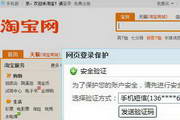
Taobao Security Center PC version
-

Security and confidentiality checking tool
-

Kingsoft Network Shield
- Diablo game tool collection
- Group purchasing software collection area
- p2p seed search artifact download-P2P seed search artifact special topic
- adobe software encyclopedia - adobe full range of software downloads - adobe software downloads
- Safe Internet Encyclopedia
- Browser PC version download-browser download collection
- Diablo 3 game collection
- Anxin Quote Software
- Which Key Wizard software is better? Key Wizard software collection