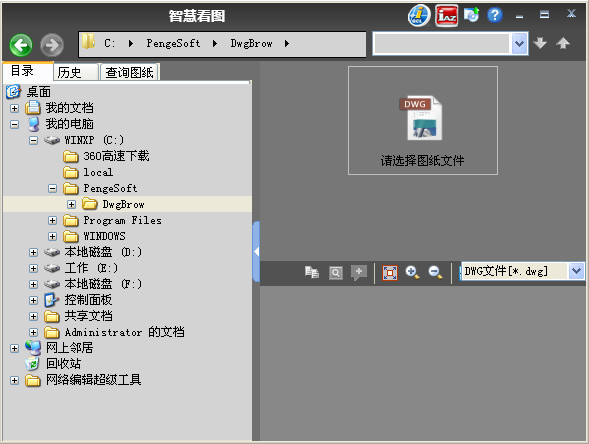Hanvon OCR is a text recognition software developed based on advanced OCR technology. It is specially designed for Windows operating systems and supports multiple platforms such as WinXP, Win7, and Win10. The software obtains paper document images through a scanner or digital camera, and uses pattern recognition algorithms to achieve high-precision character recognition. Its recognition accuracy can reach up to 99.5%, which can meet users' text recognition needs in different scenarios. Friends who like Hanwang OCR come to Huajun Software Park to download and experience it!
Highlights of Hanwang OCR
Advanced OCR recognition technology:
Based on deep learning algorithms, it provides high-precision text recognition capabilities and can handle text recognition needs in various complex scenarios.
It has won the second prize of the National Science and Technology Progress Award, and its technical strength has been recognized by the authority.
Intelligent preprocessing technology:
Intelligent elimination of noise and shadow interference, automatic tilt correction (supports ±30-degree angle adjustment), and improved recognition accuracy.
Supports processing of image files in three color modes: grayscale, color, and black and white, adapting to image input needs in different scenarios.
Efficient processing speed:
The average time it takes to identify a single-page A4 document is less than 3 seconds, and the processing speed is fast, which can meet users' needs for efficient office work.
Hanwang OCR features
Document digitization:
Quickly convert text in paper documents or pictures into editable text format to improve document processing efficiency.
It is suitable for users who need to process a large number of documents, such as office workers, students, etc.
Invoice information entry:
Extract relevant text information directly from VAT invoices, train tickets, taxi tickets, air tickets and itineraries, and complete information entry with one click.
It is suitable for users in finance, taxation, auditing, etc. who need to frequently process bill information.
Table data processing:
Supports table and form recognition, can intelligently parse table text and quickly generate Excel table files.
Suitable for users who need to process tabular data, such as data analysts, business personnel, etc.
Handwriting recognition:
Supports free handwriting character recognition, with a recognition rate of over 95% and a conversion speed of 0.3 seconds/page.
It is suitable for users who need to process handwritten text, such as teachers, researchers, etc.

Hanwang ocr function
High-precision text recognition:
Supports mixed recognition of Simplified Chinese, Traditional Chinese and English, with high recognition accuracy, and can accurately detect document styles, titles and other content.
Using deep learning technology, it provides whole-image text, image, detection, positioning, and recognition services in multiple scenarios. It is suitable for the recognition of printed and handwritten text as well as complex bills and forms.
Batch processing function:
It supports processing multiple BMP/TIF/JPG/PDF format image files at the same time, and can batch identify up to 200 pages of documents, greatly improving work efficiency.
PDF file processing:
Supports direct conversion of text PDF to RTF/TXT format, and image PDF recognized as editable documents through OCR.
Provides PDF to Word and other format conversion services to meet users' different processing needs for PDF files.
Table identification:
Adopting the sticky character segmentation algorithm, it can identify complex table layouts and maintain the row and column structure, and output it as an XLS format file.
It supports logical and arithmetic operation relationships between tabular data, and unique processing functions are designed for tabular forms.
Multi-format output:
Supports multiple output formats such as TXT/RTF/HTM/XLS to facilitate subsequent editing and organization by users.
It has a WYSIWYG layout restoration function to ensure that the recognition results are consistent with the original text format.
Hanwang OCR FAQ
What should I do if the recognition results are garbled or incorrect?
A:
Image quality: Ensure scans/shots are clear and free of blur, tilt or shadows. Brightness and contrast can be adjusted through the software's built-in "image preprocessing" function.
Font support: Complex handwriting or artistic fonts may have a low recognition rate, so it is recommended to use standard printed fonts.
Language settings: Check if the correct recognition language is selected (such as Simplified Chinese/Traditional Chinese/English).
Version update: The old version may not have enough support for new fonts, which can be improved by upgrading to the latest version.
Hanwang OCR update log:
1. Fixed several bugs;
2. Optimize details;
Huajun editor recommends:
Hanwang OCR is a very good screenshot software. I secretly tell you that I also use this software. I don’t tell others about it! Powerful, green and safe. Huajun Software Park also provides you with Screenshot Master, Wink, .NET, etc. for you to download.