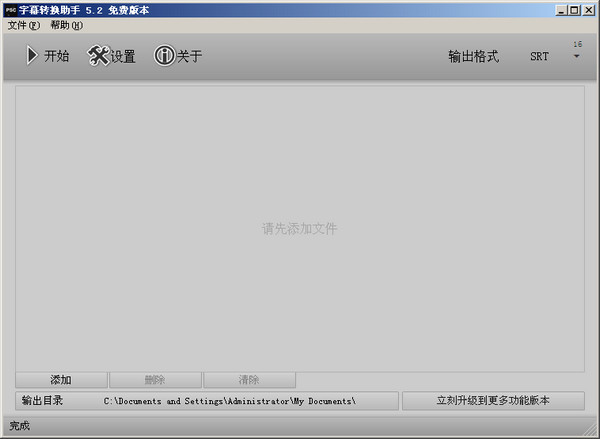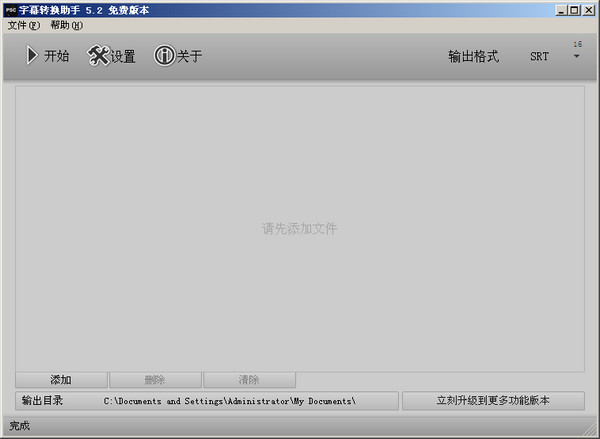-
Subtitle conversion assistant
- Size: 3M
- Language: Simplified Chinese
- Category: media management
- System: WinAll
Version: 5.8.4770 official version | Update time: 2024-12-26
Similar recommendations
Latest updates
How to trace outlines in coreldraw - How to trace outlines in coreldraw
How to set the blur effect in coreldraw - How to set the blur effect in coreldraw
How to convert a song in coreldraw - How to convert a song in coreldraw
How to use the rotation tool in coreldraw - how to trace outlines in coreldraw
How to adjust word spacing in coreldraw - How to adjust word spacing in coreldraw
How to use Bezier tools in coreldraw - How to use Bezier tools in coreldraw
How to adjust font color in coreldraw - How to adjust font color in coreldraw
Subtitle Conversion Assistant Review
-
1st floor Huajun netizen 2021-11-20 15:11:43The subtitle conversion assistant is very useful, thank you! !
-
2nd floor Huajun netizen 2017-04-13 14:41:30The subtitle conversion assistant software is very easy to use, downloads quickly and is very convenient!
-
3rd floor Huajun netizen 2021-12-06 04:45:59The subtitle conversion assistant is awesome! 100 million likes! ! !
Recommended products
-

tap lightly
-

VideoStudio Pro X8
-

VideoStudio X7 (Corel VideoStudio)
-

Simplified musical notation software
-

Corel VideoStudio Pro X8
-

Realtek HD audio manager (Realtek HD audio)
-

Realtek HD audio manager (Realtek HD audio)
-

Realtek HD audio manager (Realtek HD audio)
-

Realtek HD audio manager (Realtek HD audio)
-

Realtek HD audio manager (Realtek HD audio)
- Diablo game tool collection
- Group purchasing software collection area
- p2p seed search artifact download-P2P seed search artifact special topic
- adobe software encyclopedia - adobe full range of software downloads - adobe software downloads
- Safe Internet Encyclopedia
- Browser PC version download-browser download collection
- Diablo 3 game collection
- Anxin Quote Software
- Which Key Wizard software is better? Key Wizard software collection