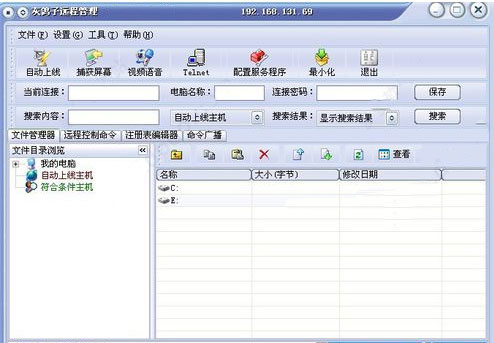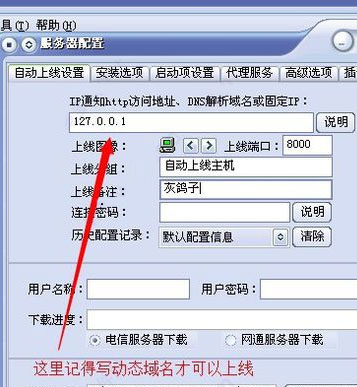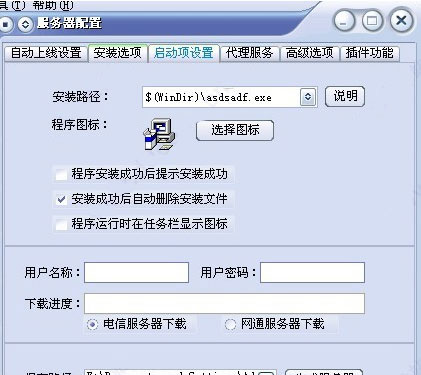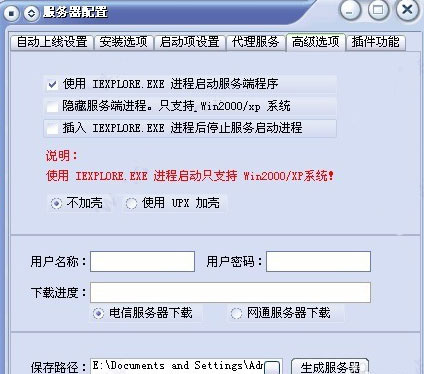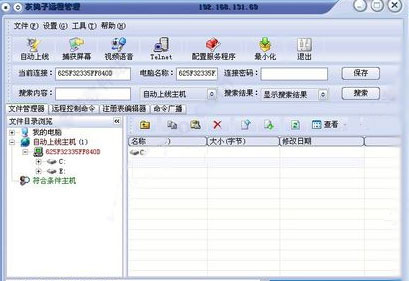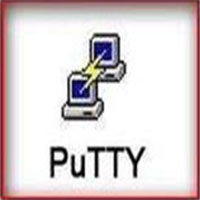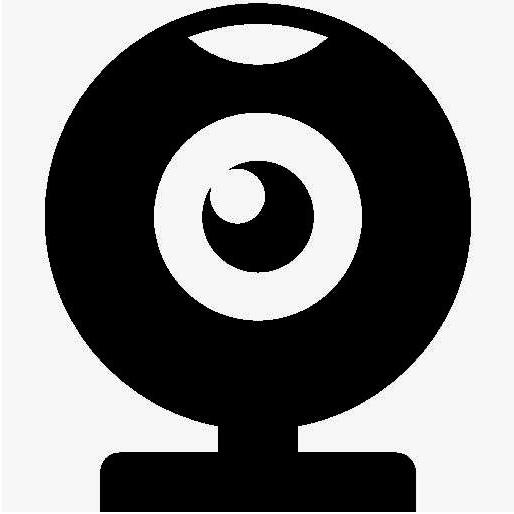Gray Pigeon is a remote control software that can penetrate firewalls. Gray Pigeon remote control software is simple to operate and has comprehensive functions. It can help users remotely monitor and operate their own computers. It is suitable for enterprise remote monitoring and remote control. Not only that, Gray Pigeon Remote Control The software also has other unique functions waiting for users to experience. Huajun Software Park provides you with the official download of the official version of Gray Pigeon remote control software.

Introduction to functions of Gray Pigeon remote control software
1. Remote desktop, screen wall
2. Remote camera, video wall, video sharing, video conferencing
3. Video recording and photo taking
4. Voice dialogue
5. File management, offline transmission
6. Sound card sound capture
7. Web page records, blocked URLs, and browser download records
8. File operation records
9. Registry and service operations
Description of features of Gray Pigeon remote control software
1. Gray Pigeon remote control software can continuously capture the remote computer screen, and can also transmit the local mouse and keyboard to the remote, thereby realizing real-time control functions.

2. Gray Pigeon remote control software has voice monitoring and sending functions and can have voice conversations with the remote host and can also monitor remote control
3. You can broadcast commands to the automatically online host, such as shutting down, restarting, opening a web page, filtering the commands that meet the conditions, and then clicking a button to allow another machine to perform other operations at the same time
4. Gray Pigeon remote control software has a variety of automatic online options such as dedicated online, DNS domain name resolution, fixed IP, etc., allowing users to choose freely.
5. Users can add server-side stealth plug-ins according to their own needs, and use server-side plug-ins to hide processes, services, files, etc.
Gray Pigeon remote control software usage tutorial
1. First, after the user downloads the Gray Pigeon remote control software on this site, open the Gray Pigeon remote control software interface, as shown in the figure below, we need to click on the configure server program option.
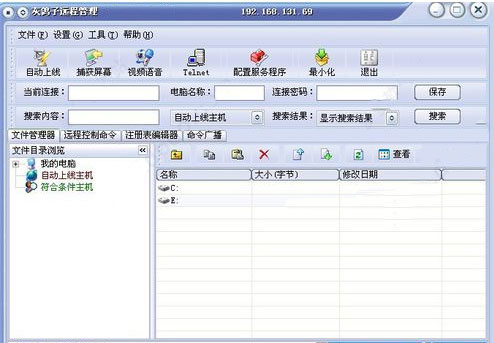
2. In the server configuration interface, remember to write the online domain name or IP in the server configuration. You need to write the dynamic domain name here before you can go online.
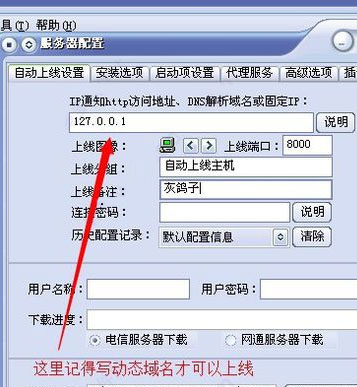
3. There are installation options in the interface. Users can set the installation path, icons and additional options according to their own needs. They can choose to check or uncheck.
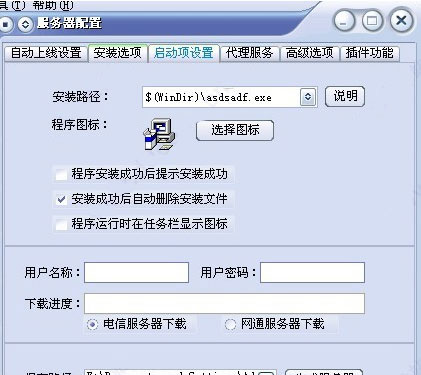
4. In the advanced options interface of the server settings, there are three options. Users can choose whether to check according to their own needs. After completing the selection, proceed to the next step. It is prompted that using the IEXPLORE.EXE process to start only supports win2000/XP systems.
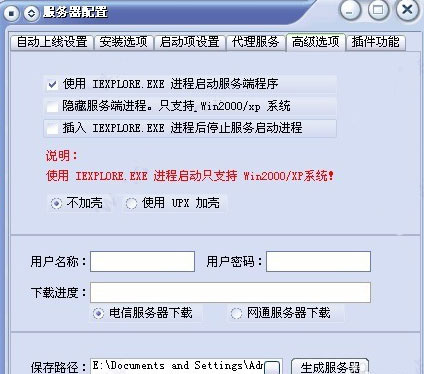
5. After the server configuration is completed, the online IP will be displayed on the server and main control side. Users can use the Gray Pigeon remote control software, which can be used for screen monitoring, video and voice management, etc. Users in need can to download and use.
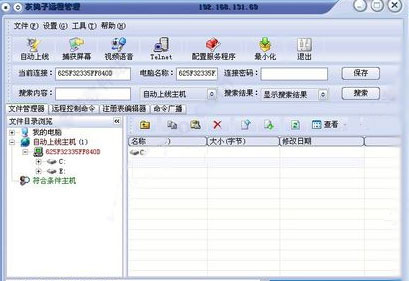
Frequently Asked Questions about Gray Pigeon Remote Control Software
1. When the controlled terminal enters the control password, it prompts a server connection error?
This is a BUG that exists on the employee side of the Gray Pigeon remote control software. However, the software official has now fixed this problem. If the user encounters this problem, it means that the version of the software is not the latest. You can download the new Gray Pigeon software from this site. This problem will no longer occur.
2. The remote connection cannot be opened and an error message always appears?
Some users will encounter the problem that the link cannot be opened when using the Gray Pigeon remote control software. At this time, the user can create a new bat file, save the edited content as mstsc/console, and run it to solve this problem. If necessary Users can come and try it.
Comparison between Netman remote control software and Gray Pigeon remote control software
1. Software application:
Both remote control software, Gray Pigeon and Netman, are management software for remote monitoring and remote control.
2. Security:
Early Gray Pigeon software was open source code, and users were prone to be infected with Trojan viruses.
The Internet person has obtained the testing and certification of major security manufacturers, and the security is guaranteed.
3. Functionality:
The functions of Gray Pigeon and Netman are roughly the same. They are both remote monitoring and remote control software.
4. Stability:
Gray Pigeon software sometimes has problems such as Trojan horses detected by anti-virus software, and is relatively unstable when used.
,
The above is the comparison of two remote monitoring software, Gray Pigeon and Netman, brought to you by the editor. Both softwares have their own characteristics. Users can choose the appropriate software to download and use according to their own needs. Users who need to download the Internet remote control software can click the link below to download and use it.
Internet remote control softwareDownload address:http://Network remote control software
Gray Pigeon remote control software update content
Add screen wall function
Add batch operation function
Fix duplicate online
Fixed the problem of error when downloading files to the desktop.
Desktop viewing and control capabilities are free.
By default, mouse control controls the keyboard.
Huajun editor recommends:
Gray Pigeon remote control software is a very good remote control software. The software operation is very simple and its functions are also very powerful. By using Gray Pigeon software, users can remotely monitor and control their computers, providing convenience for users. The editor recommends this software for everyone to download and use. Our Huajun Software Park is dedicated to serving everyone. This site also has Eagle Netcom computer client, Firefox Enterprise Edition, and Cloud Machine Manager for you to download!