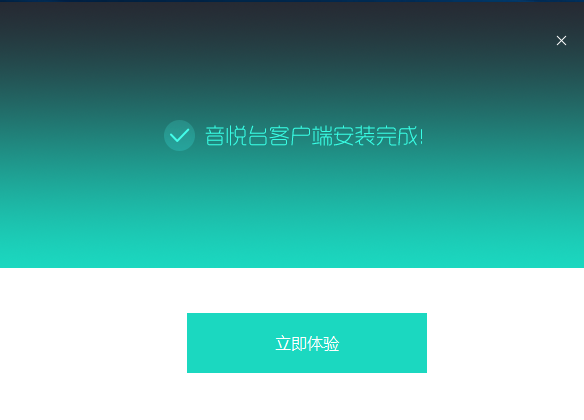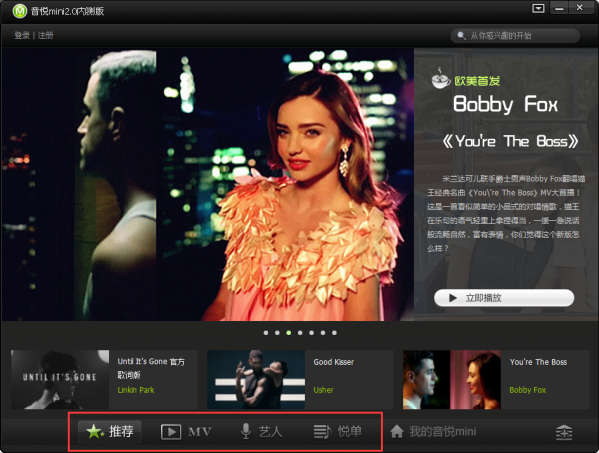-
Yinyuetai
- Size: 44.48M
- Language: Simplified Chinese
- category: Internet TV
- System: Windows/Vista
Version: 1.6.0.1 | Update time: 2024-10-31
Similar recommendations
Latest updates
How to switch accounts to log in to iQiyi? -How to log in to iQiyi account switching account
How to set Chinese in cs1.6-How to set Chinese in cs1.6
How to adjust the time in cs1.6 - How to adjust the time in cs1.6
How to connect to LAN in cs1.6-How to connect to LAN in cs1.6
How to capture the game with obs? -obs method of capturing games
How to add robots in cs1.6-How to add robots in cs1.6
How to set the encoder in obs? -obs method of setting the encoder
How to set Traditional Chinese in obs? -obs method to set Traditional Chinese
Yinyuetai comments
-
1st floor Huajun netizen 2019-08-14 23:26:08Yinyuetai is very useful, thank you! !
-
2nd floor Huajun netizen 2016-08-26 16:43:24Yinyuetai hopes to do better and better, come on!
-
3rd floor Huajun netizen 2020-01-13 20:01:51Yinyuetai is convenient, practical and powerful, and the software is very easy to use!
Recommended products
- Diablo game tool collection
- Group purchasing software collection area
- p2p seed search artifact download-P2P seed search artifact special topic
- adobe software encyclopedia - adobe full range of software downloads - adobe software downloads
- Safe Internet Encyclopedia
- Browser PC version download-browser download collection
- Diablo 3 game collection
- Anxin Quote Software
- Which Key Wizard software is better? Key Wizard software collection