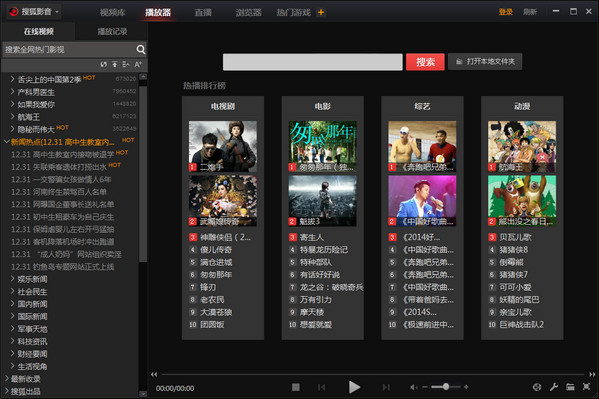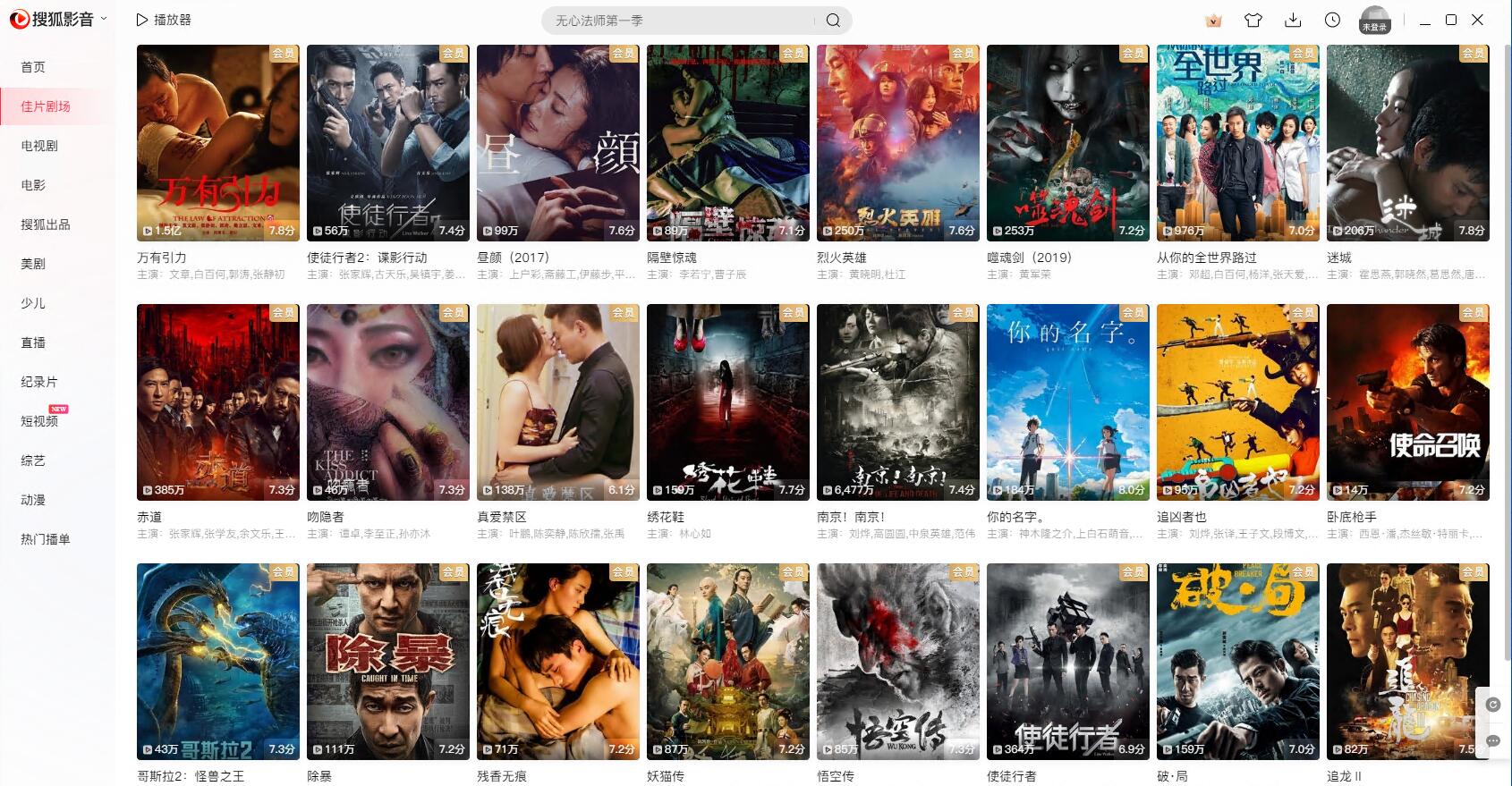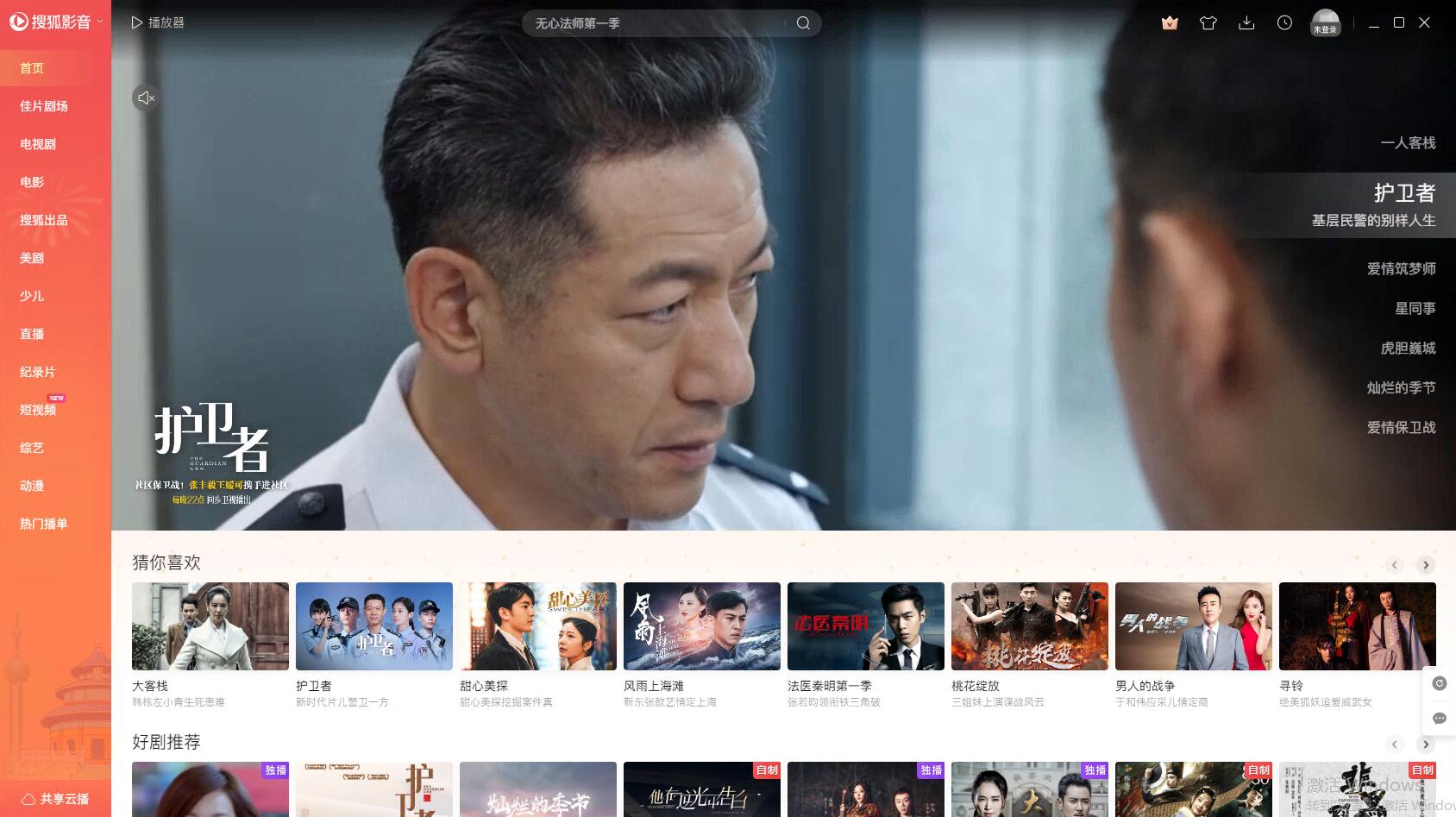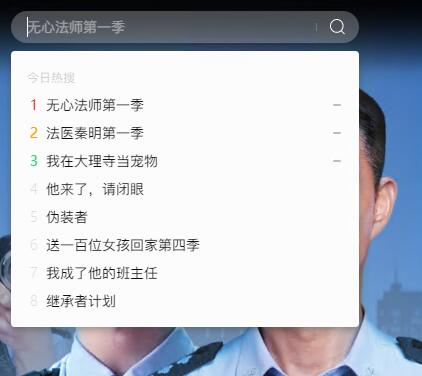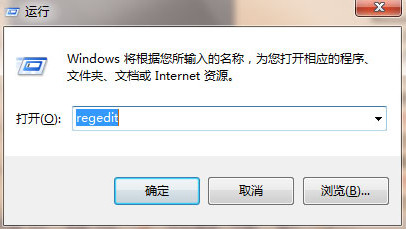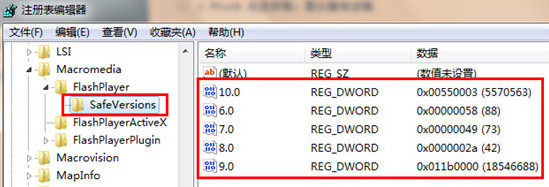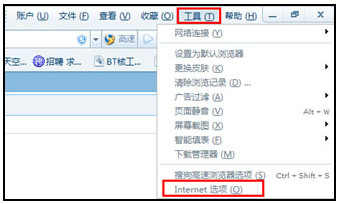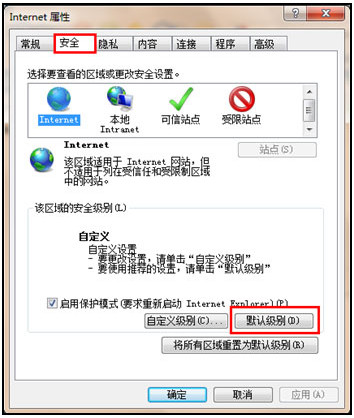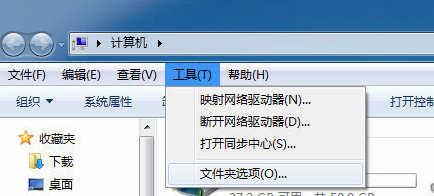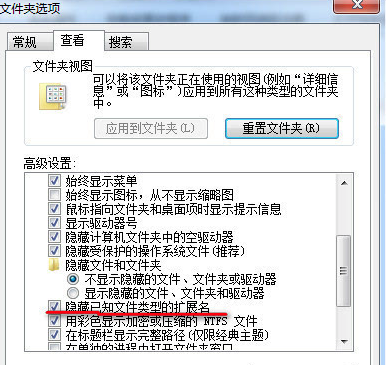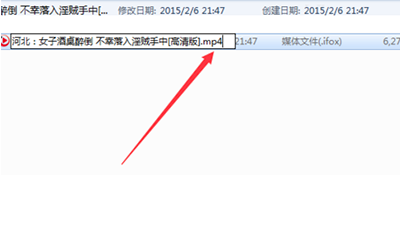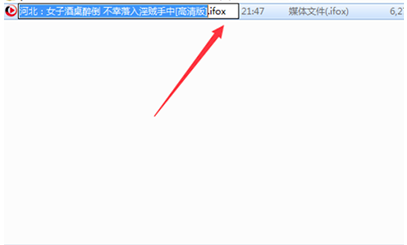Sohu Video latest versionIt is Sohu’s official professional comprehensive video website. Sohu Video provides you with a large number of genuine online movies, TV series and variety show resources. Sohu Video Player can add your favorite TV series or variety shows to your desktop for your convenience. Huajun Software Park provides you with the latest official version of Sohu Video to download, welcome to download.

Sohu Video latest version function introduction
Easy operation
The new interface upgrade makes single-form operation simple and easy to use.
All network movies
Supports popular film and television resources from major domestic video websites such as Sohu Video, Youku, Tudou, LeTV, etc., covering 90% of video programs on the entire network.
Extremely fast movie viewing
The new acceleration core uses network bandwidth resources more efficiently and reduces buffering. When watching Sohu videos, you only need to wait 15 seconds before advertising.
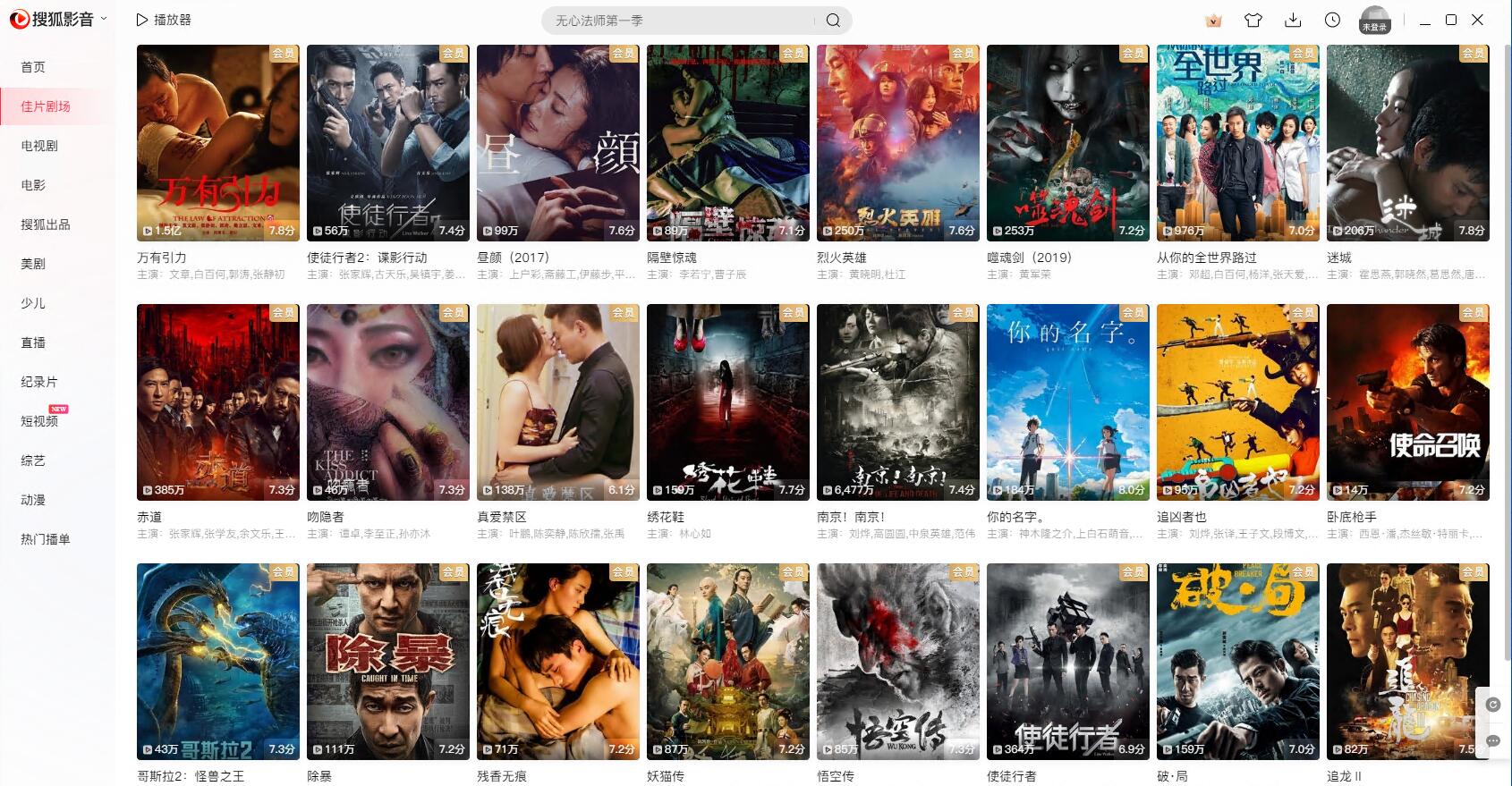
Watch dramas with one click
With one click, you can put your favorite TV series and variety shows on your desktop and be automatically reminded when they are updated. The episodes are endless and the dramas are new.
Ultra high definition download
Supports the downloading of massive Sohu Video programs and easily completes local playback of online videos.
live tv
Supports nearly 100 satellite TV and local stations live broadcast, more comprehensive than TV channels.
Sohu video player installation method
1. After downloading the Sohu video player from this site, click on your computer to get a compressed package. After decompressing it using 360 compression software, double-click the .exe file to enter the software installation interface. You can click [One-click installation] and the software will be installed automatically.

2. Or you can click [Customize], click [Change] in the installation location interface that opens. In the window that opens, you can select the installation location of the software. After completing the selection, click [Install Now].

3. Sohu Video Player is being installed. You need to wait patiently for the software installation to be completed.

4. The installation of Sohu Video Player is completed. Select the theme of the software. After the selection is completed, click [Experience Now] to open the software.

How to use Sohu video player
How to open barrage in Sohu video player
1. Open the Sohu video player downloaded from this site. After opening the software, enter the main interface of the software. You can click on the navigation bar at the top of the software to switch between different options, such as TV series, movies, variety shows, etc. You can switch by yourself.
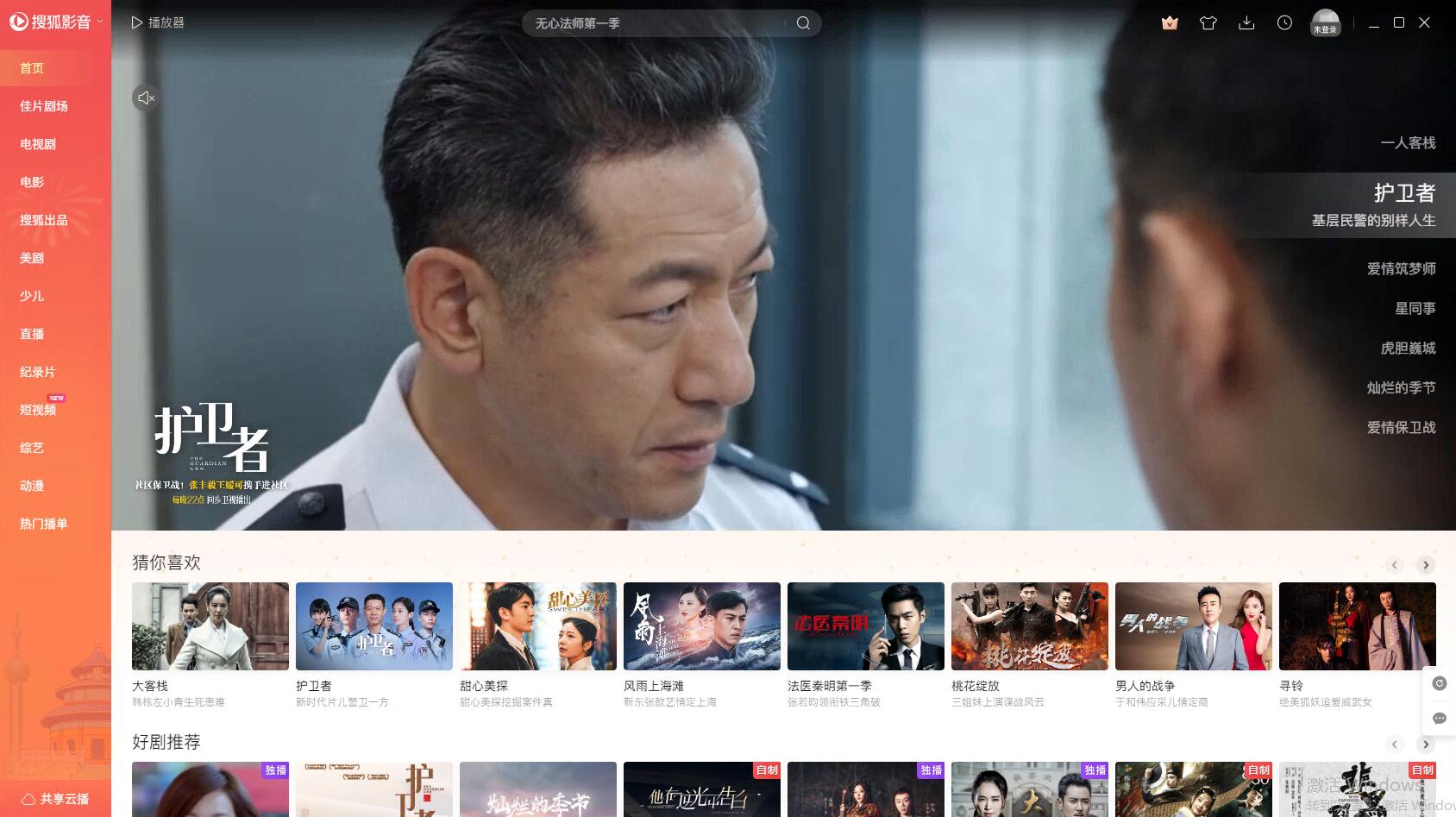
2. Or you can enter the video resource you want to watch through the search box at the top. After finding the video resource, click to enter to play the video.
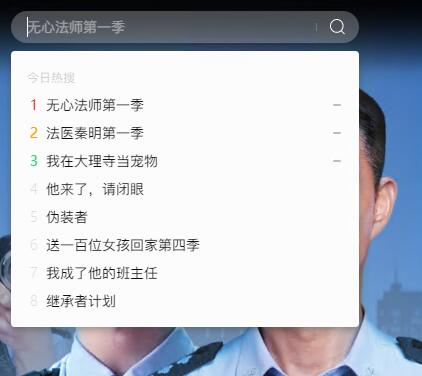
3. When the video is playing, if you hover the mouse in the middle of the video, an option bar will appear below the Sohu video player. The software does not open the barrage by default. You can open the barrage.

4. You can also enter the barrage you want to enter in Sohu Video Player, and click [Send] after completing the input.

5. You can also click the [Settings] option after the barrage sending button to modify the color, size, location and other information of the barrage text you send. You can modify it yourself.

Sohu video player software FAQ
The Flash of Sohu video player software cannot be installed, and it is prompted that the version is too low. How to solve the problem?
If the Sohu video player software FLASH prompts "The Adobe(R) Flash(R) Player version you are trying to install is not a new version" during the installation process, please follow the steps below:
1. Use the shortcut key WIN+R to open the run window. After opening, click [regedit] and click [OK].
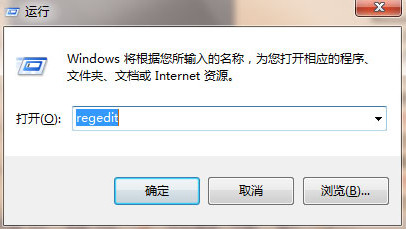
2. Delete the value in "HKEY_LOCAL_MACHINESOFTWAREMacromediaFlashPlayerSafeVersions" (retain the default value) as shown in the figure below.
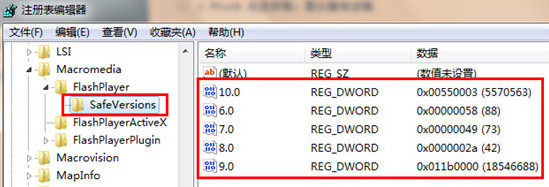
3. Log out of the system or restart the system, then enter the playback page and follow the relevant prompts to install the plug-in.
The video cannot be viewed and the screen shows a black screen
Check your browser’s Java script support
a. Method: Open the browser's "Tools" -> "Internet Options", as shown in the figure below.
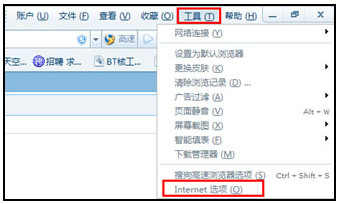
b. Switch to the "Security" tab and click the "Default Level" button (if your button is gray and unclickable, you do not need to modify this or it may be hijacked by malware). IE will automatically open the Java script, as shown in the figure below.
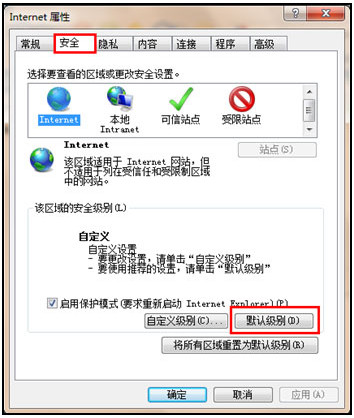
How to convert the format of videos downloaded from Sohu Video?
1. Double-click to open My Computer. After opening, click the tab [Tools] at the top and click [Folder Options] in the pop-up options.
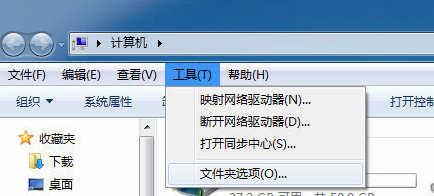
2. After opening the folder options window, click [View] at the top. Check the Hide extensions for known file types option.
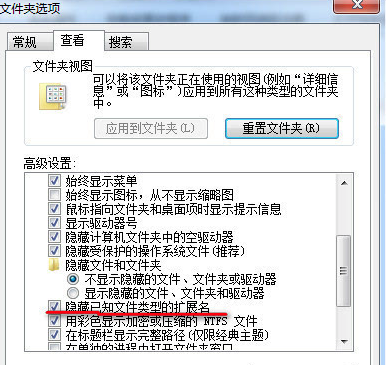
3. Select the file you downloaded in MP4 format, right-click the mouse, and click the [Rename] option in the pop-up options.
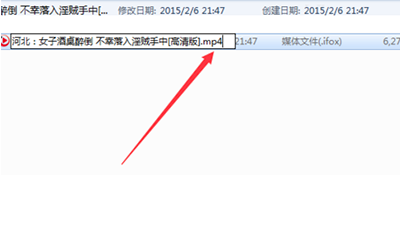
4. Just modify the .mp4 format file to .ifox.
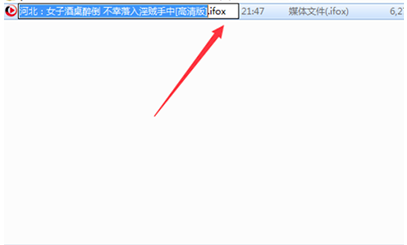
Sohu video player software update log:
1. Added the function of playing live streams
2. Add Sohu picture viewing setting function
3. Fix known issues
Huajun editor recommends:
Sohu Video is a powerful video playback software. Sohu Video Player's original 2D and 3D transformation forms, a new acceleration mode, and rich online video content make video viewing faster, faster, and more interesting. In addition, we also recommend you to use Strawberry Garden Internet TV, .NET, Cloud Machine Manager and other software. Come and download it.