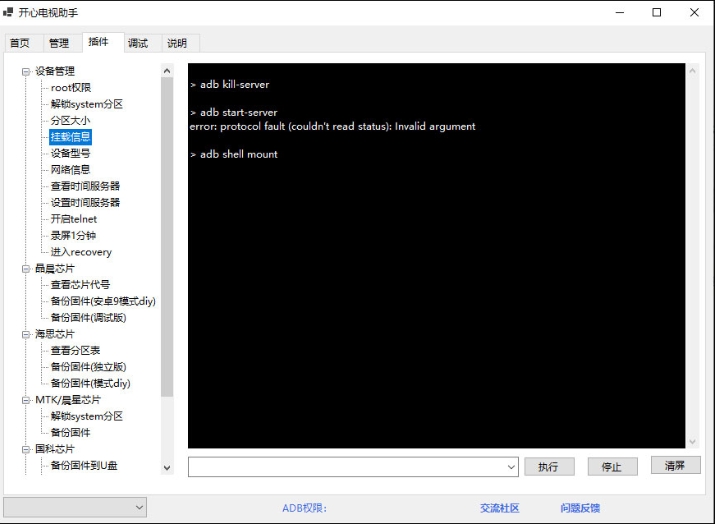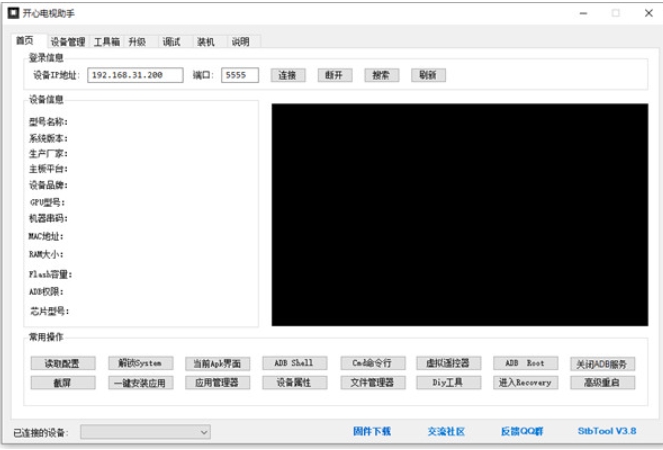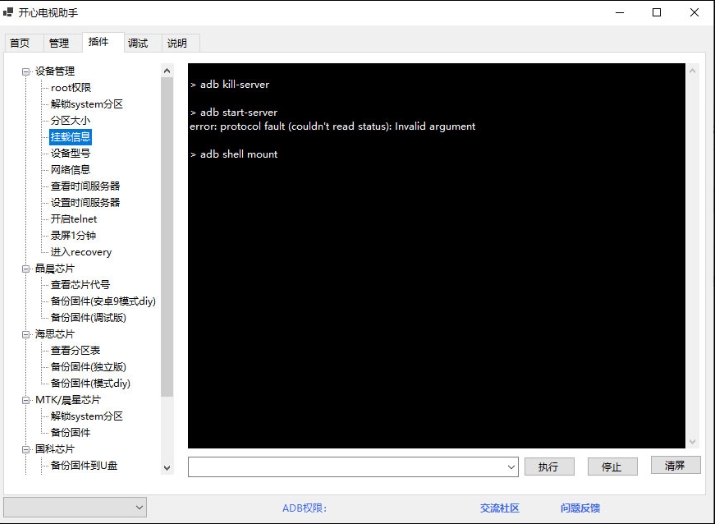Kaixin TV Assistant is a remote management tool for Android devices. It provides a wealth of functions and features, making TV management simple and efficient.
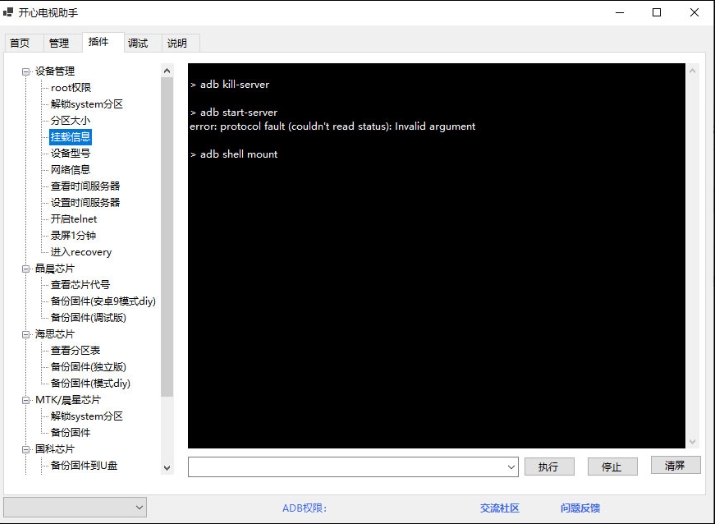
Software features
Graphical operation: Kaixin TV Assistant provides an intuitive graphical operation interface. Users can manage devices through simple actions such as dragging and clicking without complex commands or operations. This design makes TV management easy and enjoyable, greatly reducing the difficulty of operation, and even technical novices can easily get started.
Check the chip model without disassembling: Kaixin TV Assistant has an exclusive function that allows you to view the specific chip model of the TV device without disassembling the machine, making it easy for users to quickly understand device information.
Support custom plug-ins: The software supports custom loading of bat batch processing, py scripts and other plug-ins, such as batch brushing of boxes without disassembly, one-click backup of set-top box system firmware and other advanced operations to meet the personalized needs of users.

Software function
Remote installation/uninstallation of applications: Through ADB commands, Kaixin TV Assistant can easily install or uninstall applications on the TV without the need for users to manually operate the TV equipment.
File management: The software supports transferring files directly from the computer to the TV, without the need for a mobile hard drive or USB flash drive, which is convenient and fast.
Virtual remote control: Even without a physical remote control, users can control the TV through their mobile phone or computer to achieve remote operation.
System optimization and cleaning: Kaixin TV Assistant supports memory cleaning and system updates, which can optimize system performance and improve device operating efficiency. At the same time, users can easily delete unnecessary built-in applications to free up memory space.
Ad removal function: The software has a powerful ad removal function, which can remove TV startup ads with one click and improve user experience.
Flash function: Kaixin TV Assistant supports flashing third-party ROM firmware, allowing users to replace with a new system, improve device functions or solve system problems.

FAQ
Unable to connect device
Possible reasons: ADB debugging is not enabled on the device, the device IP address is incorrect, and the network connection is unstable.
Solution: Make sure the TV device has the ADB debugging function turned on; check and enter the correct device IP address; check the network connection and make sure the computer and TV device are in the same network environment.
Happy TV Assistant update log:
Sweep the bug out and carry it out to the end
Optimize user feedback issues and improve detailed experience
Huajun editor recommends:
This software is powerful and easy to operate. I hope you will like it. In addition, this site also has CD to MP3 format converter, .NET, cloud machine manager and other software. Welcome to Huajun Software Park to download!