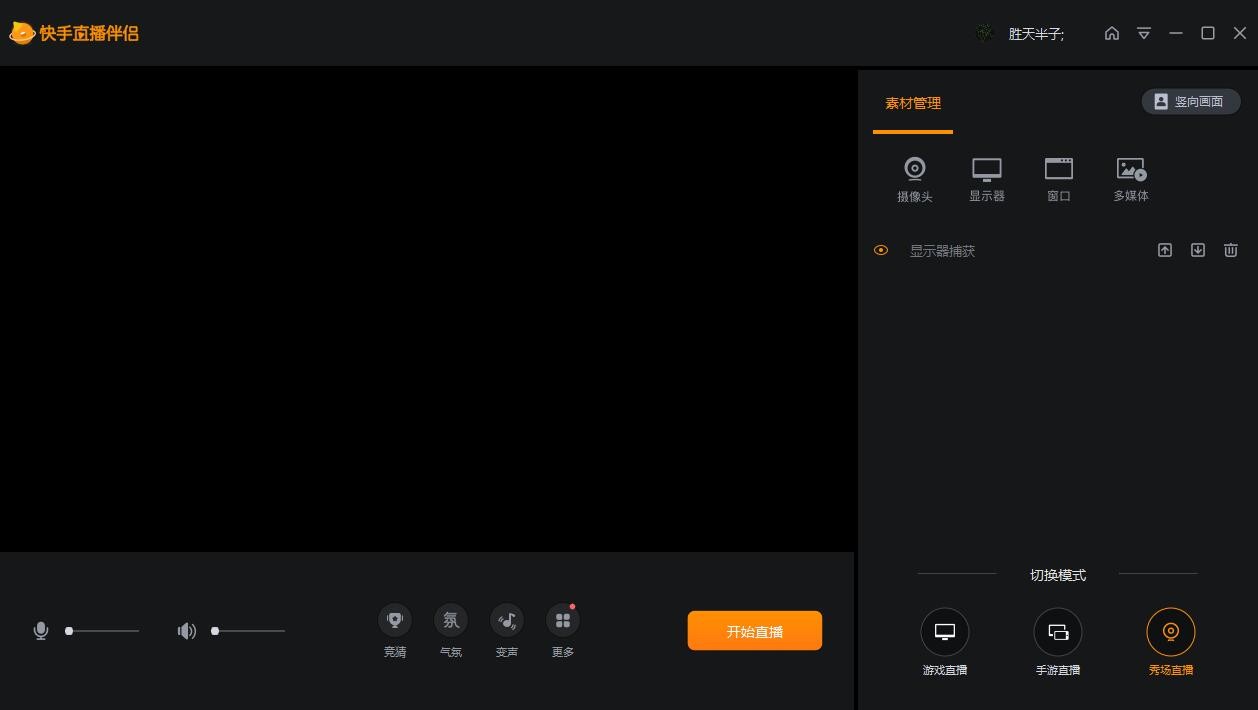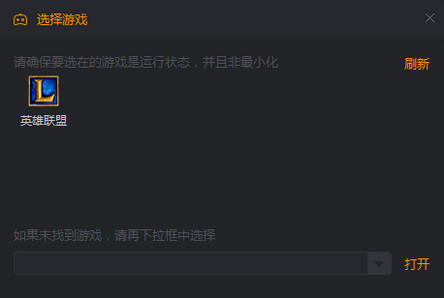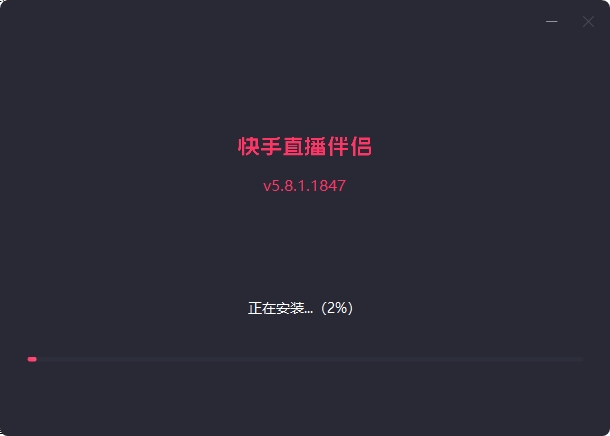Kuaishou Live CompanionIt is a game released by gif Kuaishoulive streamingsoftware.Kuaishou Live Companion has a simple interface and practical functions.Anchors can live broadcast while playing games. Kuaishou Live Companion also provides practical functions such as barrage assistant, which can help anchors conduct live video broadcasts more easily. Kuaishou Live Companion is a must-have tool for becoming an Internet celebrity. It is a platform with hundreds of millions of users and can quickly accumulate fans. Huajun Software Park provides you withKuaishou Live CompanionFree download! Kuaishou Live Companion 2024 free download.

Introduction to Kuaishou Live Broadcasting Companion Software
Kuaishou Live Companion is a software specially provided for Kuaishou anchorsGame straightLive broadcast tool, Live Companion is simple to use and powerful. Anchors who love game live broadcasts can use it in major applicationsshopDownload and install. Before live broadcast, you need to obtain live broadcast permission on Kuaishou App. If you encounter any problems while using Live Broadcast Companion, you can provide feedback directly in the App.

Features of Kuaishou Live Companion:
1. Kuaishou Live Companion supports computer live broadcast and multi-person interaction
2. Kuaishou Live Companion has a mobile game live broadcast function, making the recording and broadcast more exciting
3. The game is launched with infinite excitement
4. Kuaishou Live Companion Platform is launched and has hundreds of millions of fans

Kuaishou Live Companion installation steps:
1. Download the official software package from Huajun Software Park, unzip it, run the "exe. file", and double-click to open the installation file.

2. Wait for a moment for the installation interface to appear. You can click the "Quick Install" button to install, or you can click "Custom Install" to choose the installation location. Click Custom Install here.
3. Click the "Browse" button and select the installation directory. It is recommended not to select the C drive. After setting up, click "Install Now".
4. It will then enter the installation mode, which will take some time. Just wait for the installation to complete.
Comparing Kuaishou Live Companion and similar software, which one is better:
Kuaishou Live Companion is easy to use and powerful. It has professional-grade soundtracks, and there is always one that suits you. Kuaishou Live Companion has functions such as multi-person interaction, which makes recording and broadcasting more exciting and easily attracts fans.
Huya LiveIt is a content live broadcast software dedicated to various entertainment, games, mobile games, and third-party streaming. Huya Live also supports functions such as mobile screen projection to computers, strongest backup, event betting, beauty live broadcast, video linking, etc. It is worth downloading and using.
Douyu Live CompanionIt is mainly the live broadcast of some games. Game viewers can express their own thoughts during the viewing process and can better communicate with users. It is very convenient. This is a live broadcast auxiliary software.
These three software are recommended to everyone by the editor. They each have their own advantages and you can download them yourself.
Huya live download address:http://softwaredownload4.com/soft/246585.htm
Douyu Live Companion download address:http://softwaredownload4.com/soft/585695.htm
FAQ
Live screen freezes
Solution: You can try to reduce the resolution and bit rate of the live broadcast to reduce the requirements on device performance. At the same time, ensure that the network connection is stable and avoid other high-load network activities during the live broadcast.
Live broadcast has no sound
Solution: Check whether the microphone is correctly recognized and enabled, and make sure the audio settings of Kuaishou Live Companion are correct. You can try adjusting the microphone volume and noise reduction settings for better sound quality.
Black screen or green screen issue
Solution: This may be due to a monitor settings or graphics card driver issue. You can try adjusting your monitor's color settings or updating your graphics card driver to resolve the issue.
5. Other frequently asked questions
crash problem
Solution: First try to uninstall and reinstall Kuaishou Live Companion to ensure that no necessary components are missed during the installation process. In addition, check device performance and system stability to avoid live broadcasting when resources are tight.
Cover flower screen or green screen
Solution: This is usually caused by an incompatible format or resolution of the cover image. You can try changing the image to another format or resolution as the cover.
Kuaishou Live Companion update log:
1. Added the function of notifying fans during live broadcast. Fans can be notified again without restarting the live broadcast.
2. Bug fixes and experience improvements