Kuaishou Live Companion is a professional live broadcast auxiliary software that is easy to use and has complete functions. So how to start a live broadcast with Kuaishou Live Companion? What is the operation process for live streaming with Kuaishou Live Companion? Let the editor give you the answer below!
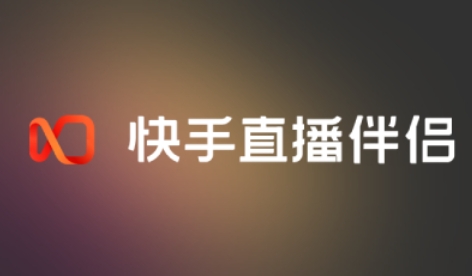
How to start a live broadcast on Kuaishou Live Companion?
1. OpenKuaishou live streaming companion software:
Choose the appropriate mode according to the live broadcast content, such as game mode, show mode, e-commerce mode, etc.
2. Configure live broadcast content:
Click the "Add Window" button and select the window where the content to be live broadcast is located.
If you broadcast a game live, Kuaishou Live Companion will automatically recognize and open the game window, and then set the live broadcast cover and live broadcast title.
3. Start live broadcast:
After confirming that all settings are correct, click the "Start Live Broadcast" button.
The live broadcast content will be displayed on the Kuaishou platform, and viewers can find and watch the live broadcast by searching or following.

The above is what Huajun editor has compiled for you. How to start a live broadcast with Kuaishou Live Companion? Here is the operation process for starting a live broadcast with Kuaishou Live Companion. I hope it can help you.




