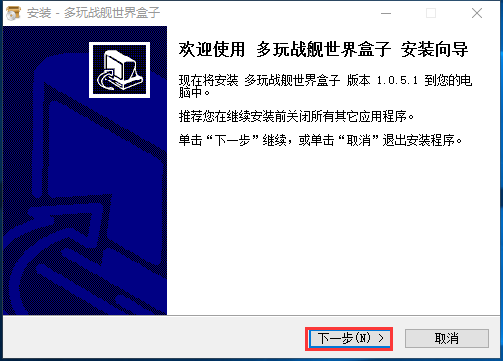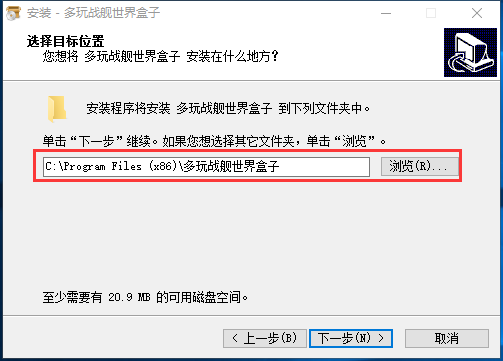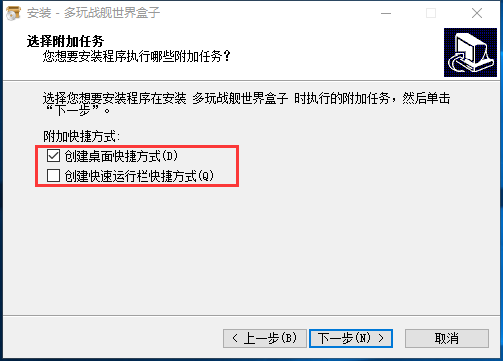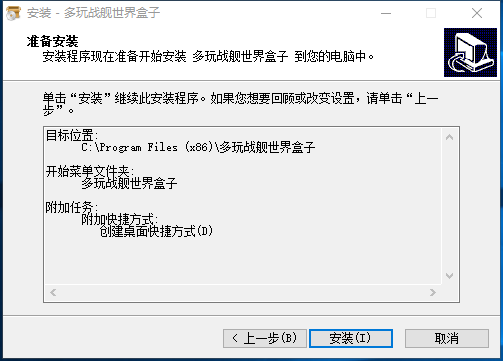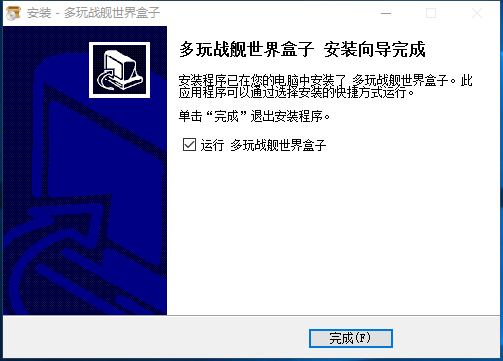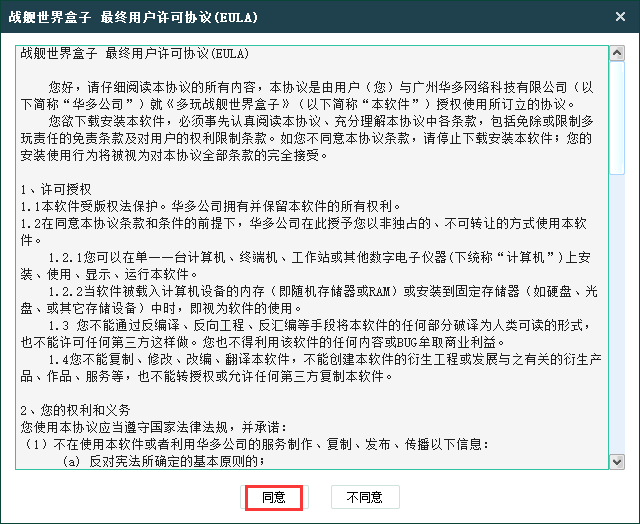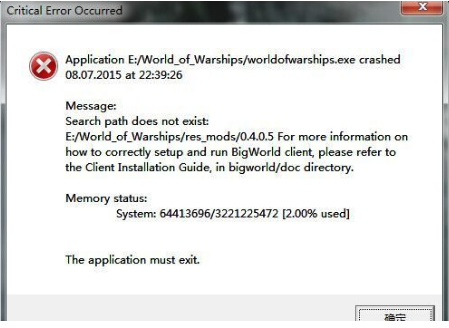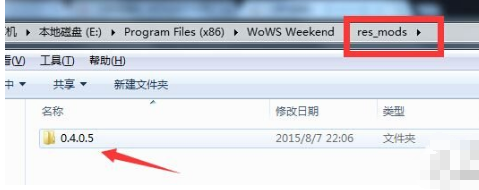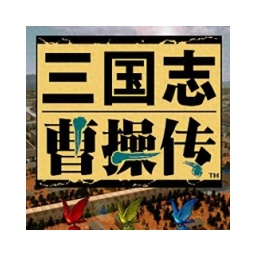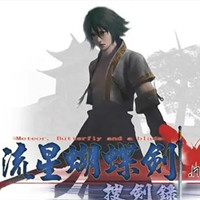Play World of Warships boxThe latest version is a World of Warships carefully created by Duowan for the majority of players.Auxiliary tools, the latest version of multi-player World of Warships box has always been the first choice auxiliary for players. Thisworld of warships boxProvides players with the latestgameInformation allows you to modify the UI of the game at will, and also provides paint replacement functions for various battleships to improve the user's gaming experience. Huajun Software Park provides you with free downloads of World of Warships Box 2025. Friends who like to play World of Warships Box come to Huajun Software Park to download and experience it!

Features of multiplayer World of Warships box software
Battleship information
The latest World of Warships information and videos satisfy the Admiral’s various preferences!
Battleship plugin
From the interface to the shells, DIY the interface style that belongs to you. The most important thing is that you don’t have to look at the zoo anymore.
Paint replacement
Out out of the blue battleships of various series, to satisfy your unique tastes!
Multiplayer World of Warships box installation steps
1. First, you need to download the official version of the World of Warships box installation package from this site. After the download is complete, you will get the exe installation file. Double-click the exe file with the left mouse button to enter the World of Warships box installation wizard interface, as shown in the figure below. Click Next to continue the installation.
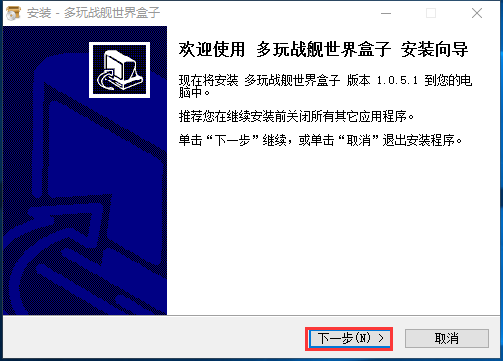
2. Enter the multiplayer World of Warships box installation location selection interface. You can install it by default and click Next. The software will be installed to the system C drive by default, or click Browse, select the appropriate installation location and click Next. (The editor recommends users to choose a suitable installation location and try not to install to the C drive.)
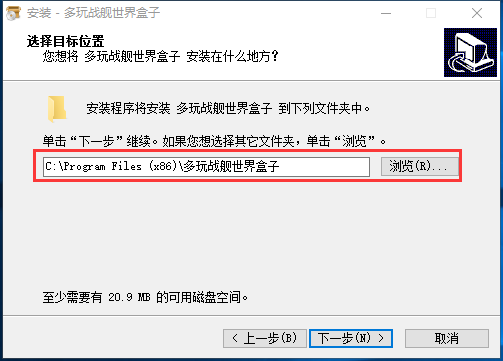
3. Enter the Select Start Menu Folder interface. You can select the default and click Next directly, or click Browse to select other folders, and then click Next.

4. Enter the additional task selection interface, as shown in the figure below. When installing the multiplayer World of Warships box, there are two additional tasks: creating a desktop shortcut and creating a quick run bar shortcut. You can choose to check and then click Next. These two shortcuts will help you find the running software quickly. It is recommended to check them.
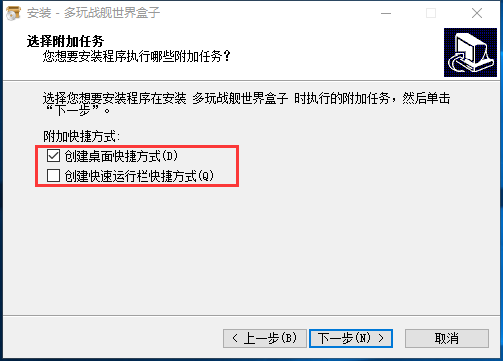
5. Enter the multiplayer World of Warships box to prepare for the installation interface, as shown in the figure below. The interface has the previously selected installation location, menu folder and shortcut options. You can confirm that they are correct and click the installation option below.
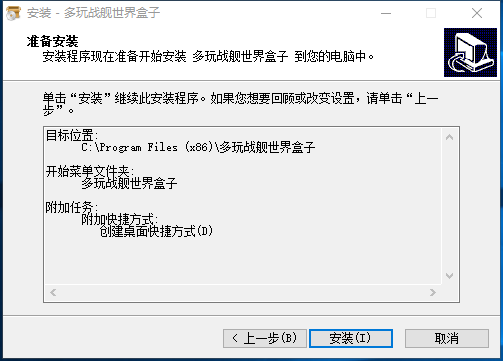
6. The installation speed of the World of Warships box is very fast. You only need to wait patiently for the installation to be completed and the interface shown below will appear. Click Finish to close the installation interface and open the software to experience its functions.
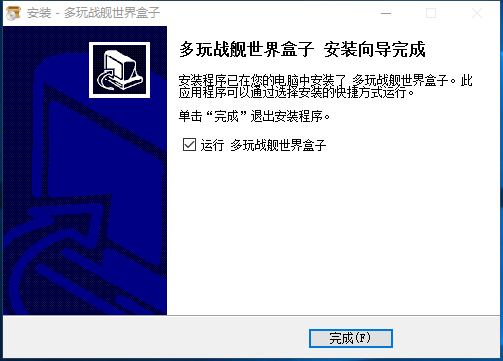
How to use multiplayer World of Warships box
1. First, after downloading and installing the World of Warships Box on this site, find the shortcut of the software on the desktop and double-click it to run it. The World of Warships Box End User License Agreement will pop up. After reading it, click Agree to enter the main interface of the software.
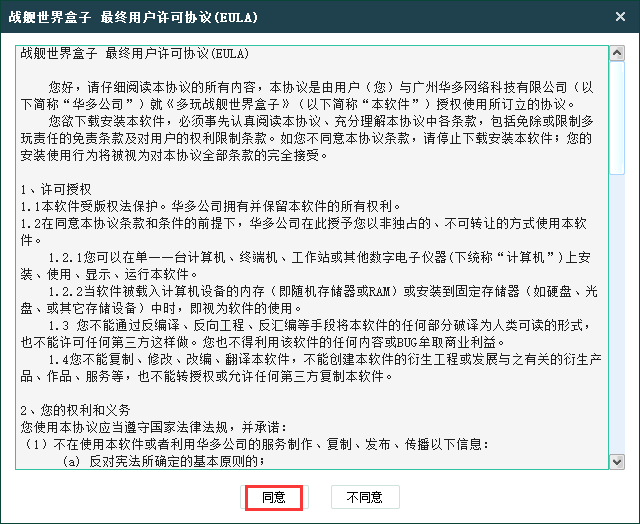
2. After entering the main interface of the Multiplayer World of Warships box software, as shown in the figure below, the software interface contains popular information, videos, breaking news, experience and other information. There is a column of functional options on the left side of the interface, such as information, plug-ins, live broadcasts, tools, etc. You can view information, adjust plug-ins, and use tools according to your needs.

3. Next we can click the Start Game option in the lower right corner of the interface to open the game experience. Generally, there are default auxiliary functions. If you want to set them yourself, you can click on the tools on the interface to select them. At the same time, you can also select the appropriate plug-in in the plug-in options, and then start the game experience.

Frequently Asked Questions about Multiplayer World of Warships Boxes
1. I installed the plug-in in the World of Warships box but it has no effect?
After many friends have installed the plug-in using the multiplayer World of Warships box, the cashback in the game has no effect. It may be that there is a conflict with the previously downloaded box, or they have inadvertently changed the paths file and cannot use it normally. You can use 360 Security Guard to scan and clean the junk registry, and then re-download the World of Warships box for use, which should solve this problem.
2. When launching the World of Warships multiplayer box, an error message appears?
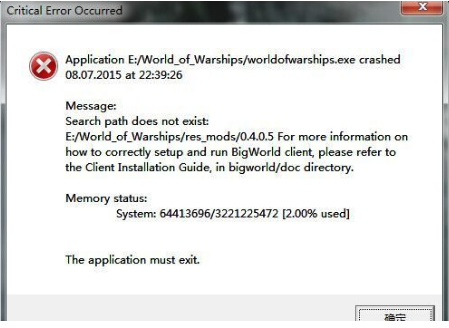
This problem may be that the files in the res_mod file have been deleted. As shown in the figure below, we only need to create a new file and reuse it.
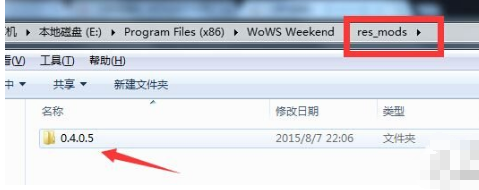
Multiplayer World of Warships box update log
1.Fix the interface ghosting problem.
2. Solve the problem of deleting the voice package directory installed by players.
Huajun editor recommends:
Multiplayer World of Warships Box is a convenient and easy-to-use game auxiliary tool. Multiplayer World of Warships Box is easy to operate. Users only need to download and launch the game to experience its functions. Not only that, the World of Warships box is also very powerful, providing users with powerful auxiliary functions and is welcomed by many users. Those who are interested can also download game auxiliary software such as Duowan Game Box, Duowan Minecraft Box, and Duowan LOL Box.