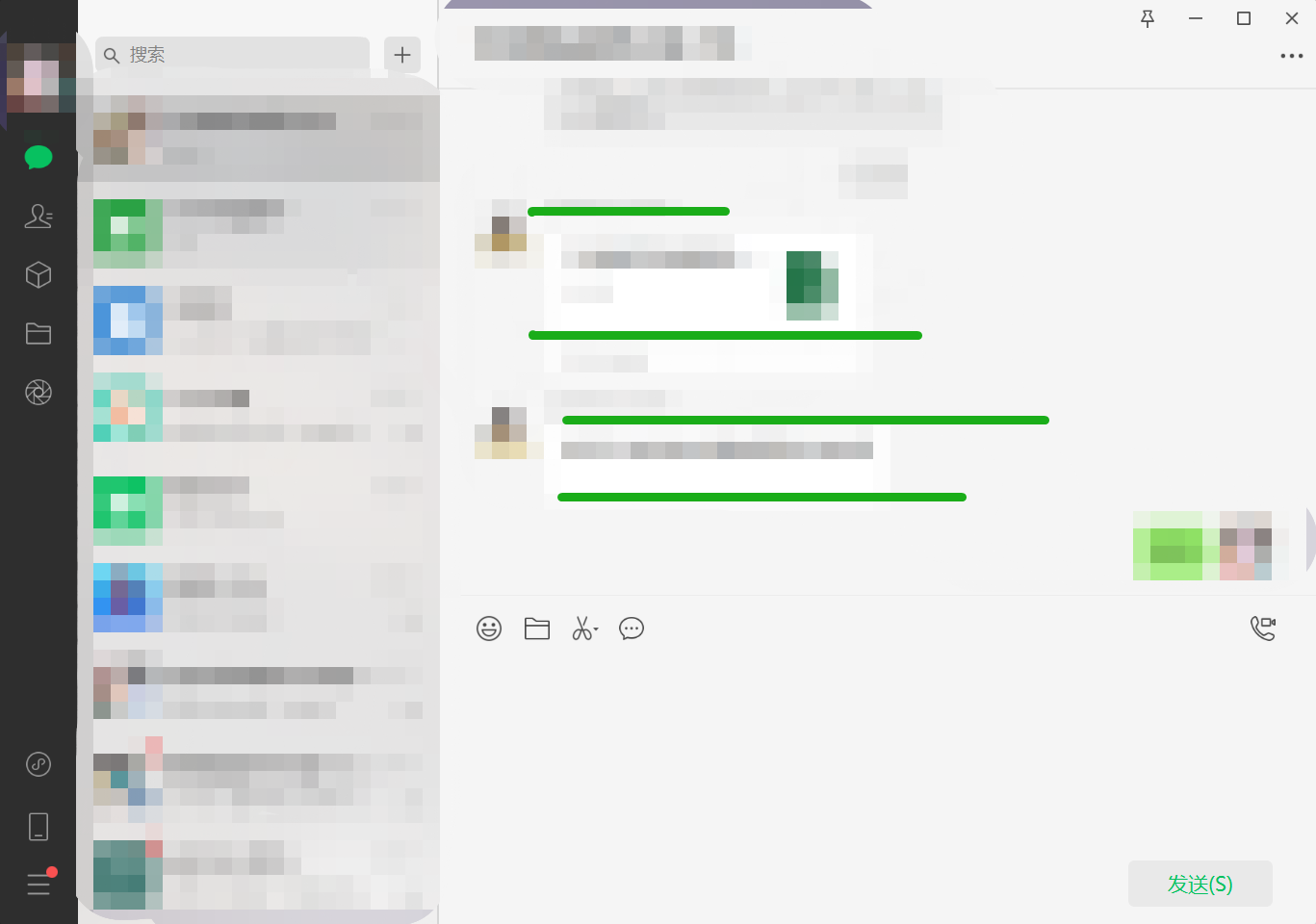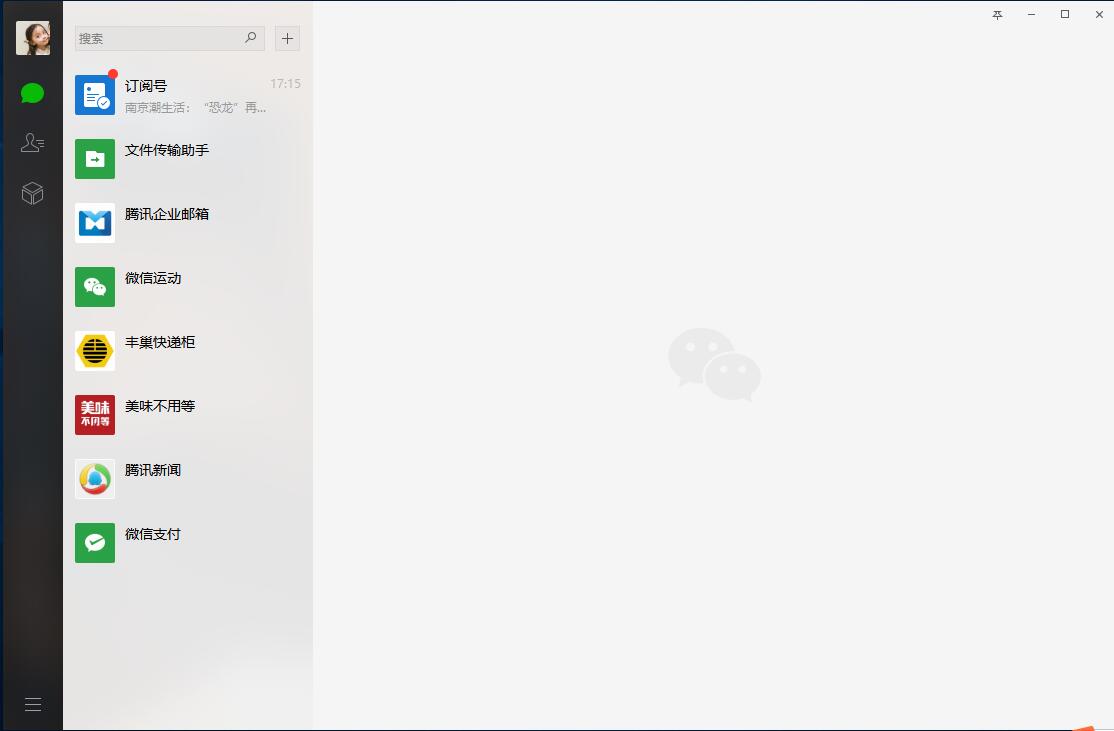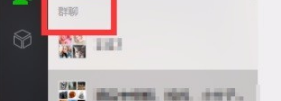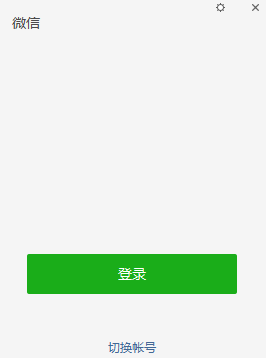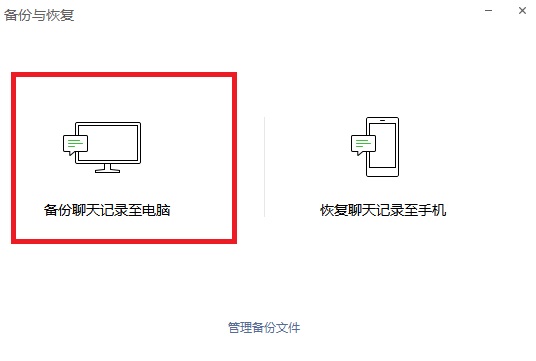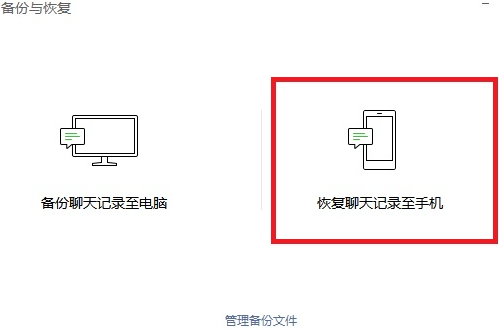WeChatPC versionIt is a social network created by Tencent for users.chatTools. The official version of WeChat can send text messages, emoticons and pictures to friends through the Internet, transfer files, and video chat with friends, making your communication more convenient. andWeChatThere is no need to enter your account or password. Then click the green button "Confirm Login" on your mobile phone and you will be surprised to see that you have logged in on the computer. Huajun Software Park provides WeChat software download services. To download other versions of WeChat software, please go to Huajun Software Park!

WeChat software functions
File transfer:
Use "File Transfer Assistant" to quickly transfer documents, pictures, videos and other files in various formats between mobile phones and computers.
In 2025, new support for U disk and mobile hard disk backup will be added to facilitate users to manage files.
Scan:
Supports QR code recognition, translation, object recognition and other functions, providing convenient life services.
The translation function supports real-time translation in 20+ languages, which is a must-have for traveling abroad.
Collection function:
It supports notes, tag management, long picture puzzles, etc., making it convenient for users to organize and share information.
The upper limit of collection capacity is 2G, and a single file does not exceed 25M, which meets the diverse collection needs of users.

WeChat software features
Mini program:
It can be used without downloading and installation, covering many fields such as daily services, e-commerce shopping, tool applications, etc., saving mobile phone space.
Individuals and businesses can quickly set up online stores and realize business monetization.
City services:
Provide one-stop services such as government affairs, medical health, and transportation to improve the convenience of life.
Bind your electronic social security card to enjoy online appointment registration, medical insurance settlement and other services.
WeChat installation steps
1. Download WeChat from Huajun Software Park and extract it to the current folder. Click on the WeChatSetup.exe application to enter the installation wizard interface, and then click on more options.

2. Select the software installation location interface. Generally, software will be installed in the C drive by default. However, Huajun editor recommends that users install it in the D drive. Select the installation location and click Install Now.

3. After the WeChat installation is completed, click to start using it.

WeChat FAQ
Question: How to add friends on WeChat PC version?
Answer: 1. After opening the WeChat PC version, go to the "Address Book" option on the far left and click "New Friends". Note: In the WeChat web version, you can only passively accept and cannot actively add friends.

2. If you want to add people to the group chat, you need to find the group chat and find the contact you want to add.
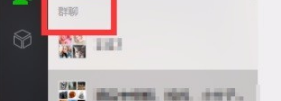
3. Click on the contact's avatar, and then the contact's business card will pop up. In the lower right corner of the business card is a small head logo. Such a logo will appear as long as the person is not your friend.

4. Enter the verification information and click OK.

Question: How to log in to the computer version of WeChat?
Answer: 1. Open the WeChat PC version client. Show what is needed to log inQR code, prompts you to open the WeChat APP on your mobile phone and find out the scan function.
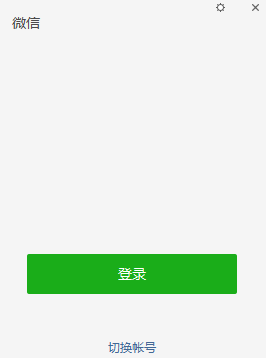
2. Use the mobile WeChat APP to scan the QR code displayed on the WeChat computer client.
3. Click the "Login" button on the mobile WeChat APP, and you will successfully log in to the WeChat PC version client.

WeChat restore chat history
Restore through backup: If you have backed up the chat history to your computer before, you can restore the chat history to your phone through the recovery function of WeChat.
Use third-party tools: There are some professional data recovery software on the market, such as EaseUS MobiSaver, Dr.Fone for iOS, etc. You can try to use these tools to recover deleted WeChat chat history.
Retrieve deleted people on WeChat
Search through address book: If the other party has been in your address book, you can try to select "Friends in Address Book" in WeChat's "Add Friends" to search.
Search by WeChat ID: If you remember the other party’s WeChat ID, you can enter the WeChat ID in “Add Friend” to search.
WeChat clone two WeChat
Use the App Clone function: In mobile phone systems that support App Clone (such as MIUI, EMUI, etc.), you can find the "App Clone" option in the system settings, select WeChat to clone, and log in to two WeChat accounts at the same time.
Use the computer version of WeChat: Log in to WeChat on your computer, and you can use WeChat on your phone and computer at the same time, but the computer version of WeChat needs to be bound to your mobile WeChat.
WeChat hidden friends
Set group visibility: drag the friends you don’t want to see into a specific group, and only display friends in the specific group in the chat list.
Set permissions: On the friend's details page, set the friend's visibility permission to "Don't let him (her) see my circle of friends."
WeChat group creation operation
Open WeChat: Log in to the WeChat application.
Enter the address book: Click the "Address Book" option in the lower right corner.
Create a new group chat: On the address book page, click the "+" sign in the upper right corner and select "Start Group Chat".
Select members: Select the friends you want to join the group chat in the address book, and click the "Done" button in the upper right corner after selecting.
Set the group name: The system will prompt you to enter the group name. After completing the input, click "OK" and the group will be created successfully.
WeChat changes real-name authentication
Modify the real-name authentication information: WeChat's real-name authentication information generally cannot be modified at will. If you need to modify it, you can go to "Me" > "Payment" > "Wallet" > "Bank Card" in WeChat, click the "Settings" icon in the upper right corner, select "Real-name Authentication", and follow the prompts. However, you usually need to contact WeChat customer service and provide relevant supporting materials to make modifications.
Checking WeChat and being deleted or blocked by friends
Judge by sending messages: If when sending a message to a friend, it shows "the other party refuses to receive your message", it may be deleted or blocked by the other party.
Determining through the Moments: If you find that you cannot view the other party’s Moments, or the other party’s Moments are not visible to you, the other party may have set permissions, or it may have been deleted or blocked.
Set password lock on WeChat
Set a lock screen password: Set a lock screen password in the system settings of your phone, which can indirectly protect the security of WeChat.
Use application lock: Some mobile phone systems support the application lock function. You can find options such as "Application Lock" or "Privacy Space" in the system settings, add WeChat to the application lock, and set a password or fingerprint to unlock.
WeChat unbinds identity verification and name authentication
Enter WeChat payment: Open WeChat and click "Me" > "Pay".
Enter wallet settings: On the payment page, click "Wallet" > "Settings" > "Real-name Authentication" in the upper right corner.
Unbinding operation: On the real-name authentication page, click "Unbind" and follow the prompts to complete the unbinding operation. However, identity information usually needs to be verified, and you may need to contact WeChat customer service for processing.
How to @everyone on WeChat
@Everyone in the group chat: In the group chat, click the "+" sign on the left side of the input box, select "@Everyone", then enter the content you want to remind, and send it.
How to use WeChat
WeChat computer version chat historybackupwithrestoremethod
Backup:
1. Open the location, select the [More] button in the lower left corner, and select [Backup and Restore]

2. Select [Backup chat history to computer], then connect your phone and computer to the same WiFi
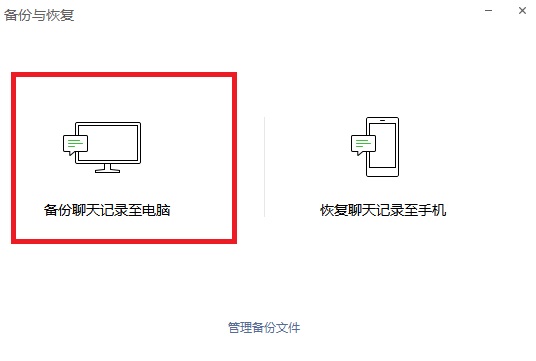
3. Choose to back up all chat records or select part of the chat records on your mobile phone, and wait for the backup to be completed.
Restore:
1. Open the location, select the [More] button in the lower left corner, and select [Backup and Restore]

2. Select [Restore chat history to mobile phone], select the previously backed up chat, and click OK
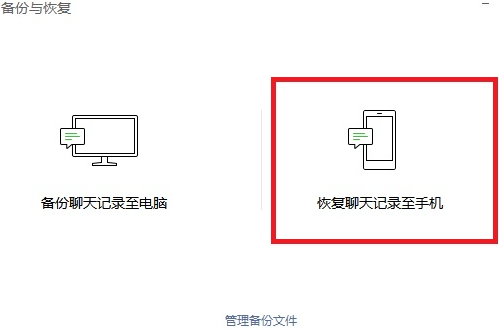
3. Confirm on your mobile phone and start the recovery.
Comparison of similar software on WeChat
Tencent QQIt is an instant messaging software developed by Tencent. Tencent QQ is a well-known communication software that caters to a wide range of people and has hosted meetings for a generation. QQ has powerful functions. In addition to supporting the most basic text, voice and video chat, it also provides you with a variety of emoticon packages. Tencent QQ also has built-in many practical small functions, such as screenshots, remote control, QQ highlights, etc.
DingTalkThe PC version is an intelligent office software for team communication. DingTalk PC version quickly creates a team and forms hierarchical management, subverting traditional IM and smart video calls, upgrading corporate communication efficiency; DingTalk PC version supports individual chats and group chats, multi-party free calls, and supports encrypted transmission of key information.
WeChat update log
Video call experience optimization;
Fixed some known issues.
Huajun editor recommends:
After continuous official improvements, the WeChat PC version can meet all your needs. Come download and experience it. Of course, this site also carefully prepares Firefox browser, Firefox Enterprise Edition, and .NET for you.