Friends, do you know how to upgrade the computer version of WeChat? Today I will explain how to upgrade the computer version of WeChat. If you are interested, come and take a look with me. I hope it can help you.
Step 1: Open the computer version of WeChat and click the "Menu" icon in the lower left corner of the main interface.

Step 2: Click to select the "Settings" option in the menu options.

Step 3: Click "About WeChat" in the settings options window that opens.
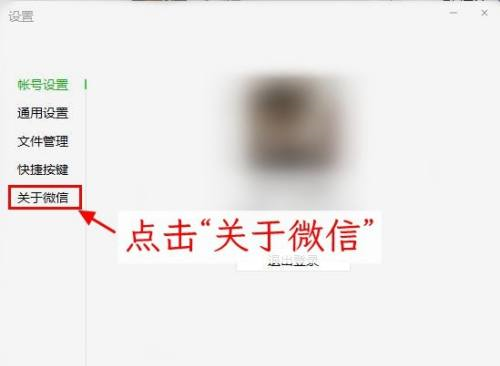
Step 4: In the opened tab, as shown in the figure below, the version number behind the version is the current WeChat version number; if there is a "new" mark behind it, it means there is a new version that can be upgraded, click the "Upgrade Version" button.

Step 5: Continue to click the “Upgrade Version” button in the upgrade version dialog box that opens.

Step 6: Then wait for WeChat to complete the download and install it automatically.

The above is the entire content of how to upgrade the WeChat computer version brought to you by the editor. I hope it can help you.




