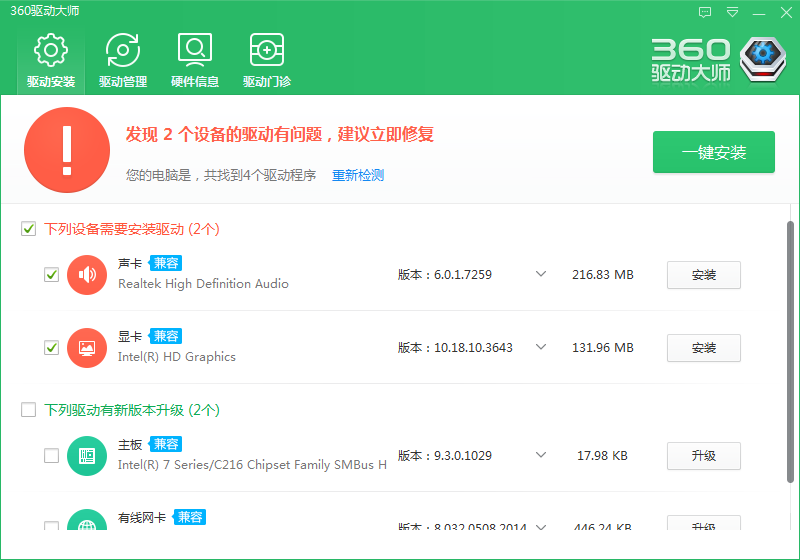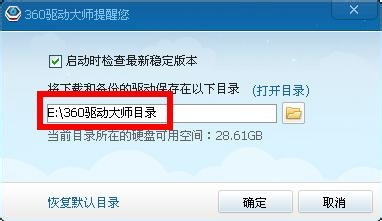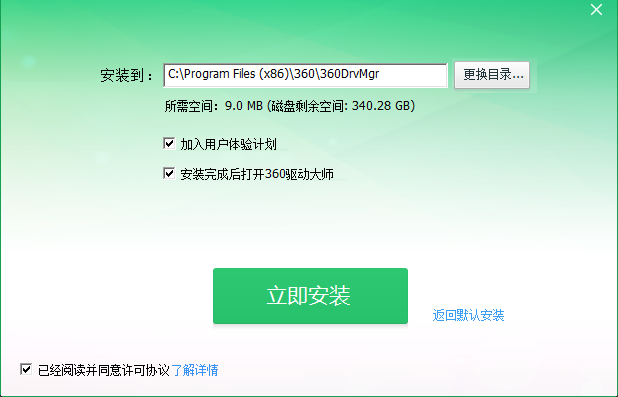360 driver masterIt is a professional solutionDriver installationUpdate software. 360 Driver Master can solve the problem of your computer driver being lost. After the software is installed, it will automatically detect the problematic driver on your computer and repair it is simple. You only need to move your mouse to use it. Friends in need are welcome to download the software 360 Driver Master.
360 Driver Master official version software features
Easy to operate: The interface design is simple and intuitive, even computer novices can easily get started and complete driver management with one click.
Safe and reliable: All drivers have undergone security testing to ensure they are virus-free and risk-free, so users can use them with confidence.
Comprehensive functions: Integrating driver detection, installation, backup, recovery, and hardware detection, providing one-stop driver management services.
Rapid response: The driver check-up technology is fast and accurate, and can identify drivers to be updated within 10 seconds, improving user experience.
The driver library is huge and updated in a timely manner
Highlights of 360 Driver Master official version
Million-level driver library: Covers most computer brands and models on the market, and supports drivers for mainstream hardware devices and peripherals (such as cameras and game controllers).
An average of 5,000+ dynamic driver packages are updated daily: ensuring that users can obtain the latest driver versions in a timely manner, fix known vulnerabilities, and improve device performance.
Leading download and installation speed
Cloud acceleration technology: Download speed is 30% faster than similar software, reducing user waiting time.
Automatically handle dependencies: The installation process automatically handles .NET dependencies, reducing user intervention and improving the installation success rate.
Multiple system support
Strong compatibility: supports all systems from Windows XP to Windows 11 to meet the needs of different users.
360 Driver Master official version software functions
Driver detection and update
Automatic scanning: Regularly detects the status of hardware drivers, identifies drivers that need to be updated, and provides one-click upgrades to the latest official version.
Version selection: Users can manually select a specific version (such as stable version or beta version) in the driver version drop-down list to meet personalized needs.
Driver backup and restore
One-click backup: supports full or partial driver backup to local or cloud, and backup files can be encrypted and saved to ensure data security.
Quick restore: After a system failure or reinstallation, quickly restore the driver through backup files to avoid the tedious manual reinstallation.
Hardware information management
Real-time monitoring: Displays CPU, graphics card, motherboard and other hardware models, driver versions, temperature and other parameters to help users fully understand the status of the device.
Configuration anti-counterfeiting: Through hardware information comparison, it reveals the false configuration behavior of merchants and protects the rights and interests of consumers.
Offline installation support
Network card version: Built-in universal network card driver, suitable for new installation scenarios in no network environment. Prioritize solving networking problems before updating other drivers.
Offline version: Contains a complete driver library and can install mainstream hardware drivers without the need for an Internet connection. It is suitable for environments with limited networks or high confidentiality requirements.
User friendly design
Lightweight design: The software size is only 11MB, the installation process is simple, and it supports custom paths to avoid occupying system resources.
Simple interface: The main interface is divided into modules such as "Driver Detection", "Hardware Information" and "Backup and Restore". The operation is intuitive and novice users can get started quickly.
Restart prompt: After installing the driver, the prompt "Restart to take effect" is automatically marked to ensure that the driver effect is fully applied.

360 Driver Master usage tips
1. Double-click to open 360driver masterSoftware desktop shortcut, after opening the software, it will automatically detect yourHardwareAfter the device driver detection is completed, it will be displayed that you have several device driver problems.
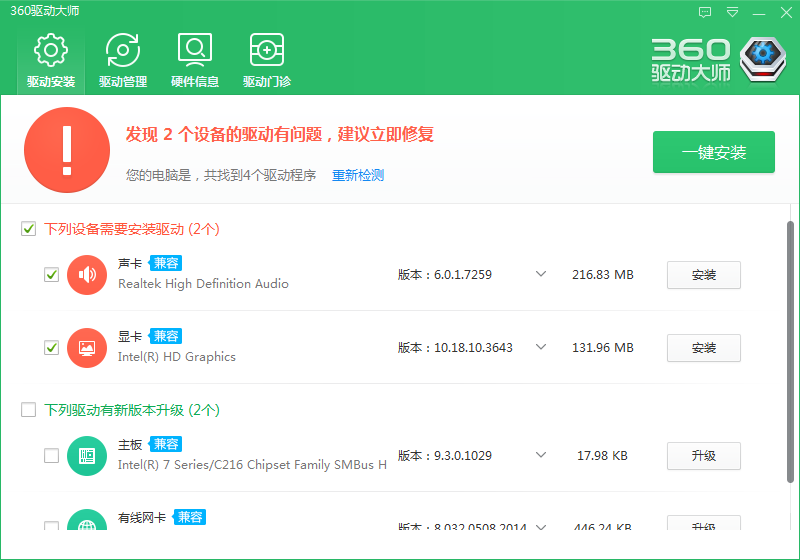
3. Then you can click [One-click installation] and it will automatically repair and install the latest device driver. You just need to wait patiently.

4. After the driver is installed, you will be prompted to restart your computer. You need to restart your computer to complete the repair and installation of the driver.
5. Open the 360 Driver Master software and click "Free Clinic" at the top. You can deal with problems such as "graphics card screen distortion", "sound card failure", "host exception", "camera black screen", etc. There is also one-on-one free diagnosis service from experts! Just click "Free Diagnosis".

360 Driver Master FAQ
Where is the driver downloaded by 360 Driver Master?
1. Open 360 Driver Master, click the small arrow (menu) option in the upper right corner of 360 Driver Master, and select [Settings] in the pop-up drop-down menu;
2. Indriver masterIn the settings interface, you can see the download location of 360 Driver Master. If you want to modify the download location, click the folder icon to modify the download location of the software.
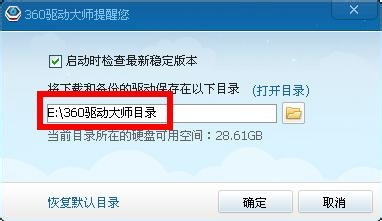
How to uninstall the driver with 360 Driver Master?
Open 360 Driver Master. Click the "Driver management"Suddenly when selecting "Driver Uninstall", you can see the drivers that have been installed on the computer. Click "Uninstall" to uninstall the unnecessary drivers on the computer.

360 Driver Master installation steps
1. Download from this site360 driver masterAfter installing the package, get an .exe file locally on your computer, double-click the .exe file to enterIn the 360 Driver Master installation interface, you can click [Install Now] and the software will be installed automatically.

2. Or you can click the [Custom Installation] option, and then a new interface will pop up on the page. The user can select the installation location of 360 Driver Master and then click [OK]. After completing the selection, click the [Install Now] button. The editor recommends custom installation because unnecessary bundles can be removed.
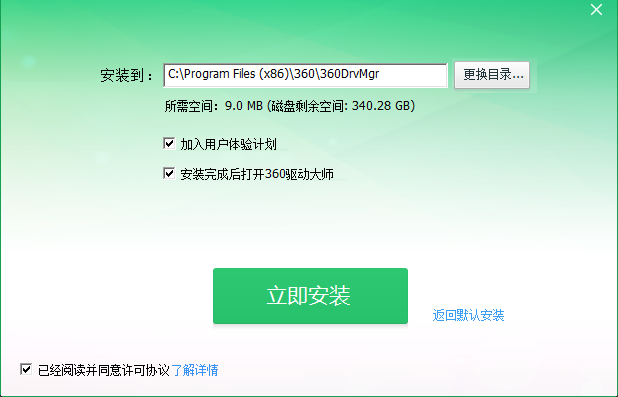
4.360 Driver Master software is being installed. The software installation process may take a long time., you need to wait patiently. After the installation is complete, you can open 360 Driver Master for use.

360 driver master anddriver wizardWhich one is better?
360 Driver Master anddriver wizardBoth are relatively easy-to-use driver management software. These two are as powerful as that one and easy to operate. Generally speaking, there is no big difference. Driver Wizard is an old software. The drivers installed using Driver Wizard are the latest drivers, but sometimes they do not match the computer, causing computer problems. 360 Driver Master will install the driver software that matches the computer. Using 360 Driver Master to install the driver, you can customize the installation of the latest driver software, and you can choose it yourself.
Driver Wizard download address:http://softwaredownload4.com/soft/81870.htm
360 Driver Master update log
1. Improvement of product function integration
2. Fix a known issue
Huajun editor recommends:
360 Driver Master is a free professional driver installation and update software,It can install driver software that matches your computer and is more suitable for your computer. The software can also repair problematic drivers on your computer. Download it if you need it! This site also has Epson LQ-630KII printer driver, Samsung Xpress M2029 printer driver, and Aerospace Information Aisino SK-600ii printer driver for you to download!