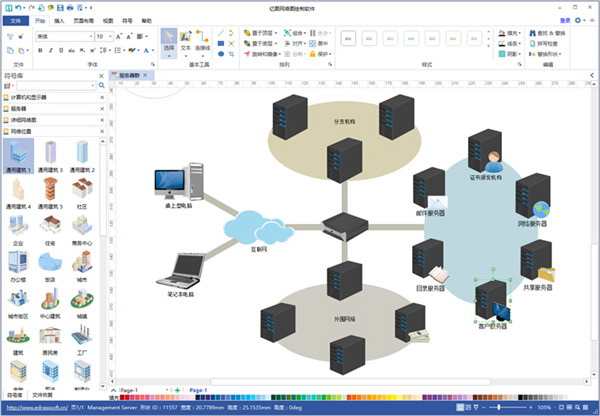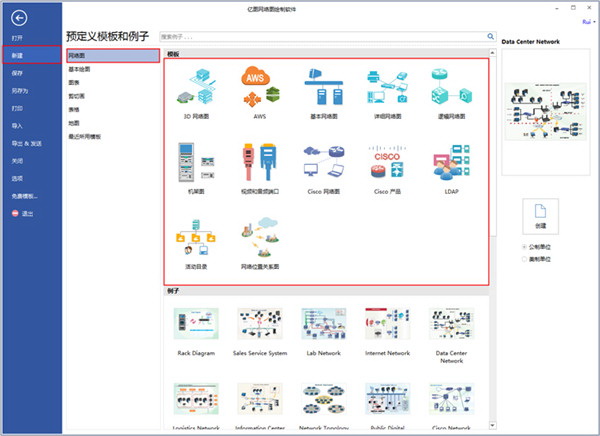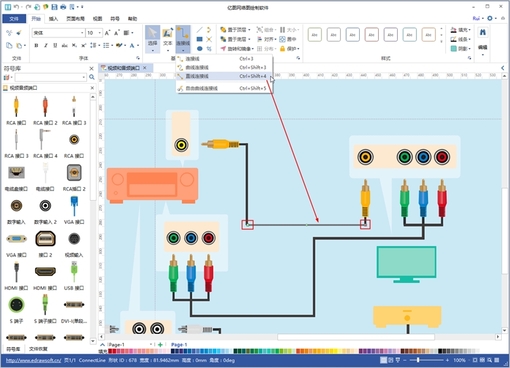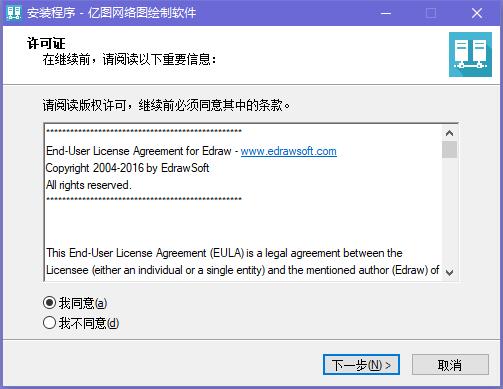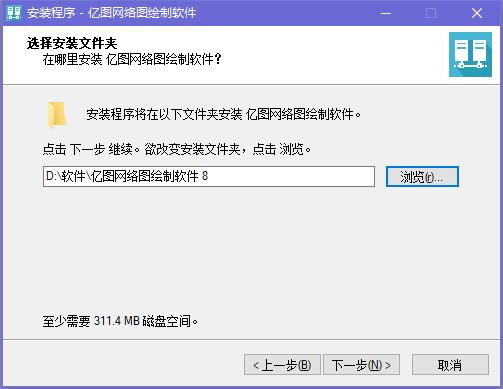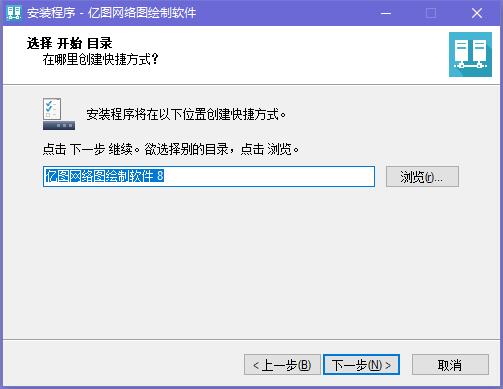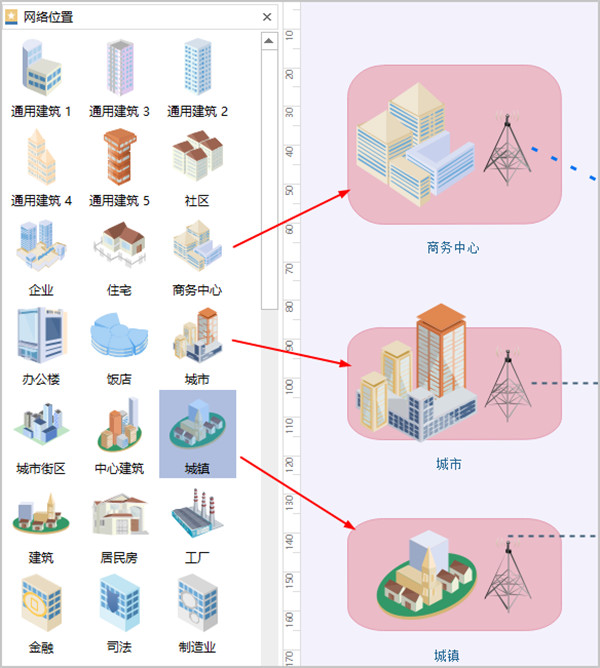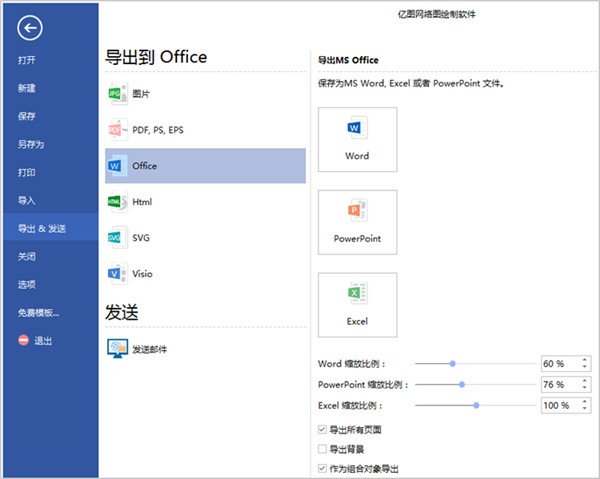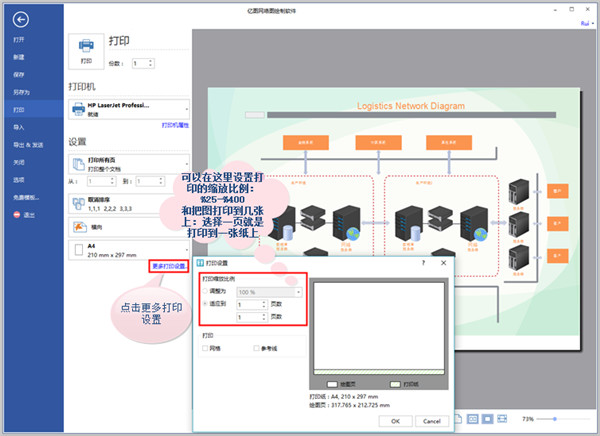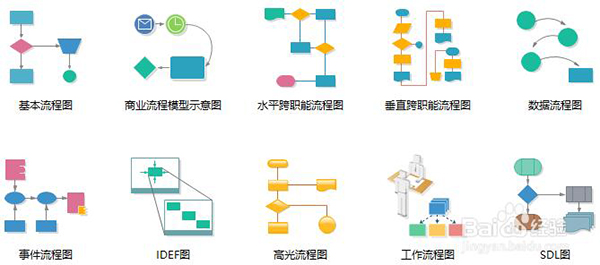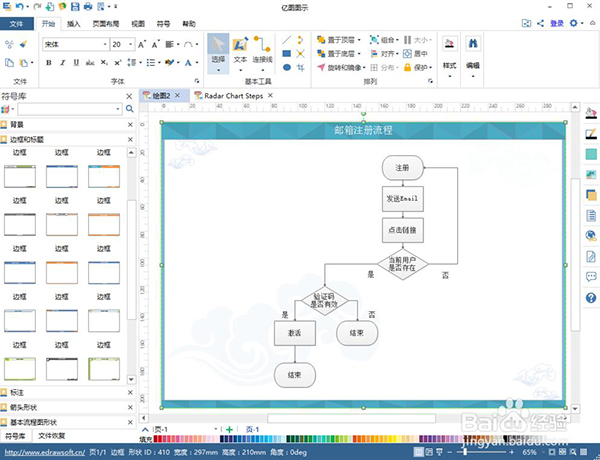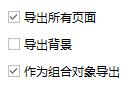Edraw network diagram drawing software is a software launched by Edraw Software Company that is specially used to draw computer network diagrams. Edraw network diagram drawing software is powerful and easy to use. It covers almost all network diagram drawing and can be a perfect replacement for Visio. Edraw network drawing production software adopts a drag-and-drop drawing method. The interface is simple and clear, and the operation is easy. Users can learn it right away without spending much time learning.
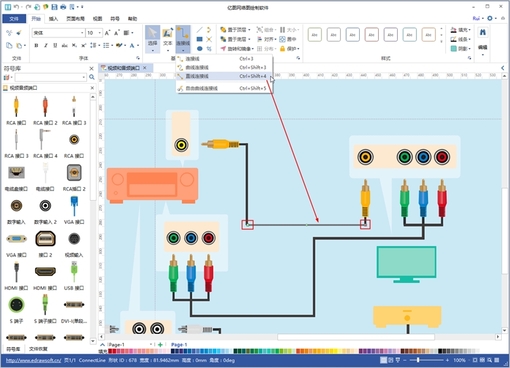
Features of Edraw network drawing production software
Support multiple systems: Edraw network diagram drawing and production software supports Windows, Mac and Linux at the same time, and the versions are updated simultaneously.
Intelligent operation: There is no need to start from scratch when designing a network. The free version of Edraw network drawing creation software only requires dragging existing network symbols from the library onto the canvas. In addition, automatic layout and alignment will make the network drawings look more beautiful.
Many templates: Edraw network diagram drawing and production software has built-in tens of thousands of ready-made vector pictures and templates for computers, servers, hubs, switches, printers, mainframes, routers, cables, fax machines, etc. You can create beautiful and professional network topology diagrams faster, thereby saving creation time.
Multiple export formats: Edraw network drawing production software can not only export to Word, pictures, Visio, PDF vector and other file formats, but also export to HTML web pages, SVG vector graphics, etc., which is helpful for sharing.
Installation steps of Edraw network drawing creation software
1. Download the Edraw network diagram drawing software from this website, double-click the .exe to enter the license interface, click "I agree", and then click "Next" to continue.
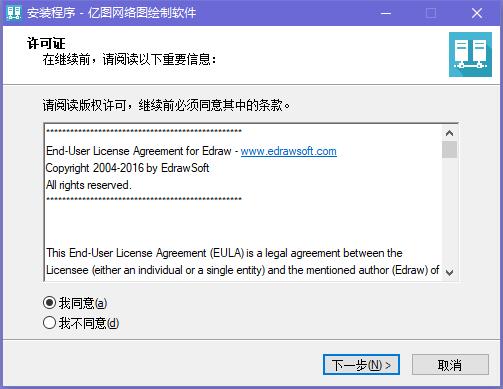
2. It is recommended to install the software on the D drive, click "Browse" to make changes, and click "Next"
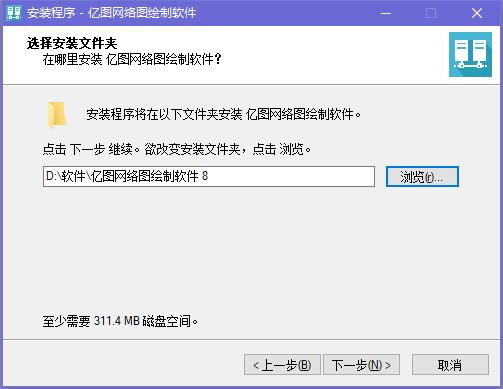
3. Create the shortcut and click "Next" to continue.
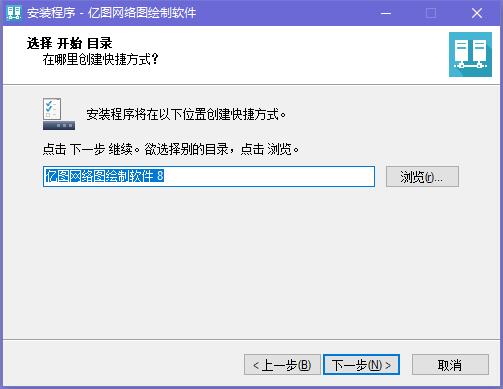
4. Check the additional tasks that need to be performed and click "Next" to continue.

5. Edraw network diagram drawing software will be installed on your computer, click "Install"

6. Edraw network diagram drawing software is being installed. The process is very fast. Please wait patiently.

7. Edraw network diagram drawing software is installed successfully. Click "Finish" to exit the installation interface.

How to use Edraw network drawing creation software
How to draw a network topology diagram?
Step 1: Open a new page for drawing network topology diagram
Double-click to open the network topology diagram making software
Click on 'Network Diagram' in the heading category under 'Available Templates'.
Double-click to open a new page for drawing network topology diagram and enter the editing state.

Step 2: Drag and drop from the library to add
Drag the network symbol from the symbol library on the left side of the interface to the canvas.
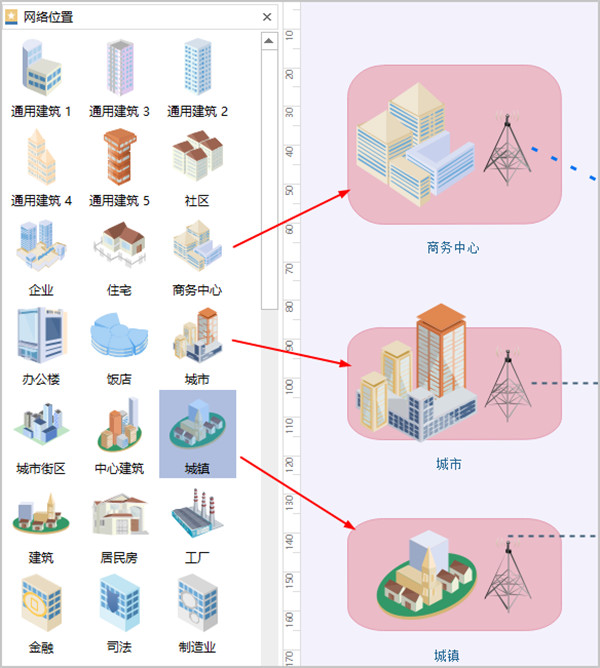
Step 3: Zoom in or out of the graphic
In order to make the graphics more beautiful, we can also make certain zoom-in and zoom-out changes to the edited graphics. In the free version of Edraw Network Graphics Making Software, click on the small green squares around the graphics and pull the mouse direction keys to make corresponding adjustments.

Step 4: Add connecting lines
Click the connection line function in the start menu and place the cursor on the connection point of the graphic.
When the connection line is placed, a small red square will appear on the connection point. When you release the mouse, it will automatically adsorb.

Step 5 Save and export
save
As a practical software, it has good compatibility with other software and can convert the network diagram produced into a format supported by other software.
Files can be saved locally or in the cloud.

Support common format export
Click File > Export. The free version of Edraw network drawing production software supports 17 file formats such as PDF, Word, Visio, and Png, which is convenient for business use and printing and sharing.
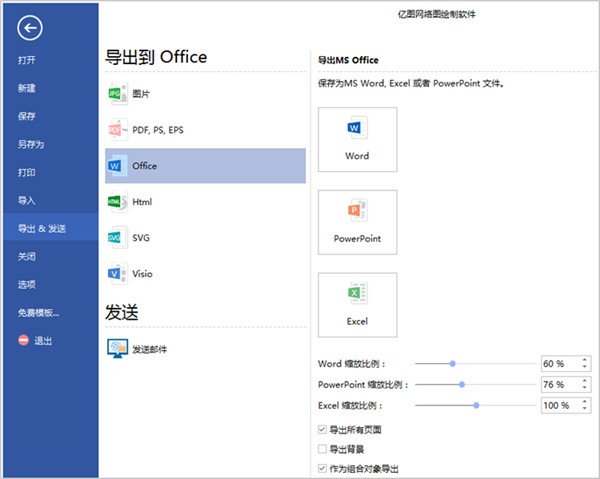
WYSIWYG printing
Printing does not change the picture, and it remains high-definition and can be resized freely.
In special cases, such as when printing more than one page, you can adjust it in more print settings.
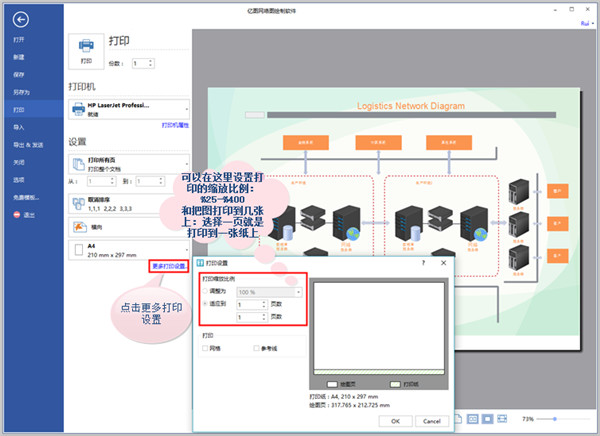
Frequently asked questions about Edraw network drawing production software:
How to insert Edraw flow chart into word?
1. Open the Edraw network diagram drawing software, and in the new "Predefined Templates and Examples", select "Flowchart"

2. Select the required flowchart template from the template on the right, or click on the example to start entering the canvas
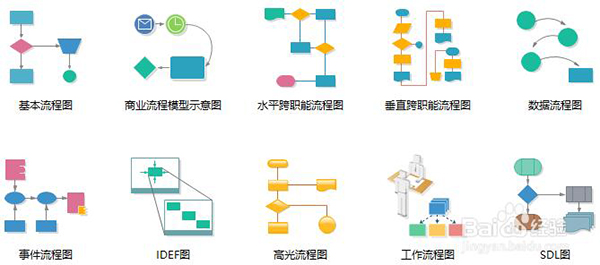
3. Select the required graphic symbol from the symbol library on the left, drag it to the canvas, and add it one by one until complete.

4. Then connect them with lines. Click the two ends of the line to be connected with the mouse to generate a right-angle connection. If the position of the connection is not satisfactory, you can also modify it by dragging the line with the mouse.

5. Finally, add text and comments, and a complete flow chart will be completed.
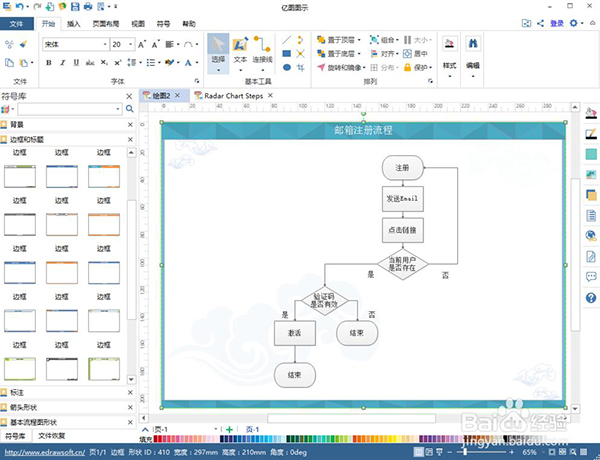
6. Here comes the key point. After the flow chart is drawn, click "File" in the upper left corner of the software, select "Export & Send", select office as the export format, and then select word format.

7. If you need to export all pages of the file into a Word document, check "Export all pages". When exporting to Word, we can also adjust the zoom ratio appropriately according to the size of the flow chart, so that the flow chart can be better displayed in Word.
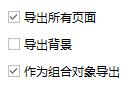

Which one is better, Edraw or Visio?
Visio can draw flow charts, network topology diagrams, floor layout diagrams, organization charts, engineering drawings, etc. Many people have used Visio and are familiar with Visio, and there are many tutorials and information on the Internet. Edraw can draw more beautiful flow charts, network topology diagrams, floor plans, organization charts, engineering drawings, etc., which are "more beautiful" than Visio. In other words, the functions are similar to Visio, but the pictures drawn are more beautiful than Visio.
visio download address:http://softwaredownload4.com/soft/578527.htm
Edraw network drawing production software update log
1. Added line theme settings;
2. Added deactivation function, which can be used to perform deactivation operations directly through the software;
3. Added sharing function, and can also manage shared files;
4. Solved the problem of exit crash for some users.
|
Huajun editor recommends:
Edraw network diagram drawing software does not require drawing skills and can be easily used. It also supports cloud storage, which can improve work efficiency. Edraw network diagram drawing software is your best choice for drawing network diagrams and is unmatched by other software. In addition, there are drawing assistants and OpenCanvas drawing software recommended to everyone. You are welcome to download and use them.
|