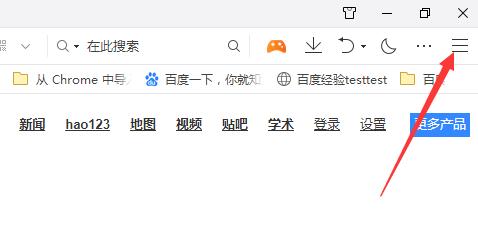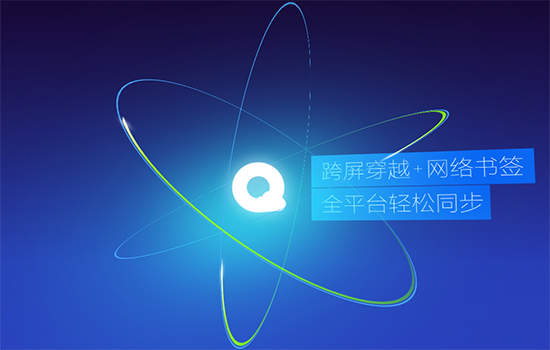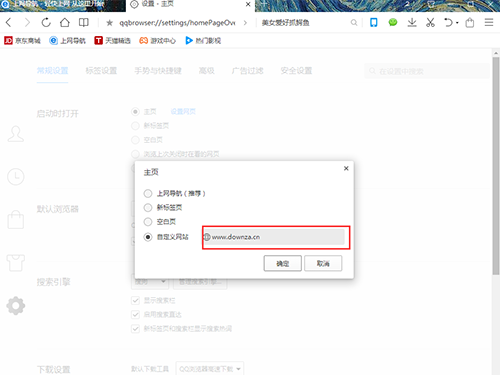QQ browserDeveloped by Tencentweb browser, using dual-core engine design to meet your needs in different web environment. Of course, qq browser can be bound to your QQ account, so you can roam the web anytime and anywhere.QQ browserIt has perfect visual and usage experience, the browser is fast and stable, and pursues ultimate simplicity. Come to Huajun to download it. QQ browser 2024 free download.

QQ Browser FAQ
1. How to set the compatibility mode of QQ browser?
1. First open QQ browser, find the menu button in the upper right corner, click Menu, and then click Settings

2. After opening the settings, we click Advanced. As shown in the red marked part in the figure

3. Under kernel options, choose to use only kernel mode (ie compatibility mode)
In this mode, it will automatically switch to several commonly used browser kernels according to the scenario (currently requested web page), namely webkit, Trident, Blink, KHTML, etc.
After selecting, close and save, it will take effect immediately.

2. How to enter the Internet properties in QQ Browser?
1. First open the QQ browser and enter the browser interface.

2. Click the More Settings option in the upper right corner of QQ Browser
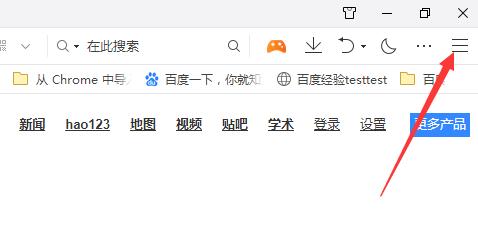
3. After clicking on the More Settings option, a drop-down menu will pop up and select the Tools option.

4. After clicking the tool option, the next level menu pops up and select the internet option.

5. You will enter the interface of internet properties.

QQ browserFeatures
It is more convenient to read the documentation
The new document function supports opening and editing of documents in multiple formats such as Word, Excel, and PDF, making it more convenient to use.
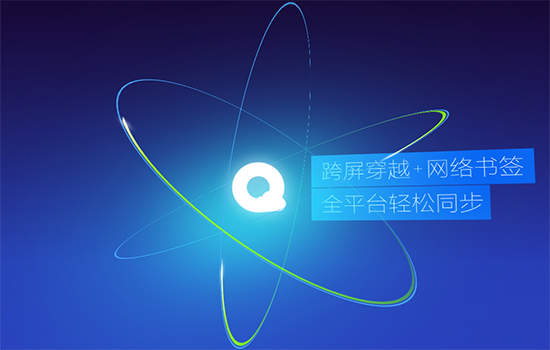
A sidebar is enough
Integrate information, follow dramas,Live broadcast, collection and other high-quality content services, a new PC experience, giving the computer an extra screen
Full-screen skin, customize your browser
A new generation of browser design,Hundreds of exquisite wallpapers, paired with a frosted glass interface, giving you a refreshing surprise.
Hundreds of thousands of application plug-ins and massive extensions
It has built-in powerful and practical gadgets and provides tens of thousands of extension applications, which can quickly create a powerful browser.
Stronger performance, experience the feeling of flying
Extremely fast browsing experience, powerful kernel performance, and lower memory usage

QQ browser installation steps
1. Download from this siteQQ browser, double-click the .exe after decompression, an installation interface will appear, click "Custom Installation"
2. It is recommended to install the software on the D drive. Click "Install" to proceed to the next step.
3.QQ browserIt is being installed. The process is very fast. Please wait patiently. After the installation is completed, the installation interface will automatically exit.

How to use QQ browser
1. Open the QQ browser, click the button in the upper right corner of the page, as shown in the picture, and click "Options"

2. Enter the general settings page, select "Homepage", and click "Settings Webpage" at the back

3. Now you can set up the homepage and customize the web page.
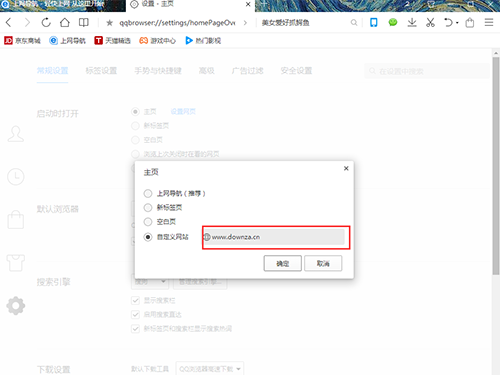
Which one is better, QQ Browser or Sogou Browser?
QQ Browser is a new generation browser launched by Tencent. It uses ultra-fast (webkit) and normal (IE) dual browsing modes and designs a new interface interaction and program framework. The purpose is to create a fast, stable, safe, and networked high-quality browser for users.
Sogou Browser can increase web page opening speed by more than 2 times on average. It also has the function of automatically selecting the kernel based on web page compatibility. The kernel switches completely seamlessly and shares all data, making it more suitable for Chinese netizens.
There's no way to compare, it just depends on which one you prefer, just choose the one you like and download it.
Sogou browser download address:http://softwaredownload4.com/soft/555917.htm
QQ Browser FAQ
Unable to download file
Reason: network problem, invalid download link or browser setting restrictions.
Solution:
Check the network connection and make sure the network is smooth.
Confirm whether the download link is valid and try to use other download tools or browsers to download.
Check your browser download settings to make sure no download restrictions are set.
QQ browser update log:
Conversations support full screen mode
1. The entire dialogue interface is larger and the display is clearer.
2. Initiate AI document interpretation and AI writing tasks on the new tab page and enter the full-screen state directly.
Newly upgraded web page translation
1. Switch to the hybrid model for web page translation.
2. Supports translation in 15 languages including Chinese, English, Japanese and Korean, making the understanding clearer by comparing the top and bottom.
The small note function is newly launched and supports AI writing assistance
1. When you encounter important or inspiring information, you can paste small notes with one click.
2. In the small note, select any text and AI will help you quickly polish and modify it.
3. Enter "/" to call out AI writing assistance, and AI will create a personalized article for you.
Other update highlights
1. Optimize QBot answering experience.
2. Optimize the display of group labels, add sound icons, and add activation states.
Huajun editor recommends:
After you use QQ Browser, I think you may also need Firefox Enterprise Edition, Firefox Browser, Firefox Enterprise Edition and other software. Come to Huajun Software Park to download and use it!