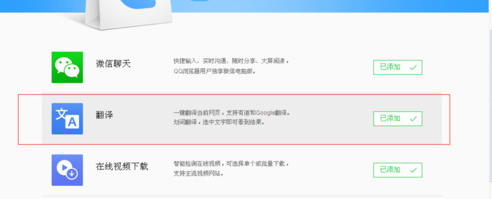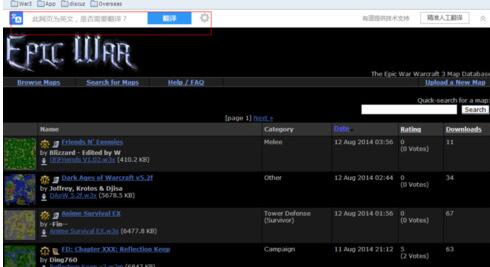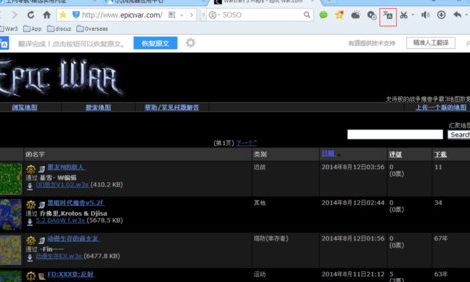QQ Browser translates graphic and text operation content of web pages
Time: 2022-03-15Source: InternetAuthor: Shaobing
When using QQ browser, sometimes you will enter some foreign websites. The trouble is that many languages can’t be understood. What should I do? Today, the author will share with you the graphic and text operation content of QQ browser translating web pages.
1. Open QQ Browser and select Application Center in the menu.

2. Find the "English Translation" application in the application center and download it.
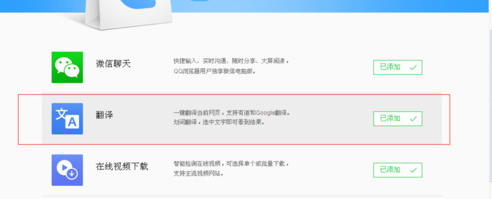
3. Open the website you need to translate. Under normal circumstances, it will automatically prompt you. Just click Translate.
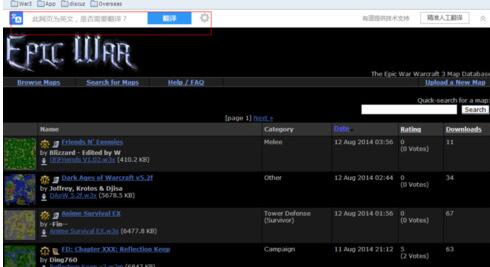
3. If there is no prompt, you can also try to click the translation button to the left of the menu key for manual translation.
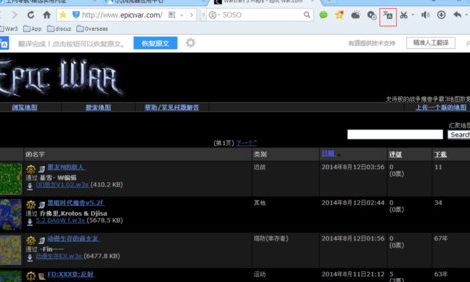
The above article explains the graphic and text operation content of QQ browser to translate web pages. I hope friends in need can learn it.
Popular recommendations
-
2345 browser
Version: v13.7.0.41369Size: 62.4MB
2345 Browser is a powerful multi-functional web browser. The 2345 browser uses dual cores of Chrome and IE, and the two Internet access modes make it more convenient for users. ...
-
2345 browser
Version: v13.7.0.41369Size: 62.4MB
2345 Browser is a powerful multi-functional web browser. The 2345 browser uses dual cores of Chrome and IE, and the two Internet access modes make it more convenient for users. ...
-
2345 browser
Version: v13.7.0.41369Size: 95.6MB
2345 browser is a multi-platform browser launched by Shanghai 2345 Network Technology Co., Ltd. that focuses on speed and security. It is divided into computer versions (2345 plus...
-
lucidchart
Version: 1.75Size: 21.34 MB
The official version of lucidchart is an offline chart tool suitable for Chrome browser. The latest version of lucidchart is based on html5 technology and supports drawing...
-
Super Star Book Browser
Version: 4.1.5Size: 9.89MB
Super Star Book Browser (SSReader) is a professional e-book reading tool developed by Beijing Times Super Star Information Technology Development Co., Ltd., focusing on providing...