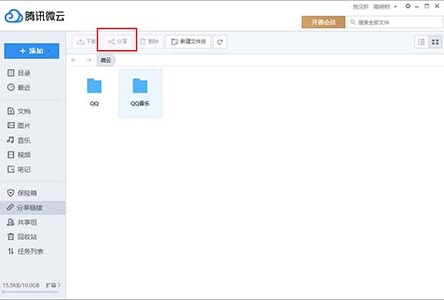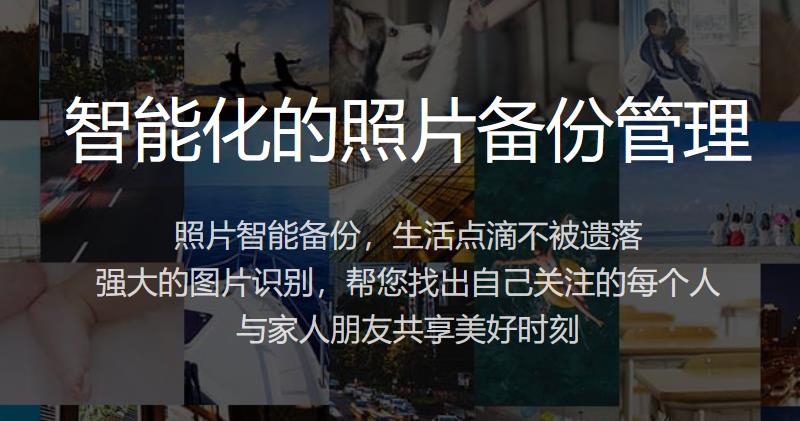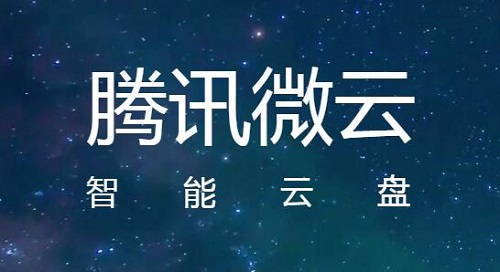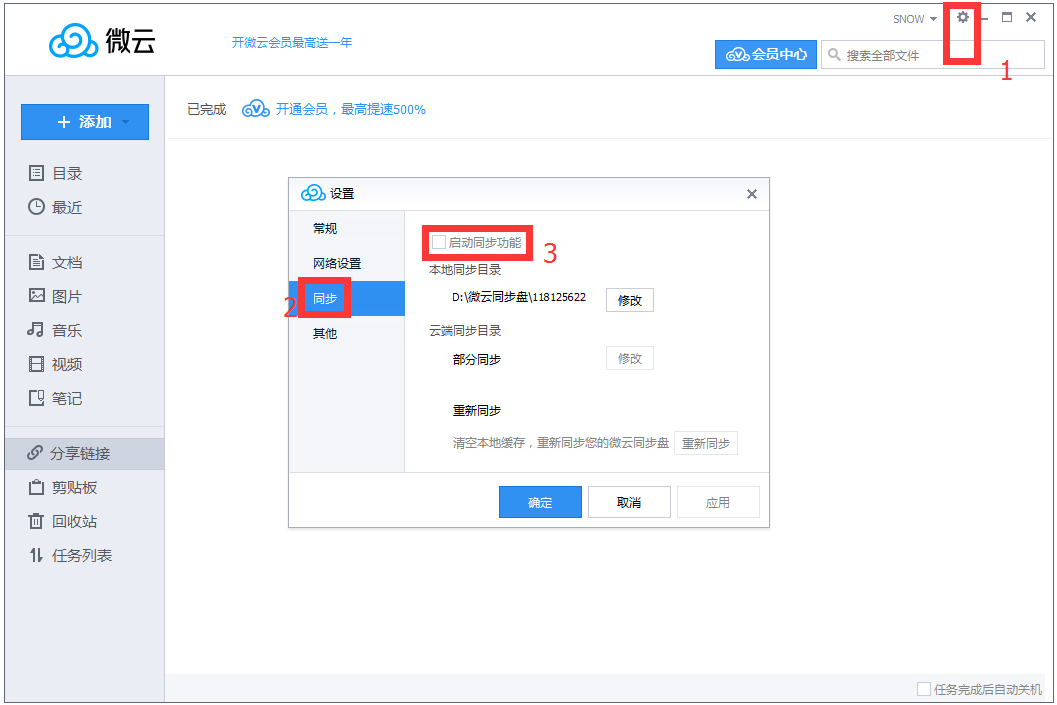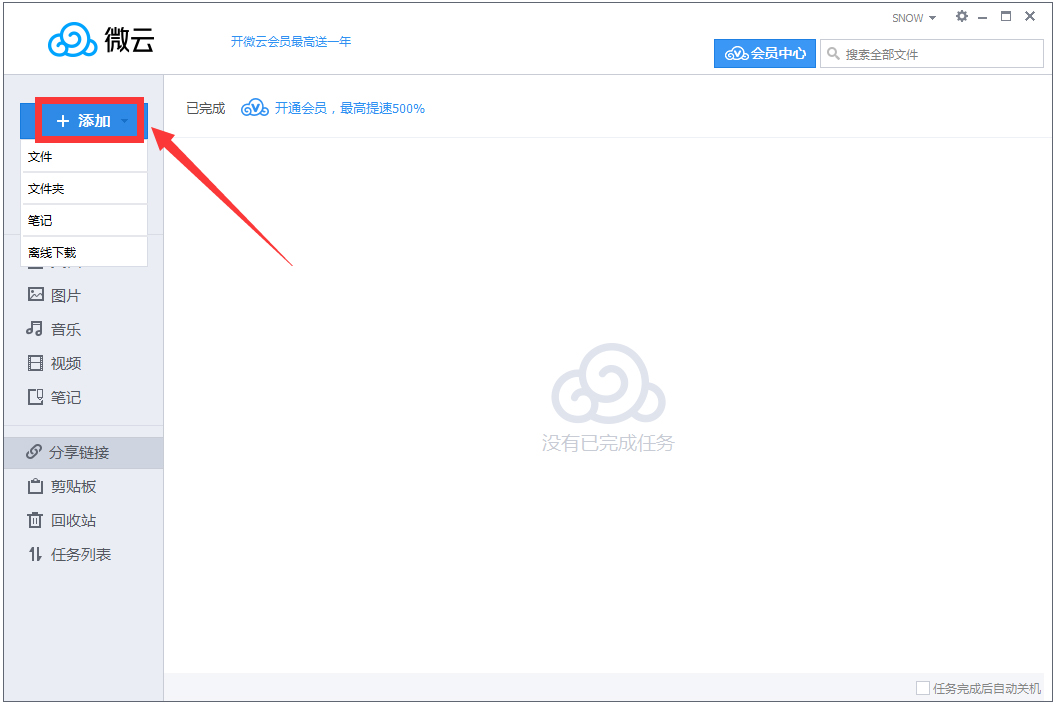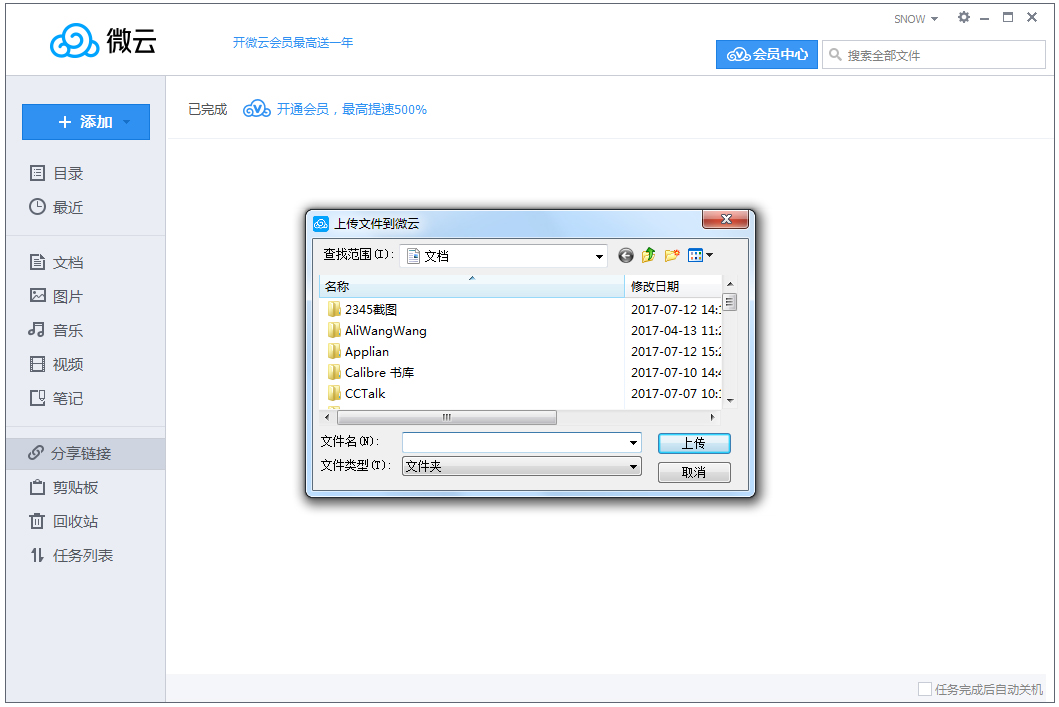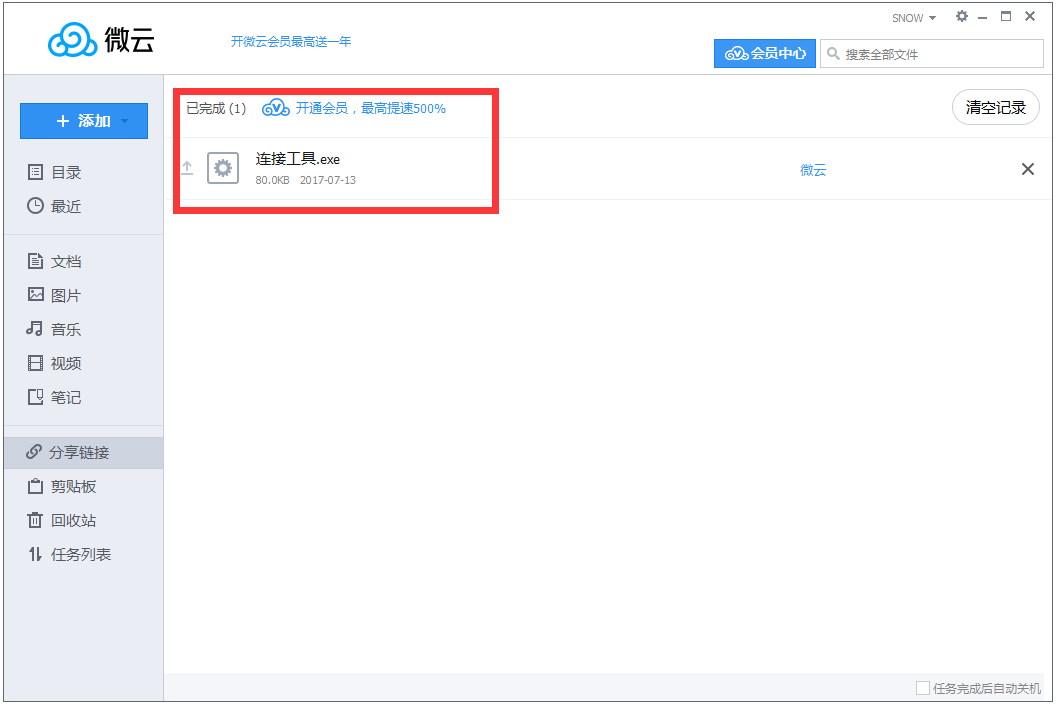Tencent Weiyun For MacThe official version is a highly practical network disk service tool.Tencent Weiyun For MacThe latest version allows unlimited transfer and synchronization of PC and mobile phone files.Tencent WeiyunFor
MacYou can also back up your contacts with one click. No matter you change your phone, lose your phone or change your number, you don’t have to worry. Weiyun allows you to never lose your contacts. Tencent Weiyun For Mac2024 free download.
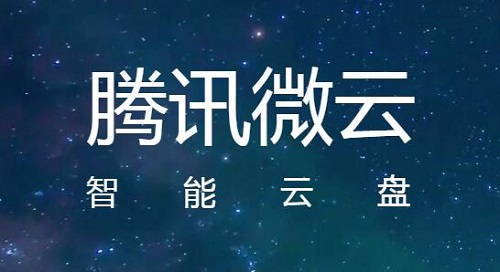
Things to note:
Friends who use Mac to install or download application software often encounter the following three error situations. The editor here provides you with solutions to help you solve the Mac error problem:
1. "...the software is damaged and cannot be opened. You should move it to the Trash"
2. "The xxx software cannot be opened becauseApple can't check if it contains malware"
3. "Cannot open xxxsoftware because it comes from an unidentified developer"
Don’t panic if you encounter the above three situations, follow the editor’s instructions and solve them easily.
1. Turn on any source in the computer settings.Open any source.
2. Opening any source will solve the problem of most software error reports. If it does not work, it means that you need to bypass application signature authentication by executing command line code. Execute command bypassiosnotarizationGatekeeper.
3. If the above operations still cannot solve the problem, then you need tocloseSIPSystem integrity protectionOnly then can.
Tencent Weiyun For Mac software functions
Photo album backup
Automatically back up photos on your mobile phone in a wifi environment. After backup, other terminals can manage their own photos.
Contacts backup
? No matter you change your phone, lose your phone, or change your number, you don’t have to worry. Weiyun allows your contacts to never be lost.
File management
Files are divided into categories, supporting global search and batch operations, and the unique thumbnail display mode allows you to control your files as you wish.
Cloud Notes
Collect and organize various meeting records, schedules, and daily memos. The saved notes can be read and used across multiple devices and platforms.
Clipboard, Recycle Bin, Favorites
Copy on your phone and paste on your computer, copy on your computer and paste on your phone. You can find files deleted in the past thirty days in the recycle bin, and you can also collect important files.
Tencent Weiyun For Mac software features
1. Back up all photos on your phone with one click, and automatically back up in the background under WiFi environment. It can back up 50 million mobile phone photos. After the mobile phone is backed up, other terminals can browse, share and manage their own photos at any time.
2. Help collect and organize various meeting records, schedules, life memos, lecture notes, addresses and phone numbers, etc. The saved notes can be read and shared across multiple devices and platforms
3. Files are divided into categories, supporting global search and batch operations. The unique thumbnail display mode helps you fully control your file resources and do whatever you want.
4. Open any web page, coupon, or file by scanning the QR code, and you can immediately save it to Weiyun. The collected content can be used whenever you want. Convenient and considerate, essential for daily life
5. Ultra-large videos and a large number of photos can be transferred to iPads, computers or other mobile devices through point-to-point speed. A 100M video can be processed in less than 1 minute and does not consume data.
6. A piece of text, a website link, a phone address, copy it on your mobile phone and paste it on your computer; copy it on your computer and paste it on your mobile phone
Tencent Weiyun For Mac FAQ
Question: How to activate the synchronization disk function in Tencent Weiyun For Mac?
Answer: Click the settings button in the upper right corner to enter the settings interface, and check [Enable synchronization function] in the [Sync] option.
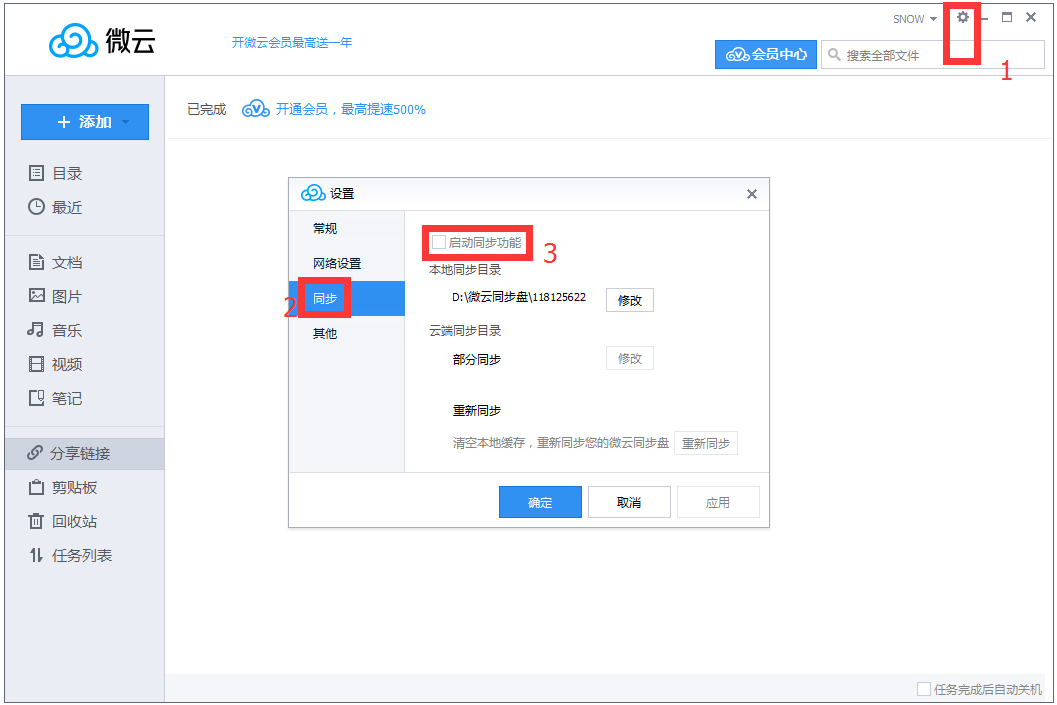
Question: How to upload files on Tencent Weiyun For Mac?
Answer: Method 1: Drag the file to be uploaded directly into the software interface.
Method 2: Click [Add] in the upper left corner, select the file to be added, and then upload it.
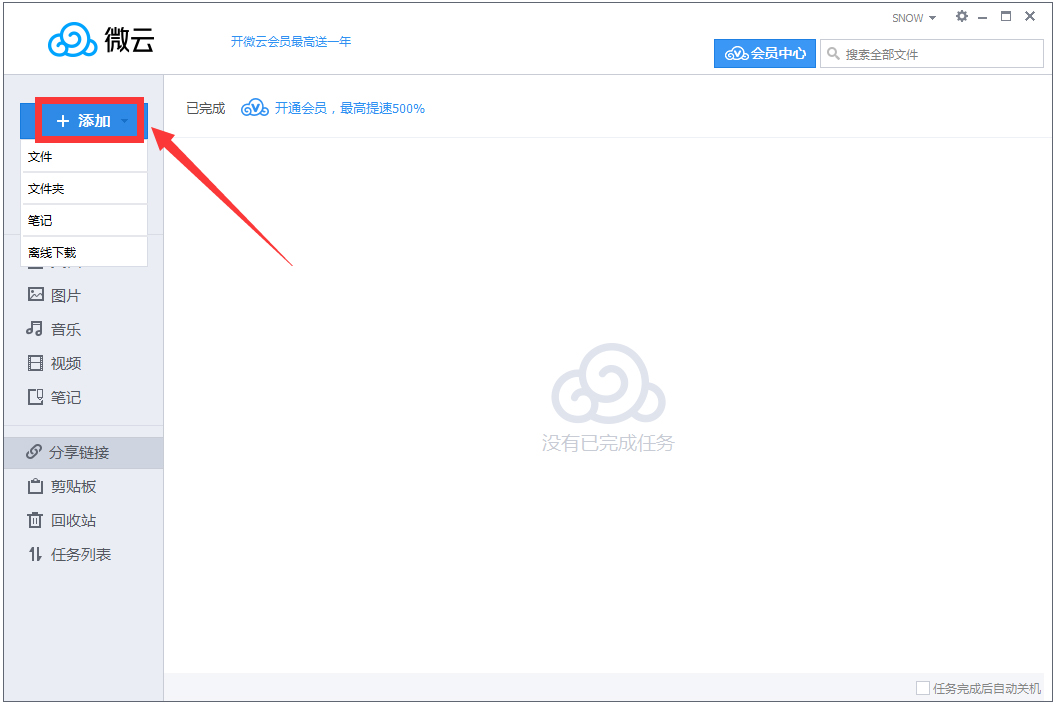
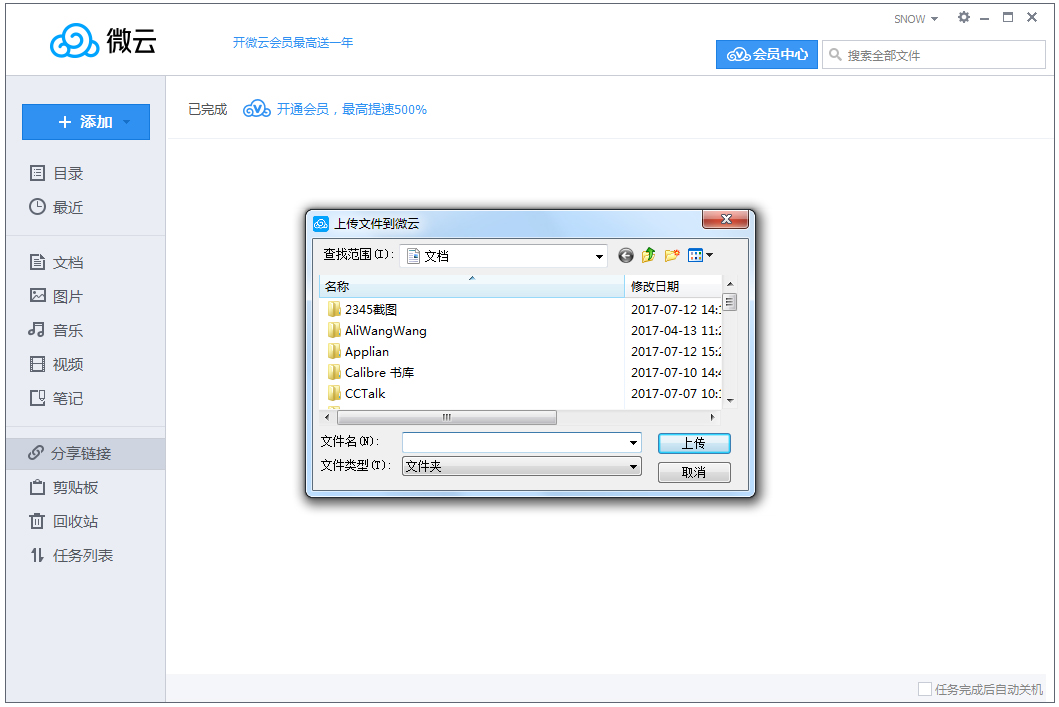

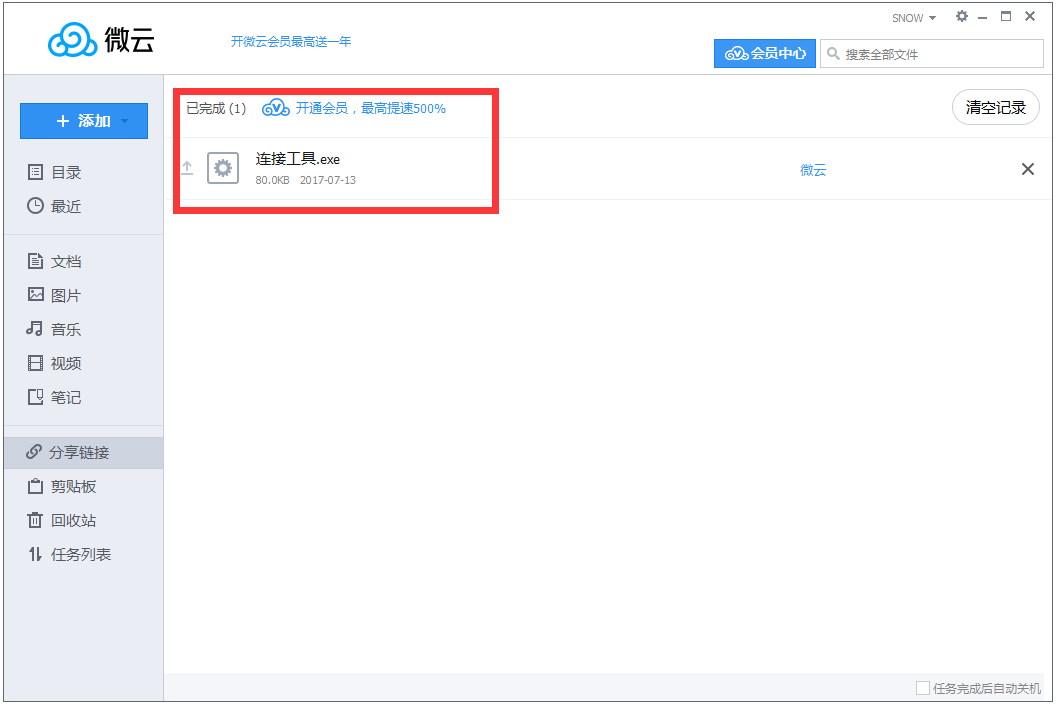
Tencent Weiyun For Mac update log
1. Fixed other bugs;
2. Optimized software compatibility.
Huajun editor recommends:
Tencent Weiyun For Mac is so easy to use. It is one of the best software among network tools. I believe friends who have used it will say it is easy to use. If you don’t like it, we also have Windmill Signature, Course Opening Cloud, and Batch Butler.