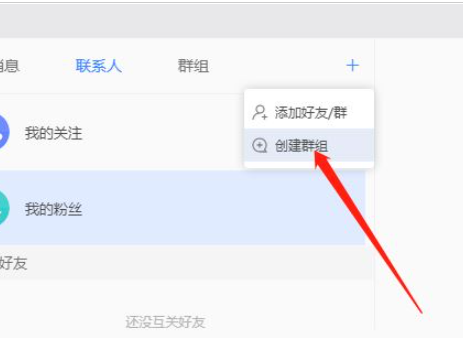How to create a new group in Xunlei - How to create a new group in Xunlei
Time: 2024-11-06Source:Author:
Open the message page, open Thunder, and click the message menu.

Open the message menu Open Xunlei's message page and click the menu button.

Create a group Open Xunlei's message menu and click Create Group.
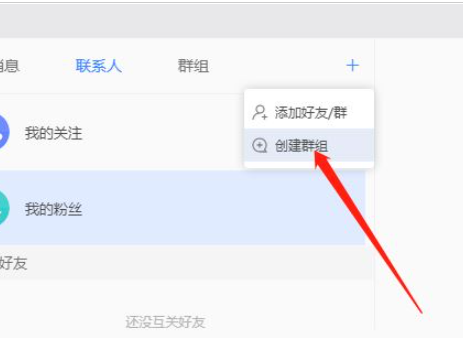
The above are the details of how to create a new group in Xunlei. I hope it will be helpful to you.
Popular recommendations
-
Baidu Cloud Butler
Version: V7.61.5.120Size: 384MB
Baidu Cloud Butler Free Edition is a cloud service product launched by Baidu. Supports convenient viewing, uploading, and downloading of various types of data on Baidu Cloud. Pass...
-
Xingyou picture download assistant
Version: 2.2.0.0Size: 1.39MB
Xingyou Picture Download Assistant is an easy-to-use and powerful image batch downloading software that can help batch download from web pages...
-
Thunder Express Edition
Version: 12.4.4.3740Size: 7.89 MB
Xunlei Express Edition is a new download tool launched by Xunlei. Xunlei Express Edition not only optimizes and upgrades the download speed, but also completely redesigns the software interface layout...
-
Thunder 9
Version: 12.4.4.3740Size: 6.65 MB
The official version of Xunlei 9 is a download tool created by Xunlei for users. It pioneered the addition of a resource search function partition on the right side, dividing the entire layout into left...
-
Thunder
Version: 12.4.4.3740Size: 7.89 MB
A must-have for the Extreme Edition installation
Software address
Open green interception at high speed
Google Chrome
...